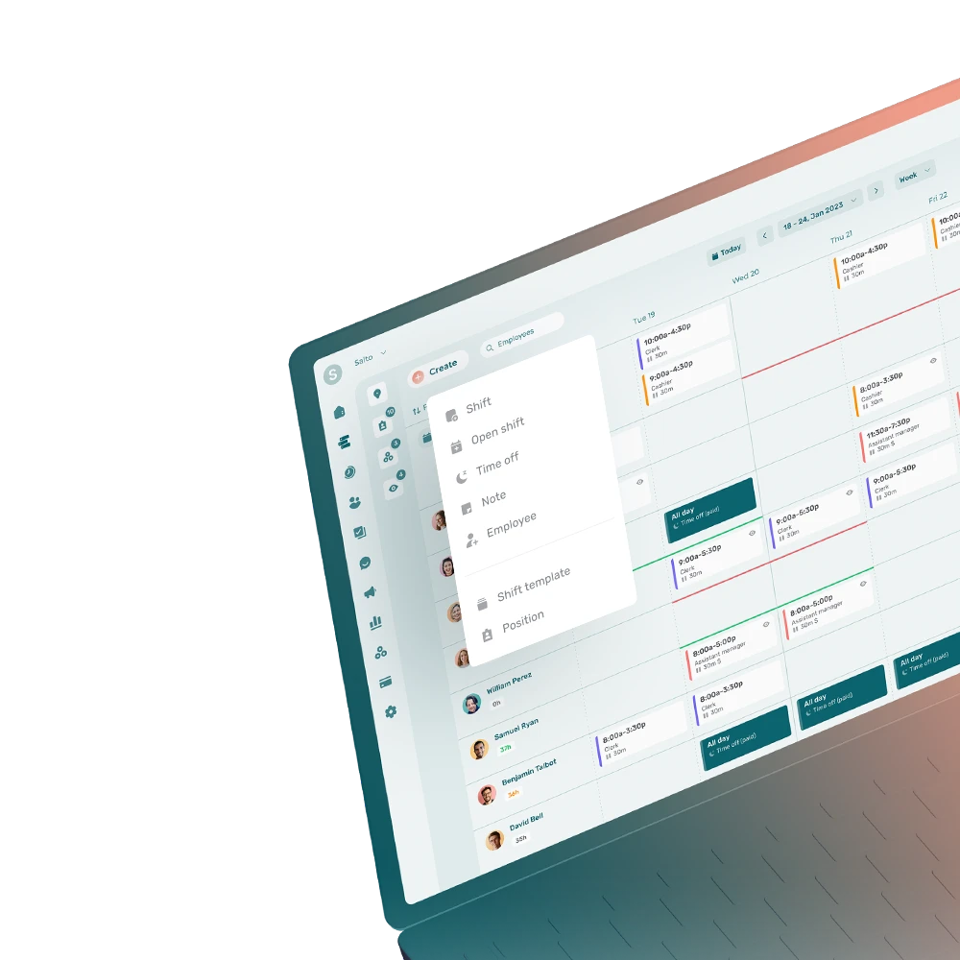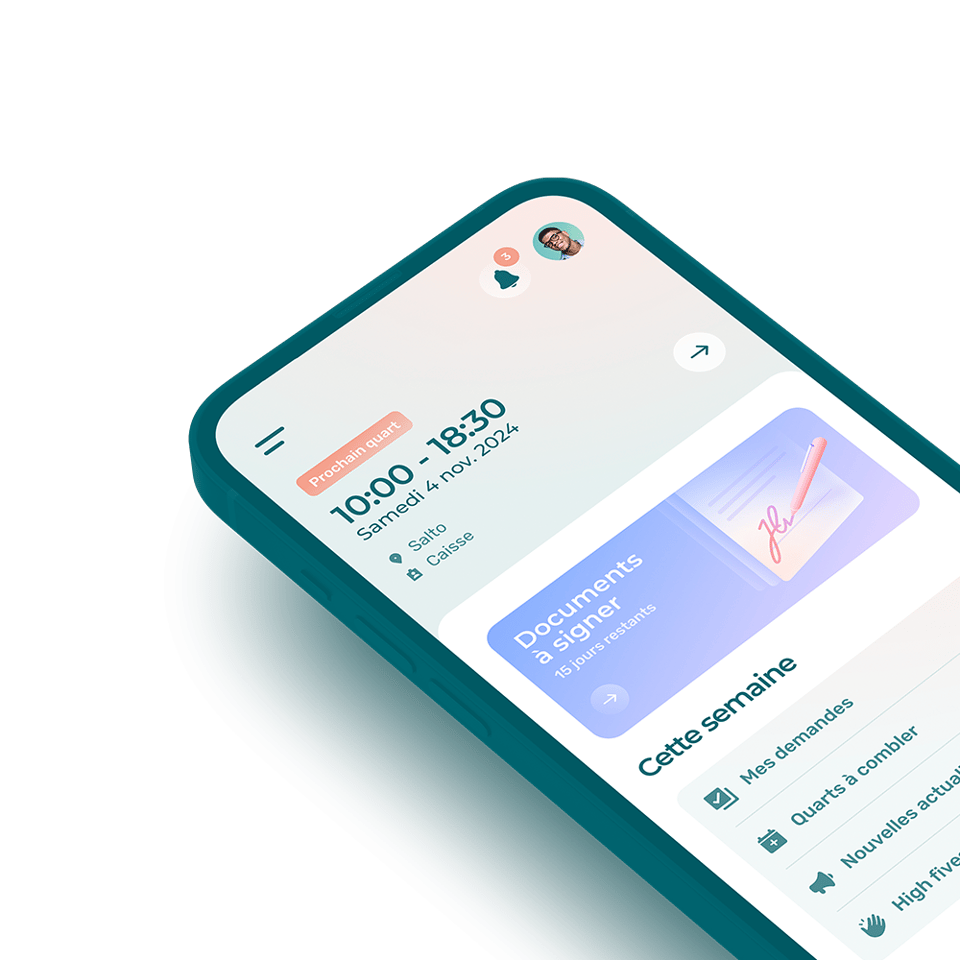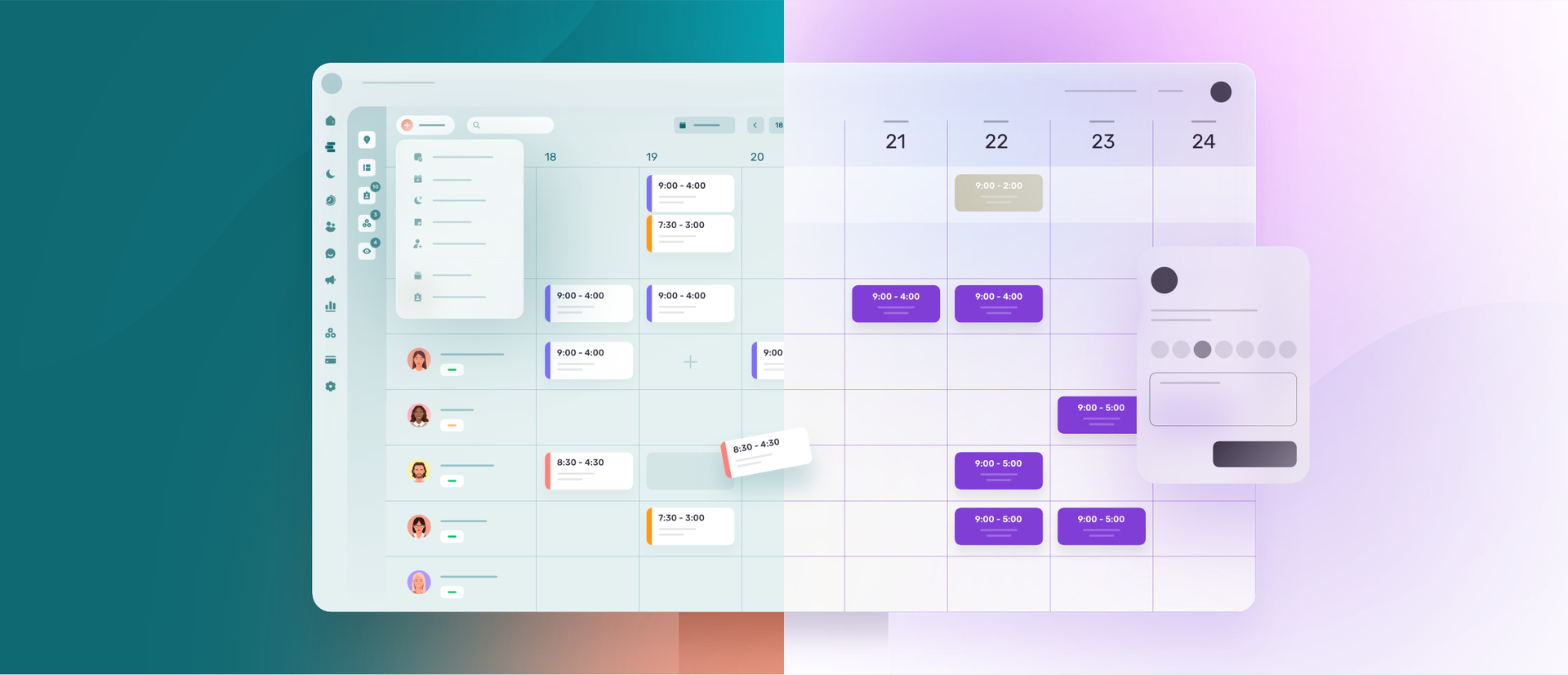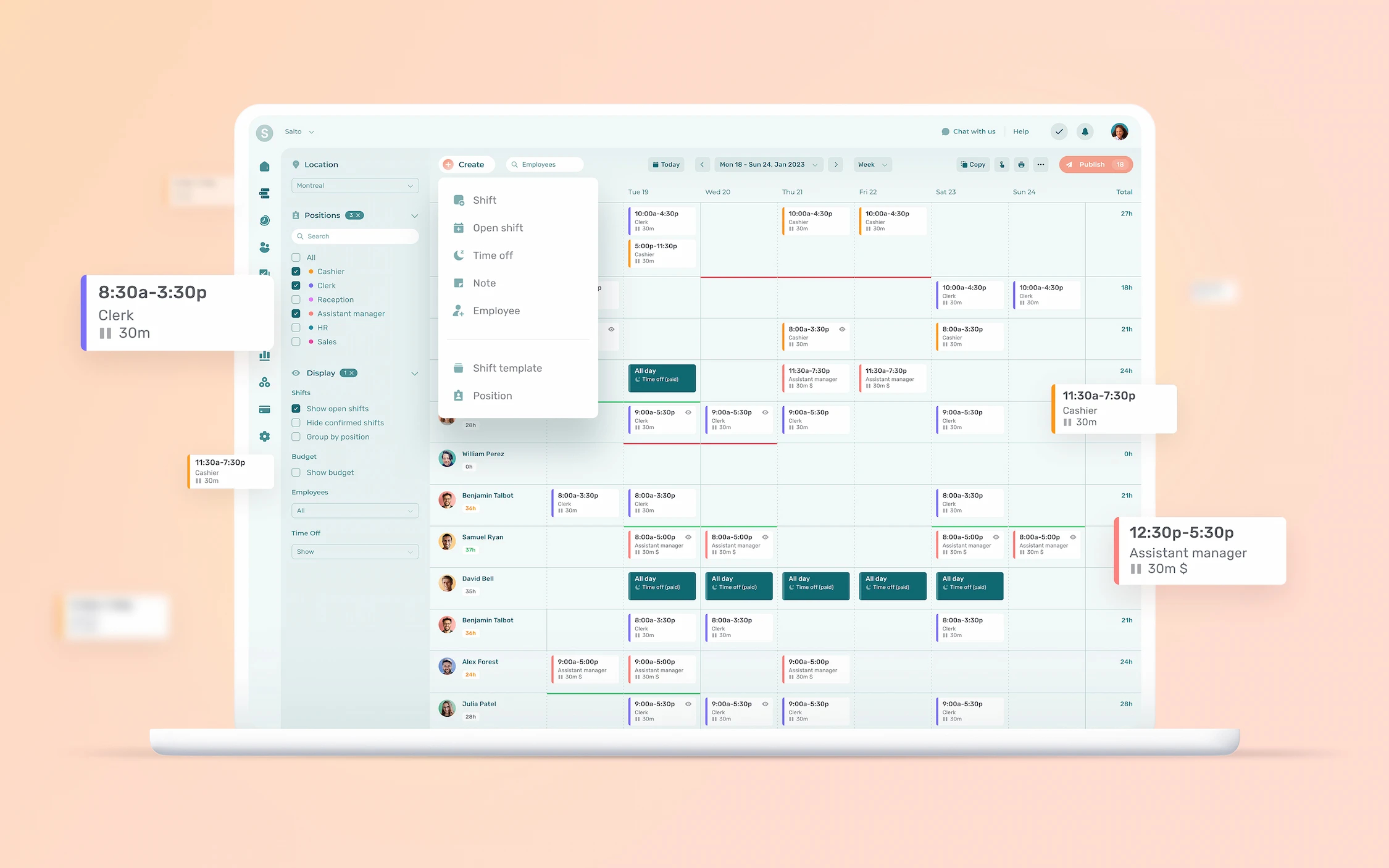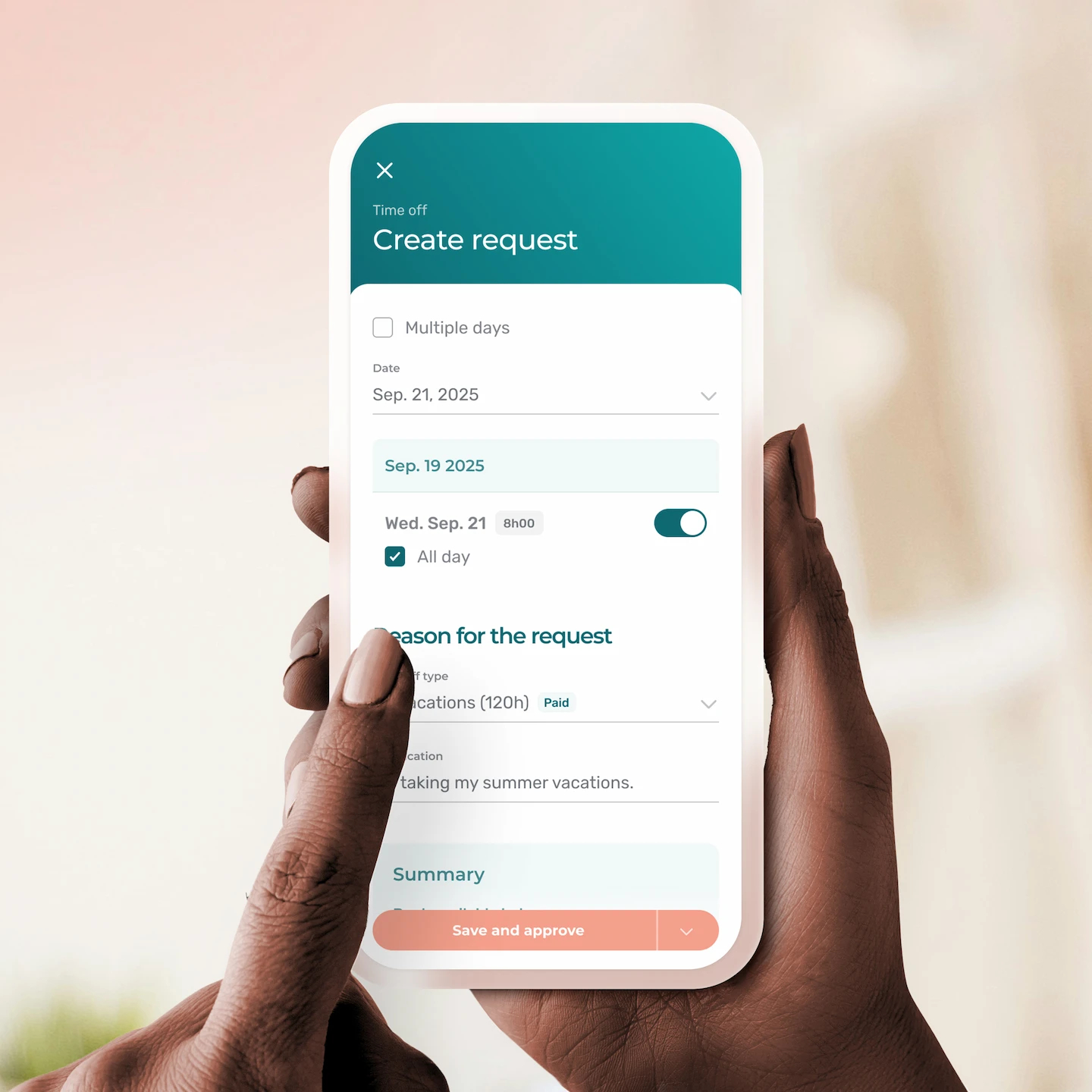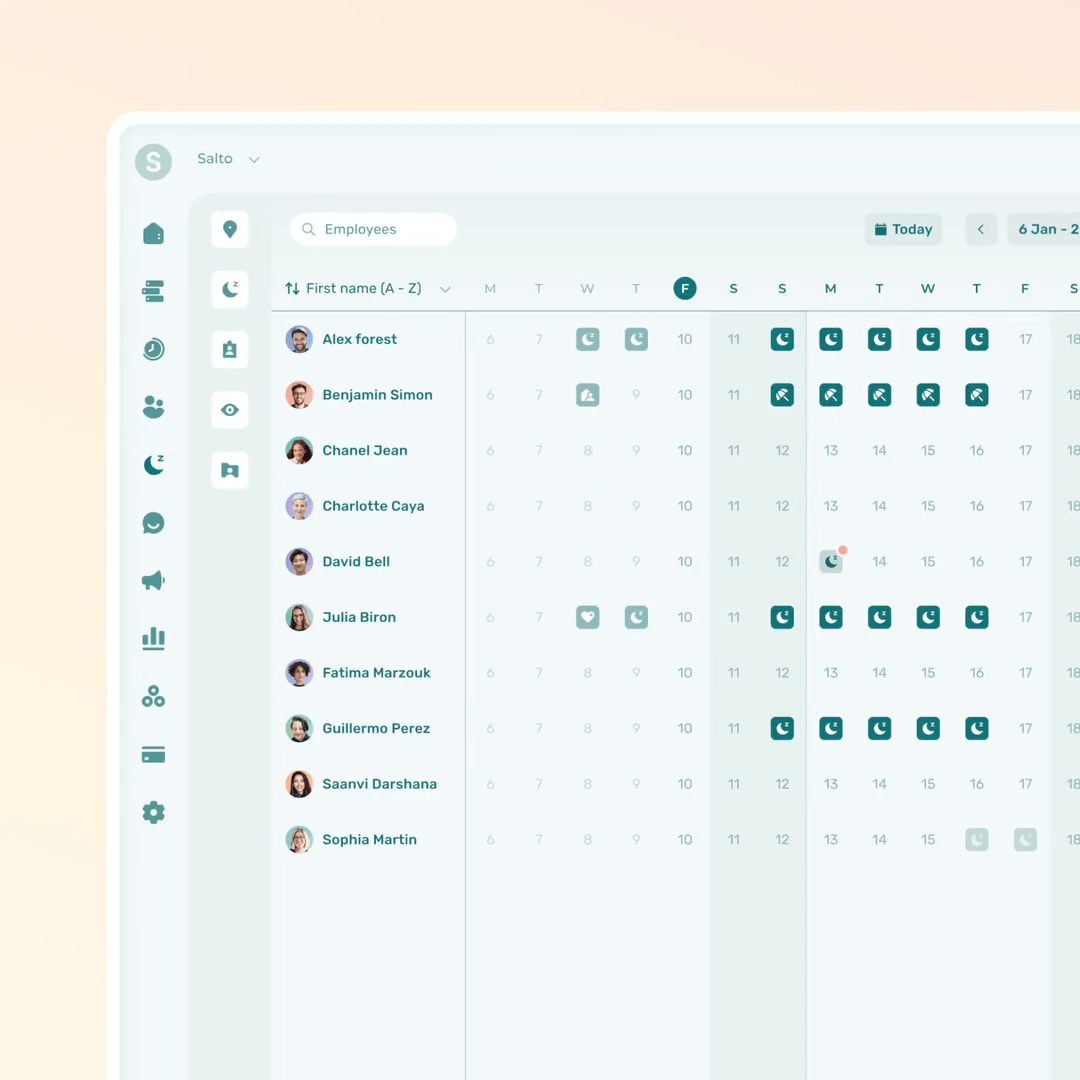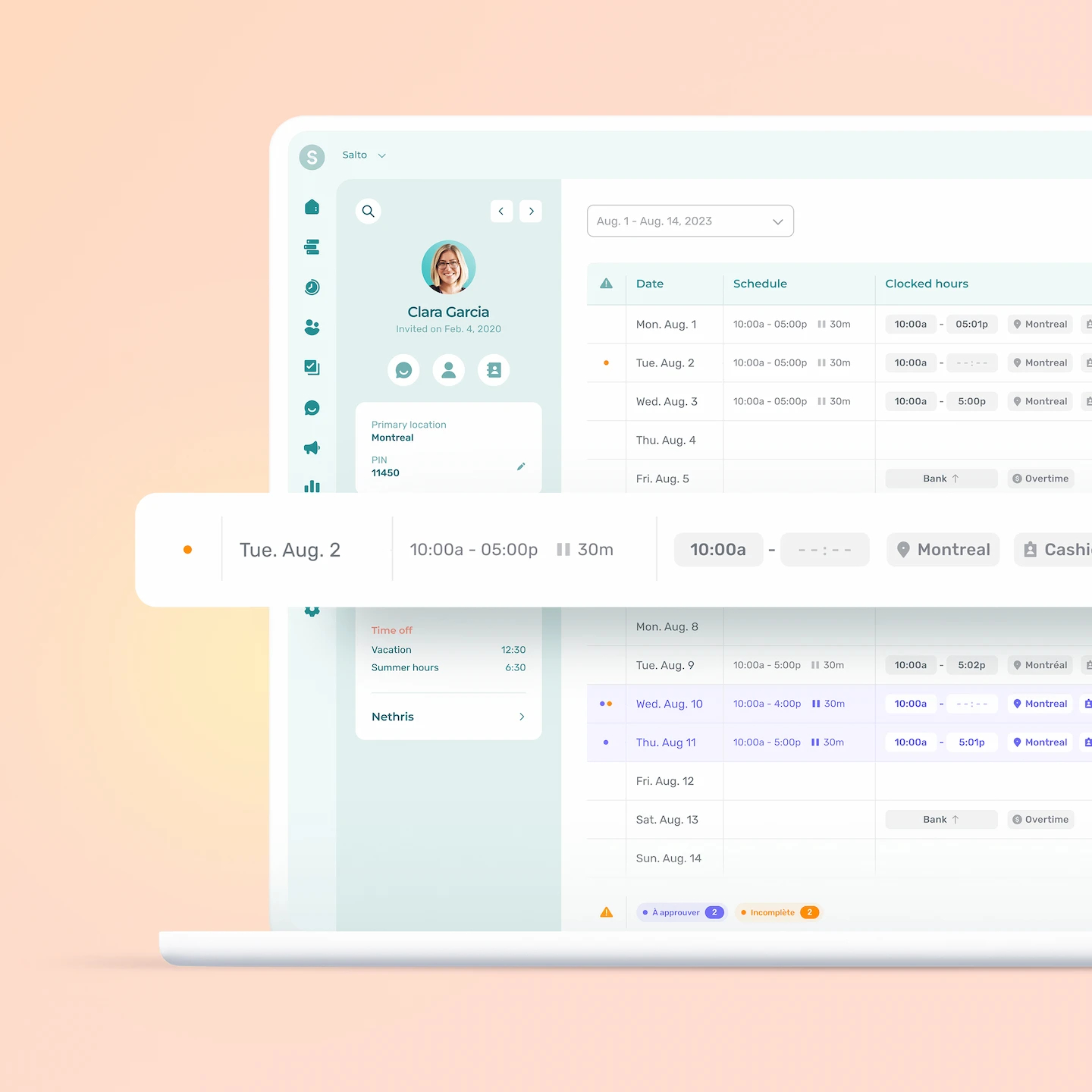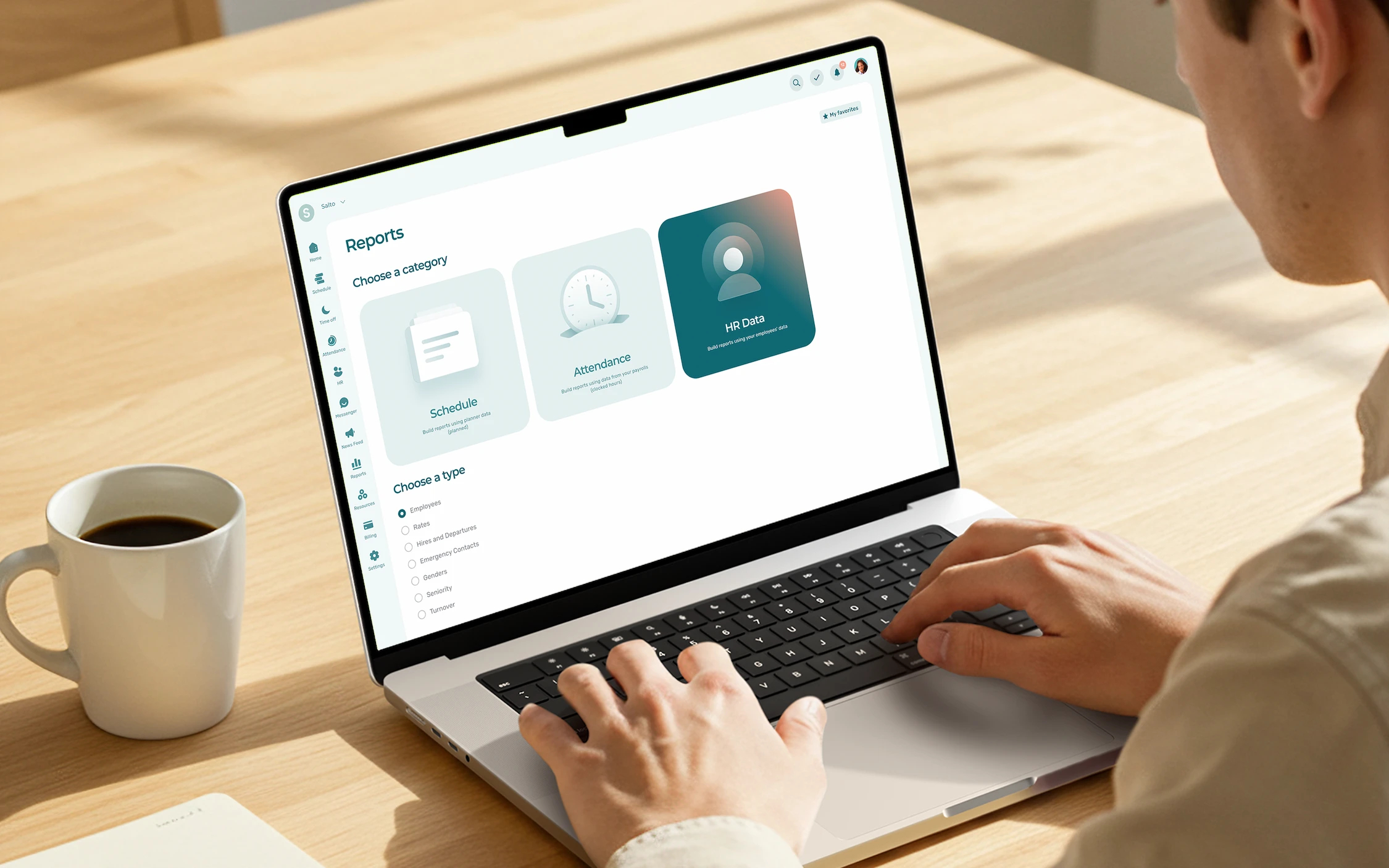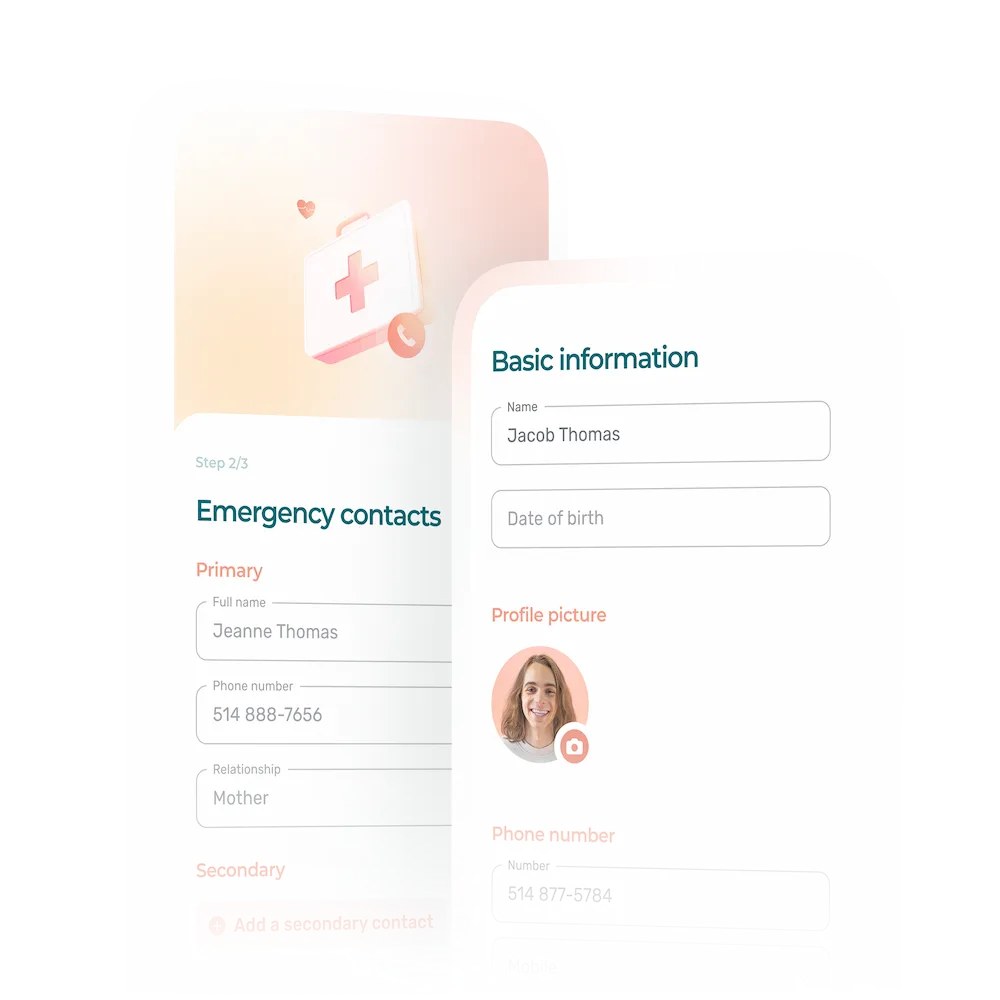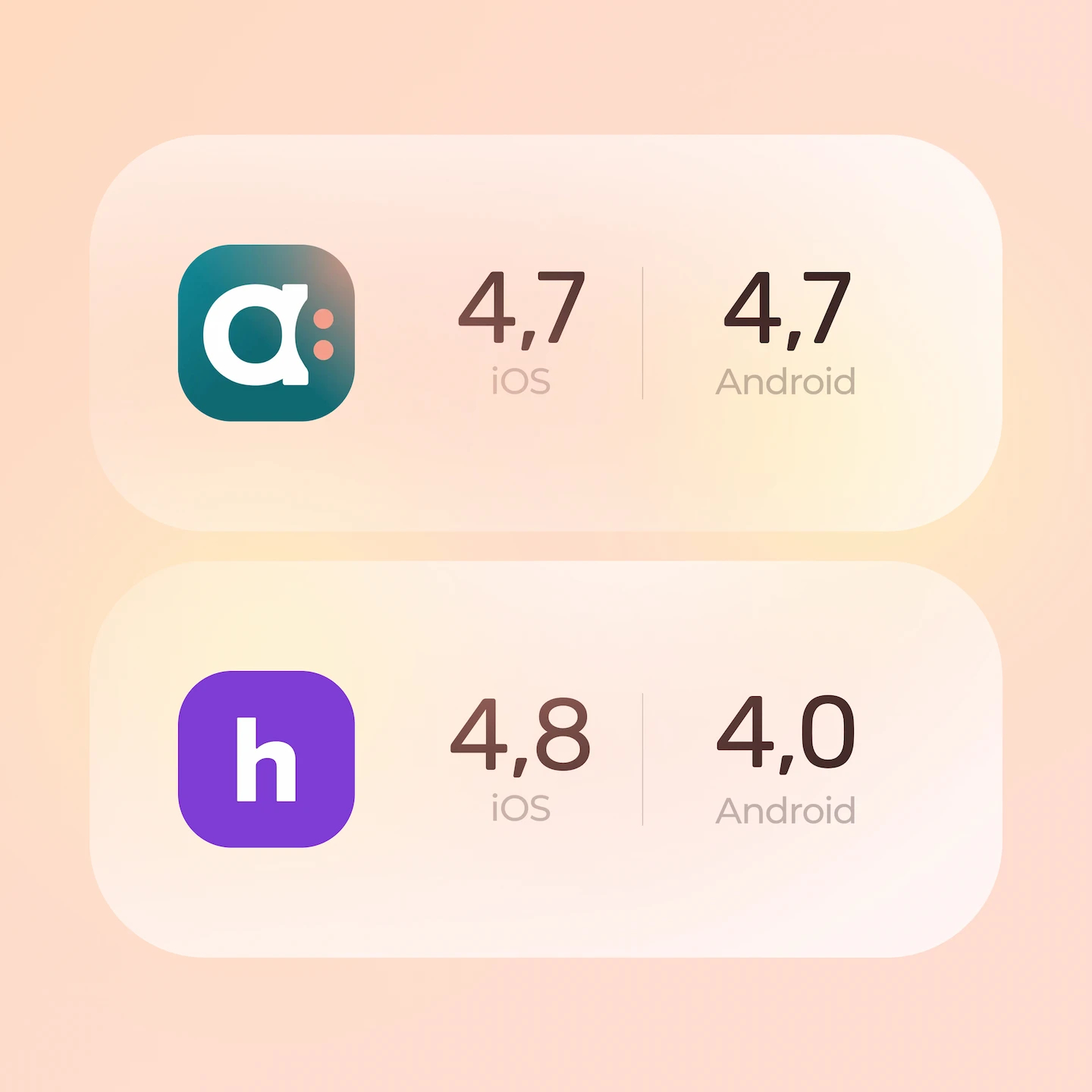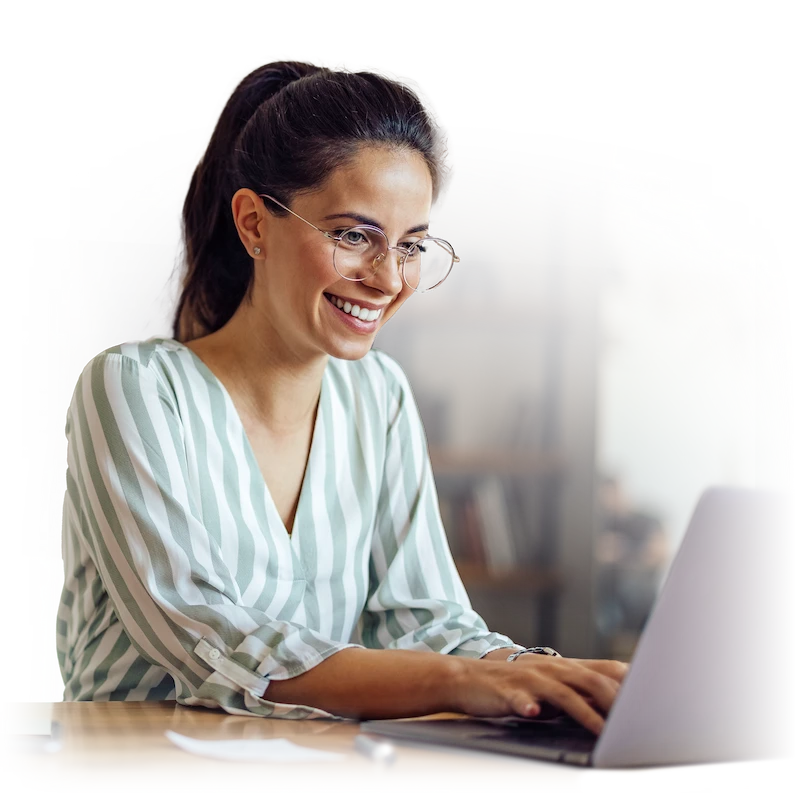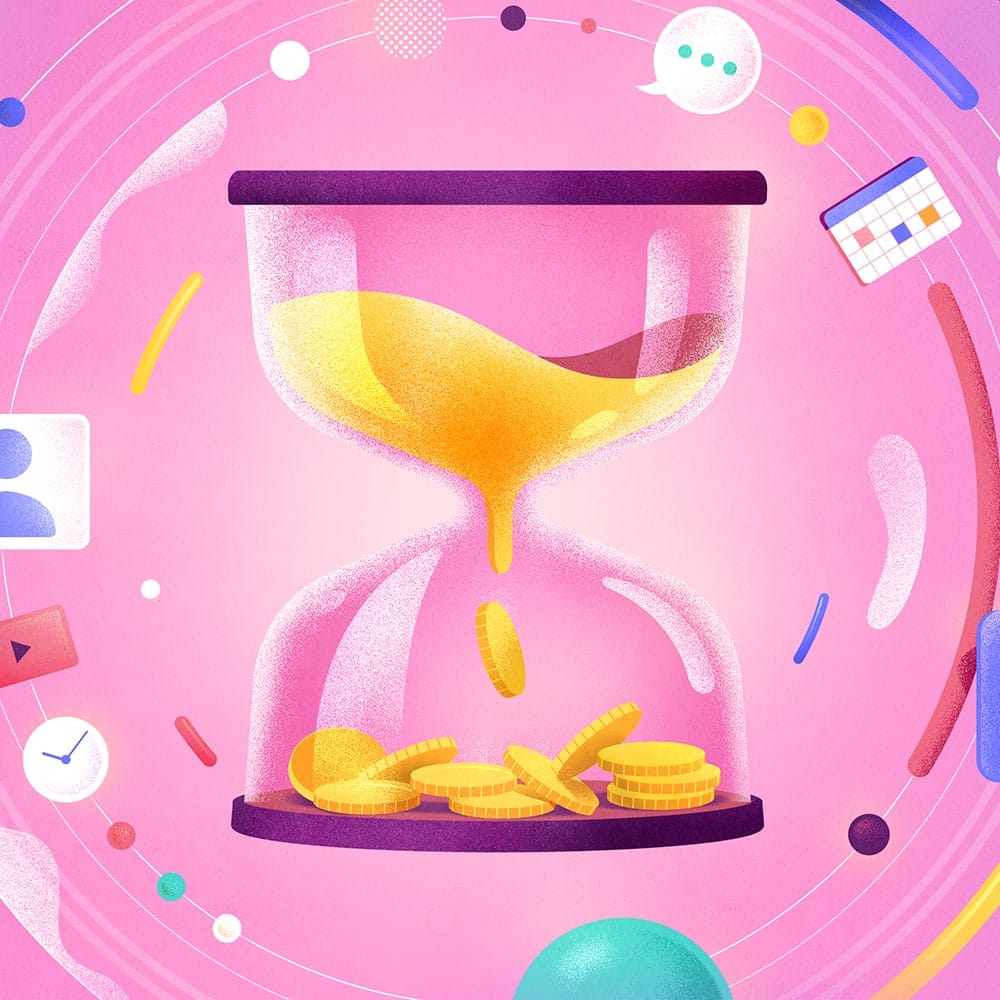Homebase Alternative: See How Agendrix Compares as a Workforce Management Tool for Deskless Teams and SMBs
This guide breaks down how Agendrix and Homebase compare in terms of features, pricing, and overall experience. We hope this helps you choose a solution that fits your business best.
Comparative Overview of Agendrix vs. Homebase
Feature Comparison: Agendrix vs. Homebase
Frontline businesses and hands-on managers often consider Agendrix to be a strong Homebase alternative when searching for simple, effective ways to manage staff schedules, time tracking, and day-to-day workforce management.
Both platforms are well-rated and offer strong scheduling and team management features. That said, they differ in flexibility, automation, and how well they scale as your team evolves.
This comparison highlights how each platform handles key aspects like shift scheduling, time tracking, compliance, mobile access, HR features and more.
Employee Scheduling: Agendrix vs. Homebase
When you’re managing a team, scheduling isn’t just about filling time slots. It’s about making sure the right people are in the right place, at the right time, without burning through your labor budget. Here’s how Agendrix and Homebase compare when it comes to the scheduling experience.
Creating and Sharing Employee Schedules
Agendrix provides a drag-and-drop employee scheduling tool that’s intuitive even when juggling roles or departments. Users can save shift templates, duplicate weeks, and build schedules faster with bulk actions. Managers can also offer open shifts to eligible employees using filters like role, availability, or seniority. This makes last-minute coverage faster and more targeted.
Once the schedule is published, employees receive instant mobile notifications and can view their shifts right away. In the scheduler, managers can see which shifts have been viewed, thanks to built-in read statuses. When needed, they can also request confirmation from employees, which helps reduce miscommunication and improving accountability, especially with rotating shifts or part-time staff.
Homebase supports fast schedule creation and is user-friendly for smaller teams. However, it may offer fewer built-in tools for managing complex scheduling needs like overlapping roles, rotating shifts, or location-specific requirements.
It notifies team members when new schedules are published but doesn’t include shift confirmation tracking. As a result, managers might not always know whether employees have seen their shifts, which can introduce uncertainty in communication during critical times.
👉 Both Agendrix and Homebase are capable tools for staff scheduling. Agendrix is designed to be easy to use yet highly customizable, with features like shift templates, keyboard shortcuts, recurrence, conflict detection, multi-location staffing, and advanced rules to help ensure labor compliance. Homebase, on the other hand, also offers shift swaps and open shift claiming like Agendrix, but is better suited for very small businesses and may become less efficient or more expensive as scheduling needs grow across multiple locations.
Managing Time Off & Employee Availability
With Agendrix, employees submit availability and time-off requests directly through the app, and you’ll get clear alerts about conflicts before publishing. For example, if someone has a vacation booked or marks themselves unavailable for evenings, you’ll know instantly while scheduling. The built-in vacation tracking tool helps managers monitor leave balances and upcoming absences, making it easier to plan ahead and ensure proper coverage.
Homebase offers availability and PTO features suitable for small teams, though it may require additional manual oversight in environments with more complex staffing needs.
👉 Both Agendrix and Homebase offer tools to manage time off and employee availability. Agendrix helps prevent conflicts through automated alerts and customizable rules, this is especially helpful in multi-site or compliance-heavy environments. Homebase provides basic availability and PTO tools, allowing employees to submit availability or leave requests and managers to approve them via a dashboard. For businesses with more complex scheduling rules or multiple locations, some manual oversight may still be required due to limited automation in availability conflict detection.
Preventing Scheduling Conflicts
Agendrix actively flags conflicts such as like double-booking, unavailable staff, or labor law violations, before you even hit publish. It’s especially useful if you’re managing union rules, part-time limits, or role-specific restrictions.
Homebase offers basic conflict warnings, such as overtime risks or availability mismatches. However, its rule-based scheduling enforcement options appear to be limited and may not suit more complex policies like role-specific limits, or regional labor standards for each location.
👉 Both platforms help identify scheduling issues, but Agendrix’s built-in conflict detection and policy automation help reduce manual work and errors, giving managers clear visibility into scheduling limitations before issues arise. Homebase also flags certain scheduling issues, like overtime, but based on publicly available documentation, it appears to offer fewer options for customizing scheduling policies by department or automating compliance rules. This means some businesses may need to rely more on manual oversight in complex or multi-location environments.
Managing Premiums
Agendrix enables managers to configure automated shift premiums based on custom rules, such as time of day (evenings or nights), day of the week (weekends), or role-specific pay variations. These premiums are built into the schedule and cost calculations, helping ensure consistent pay application across teams and reducing manual edits.
Homebase supports blended wage rates when employees work multiple roles with different pay scales during the same week. These blended rates are reflected in overtime and PTO calculations. However, Homebase doesn’t offer the same level of customization for defining premium rules tied to specific shifts, roles, or policies. So some businesses may need to apply certain pay adjustments manually, particularly for holidays or internal pay structures.
👉 Both Agendrix and Homebase support pay variations. Agendrix offers more flexible configuration options for managing premiums automatically that makes it a great option for those looking for a Homebase alternative, while Homebase handles core scenarios but may rely more on manual adjustments in more complex use cases (as noted in their support article on Labor Law Compliance).
Managing Overtime
Agendrix lets managers define daily and weekly overtime thresholds based on internal policies or regional labor standards. Real-time alerts notify you when scheduled hours are about to exceed limits. This helps control labor costs and reduce burnout. The platform also supports time banks, allowing businesses to track extra hours and offer time off in lieu or adjust pay accordingly.
Homebase provides automatic overtime alerts based on U.S. labor laws, including daily or weekly thresholds depending on the state. Built-in features like auto clock-out help reduce accidental overtime by preventing early or forgotten punches.
👉 Both Agendrix and Homebase support overtime tracking and alerts. Agendrix allows for more detailed configuration of overtime rules tailored to internal policies or local laws, with real-time warnings during scheduling. Homebase is well-suited for U.S.-based teams but may require additional manual oversight in businesses with custom overtime policies or more complex compliance needs.
Labor Compliance Monitoring
Agendrix allows managers to configure automated compliance rules that cover required break durations (e.g. 30-minute breaks after 5 hours of work), mandated rest periods between shifts (e.g. 8‑hour minimum), and weekly rest requirements (e.g. minimum of 32 hours off). These rules are enforced at scheduling time, with alerts when shifts violate legal or internal policies, helping ensure compliance with both Canadian and provincial labour standards.
Homebase provides built-in settings for managing break and overtime rules based on U.S. federal and state labour law. Managers can configure mandatory and optional breaks, note missed breaks with alerts, and rely on automated overtime thresholds. Homebase will alert employees and managers to compliance issues like missed breaks or impending overtime during scheduling or time tracking.
👉 Both Agendrix and Homebase support compliance enforcement for breaks and overtime. Agendrix offers flexible rule-setting with automated enforcement that aligns with Canadian and regional labour laws. Homebase’s compliance tools are reliable for U.S. teams—automating break tracking and overtime alerts—but companies with customized compliance needs or international environments may require manual review of more complex policies.
Labor Cost Reporting
Agendrix provides real-time labor cost projections directly within the scheduler. Costs are broken down by shift, department, role, or location. This helps managers visualize how staffing decisions impact budget before publishing. These estimates factor in variables like hourly wages, premiums, and overtime rules. Combined with historical reporting, this allows businesses to compare forecasted vs. actual labor costs and adjust strategies accordingly.
Homebase offers labor cost estimates during schedule creation, primarily based on hourly wages and projected hours. While this gives small teams a good overview of expected labor costs, available public documentation does not indicate the same level of detailed filtering—such as by department or role—as Agendrix provides. For more advanced insights, teams may need to export data or supplement with external tools.
👉 Both Agendrix and Homebase display labor cost estimates while scheduling. Agendrix offers greater customization and real-time insights across departments or locations, while Homebase focuses on simplified, high-level summaries suitable for smaller teams.
Time Tracking & Payroll: Agendrix vs. Homebase
Accurate time tracking is essential for fair payroll, compliance, and visibility into labor costs. Both Agendrix and Homebase offer digital time clocks and tools to help managers convert hours worked into reliable timesheets.
Time Clocking and Timesheets
Agendrix offers a flexible time and attendance tracking system designed for teams that need precision and policy enforcement. Whether you manage staff in retail, hospitality, healthcare, or restaurants, Agendrix supports various clock-in options that adapt to your operational context.
Employees can clock in via:
- Tablet or Punch clock kiosk
- Photo punch clock
- Online punch clock without Internet
- Mobile App Clock-In (with GPS Tracking)
- Self-service timesheets
- IP-restricted computer clocking
- RFID time punch clock
- Barcode punch clock
Agendrix also allows geofencing, automatic rounding, shift boundary enforcement, and punch validation. These tools help reduce time theft and minimize payroll corrections. Once punches are approved, timesheets can be locked and exported. This helps ensure audit-ready records and reduces manual back-and-forth for payroll.
Homebase provides mobile time clocks with GPS and tablet kiosks, making it easy for teams to start tracking time quickly. It also supports a phone-based clock-in option, which can be convenient for businesses without dedicated devices.
Homebase includes standard features such as overtime alerts and flags for missed breaks or irregular punches. These are well suited to typical small-business workflows, but some features such as custom rounding rules, shift boundary enforcement, or geofencing are more limited compared to Agendrix. As a result, teams with complex time tracking needs or stricter compliance requirements may need to rely more on manual adjustments.
👉 Both Agendrix and Homebase offer digital time clocks and essential tracking features. Agendrix includes more customizable options such as geofencing, shift boundary enforcement, and rounding rules. These may better support businesses with complex time policies or multi-site operations. Homebase delivers a simple, effective solution for standard time tracking needs, particularly for small U.S.-based teams.
Exporting Timesheets to Payroll
Agendrix generates accurate and validated timesheets that can be exported directly to popular payroll platforms like QuickBooks, Nethris, and others. Managers can lock timesheets post-approval to prevent late edits and ensure data integrity. The built-in approval workflow verifies hours before export, helping reduce payroll discrepancies and saving time on manual reconciliation. That can be particularly useful for Canadian organizations using local payroll providers.
Homebase also supports payroll exports and integrates with U.S.-focused platforms like Gusto, ADP, and Homebase Payroll. Timesheet approvals are quick, and exports are streamlined for businesses already using Homebase’s ecosystem. That said, if edits are made close to payday or if multiple managers are involved, some manual review may be required before final export.
👉 Both Agendrix and Homebase simplify timesheet exports with payroll integrations. Agendrix offers lockable, verified timesheets and strong support for Canadian payroll systems, while Homebase provides fast exports optimized for U.S.-based providers and teams using its built-in payroll service.
Reporting & Analytics: Agendrix vs. Homebase
When you’re managing labor costs, time tracking, and scheduling, it’s not enough to just get the work done. You need to be able to measure performance and efficiency. Whether you’re trying to reduce overtime, stay on budget, or prove productivity to upper management, reporting tools can make or break your workflow.
Agendrix includes a robust reporting suite designed to help managers monitor workforce efficiency, control labor costs, and make informed staffing decisions. Reports are highly customizable and can be filtered by location, role, department, or time period. Common metrics include scheduled vs. worked hours, attendance, labor cost projections, and employee performance indicators.
For example, managers overseeing multiple locations can quickly compare labor costs or schedule coverage across sites, helping them spot inefficiencies, ensure coverage, and stay within budget.
Homebase focuses on essential reporting features, making it accessible for businesses with simpler operational needs. It provides summary reports on hours worked, wages, and team performance, and allows exports to CSV or PDF. These tools are helpful for day-to-day tracking and provide the basics for payroll reconciliation or compliance audits.
👉 Both Agendrix and Homebase support workforce reporting. Agendrix offers deeper customization and multi-location visibility for teams that need granular insights, while Homebase delivers clear, easy-to-understand summaries well-suited to small teams or single-location businesses.
HR Management: Agendrix vs. Homebase
Modern workforce tools aren’t just about scheduling and time tracking, they’re about creating a great employee experience. Both Agendrix and Homebase offer HR features to help businesses engage, support, and manage their teams beyond the basics.
Employee Onboarding
Agendrix offers seamless new hire onboarding tools that help managers collect employee information, assign documents, and share welcome messages or training links before the first day. Everything is centralized in one place, helping new hires feel prepared and managers stay organized.
Homebase offers onboarding tools through its Hiring & Onboarding module. This paid add-on enables managers to post job openings, track applicants, and collect new hire information.. Businesses not using this module can still manually add team members and provide them with access to the scheduling and messaging tools included in all plans.
Employee Records
Agendrix includes employee HR records and profiles where you can securely store key HR data—emergency contacts, work history, availability, notes, and signed documents. Profiles are customizable, and permissions can be adjusted to control visibility.
Homebase maintains basic employee information across all plans, including availability, wage details, and contact information. For more advanced HR functionality such as structured employee files and centralized document management, businesses must upgrade to the All-in-One plan which can be a much more expensive proposition.
Shared Documents & eSignatures
You can upload documents—like handbooks, safety procedures, or training files—and request employee signatures directly through Agendrix. Signed documents are automatically stored in the employee profile, creating a clear audit trail.
Document storage and electronic signature capabilities are available as part of Homebase’s All-in-One plan. This includes the ability to upload documents, request e-signatures from team members, and store signed files in employee profiles. These features are not included in the lower-tier plans.
Employee Surveys
Agendrix lets managers create and send staff surveys to collect feedback or take the pulse of their teams. Questions can be anonymous or named, and results are tracked within the platform.
Homebase does not currently offer a custom survey feature for managers to receive employee feedback.
Recognition at Work
Agendrix includes a built-in peer recognition feature called High Fives, allowing team members to publicly acknowledge each other’s contributions. These shout-outs are visible to the team and help promote a culture of appreciation.
Homebase also offers recognition tools: employees can send Shout Outs to commend colleagues; the platform highlights achievements automatically (e.g., milestones reached); and it records birthdays and anniversaries, helping celebrate successes and foster engagement.
Other Considerations
While Agendrix includes structured HRIS tools like onboarding workflows, internal surveys, and peer recognition, Homebase offers features that support the hiring process, such as job posting to job boards (Indeed, ZipRecruiter) and basic applicant tracking. It also provides built-in payroll for U.S. businesses, making it easier to process paychecks directly from time tracking data.
Agendrix integrates with external payroll providers but does not offer its own payroll solution. Depending on your region and workflow priorities, these differences may weigh differently in your decision.
Internal Communication & Messaging: Agendrix vs. Homebase
Clear internal communication is essential for keeping teams aligned, especially in fast-paced, shift-based environments. Both these tools offer built-in tools to help streamline daily exchanges and reduce miscommunication.
Agendrix includes two core team communication tools accessible from both its web and mobile apps:
- A team messaging system that supports direct and group conversations between employees and managers. This is ideal for coordinating last-minute changes or clarifying shift details.
- An internal news feed, which managers can use to share company-wide updates, reminders, or protocols. Posts are timestamped and visible to selected departments or sites, helping ensure important messages are not buried in individual chats.
Together, these tools help centralize communication and reduce dependence on fragmented channels like SMS or email. This can especially be useful in multi-site or rotating team environments.
Homebase provides a built-in messaging feature within its web and mobile platforms, enabling 1:1 and group conversations. Managers can send announcements or check in with team members directly. The chat system is user-friendly and integrates naturally with scheduling and time tracking.
Homebase includes built-in team messaging (1:1 and group chats), company announcements, and a digital manager logbook that allows shift-to-shift updates. Messages support read receipts, role-based groups, and scheduled team broadcasts. While robust for announcements and communication, it appears to lack a persistent logbook with audience segmentation across multi-location contexts.
👉 Both tools offer in-app communication features to simplify team coordination. Agendrix stands out with its internal news feed and flexible audience targeting, which help managers share important information consistently across shifts, locations, or departments.
Mobile App Experience: Agendrix vs. Homebase
A reliable mobile app is essential when managing a deskless workforce. Whether you’re approving time-off requests, responding to scheduling changes, or tracking attendance, your mobile experience should support real-time decision-making, wherever you are.
Agendrix’s mobile app is built to support both managers and employees with a unified experience. Staff can clock in and out, check their schedules, request time off, and chat with teammates—all in one place. For managers, the app offers key administrative functions like reviewing requests, monitoring attendance, editing schedules, and filling open shifts.
For example, if someone calls in sick mid-shift, a manager can instantly identify available replacements and offer the open shift to the right employees, directly from the app, without needing to switch to a desktop. The app is rated highly on both iOS and Android platforms and is praised for its clean interface and ease of use.
*Homebase and its logo are trademarks of their respective owners. Use of these trademarks does not imply any affiliation with or endorsement by them.
Homebase’s mobile app is similarly well-rated and designed for usability. Employees can track their hours, receive shift updates, submit availability, and communicate with teammates. Managers can view schedules, approve time-off requests, and message staff. However, some advanced features such as shift editing or detailed reports, may require switching to the desktop version.
This streamlined approach keeps the app intuitive for daily use, particularly in smaller teams or environments where most functions happen on-site.
👉 Agendrix and Homebase offer strong mobile apps for frontline teams. Agendrix’s app provides deeper functionality for managers on the go, including shift edits, replacement offers, and real-time team oversight. Homebase focuses on ease of use and simplicity, which makes it well suited for businesses with straightforward mobile workflows.
Pricing Breakdown : Agendrix vs. Homebase Pricing Models
Pricing isn’t just about the monthly fee—it’s about how a platform scales with your team, and how transparent the cost model is as your operations grow. Agendrix and Homebase take different approaches: per-user vs. per-location pricing. Depending on your business structure, especially headcount fluctuations or multi-site setups. This fundamental difference can significantly impact your monthly cost.
Agendrix pricing is based on a per-user pricing model. You’re billed based on the number of active employees in your account, making it ideal for teams with variable staffing needs—such as seasonal hiring, high turnover, or fluctuating shifts.
Agendrix Essential Plan
- $2.93/user/month (annual)
- $3.25/user/month (monthly)
- Includes core features like scheduling, team messaging, and basic reporting.
- Add time tracking for:
- $2.03/user/month (annual)
- $2.25/user/month (monthly)
✅ Best for: Small to mid-sized teams focused on scheduling and shift management
Agendrix Plus Plan
- $4.73/user/month (annual)
- $5.25/user/month (monthly)
- Adds advanced HR tools: employee records, document sharing, onboarding workflows, and surveys.
✅ Best for: Businesses looking for an all-in-one scheduling and HR suite
Agendrix offers a 21-day free trial, and because you’re only billed for active users, the model remains cost-efficient—even during seasonal fluctuations.
Example
A restaurant that triples its staff during the summer will only pay for those additional users while they’re active—no need to upgrade to a higher tier or pay for unused licenses.
Homebase uses a per-location pricing model with monthly or annual billing options.
Annual Billing (discounted)
- Homebase Basic – $0/location/month for 1 location, up to 10 employees
- Homebase Essentials – $24/location/month (save $72/year) – unlimited employees
- Homebase Plus – $56/location/month (save $168/year) – unlimited employees
- Homebase All-in-One – $96/location/month (save $288/year) – unlimited employees
Monthly Billing
- Homebase Basic – $0/location/month for 1 location, up to 10 employees
- Homebase Essentials – $30/location/month – unlimited employees
- Homebase Plus – $70/location/month – unlimited employees
- Homebase All-in-One – $120/location/month – unlimited employees
The free Basic plan covers core scheduling and time tracking for a single location and up to 10 employees. All paid plans include unlimited employees and can add payroll for an additional fee.
This structure can be cost-effective for small, stable teams at a single site but may be less flexible for businesses with multiple locations or fluctuating headcounts.
Example
A business with 3 locations would typically need to subscribe to a paid plan for each site, regardless of whether each has 5 or 50 employees. While this structure offers predictable pricing per location, it may be less flexible or cost-efficient for businesses with small teams across multiple sites, or those with fluctuating headcounts who may benefit more from per-user pricing, depending on their specific circumstance.
Which Model Fits Best?
Model your own setup—multiply Homebase’s per-location pricing by your number of sites, then compare with Agendrix’s per-user cost based on active headcount. You’ll get a clearer picture of which structure fits your needs and budget best.
Pricing for Different Industries and Scenarios
🏥 Senior Care Residence
- Needs: Employee scheduling, Timesheets
- Locations: 3
- Employees: 24
- Cost (Homebase): $90 (Essential – per location)
- Cost (Agendrix): $78 (Essential – $3.25/user)
- Plan used: Essential on both platforms
🩺 Clinic
- Needs: Scheduling, Timesheets, Employee records, E-signatures
- Locations: 1
- Employees: 10
- Cost (Homebase): $70 (Plus – per location)
- Cost (Agendrix): $53 (Plus – $5.25/user)
- Plan used: Plus on both platforms
🛍️ Clothing Retail Store
- Needs: Scheduling, HR surveys, Onboarding
- Locations: 2
- Employees: 25
- Cost (Homebase): $140 (2× Plus)
- Cost (Agendrix): $131 (25× $5.25)
- Plan used: Plus on both platforms
🍽️ Restaurant
- Needs: Onboarding, E-signatures, Task management, Labor cost tracking
- Locations: 4
- Employees: 60
- Cost (Homebase): $332 (4× Plus + add-ons)
- Cost (Agendrix): $315 (60× $5.25)
- Plan used: Plus on Agendrix, Plus + add-ons on Homebase
Takeaway
Both Agendrix and Homebase offer free plans with basic features. The pricing plans at Agendrix and Homebase are built differently in two important ways:
- Homebase provides at least six features—including task management—as individual paid add-ons. Agendrix, on the other hand, includes most of these features in its core plans, though a few specialized tools such as Hourly Premiums and the Time and Attendance module are offered as optional add-ons.
- Homebase pricing is not directly dependent on the number of employees in an organization, instead it depends on the number of locations, whereas Agendrix pricing is tied only to the number of employees and not tied to locations. As a result, the exact cost for your specific organization might depend on the mix of features you require and the number of employees and/or locations you need. As the above table demonstrates, Agendrix may be more affordable in a number of common scenarios, making it one the best alternatives to Homebase in the market.
Choosing the Right Fit for Your Operations
Both Agendrix and Homebase offer valuable scheduling and workforce management solutions. Homebase stands out for small U.S.-based businesses looking for a simple, budget-friendly tool—especially at a single location. Agendrix, on the other hand, is well-suited for growing teams, Canadian operations, or organizations needing more flexible scheduling, compliance, and HR features.
Agendrix Highlights
✅ Intuitive, drag-and-drop scheduling with real-time updates
✅ Advanced time tracking with GPS, geofencing, and approval workflows
✅ In-depth, customizable reports and visual dashboards
✅ Per-user pricing model that scales with your team
✅ Bilingual interface and support for Canadian labor laws
✅ Mobile app with full manager and employee functionality
✅ Responsive customer support and high user satisfaction
✅ Listed among Canada’s top workforce management solutions (view data)
Agendrix Considerations
⚠️ It is a robust HRIS for small business, but requires integrations for features such as tip management, expense management, and payroll management
⚠️ May require a bit more work to integrate with payroll for businesses located outside Canada and France
⚠️ May be less cost-effective for very small teams with limited needs
The information above is based on our research on Agendrix vs. Homebase. All features referenced in the text were sourced from the respective brand websites, help documentation and reviews on the App Store, Google Play, Capterra, and G2, in August 2025.
What is Agendrix and who is it for?
Agendrix is a workforce management software designed to simplify how you schedule employees, track time, manage time off, and prepare payroll. It’s built for managers, business owners, or team leads in industries like retail, restaurants, hospitality, healthcare, construction, and more. Whether you’re running one location or several, Agendrix helps you spend less time coordinating and more time leading.
What is Homebase?
Homebase is a workforce management platform for hourly teams. It helps managers schedule shifts, track time, manage time off, hire and onboard staff, and handle basic HR tasks. U.S. businesses can also use its payroll features. Designed for industries like restaurants, retail, hospitality, and home services, Homebase works for single or multi-location teams, helping managers spend less time on admin and more time running their business.
Is there a free version of Agendrix?
Agendrix provides a limited free version that allows you to create and edit schedules, print them, or share by email—without any time limit. However, accessing the full schedule online through the mobile app or giving employees app access requires a paid subscription. For testing the complete functionality, Agendrix offers a 21-day fully featured trial (no credit card required), giving full access to all core features.
Is Homebase actually free?
Homebase has a free plan for unlimited salariées at a single location. This includes basic scheduling, time tracking, and team messaging features. More advanced capabilities—like payroll, HR tools, or multiple locations—require a paid subscription.
What types of payroll integrations are available in Agendrix and Homebase?
Agendrix is designed to fit into your existing workflow without requiring major changes. It offers export-ready timesheets compatible with popular payroll systems, including:
- EmployerD
- Nethris
- Sage 50
- Acomba
- QuickBooks
- Ceridian Powerpay
- Hopem
- ADP Workforce Now
- Azur
- Payworks
Homebase offers integrated payroll services for U.S.-based businesses, letting you run payroll directly from the platform. It automatically calculates wages, tracks taxes, and processes payments. Homebase also supports connections to third-party payroll providers such as Gusto, ADP, and Paychex, depending on the plan.
How does pricing work with Agendrix and Homebase?
Agendrix uses transparent per-user pricing—so you only pay for the employees you actively manage each month. Plans start at $2.93/user/month (annual billing) for the Essential plan, and $4.73/user/month for the Plus plan. The Time and Attendance module can be added starting at $2.03/user/month. Monthly billing options are also available. This model scales automatically with your headcount, making it well suited for seasonal or part-time teams.
Homebase uses a per-location pricing model. Its free Basic plan is available for one location with up to 10 employees. Paid plans are billed at a flat rate per location: Essentials $30/month or $24/month (annual), Plus $70/month or $56/month (annual), and All-in-One $120/month or $96/month (annual), all for unlimited employees at that location. Additional costs may apply for premium features such as payroll. This structure makes costs predictable for single-location teams but can become more expensive as you add locations or upgrade to higher-tier plans.
What’s the setup and onboarding process like with Agendrix and Homebase?
Most teams can start using Agendrix within a few hours. The platform includes in-app guidance, a help center with step-by-step articles, and access to the customer support team for assistance with setup, scheduling, and integrations. No dedicated IT resources are usually required.
Homebase provides a guided setup experience with a Quick Start Guide, in-app tutorials, and a help center to support initial configuration and user onboarding. These resources help streamline the process for getting scheduling and basic setup running. While Homebase makes the process smoother for new businesses, no official claims specify when it can be fully operational.