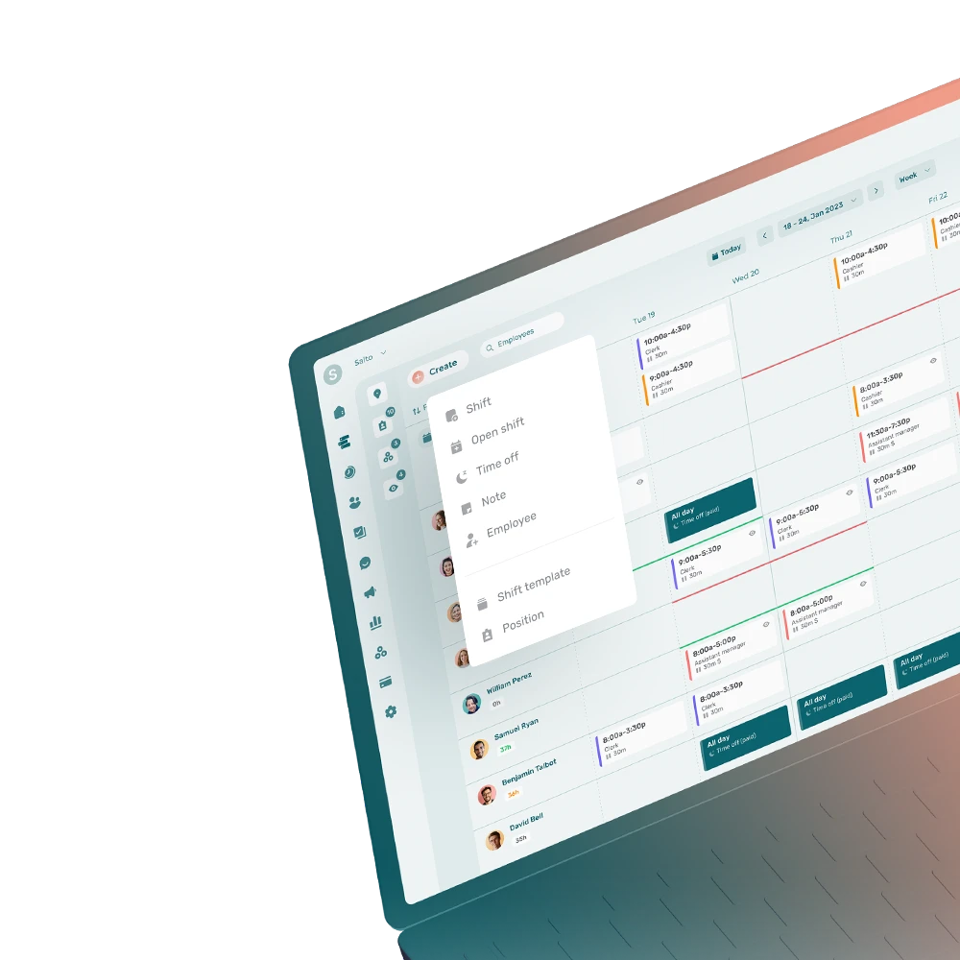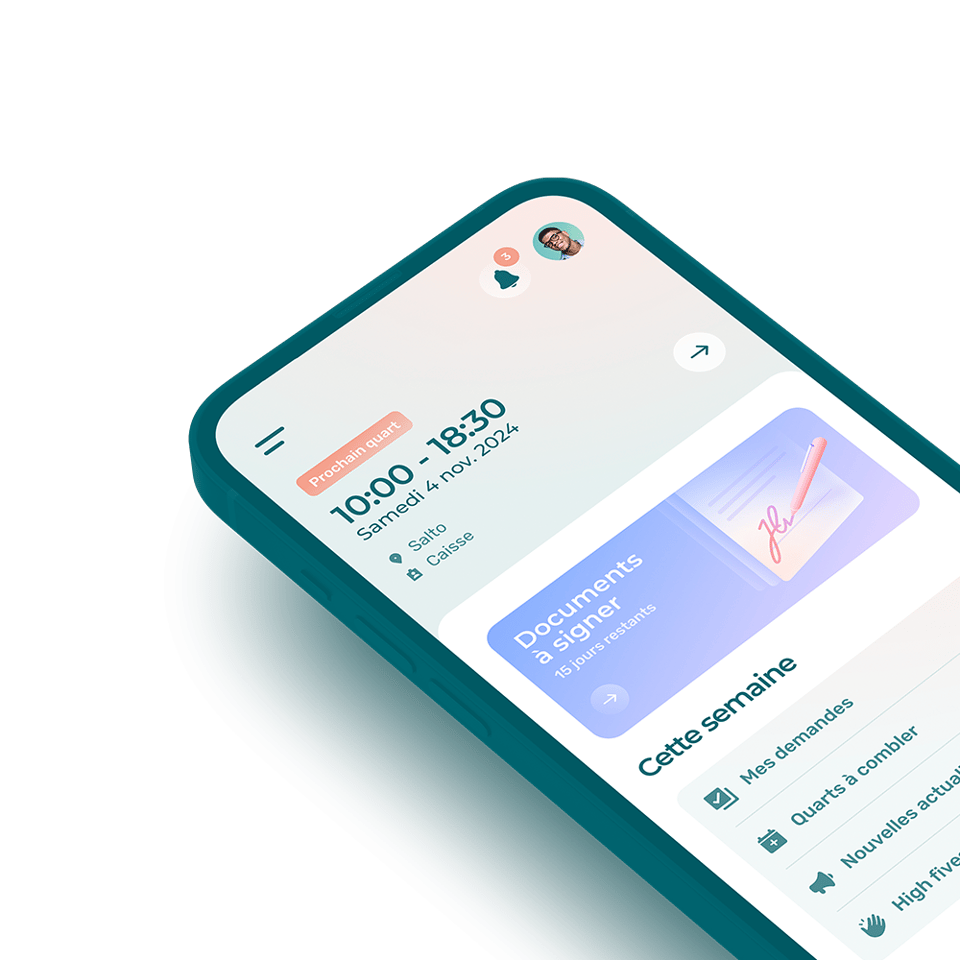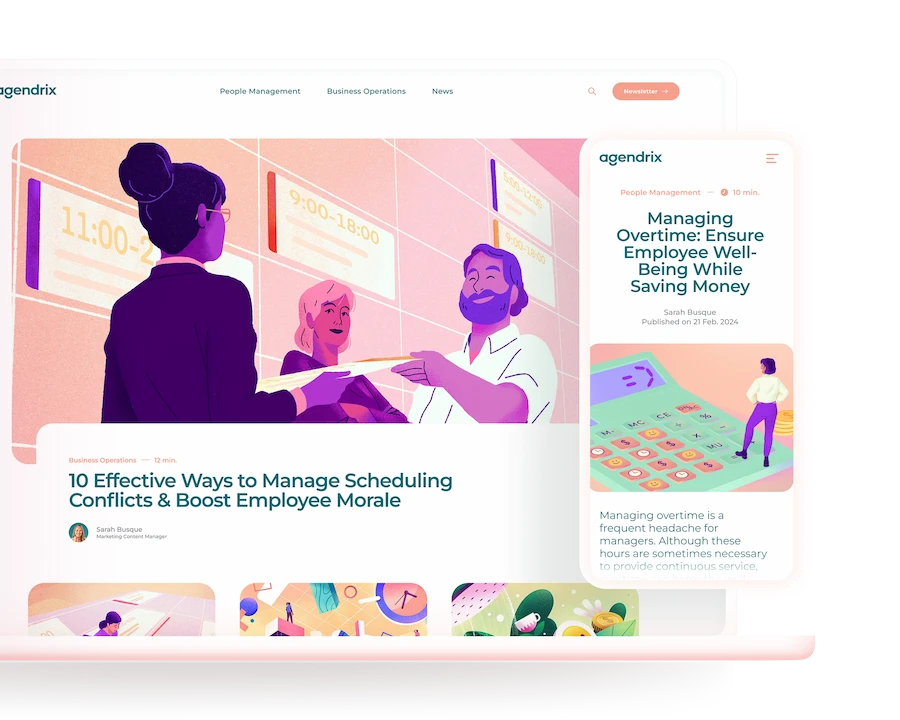28 January 2026 – Minor update
Various improvements and fixes
Access to remuneration for archived employees
The Remuneration tab for archived employees is now accessible to managers. This makes it possible to view salary history even after an employee has been archived.
Expanded notifications for managers
A new option allows administrators and managers to receive notifications for all employees under their responsibility. Previously, notifications were limited to direct reports only. This option provides better visibility into activities such as time off requests, availability, and transfers.
Bug fixes and improvements
My overview – paid time off: Fixed an issue where unpaid days were not indicated in multi-day time off requests.
Scheduler – position creation: Added automatic focus highlighting on the Position name field when creating a position from a shift.
Schedule publishing and unpublishing – translations: Fixed missing translations for schedule publishing and unpublishing actions.
Timesheets – alerts: Fixed an issue that allowed alerts to be created on finalized pay periods.
Timesheet signatures – custom roles: Fixed an issue preventing users with custom roles from signing timesheets when they did not have document management permissions.
Reports – generation: Fixed an issue that prevented some supervisors from generating shift reports.
Notifications – email address change: Added a notification sent to the previous email address when an account email is changed.
Scheduled cleanup – translations: Fixed missing translations for the scheduled cleanup interval in the activity log.
14 January 2026 – Minor update
Remuneration
New Remuneration section in the employee profile
A new Remuneration section is now available in employee profiles. This section lets you define a base pay rate, manage multiple rates by position and location, and view an employee’s compensation change history over time.
Bug fixes and improvements
- Scheduler – shift recurrence: The selected end of a recurring shift is now preserved when navigating between tabs, as long as the change has not been saved.
- Scheduler – minor workers: Improved display of alerts related to minor workers in the scheduler.
- Time banks – table: Improved the clickable area in selection cells to make checkbox interactions easier.
- Time and Attendance – settings: Visual reorganization of the Restrictions section.
- Time and Attendance – icons: Fixed icon colors during the module onboarding process.
- Employees – bulk editing: Fixed checkbox alignment when bulk-editing locations assigned to employees.
- Documents – upload via URL: Fixed an issue that could cause errors when uploading documents from external URLs.
- Documents – creation validations: Added validations to prevent uploading documents without a file or without an associated document type, avoiding the creation of invalid documents.
- Signatures – automatic reminders: Fixed an issue that caused automatic reminders to be sent without an active Plus Plan subscription.
- News feed – archived members: Fixed display logic so archived members are only included when the corresponding option is enabled.
- Sign-up – required fields: Clarified the organization sign-up form. The Phone number field is now marked as optional, and all employee count options are highlighted when required.
- API – schedule printing: Added validation for the language parameter. When an invalid language is provided, the system now falls back to the user’s language.
3 December 2025 – Major update
Tip management
New feature: Tip management
Tip management is now available for organizations using Time and Attendance. Employees can enter and view their tips in both the web and mobile applications. A new distribution interface displays eligible employees, their hours worked, submitted tips, and calculated amounts.
Configuration options allow managers to:
- Define eligible locations and positions
- Create distribution rules
- Divide the day into custom distribution periods
- Control whether employees can view and submit tips
Time and Attendance
Timesheet signature widget: A widget providing quick access to timesheet signatures is now available in the dashboard.
Timesheet signature setup for Europe: An onboarding step for configuring timesheet signatures has been added for European organizations.
Email notifications for signatures: New email notifications related to timesheet signatures have been added. For requests requiring only one signature, only the confirmation email is sent.
Bug fixes and improvements
- Scheduler – read-only shifts: The context menu (right-click) no longer appears on read-only shifts.
- Employee profile – uploaded files: Files added in the banking information section can now be opened immediately after upload.
- Reports – resources: The order of resources now matches the scheduler in the Shifts and time off report.
- Navigation – anchor links: Sidebar anchor links now navigate to the correct section after scrolling.
19 November 2025 – Major update
Timesheet signatures
New feature: Timesheet signatures
Timesheets can now be signed directly in Agendrix. Several configuration options allow to:
- Require employees to sign their timesheets weekly
- Define which roles are required to sign
- Automatically send signature requests
- Set a due date
This feature is available to all organizations subscribed to Time and attendance.
Integration with employee documents (Plus plan): For organizations also subscribed to the Plus plan, all signed timesheets are automatically stored in each employee’s Documents section.
Managers with the required permissions can also cancel a signature request directly from the relevant document.
Time off
Hiding time off bank balances: It is now possible to hide time off bank balances from employees on a bank-by-bank basis, as needed.
Communication
Message editing and deletion in Messenger: Users can now edit or delete their messages for a period set by the organization’s administrator. This feature allows corrections while preserving conversation integrity through a controlled editing window.
API
Shift publication through the public API: It is now possible to publish a list of shifts through the public API. The new endpoint accepts up to 100 shift IDs per request.
General
Trial task reference in the Help section: The Help section now includes a panel listing trial onboarding tasks to help users discover key platform features. It is accessible at all times.
Mobile
Timesheet signatures: Timesheets can now be signed from the mobile app. Timesheets requiring a signature are visible from the dashboard, the timesheet list, and the Documents section. Expired signature requests are also clearly highlighted for easier follow-up.
Annual leave allocation displayed in hour banks: The annual leave entitlement configured for a time off bank is now displayed on bank cards, offering better visibility of available information.
Message editing and deletion in Messenger: Users can now edit or delete their messages for a period configured by the organization’s administrator.
Improved send-state display: The status of a message being sent or that failed to send is now more clearly shown.
Suggested hours improvements: The employee-suggested clock-in time is now displayed directly in the timesheet. A badge also indicates when an entry uses the suggested hour.
Address search with auto-completion: An address lookup feature is now available to simplify address entry. On iOS, the search uses MapKit; on Android, it uses Google Places. Manual entry remains available when needed.
Bug fixes and improvements
- Time off banks – transactions: Adjusted column widths in the bank-transaction table.
- Time off banks – import: Fixed an error that occurred when importing a bank for an employee whose balance exceeded 1,000 days of leave.
- Billing – grace period: Fixed conditional display of the grace-period end date in failed-payment emails. The date now appears only when defined.
- Availability – request count (mobile): Fixed an issue where the number of availability requests incorrectly matched the number of open shifts.
- My requests – open shifts (mobile): The note associated with an open shift is now visible in the My requests section.
5 November 2025 – Minor update
Various improvements and fixes
Scheduler
Filter persistence saved per user: Scheduler filters are now saved individually for each user rather than for the entire organization. This prevents users sharing the same device from having the same filters applied by default.
Sorting of available members and info tooltip: The display order of available members for a shift has been adjusted. A new tooltip now also shows each employee’s preferred working hours.
Time off management
Display for time bank totals update: The time bank totals section has been redesigned for a clearer and more consistent presentation.
New time bank transaction report: It is now possible to export employee time bank transactions through a dedicated new report.
Time and attendance
Clocking with suggested times improvements: Employees can now clock in, take breaks, or clock out at any time after their shift begins.
HR
Automatic invitation when reactivating an employee: When an employee is scheduled for future reactivation, it is now possible to automatically send them an invitation at the moment of reactivation.
Settings
Visual redesign of the Time and attendance settings page: The settings page for the Time and attendance module has been fully redesigned. Some options have been moved or renamed for clarity. No feature was added or removed.
General
Option to hide empty positions: It is now possible to hide positions that do not have any assigned employees.
Onboarding flow for Plus plan trials: A guided onboarding process has been added to help new users discover and explore key features of the Plus plan.
Improved Agendrix discovery modal: Manual setup will now be automatically suggested when a user closes the automatic setup, which allows creating an initial schedule from a file or a photo.
Bug fixes and improvements
Dashboard – timesheet approbation widget: Archived locations are no longer shown in the list.
Scheduler – shift overlap alerts: Fixed an issue affecting alerts for overnight shifts spanning two days.
Time and attendance – late clock-ins via web: When clocking in late using the web interface, Clock in is now the option selected by default.
Time and attendance – editing time off entries: Fixed an error occurring when editing a time off entry after changing the time off type to days.