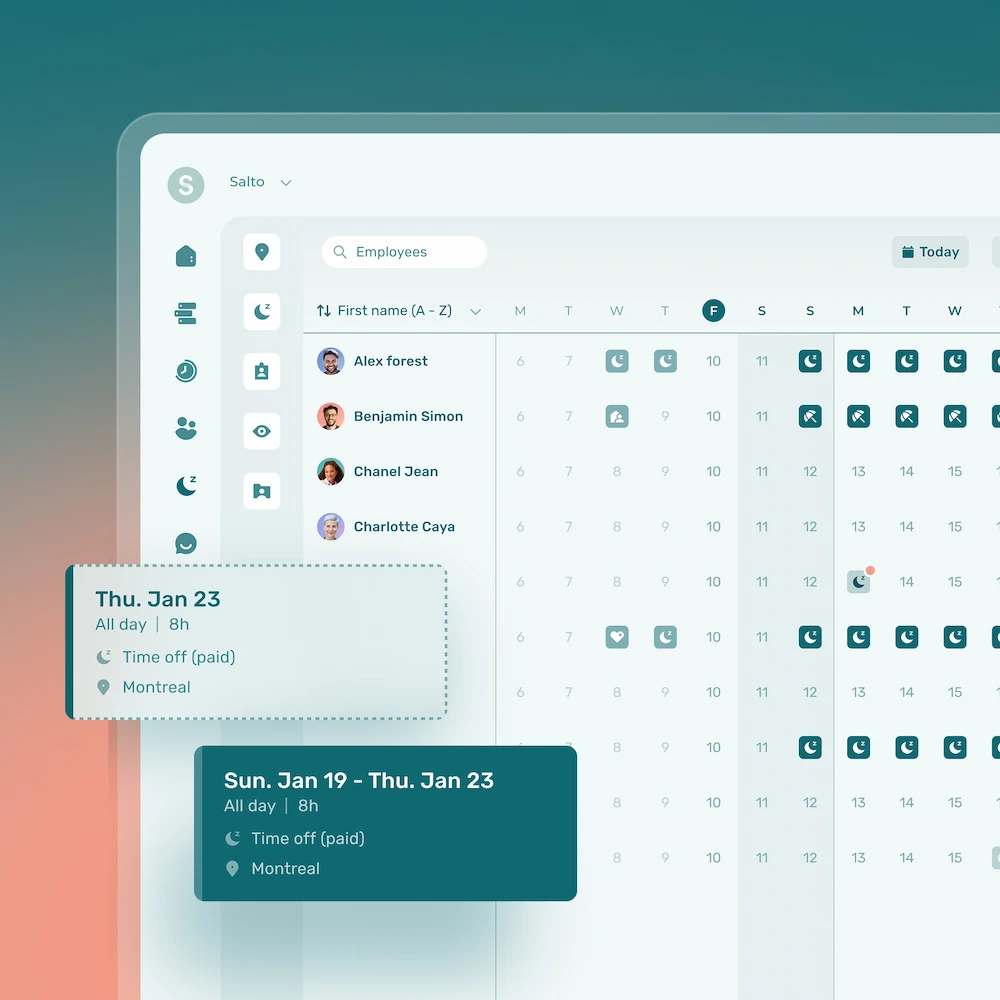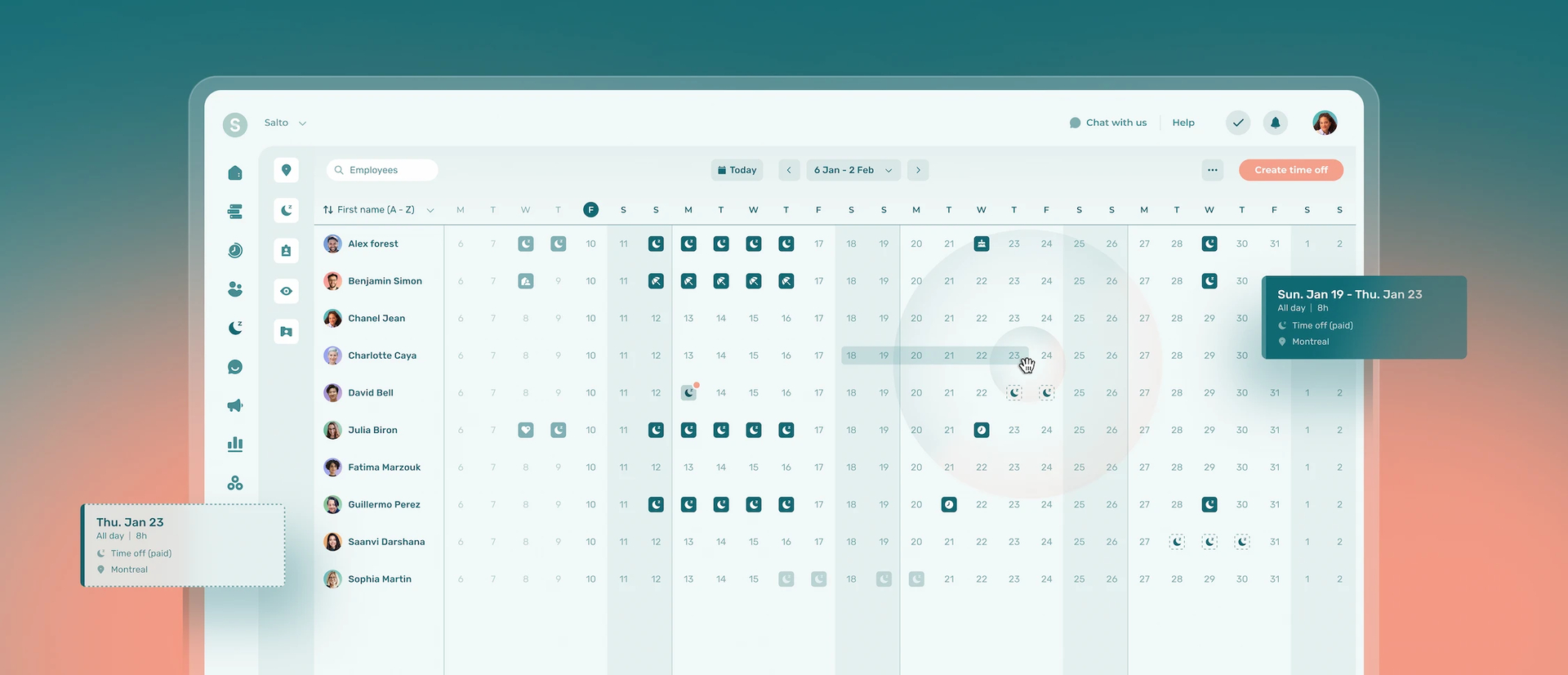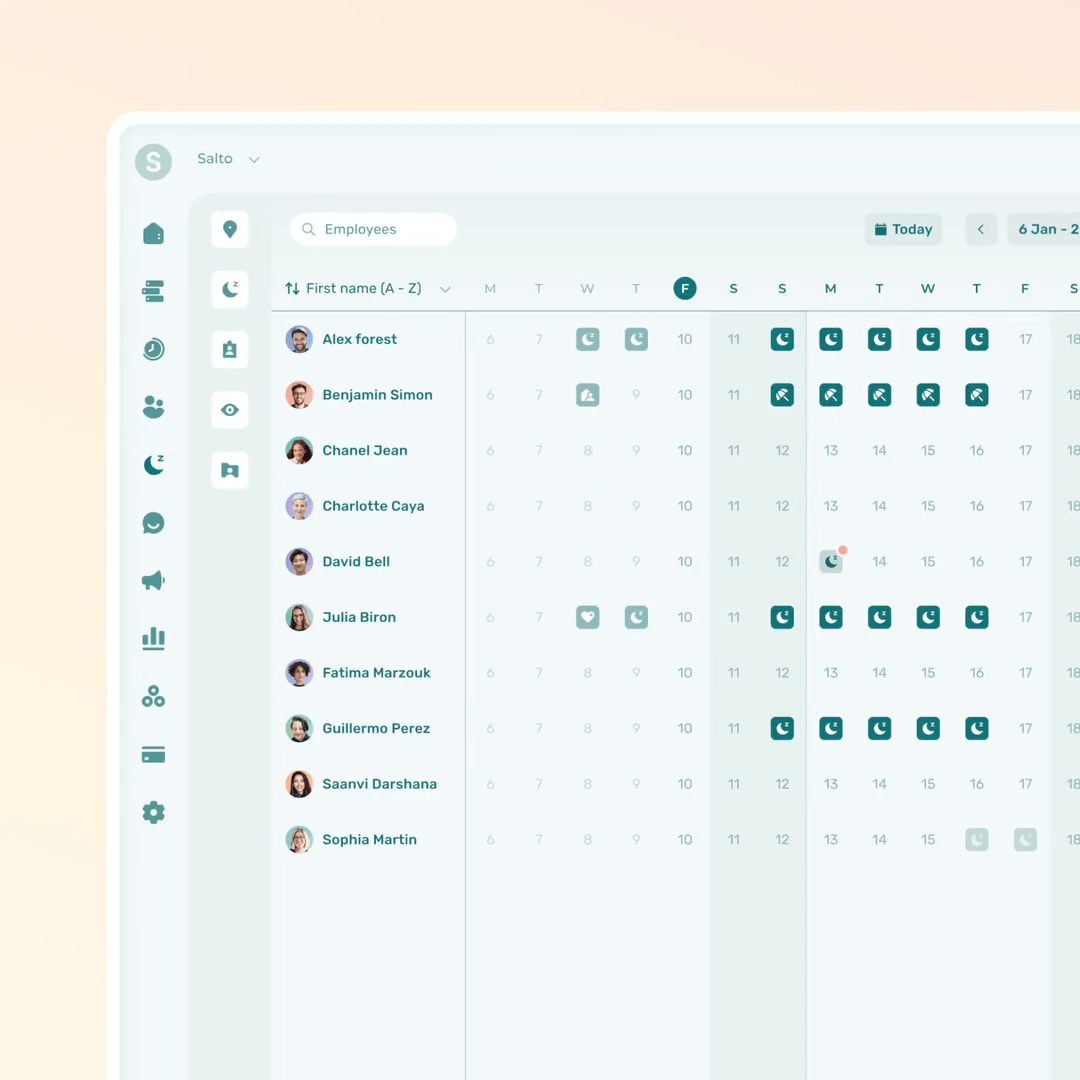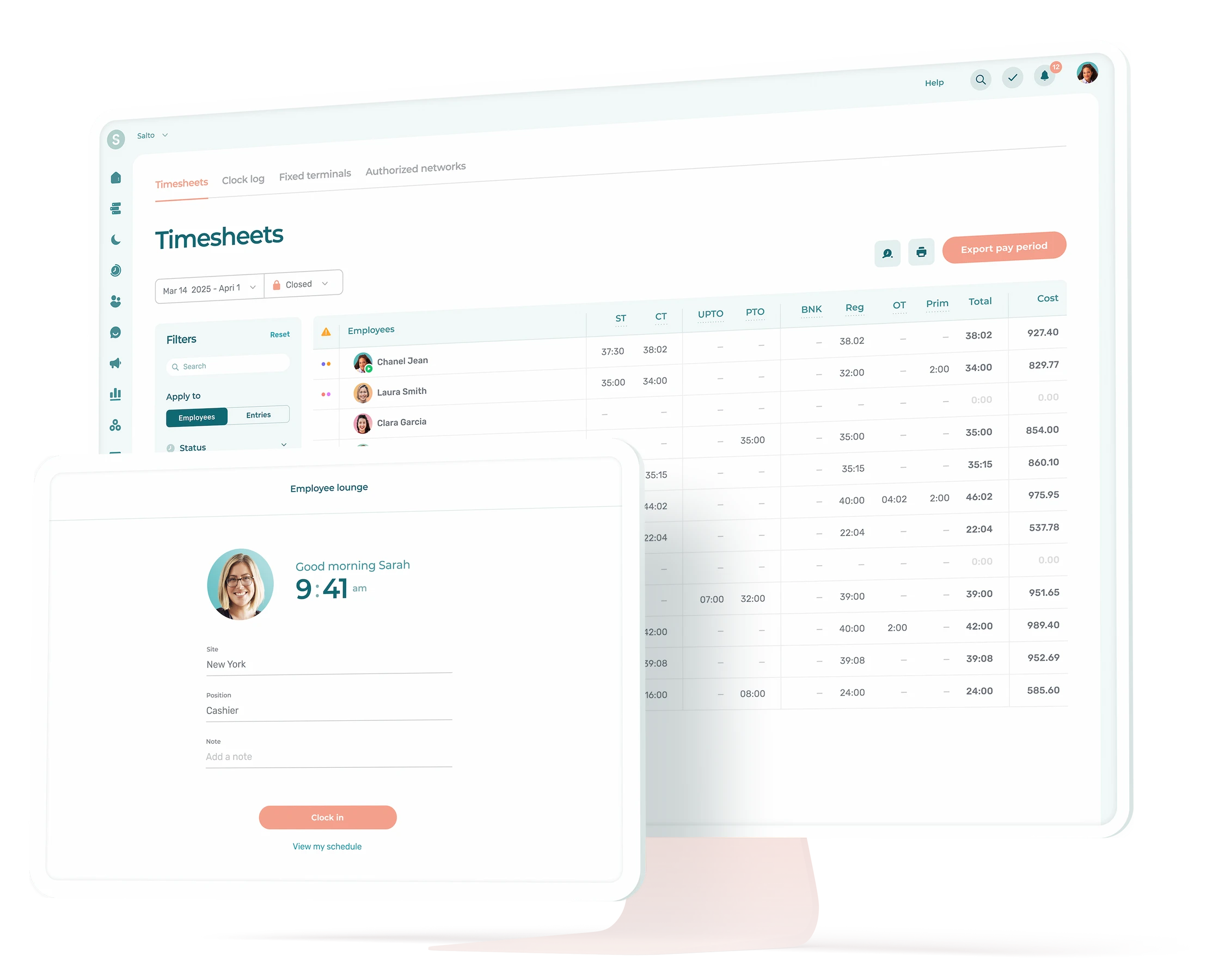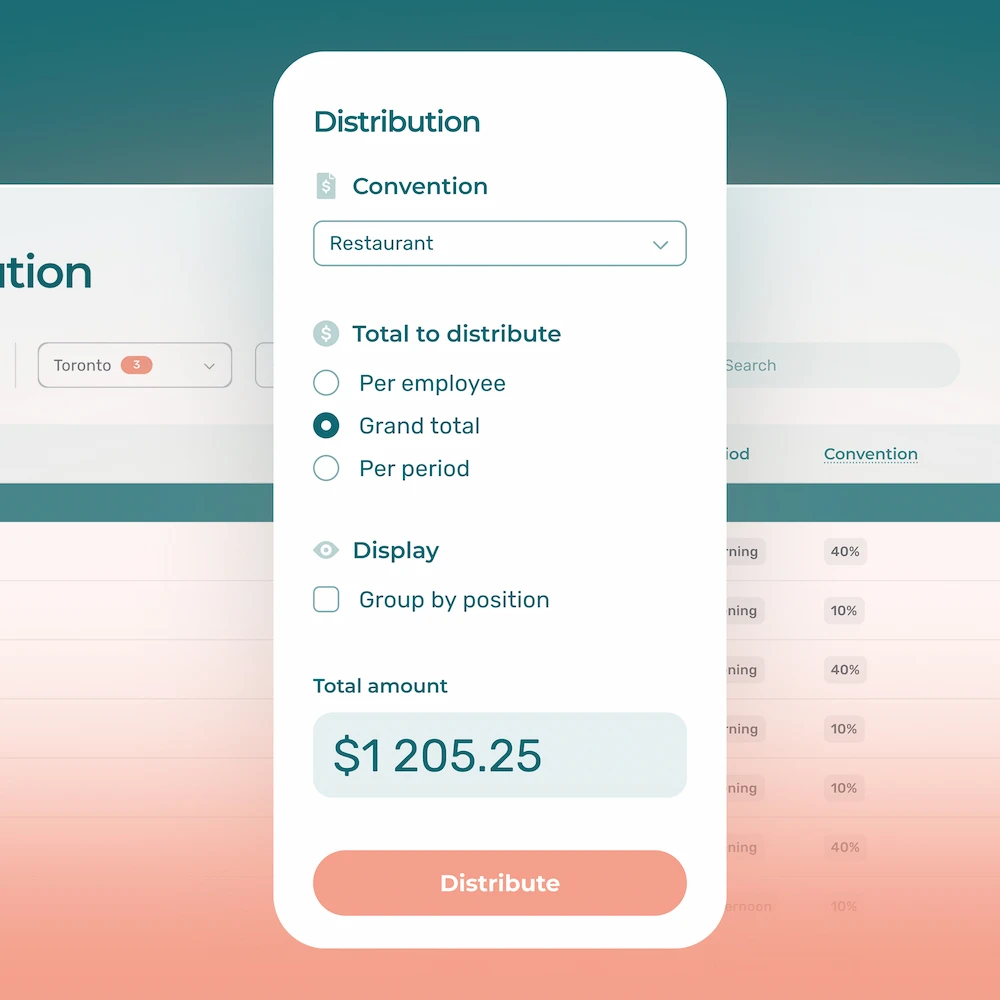Make Vacation Tracking and time Off request management more visual, simple, and intuitive with Agendrix.
Seasonal time off management—like summer vacations or the holiday break—often brings operational challenges. Between a deluge of requests and the need to maintain adequate staff coverage in each department, it can be hard to stay on top of everything.
That’s where the new vacation tracking experience in Agendrix comes in. With a clear, contextual calendar view, it helps managers make faster, more informed decisions. It’s designed to cut back on back-and-forth, prevent oversights, and most importantly, save you time.
Why a New Vacation Tracking Experience?
Previously, managers had to approve or deny time off requests without being able to view the relevant schedule and availability of other employees on the same screen.
It was problematic, and we heard you!
![]()
To centralize and simplify absence management, the vacation tracking tool brings all relevant information together in one place—both interactive and visual. It enables managers to:
- View current and upcoming absences over a four-week span (approved or pending);
- Easily compare overlapping vacation requests;
- Approve or decline time off requests directly from the calendar view;
- Prioritize requests with a clearer understanding of team-wide context;
- Track and manage absences without switching between multiple tools.
Benefits of using Vacation Tracking
Here’s how the new vacation tracking tool simplifies your day-to-day:
- Plan summer stress-free: Always know who’s available.
- Identify coverage risks: Spot under-staffed periods in advance.
- Resolve conflicts instantly: Avoid surprises and last-minute changes.
- Improve transparency: All requests are visible in one place, making approvals faster and fairer.
Icons to Differentiate Types of Time Off
To make vacation tracking even more intuitive, we’ve introduced a set of icons to help distinguish between different types of time off—such as sick leave, time banks, vacation, and more.
In addition, a variety of color shades allows you to quickly understand the status of a time off request:
- Dark tone: the request is approved
- Lighter tone with a circle: the request is pending approval
- Dotted outline: the request is still being drafted
A Completely Reimagined Time Off Request Section
The redesigned Time Off Requests section now offers more flexibility than ever. Managers can select specific days and hours, even when they vary from one day to the next. This level of precision makes it easier to tailor time off to each employee’s actual needs.
Time off banks are now integrated into the Essential plan, providing a centralized and clearer view of remaining balances. Employees can easily see their available vacation days, pending requests, time already taken, and how their balance is divided between accrued time and other leave types.
Better Day-to-Day Time Off Management
Another major improvement: you can now automatically accrue time off based on employees’ timesheets recorded in the Time & Attendance module—a major win for accuracy and automation. Finally, it’s also possible to set up recurring entitlements that reset annually, such as for wellness or personal leave.
Try the New Vacation Tracking Tool Today
The new vacation tracking calendar is now available to all Agendrix customers in the Time Off section of the web version of the app.
For more information on how to use the brand-new vacation tracking tool, check out our Help Center article.
Happy managing!