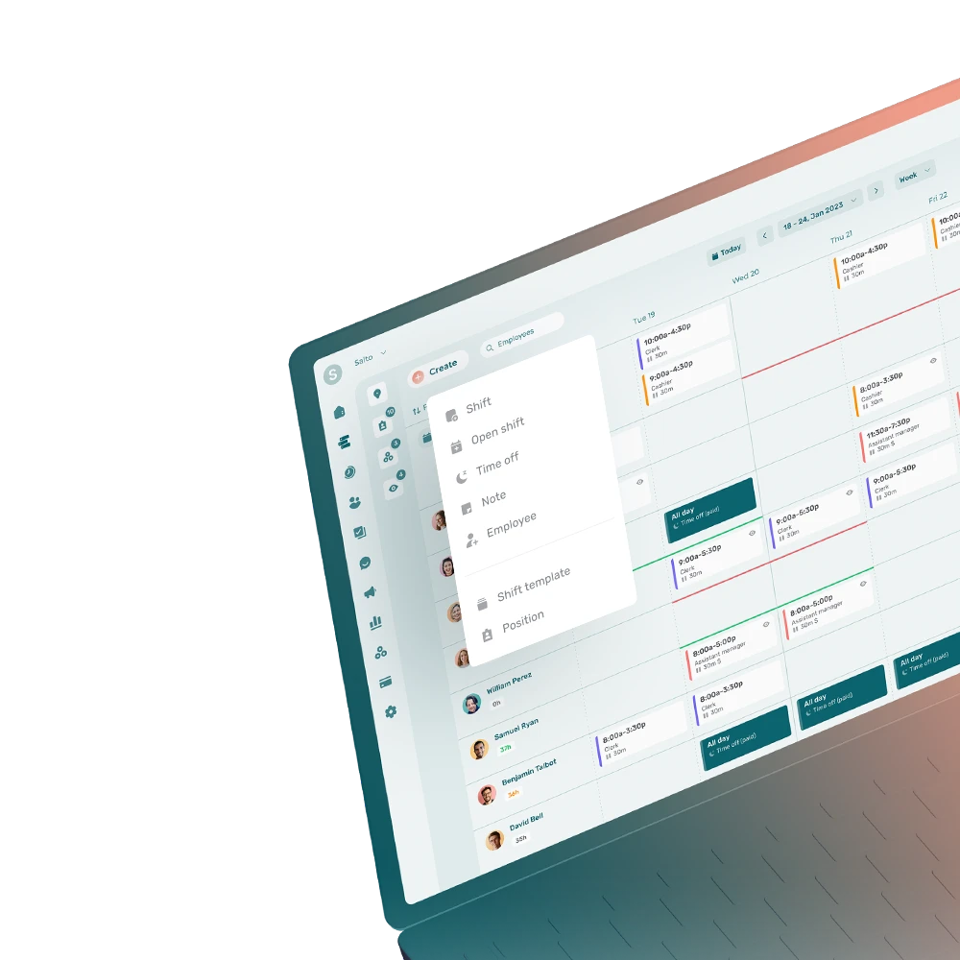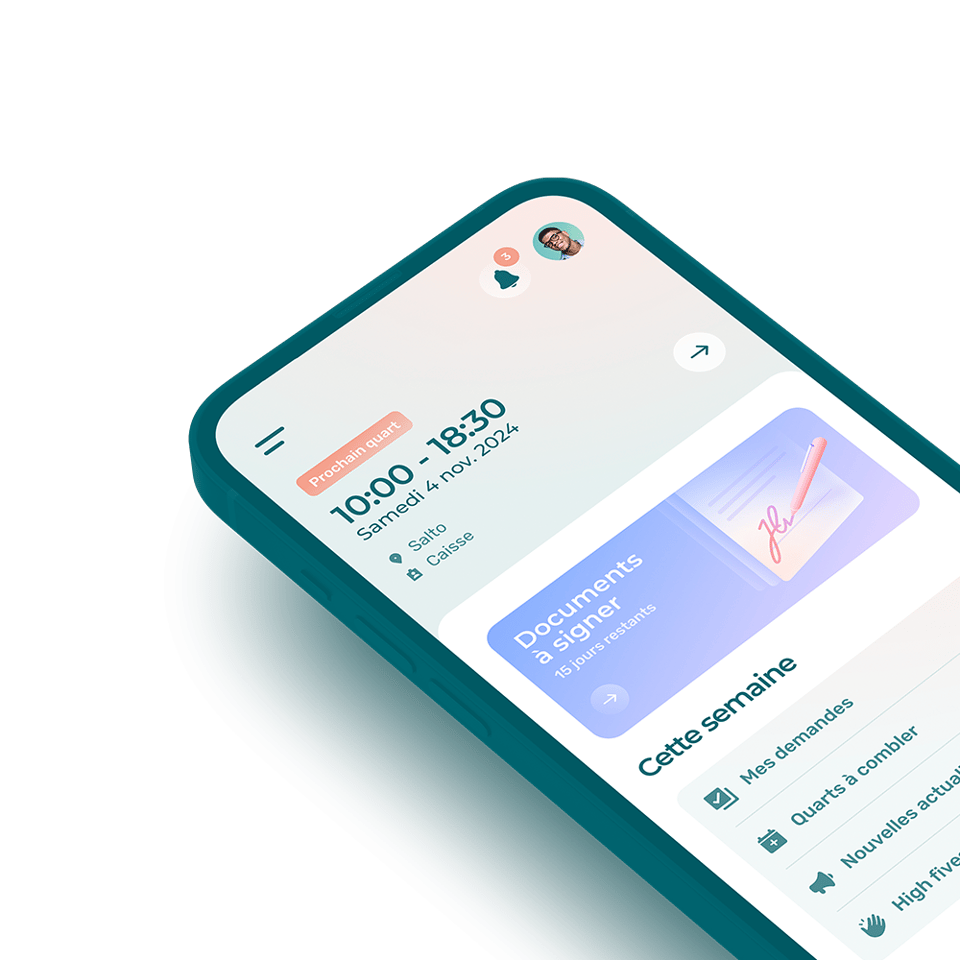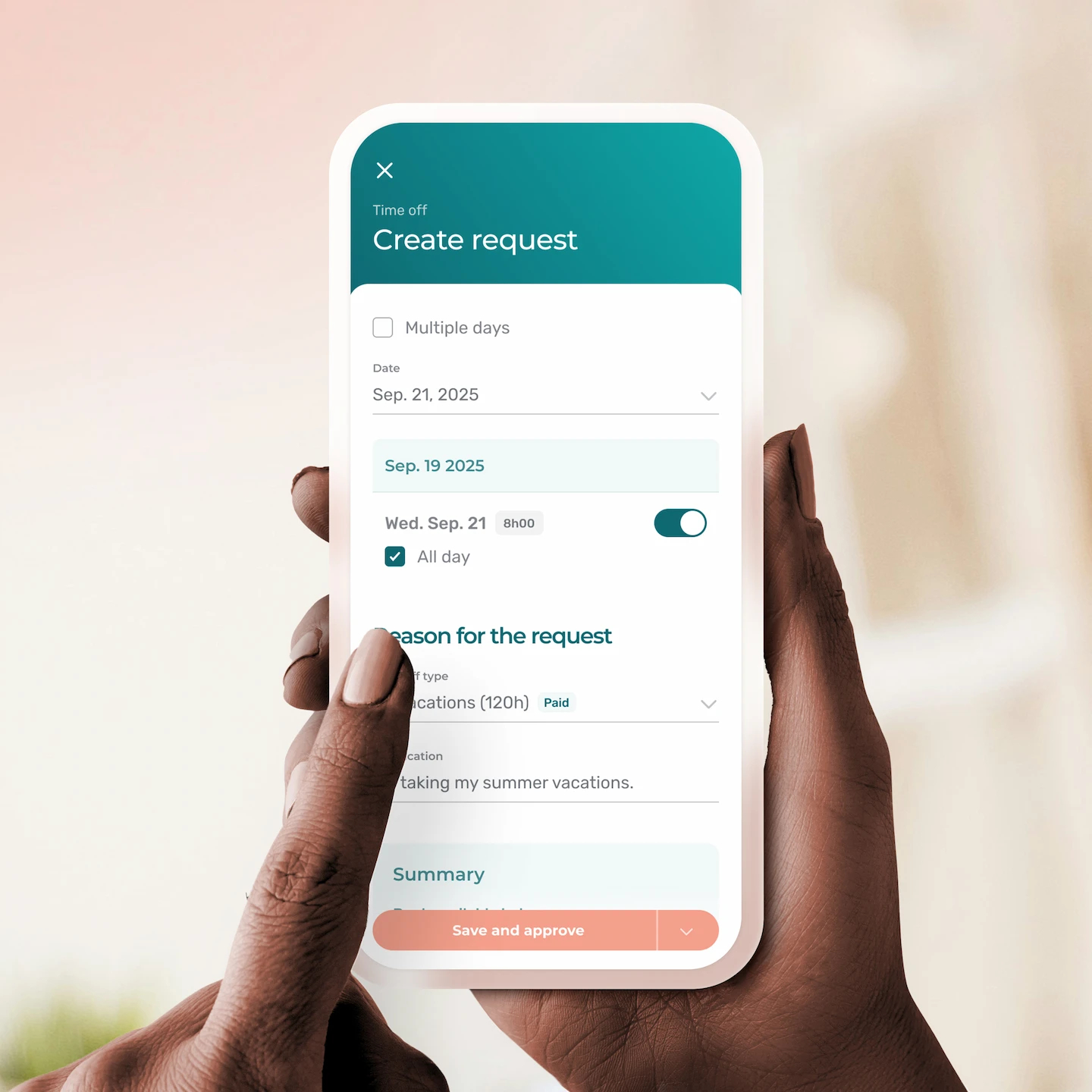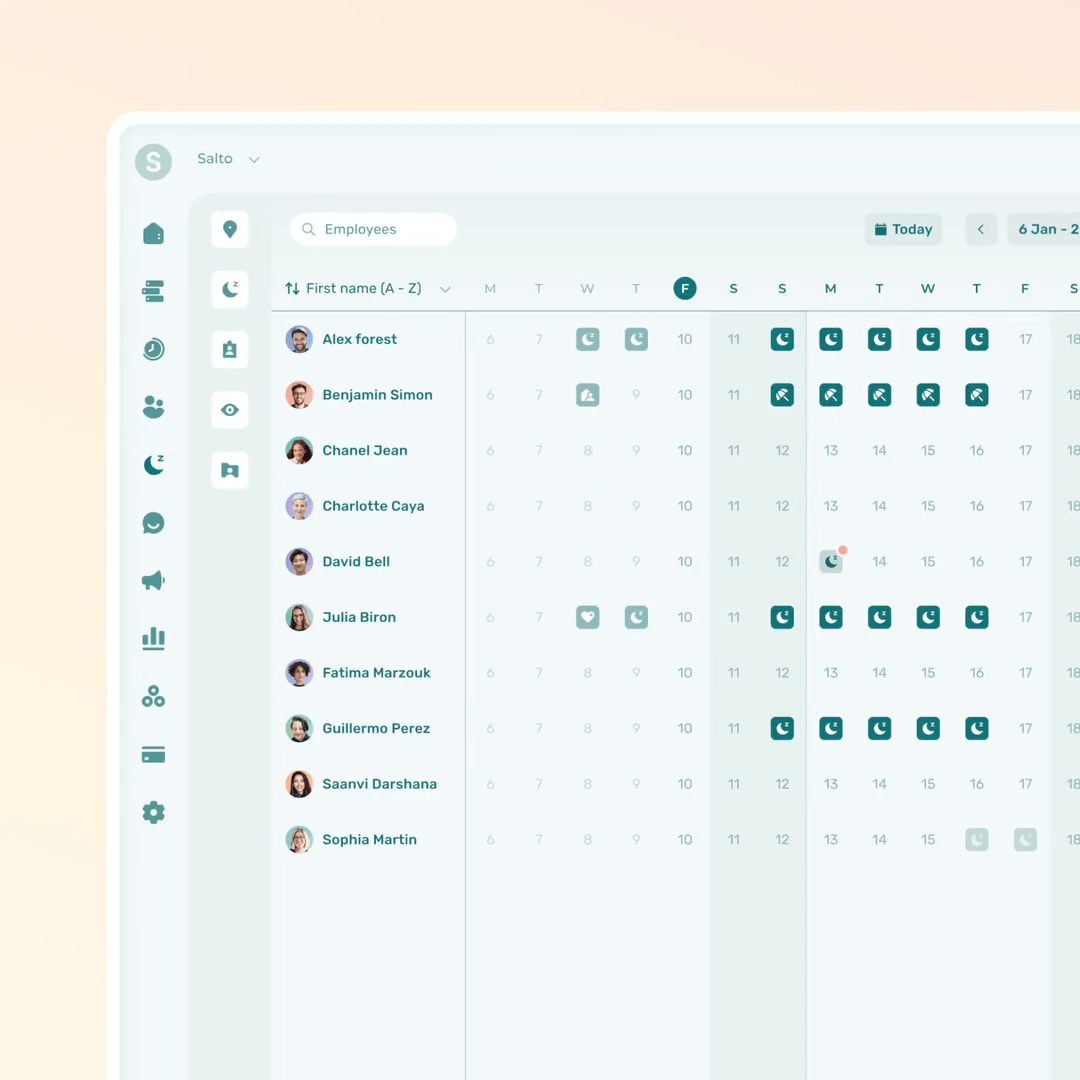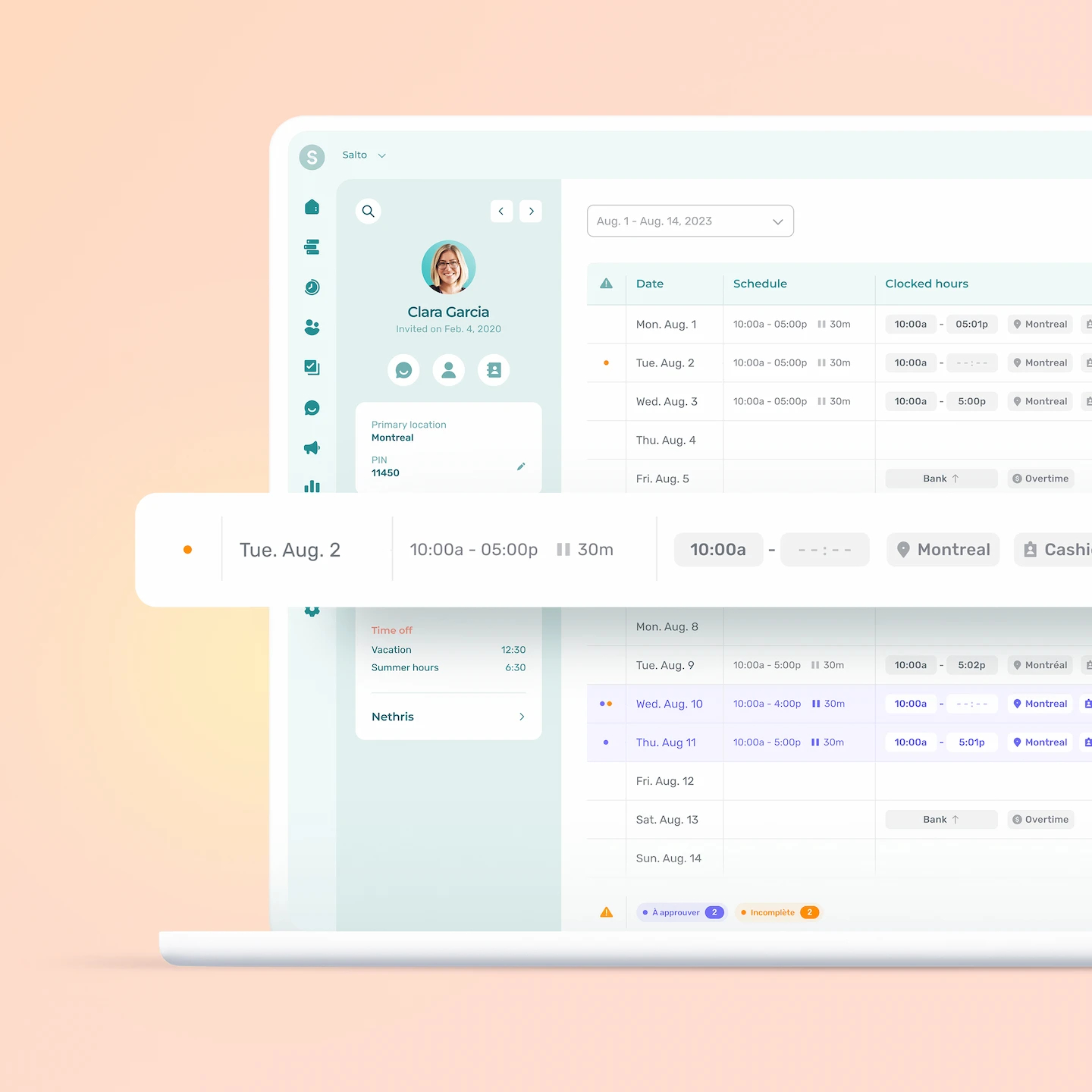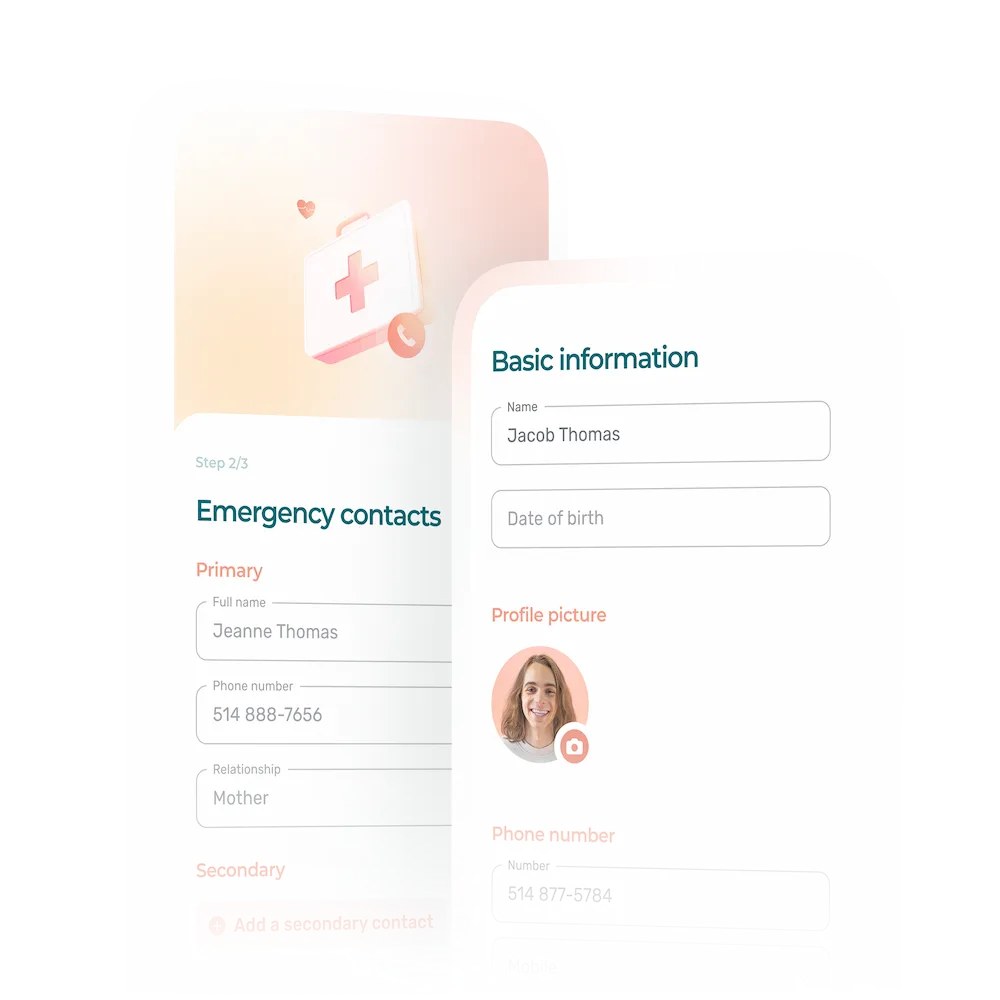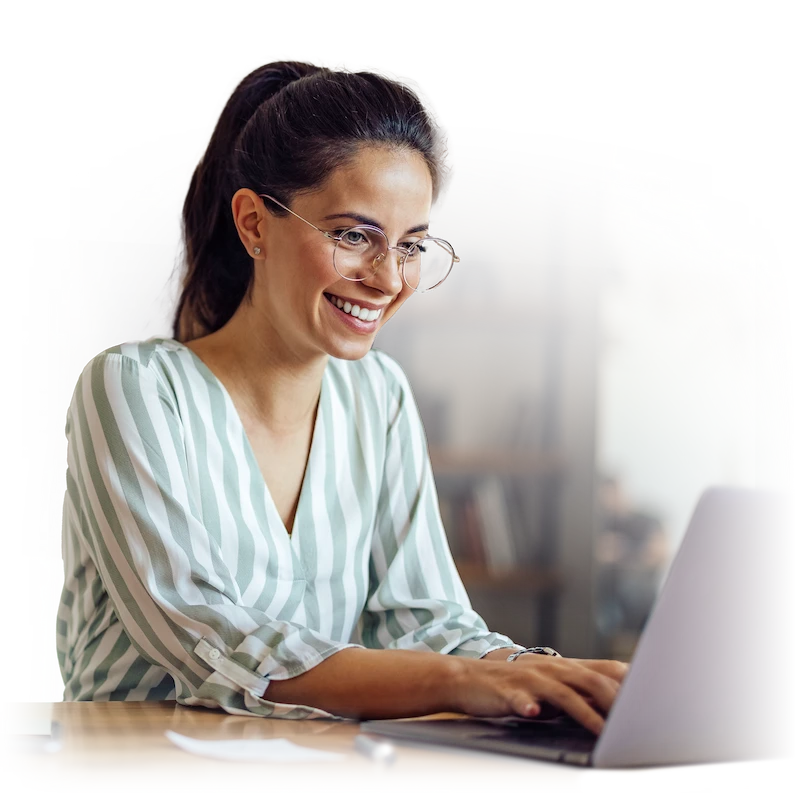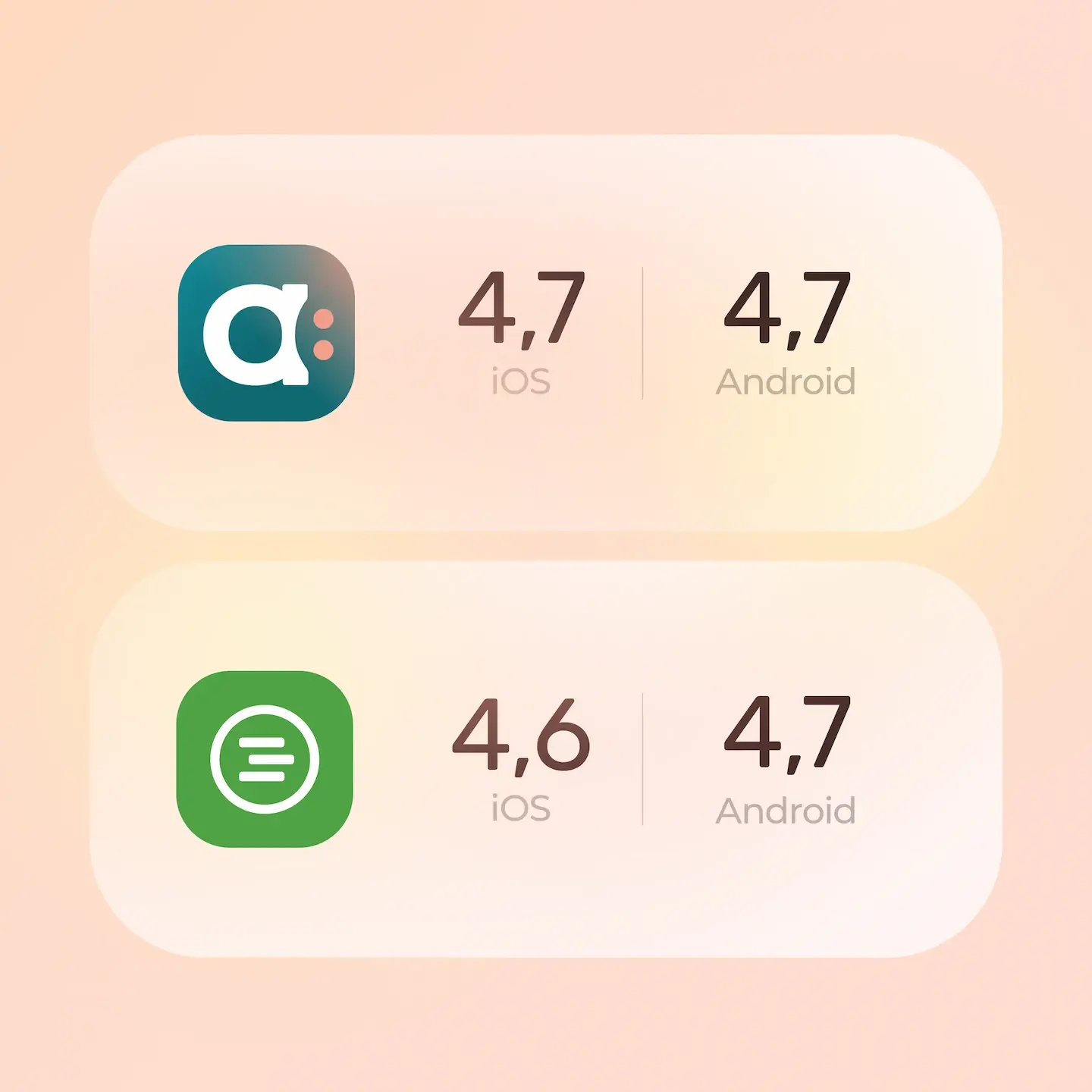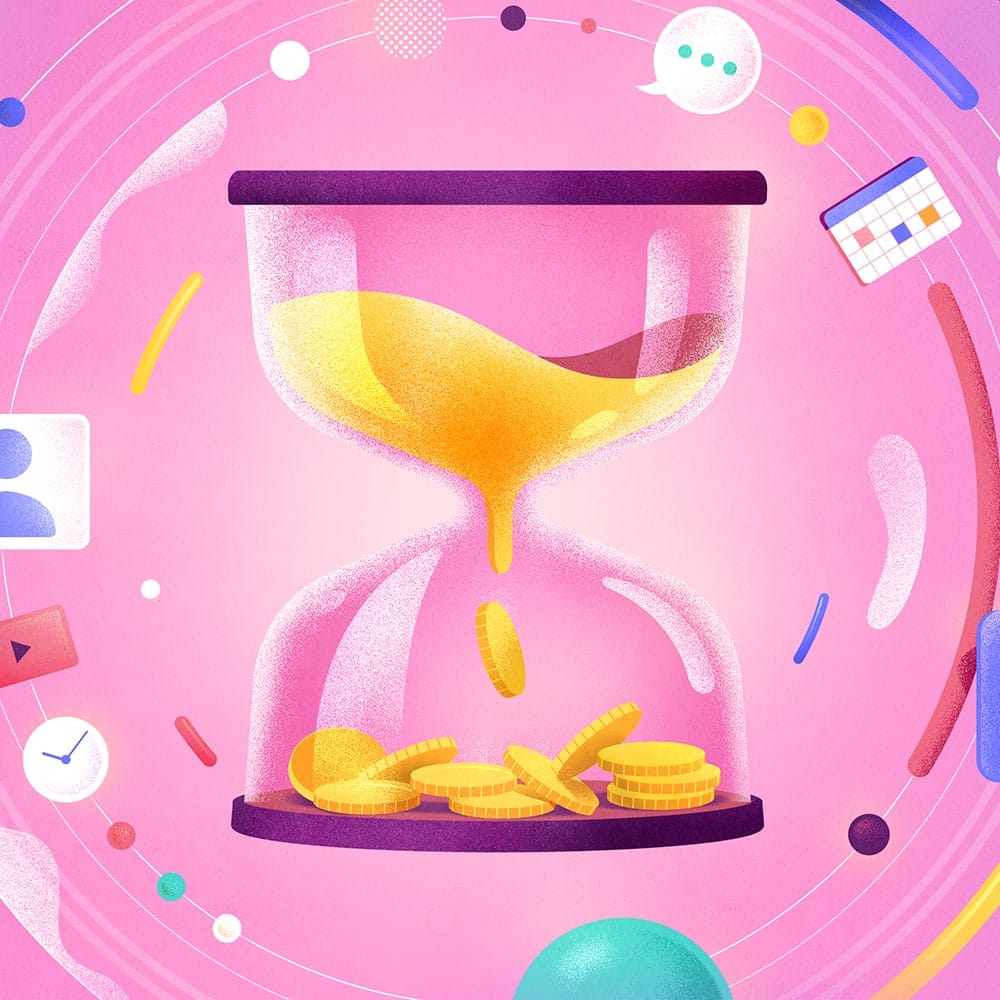Agendrix: The Best Canadian Alternative to When I Work for Workforce Management
While they share similar goals, Agendrix and When I Work differ in how they approach scheduling, time tracking, HR, and communication. For managers exploring a When I Work alternative, this comparison highlights where Agendrix stands out, especially for Canadian teams that value clarity and compliance.
Comparative Overview of Agendrix vs. When I Work
Feature Comparison: Agendrix vs. When I Work
Both Agendrix and When I Work help simplify daily workforce operations through scheduling, time tracking, and communication tools. While they share many core features, the way each platform structures and connects these tools can make a big difference in day-to-day management. The sections below break down how the two systems compare—and where Agendrix stands out as a practical When I Work alternative for staff management.
Employee Scheduling: Agendrix vs. When I Work
Creating and Sharing Employee Schedules
Agendrix offers a clean, visual employee scheduling tool where managers can drag, copy, or duplicate shifts in just a few clicks. Time-off requests and employee availability appear directly in the calendar, preventing scheduling errors before they happen. Conflict and overtime warnings surface instantly as you plan, making it easy to correct issues in real time. Once a schedule is ready, employees receive immediate notifications through the mobile or web app. The whole process, from building to publishing, feels seamless and straightforward, built for managers who value visibility and precision.
When I Work also uses a visual, calendar-style interface that supports templates, recurring shifts, and colour coding by role or job site. Its Auto Scheduling tool can automatically fill open roles based on availability, qualifications, and assigned rules. Managers can share schedules instantly by publishing them, sending push, email, or SMS alerts to staff. The platform’s OpenShifts feature lets employees claim available shifts directly from the app, ideal for teams with changing coverage needs. While powerful, the interface can feel less agile when managing multiple locations or departments.
👉 Both Agendrix and When I Work deliver efficient, easy-to-use scheduling tools that help managers stay organized and keep teams informed. Their shared goal is to simplify scheduling for shift-based workforces through clear visuals, smart notifications, and mobile accessibility.
Managing Time Off & Employee Availability
In Agendrix, employees can submit vacation requests or update their availability directly from the mobile or web app. Managers review these requests in the same interface they use to build schedules, and approved leave is automatically reflected on the planner. Absences can also be entered manually by a manager, ensuring that unplanned events or sick days are accounted for. Agendrix makes it easy to manage employee leave by keeping vacation balances, approval history, and absence types in one organized view. Approved time off automatically syncs with schedules and payroll exports, keeping records accurate and consistent.
When I Work offers a similar workflow for managing time off and employee availability. Employees can request leave or set recurring availability directly from the app or web dashboard, and approved absences automatically appear in the schedule. Managers can adjust or approve requests on behalf of staff and set custom rules for notice periods or approval flows. While When I Work supports custom time-off categories, detailed PTO accrual tracking (balances, caps, and carryover) typically requires integration with HR or payroll software.
👉 Both platforms streamline how managers handle time off and availability. Requests are submitted through the app, approved in real time, and reflected instantly in the schedule to prevent conflicts. Agendrix provides more built-in structure for tracking leave balances, while When I Work offers flexibility through integrations for teams that manage accruals externally.
Preventing Scheduling Conflicts
Agendrix automatically detects conflicts as managers build schedules. The system flags overlapping shifts, overtime, or unavailability in real time, so issues can be resolved before the schedule is published. Each employee can only be assigned to one shift at a time, even across multiple locations, eliminating double-booking errors. These safeguards make it easier to maintain fair workloads and avoid compliance risks.
When I Work uses a similar conflict detection process. Overlapping shifts, unavailability, or rule violations trigger on-screen alerts, allowing managers to adjust before publishing. The platform’s philosophy leans toward flexibility: conflicts are highlighted but not blocked, so managers can still publish schedules when exceptions are necessary—for instance, when covering last-minute changes or overlapping roles.
👉 Both Agendrix and When I Work proactively flag scheduling conflicts to help managers maintain accurate, reliable schedules. Each platform combines flexibility with built-in safeguards, reducing the risk of double-booking or overtime while allowing quick adjustments when plans change.
Managing Premiums and Overtime
Agendrix lets managers define custom pay premiums such as evening, weekend, or statutory-holiday rates that appear directly in the schedule and carry over to employee timesheets. These premiums automatically factor into worked hours and payroll exports, reducing manual adjustments. Overtime thresholds can be configured according to regional standards or per employee group, ensuring compliance with Canadian labour laws. The system automatically flags when an employee exceeds the set weekly or daily hour limit, allowing managers to make adjustments before publishing. Managers can also monitor estimated labour costs in real time as shifts are created, keeping overtime spending under control.
When I Work provides overtime visibility and cost projections within its schedule view. Managers can set alerts to flag when an employee is approaching overtime or exceeding budgeted hours. However, detailed calculations for pay premiums such as weekend or holiday rates typically rely on integrations with payroll or HR systems rather than being managed directly within the scheduler. This approach works well for businesses already using external payroll tools but adds a layer of configuration for those managing pay policies in house.
👉 Both Agendrix and When I Work help managers monitor overtime and labour costs. Agendrix includes built-in tools for managing regional rules and pay premiums, offering greater control over wage calculations directly within the platform. When I Work focuses on visibility and alerts, leaving detailed pay rule management to payroll integrations.
Labour Compliance Monitoring
Agendrix supports compliance with labour laws by allowing managers to set custom limits for daily and weekly hours, rest periods, and overtime thresholds that align with regional standards. The platform flags potential issues such as excessive consecutive workdays or missing rest periods directly in the scheduler, helping prevent violations before they occur. This makes Agendrix a credible When I Work alternative for Canadian compliance workflows.
For example, a manager in Ontario can configure a 44-hour weekly overtime threshold and use employee availability settings to ensure a minimum rest period between shifts, keeping schedules consistent with provincial employment standards. Each schedule change is logged, providing a clear audit trail that can be reviewed internally or during inspections.
When I Work also helps reduce compliance risks through configurable Scheduling Rules. Managers can define rest periods, maximum consecutive shifts, or weekly hour limits to match company or local requirements. The platform highlights any violations as alerts but does not automatically enforce regional labour standards. Businesses that require more advanced compliance automation, such as syncing accrual rules or validating pay policies, can connect When I Work with payroll or HR tools like Rippling or ADP.
👉 Both Agendrix and When I Work provide tools to help maintain labour compliance. Agendrix enables managers to apply local work-hour and rest-period standards directly in their schedules, while When I Work offers flexible rule settings and integrations for teams that manage compliance through external HR systems.
Labour Cost Reporting
Agendrix provides detailed labour cost reports that connect scheduled hours, actual worked hours, and associated wages by employee, position, or department. Managers can track projected labour budgets directly as schedules are built, then compare planned versus actual spending once shifts are completed. This helps identify overtime trends or staffing inefficiencies before they impact payroll. Reports can be exported or shared with accounting and payroll teams, offering a clear overview of labour costs across the organization.
When I Work includes simple yet practical labour cost and hours reports that help managers monitor scheduled and worked time. The data can be exported to CSV or shared automatically through integrations with payroll systems like ADP, QuickBooks, or Gusto. These insights are particularly useful for small businesses that want to stay within weekly budgets without having to manage complex analytics. For larger or multi-location organizations, however, the reporting options may feel limited in terms of filtering and cost segmentation.
👉 Both Agendrix and When I Work offer clear visibility into how schedules affect labour costs. Each platform allows managers to compare planned versus actual spending, track overtime trends, and export cost data for payroll. The difference lies mainly in presentation: Agendrix emphasizes built-in reporting and budget visualization, while When I Work focuses on quick, export-friendly summaries suited to day-to-day monitoring.
Time Tracking & Payroll: Agendrix vs. When I Work
Time Clocking and Timesheets
Agendrix offers a flexible time tracking app for hourly and shift-based teams, serving as a strong When I Work alternative for organizations that need accurate, compliance-ready time tracking. Employees can clock in from a tablet kiosk, the mobile app with GPS, or a web browser—each option including features such as photo punches or location verification to prevent buddy punching. For workplaces that prefer physical devices, Agendrix also supports RFID cards and barcode scanners. The system automatically converts punches into digital timesheets, where employees can review their hours before submitting them for approval. Managers then validate or correct entries, applying custom rules such as automatic rounding or shift boundary limits to keep records accurate. If an employee forgets to clock out, Agendrix flags the irregularity so it can be resolved before payroll processing.
When I Work provides a similar clock-in/out experience through its mobile app and web interface. Employees can clock in only from authorized locations using GPS geofencing, and photo verification can be required for additional security. Time entries appear instantly in digital timesheets, with optional automatic break deductions. Managers can edit or approve entries directly from the dashboard, and data syncs with payroll integrations such as ADP or QuickBooks.
👉 Both Agendrix and When I Work offer comprehensive, reliable time tracking tools that meet the core needs of shift-based teams. Each platform supports accurate attendance tracking, flexible clock-in options, and seamless timesheet management, helping managers simplify payroll preparation and maintain workforce visibility.
Exporting Timesheets to Payroll
Agendrix integrates directly with several major Canadian payroll systems, including QuickBooks, EmployerD, Nethris, and ADP Workforce Now. Approved timesheets can be exported in multiple formats, ensuring compatibility with various payroll setups. Overtime, premiums, and adjustments are itemized clearly in the export files, which helps managers and accountants reconcile pay data quickly and accurately.
When I Work connects with a wide range of payroll providers such as ADP, Gusto, QuickBooks Online, Rippling, Paychex, and SimplePay.ca for Canadian businesses. Once timesheets are approved, data can be transferred directly to these systems or exported as CSV files. Organizations looking for an integrated payroll option can also use the paid add-on powered by Rippling, which automates wage calculations and payments.
👉 Both Agendrix and When I Work simplify payroll processing by transferring verified timesheet data directly into pay systems. Agendrix is particularly strong for Canadian businesses that need compliant exports with clear premium and overtime tracking. When I Work stands out for companies seeking flexibility across multiple providers or an all-in-one scheduling and payroll experience through Rippling.
Reporting & Analytics: Agendrix vs. When I Work
Agendrix provides a full suite of HR reporting tools that give managers visibility into attendance, labour costs, scheduling accuracy, and compliance. Data can be filtered by employee, role, or location to identify trends and patterns over time. Interactive dashboards highlight key metrics such as overtime frequency or staffing gaps, helping managers make informed decisions. Reports can be exported in various formats or scheduled for automatic delivery to stakeholders, ensuring consistency in payroll and workforce tracking.
When I Work offers a range of straightforward analytics covering total hours worked, overtime, time-off summaries, and estimated labour costs. The platform provides quick visibility for small and mid-sized teams, but customization options such as advanced filtering or API access are only available in higher-tier plans. For organizations seeking deeper insights like performance correlations or predictive scheduling trends, external business intelligence tools are often used alongside When I Work.
👉 Both Agendrix and When I Work give managers a clear overview of key workforce metrics. Agendrix stands out for its built-in dashboards and automation features that support more advanced analysis, while When I Work focuses on simplicity and speed, offering essential reports that meet the everyday needs of smaller operations.
HR Management: Agendrix vs. When I Work
Beyond scheduling and time tracking, both Agendrix HRIS and When I Work include HR tools that help managers support their teams and simplify administrative tasks. From onboarding to employee records and engagement, these features aim to make workforce management more organized and people-focused.
Employee Onboarding
Agendrix streamlines employee onboarding by letting managers create the employee profile ahead of day one, upload contracts or policies to the employee’s file, and send them for e-signature directly from the app. New hires review and sign on mobile or web; signed copies are stored in the employee record, and managers can also trigger signature requests as part of an onboarding form so everything is captured in one pass. If you need employees to provide documents (for example a void cheque or certification), you can request and file them straight into their profile. This keeps onboarding paperless and standardized for small and mid-sized teams.
When I Work does not offer a dedicated onboarding workflow. New employees are invited to the system to view schedules and update basic information, and teams can now upload and share documents centrally, but there is no native e-signature or form-driven onboarding module. Companies that want structured onboarding checklists or HR file completion typically pair When I Work with external HR systems through integrations, for example GoCo or PeopleHR.
Employee Records
Agendrix functions as a complete digital employee record. Each team member has a centralized profile that stores personal details, job information, pay rate, availability, documents, notes, and employment history. Managers can quickly access past updates or attachments without switching between tools, ensuring consistent and compliant recordkeeping. This centralized approach helps growing teams maintain an organized, audit-ready HR database while keeping day-to-day administration simple.
When I Work provides basic employee profiles that focus on scheduling and payroll essentials. Managers can record each person’s name, role, contact details, and hourly rate, and teams can also upload and share documents in a shared storage space. However, this feature functions as a general file repository rather than a dedicated employee record system. There are no built-in tools for history tracking or structured HR data fields. Companies that require detailed employee files usually integrate When I Work with external HR platforms to manage the rest of the recordkeeping process.
Shared Documents & eSignatures
Agendrix centralizes HR document management within the same platform managers use for scheduling and time tracking. Contracts, policies, and forms can be uploaded and sent to employees for electronic signature directly from the app. Each signature request is tracked automatically, showing which employees have signed and which are pending. Once completed, the signed documents are stored securely in the employee’s record for future reference. This integrated process eliminates manual follow-ups and helps keep records audit-ready, saving valuable administrative time.
When I Work recently added a shared document storage feature that provides up to 50 GB of space per account. Managers and administrators can upload and distribute company policies, guides, or forms to team members from a single location. However, the system does not yet include electronic signature capabilities or form completion workflows. As a result, companies that need formal document acknowledgment or signature tracking generally pair When I Work with an HR platform such as Rippling, GoCo, or PeopleHR to cover those requirements.
Employee Surveys
Agendrix includes a built-in survey tool that allows managers to quickly collect feedback from employees. Surveys can cover topics such as workplace satisfaction, schedule preferences, or recent policy changes. Questions are fully customizable, and responses can be made anonymous to encourage honest feedback. Once completed, results are automatically compiled into an exportable report, making it easy to track trends or share insights with leadership. This feature helps organizations stay connected to employee sentiment without having to rely on third-party survey platforms.
When I Work does not include a formal survey module. Feedback and check-ins typically take place through its in-app chat, announcements, or one-on-one messages. While these channels are effective for quick communication, they lack the structure and reporting needed for consistent employee engagement measurement. Teams seeking survey functionality usually integrate external tools, such as Google Forms or HR systems with engagement features, alongside When I Work.
Recognition at Work
Agendrix encourages engagement through its built-in High Fives feature, which lets employees publicly recognize one another for their efforts, teamwork, or milestones. Each message appears in the company news feed and is visible to the entire team, helping create a culture of appreciation across departments and shifts. Managers can also use High Fives to highlight achievements or reinforce company values, adding a personal and human touch to day-to-day management. The feature is simple yet effective for promoting morale in hourly and frontline work environments.
When I Work does not include a dedicated employee recognition feature. Team appreciation generally takes place through informal channels such as announcements, chat messages, or group discussions. While this flexibility suits small teams that communicate frequently, it lacks the visibility and structure of a built-in recognition system, making engagement more dependent on individual managers or team culture.
Other Considerations
Agendrix approaches HR as an integrated part of workforce management rather than a separate add-on. Scheduling, time tracking, communication, and HR tools all work together in a single ecosystem, reducing administrative silos and ensuring consistent employee data. This makes it easier for managers to oversee both daily operations and HR compliance without juggling multiple systems. The result is a more unified experience for teams that want simplicity and reliability in one platform.
When I Work takes a more modular approach. Its HR capabilities center on operational essentials such as scheduling, time tracking, and employee contact information. For broader HR processes like benefits, policy management, or performance tracking, companies typically rely on integrations with systems such as Rippling, GoCo, or PeopleHR. This model gives businesses flexibility to connect their preferred HR stack but can also lead to a more fragmented experience for teams seeking all-in-one simplicity.
Internal Communication & Messaging: Agendrix vs. When I Work
Agendrix includes a built-in messaging feature designed to keep communication close to day-to-day operations. Managers can send announcements, one-on-one messages, or create group discussions directly from the app. Notifications sync instantly across web and mobile, so employees never miss an update about their shifts or company news. Messaging also connects to scheduling actions: when a shift is changed, swapped, or approved, employees automatically receive a contextual alert. The result is a communication channel that reinforces coordination without the need for external tools.
When I Work offers its own chat feature, called WorkChat, which enables private and group messaging within the platform. It is ideal for quick, real-time exchanges about schedules or shift coverage. Users can share photos or short attachments, but the system does not include advanced collaboration tools such as threaded replies, reactions, or message pinning.
Mobile App Experience: Agendrix vs. When I Work
Agendrix’s mobile app for iOS and Android mirrors nearly all the functionality of the web platform. Employees can check their schedules, clock in and out, request time off, or send messages to teammates from a single interface. Managers can approve requests, make quick schedule adjustments, or monitor attendance directly from their phone. The app’s minimalist design and intuitive layout are frequently praised by users for ease of use and reliability. With strong ratings of 4.7★ on both Google Play and the App Store, Agendrix is recognized for its stability and performance, even in settings with limited connectivity. This makes it particularly well suited for frontline or field-based teams.
*When I Work and its logo are trademarks of their respective owners. Use of these trademarks does not imply any affiliation with or endorsement by them.
When I Work also delivers a comprehensive mobile experience through its iOS and Android apps. Employees can clock in and out, swap or pick up open shifts, view upcoming schedules, and update their availability in real time. Managers can publish updates, approve requests, and message team members while on the move. The app maintains strong user ratings, around 4.7★ on Google Play and 4.6★ on the App Store, though some reviews mention occasional delays in syncing or notification delivery, particularly in larger organizations. Overall, it remains a robust and responsive mobile solution for shift-based teams.
Pricing Breakdown: Agendrix vs. When I Work
Both Agendrix and When I Work use a tiered, per-user pricing model that scales with features. Agendrix focuses on transparent, predictable rates tailored to Canadian businesses, while When I Work offers flexible plans priced in U.S. dollars, which can fluctuate depending on add-ons and billing frequency. Agendrix offers up to a 21-day free trial (no credit card required) and When I Work offers a 14-day free trial, both with full access to core features.
Pricing Models
Agendrix
Agendrix follows a clear per-user pricing structure with monthly or annual billing options.
Essential Plan
$3.25 CAD per user monthly or $2.93 CAD per user annually.
This plan includes employee scheduling, availability and time-off management, mobile access, and internal communication tools, providing everything most small teams need to organize shifts and stay connected.
Plus Plan
$5.25 CAD per user monthly or $4.73 CAD per user annually.
The Plus plan adds advanced reports, labor cost insights, HR management tools such as document sharing, eSignatures, employee surveys, and High Fives, along with enhanced analytics for greater visibility into workforce trends.
Time and Attendance Module
Available as an add-on for $2.25 CAD per user monthly or $2.03 CAD per user annually.
It includes clock-in and clock-out functionality, GPS tracking, photo verification, and timesheet management, helping managers maintain payroll accuracy and compliance.
Agendrix offers a 21-day free trial with unrestricted access to all features and no credit card required.
When I Work
When I Work uses a simple per-user pricing model in U.S. dollars, with plans that scale by the number of locations or schedules a business manages. Both include core workforce management features such as scheduling, time tracking, communication tools, and payroll integrations.
Single Location or Schedule Plan
From $2.50 USD per user monthly.
Designed for small teams that operate from one site or manage a single schedule, this plan includes all essential features: employee scheduling, time tracking, shift templates, availability management, and WorkChat for in-app messaging.
Multiple Locations & Schedules Plan
From $5 USD per user monthly.
Built for organizations managing multiple locations or departments, this plan offers the same set of features with added flexibility for larger, distributed teams.
Add-ons and Integrations
When I Work connects with a range of payroll and POS systems, including ADP, Gusto, QuickBooks Online, and Rippling. While the platform promotes its partnership with Rippling for payroll processing, pricing for this add-on is provided directly by Rippling and may vary by region or company size.
When I Work offers a 14-day free trial with access to all scheduling and time tracking tools, allowing teams to explore the platform before subscribing.
👉 Agendrix and When I Work both offer affordable, scalable pricing for shift-based teams, but their approaches differ. Agendrix stands out for its transparent, all-inclusive plans in Canadian dollars and its predictable per-user costs, making budgeting simple for local businesses. When I Work, priced in U.S. dollars, provides flexibility through two scalable tiers and multiple payroll integrations, though total costs can vary with add-ons or exchange rates. For Canadian organizations seeking clarity and consistency, Agendrix delivers a more straightforward pricing experience.
Pricing for Different Industries and Scenarios
🍽️ Restaurant
- Needs: Scheduling, time tracking, payroll export
- Locations: 1
- Employees: 15
- Cost (Agendrix): 15 × ($2.93 + $2.03) = $74.40 CAD/month (Essential annual + Time Tracking)
- Cost (When I Work): 15 × $2.50 = $37.50 USD/month (Single Location Plan)
- Plan used: Essential + Time Tracking on Agendrix, Single Location Plan on When I Work
🏥 Senior Care Residence
- Needs: Scheduling, timesheets, communication
- Locations: 3
- Employees: 24
- Cost (Agendrix): 24 × ($2.93 + $2.03) = $118.32 CAD/month (Essential annual + Time Tracking)
- Cost (When I Work): 24 × $5 = $120 USD/month (Multiple Locations Plan)
- Plan used: Essential + Time Tracking on Agendrix, Multi-location on When I Work
🏬 Retail Store
- Needs: Scheduling, time tracking, time-off management, internal messaging
- Locations: 2
- Employees: 30
- Cost (Agendrix): 30 × ($2.93 + $2.03) = $147.00 CAD/month (Essential annual + Time Tracking)
- Cost (When I Work): 30 × $5 = $150 USD/month (Multiple Locations Plan)
- Plan used: Essential + Time Tracking on Agendrix, Multiple Locations Plan on When I Work
🧑🔧 Cleaning Services Company
- Needs: Scheduling, mobile clock-ins with GPS, payroll integration
- Locations: Field-based (multi-site)
- Employees: 20
- Cost (Agendrix): 20 × ($2.93 + $2.03) = $99.20 CAD/month (Essential annual + Time Tracking)
- Cost (When I Work): 20 × $5 = $100 USD/month (Multiple Locations Plan)
- Plan used: Essential + Time Tracking on Agendrix, Multiple Locations Plan on When I Work
All prices are based on annual plans and exclude taxes. When I Work pricing is shown in USD.
Choosing the Right Fit for Your Operations
Both Agendrix and When I Work simplify how shift-based teams manage scheduling, time tracking, communication, and HR tasks. Their main difference lies in approach. Agendrix offers an integrated, all-in-one platform built for Canadian businesses that value clarity, compliance, and predictable pricing. When I Work, on the other hand, provides a flexible U.S.-based system designed to scale across multiple locations with extensive payroll and HR integrations.
Overall, Agendrix positions itself as one of the best When I Work alternatives for Canadian teams looking for transparent pricing and an integrated workforce management experience.
Agendrix Highlights
✅ Clean, visual scheduler with real-time conflict detection and overtime alerts
✅ Integrated time tracking with GPS, photo verification, and timesheet approvals
✅ Built-in HR tools including document sharing, eSignatures, surveys, and recognition
✅ Transparent per-user pricing in CAD with optional time tracking module
✅ Bilingual platform and local compliance support for Canadian regulations
✅ Ranked among Canada’s top workforce management platforms (view data)
Agendrix Considerations
⚠️ Does not include built-in payroll processing (relies on integrations for payroll export)
⚠️ Best suited for small to mid-sized businesses rather than large U.S. enterprises
⚠️ May not be ideal for organizations that already rely on complex third-party HR ecosystems
This comparison is based on independent research conducted in October 2025 using information publicly available from Agendrix and When I Work websites, product documentation, and verified user reviews on the App Store, Google Play, Capterra, and G2.
What is Agendrix?
Agendrix is a Canadian workforce management software designed to simplify scheduling, time tracking, and HR tasks for hourly and shift-based teams. It helps managers create and share employee schedules, track attendance, manage time-off requests, and centralize HR documents, all from a single, easy-to-use platform. Agendrix is best suited for small and mid-sized businesses in industries such as retail, restaurants, healthcare, and professional services that want a reliable, all-in-one solution to organize their workforce efficiently.
What is When I Work?
When I Work is a U.S.-based workforce management platform that helps businesses schedule shifts, track employee hours, and communicate with their teams in real time. The software includes tools for building and publishing schedules, monitoring attendance, managing time-off requests, and messaging staff through its integrated WorkChat feature. When I Work is designed for small and medium-sized businesses with hourly or shift-based teams, particularly in industries like hospitality, retail, and healthcare that need mobile-first coordination across locations.
Is Agendrix a good When I Work alternative?
Yes. Agendrix covers scheduling, time tracking, HR tools, and team messaging in one platform with transparent CAD pricing, making it a practical When I Work alternative for Canadian shift-based teams.
Does Agendrix offer a free plan or trial?
Agendrix does not offer a permanently free plan, but new users can try the platform free for 21 days with full access to all features. The trial allows managers to explore scheduling, time tracking, and HR tools without limitations or a credit card. Once the trial ends, businesses can choose between monthly or annual subscriptions based on their team size and feature needs.
Is there a free version of When I Work?
When I Work does not provide a permanent free plan, but it offers a 14-day free trial that includes access to all core features such as scheduling, time tracking, and team communication. The trial lets managers and employees explore the platform’s workflow before subscribing. After the trial, users can choose a paid plan starting at $2.50 USD per user monthly, depending on the number of locations or schedules managed.
Which payroll systems integrate with Agendrix and When I Work?
Agendrix integrates with several popular payroll systems used in Canada, including Nethris, ADP, EmployerD, and QuickBooks Online, as well as CSV exports compatible with most other providers. These integrations simplify payroll preparation by automatically transferring approved timesheets and premiums.
When I Work connects with major payroll and HR systems such as ADP, Gusto, QuickBooks Online, Rippling, and Paychex. Its payroll data syncs directly from employee timesheets, helping U.S.-based businesses streamline pay runs. Advanced payroll processing can also be handled through its Rippling integration, available as an optional add-on.
How do Agendrix and When I Work pricing models compare?
Agendrix and When I Work both use per-user pricing that scales with features, but they differ in structure and currency.
Agendrix offers transparent pricing in Canadian dollars with two main plans, Essential and Plus, and an optional Time and Attendance add-on. Prices start at $2.93 CAD per user monthly on the annual plan.
When I Work’s pricing is listed in U.S. dollars and varies by the number of schedules or locations managed. Plans start at $2.50 USD per user monthly for single-location teams and $5 USD for multi-location setups. While both platforms are affordable, Agendrix provides localized billing and predictable costs for Canadian businesses, whereas When I Work offers greater flexibility for U.S. organizations with diverse operational needs.
How easy is it to get started with Agendrix or When I Work?
Both Agendrix and When I Work are designed for quick setup and minimal training.
With Agendrix, new users can create an account, import employee information, and start building schedules within minutes. The platform includes guided setup steps, in-app tutorials, and responsive customer support available in English and French, making onboarding straightforward for managers and staff alike.
When I Work offers a similarly smooth onboarding experience, allowing teams to invite employees by email or mobile number and begin scheduling immediately. Its interface is intuitive and easy to navigate, especially for teams already familiar with mobile-first tools. Setup is self-directed, though larger organizations may benefit from its integration resources and help documentation.