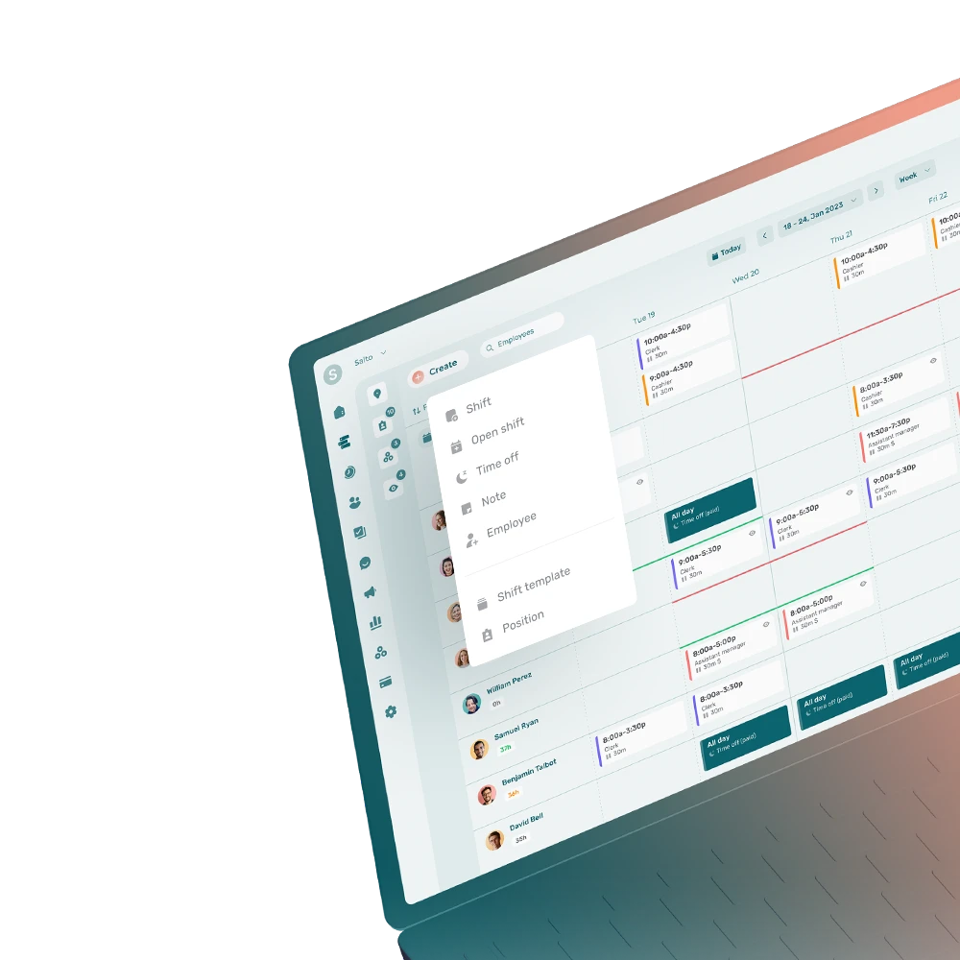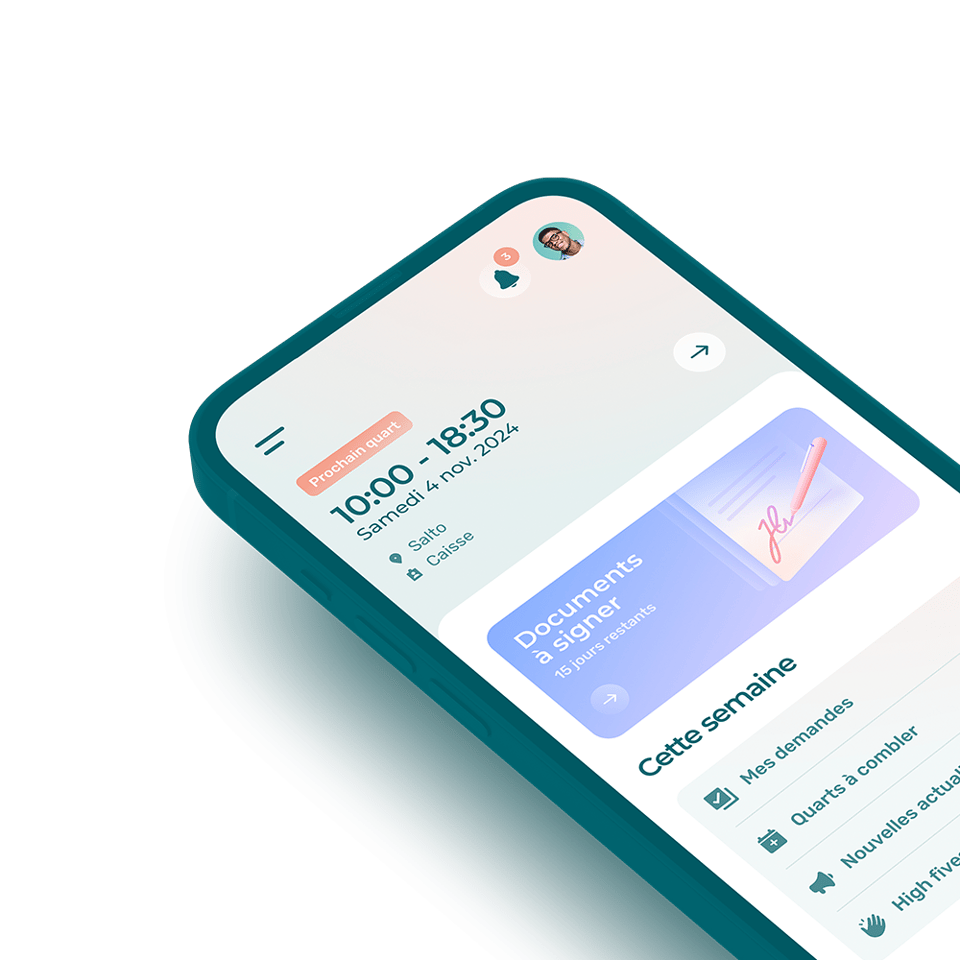Time off and time bank redesign
Time off management has been completely redesigned to simplify the experience. A new Time off tab now centralizes time off requests, time banks, and the new vacation planner. Several improvements are also included, notably:
- Time banks are no longer tied to the Time and attendance module. They can now be used directly with the schedule to track hours. New configuration options allow time to be allocated based on a fixed annual balance or on a cumulative basis.
- Automated time off is now more flexible. You can create regions and assign employees to them so that holidays are managed automatically based on their location. Occurrences are generated each year without manual input. Organizations can still add custom holidays if needed.
- It is now possible to specify the number of paid hours per day when time off spans multiple days.
- A new Vacation planner view provides a four-week overview to help with scheduling and absence planning.
Bug fixes and improvements
- Scheduler – alerts: Improved alert display in the position view, with a summary and available actions now shown on click
- Scheduler – auto-assignment: Unpaid breaks are now excluded from shift duration calculations. Instead, the paid duration is used for overtime and hour preference constraints, as shown in the planner
- Scheduler – shift editing: The Volunteers tab now opens automatically when editing a shift, if available
- Interface – modals: The close button is now positioned on the right, and the Back button appears to the left of the Next button when present, for better alignment with the app’s design system