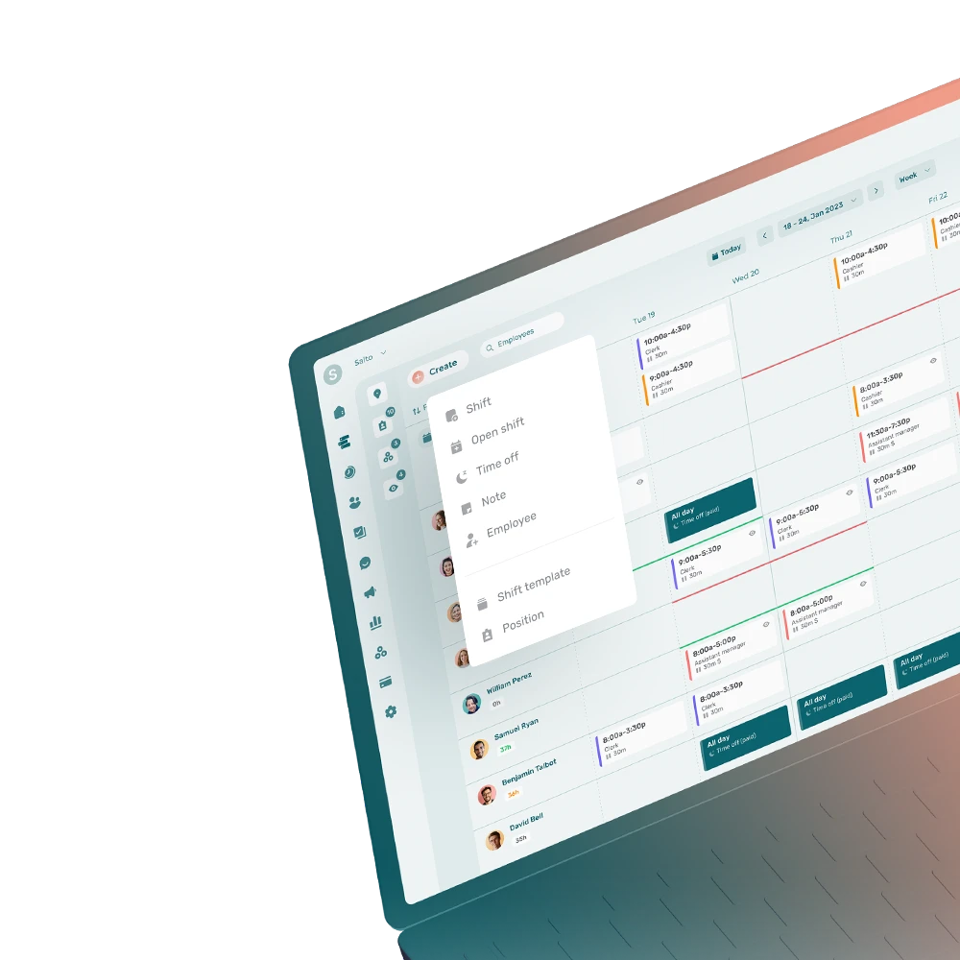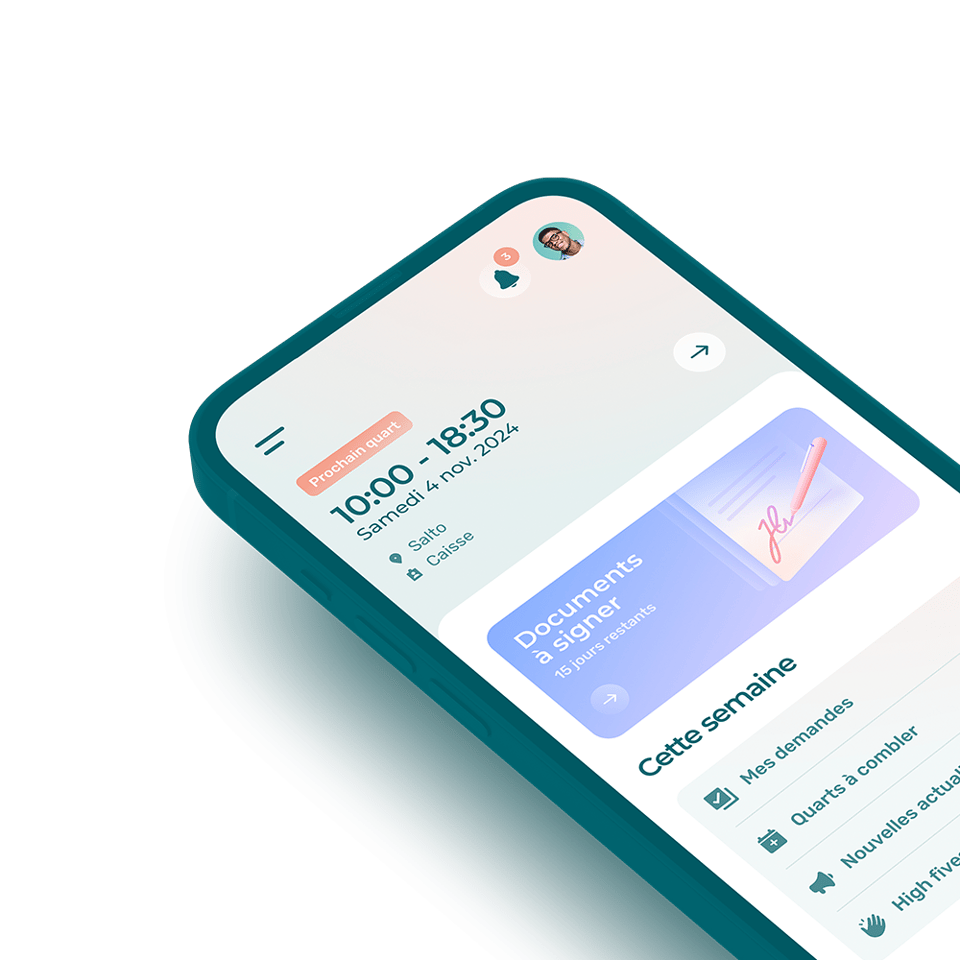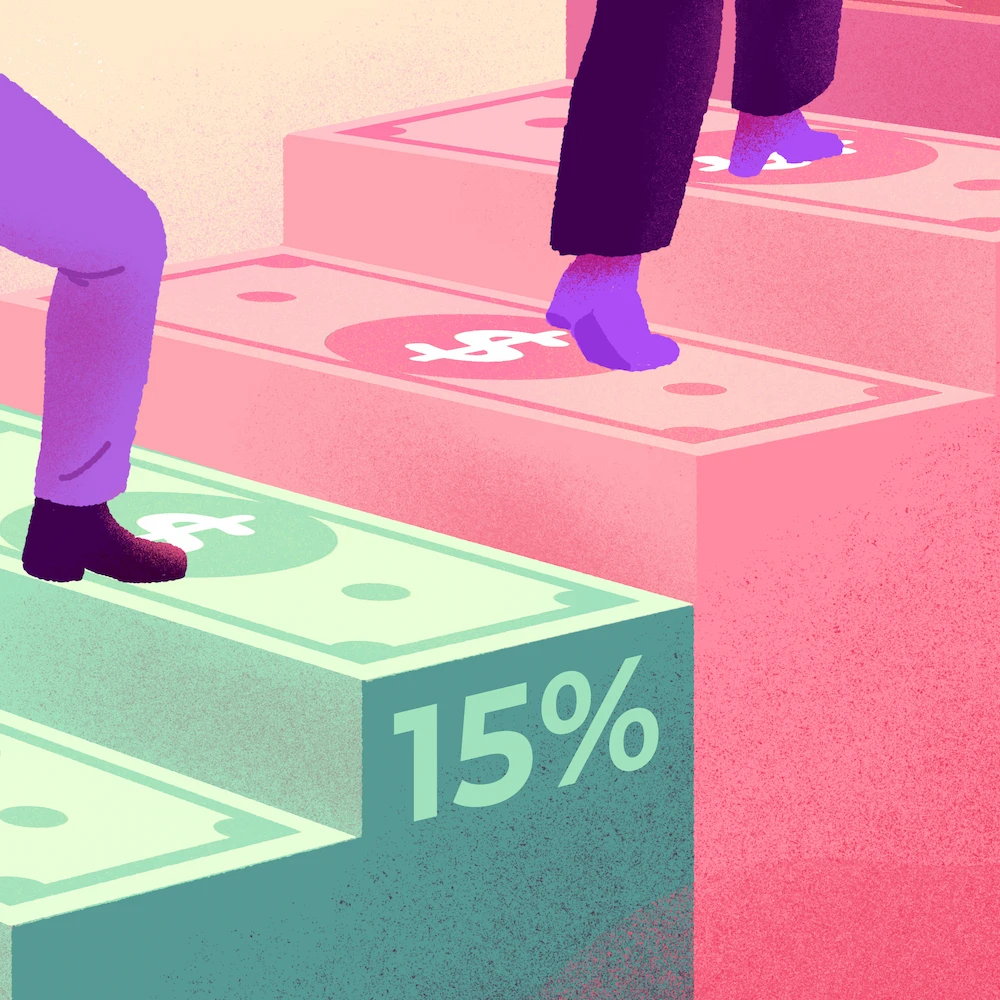An HR dashboard is an HR management tool that brings together HR information and indicators useful for decision-making and company evaluation.
How to Create an HR Dashboard?
Here are the steps to follow to create an HR dashboard:
- Determine the needs and priorities of the company
- Establish the objectives of the HR dashboard (measure employee well-being, reduce recruitment costs, reduce absenteeism, etc.)
- Select the indicators to be monitored (absenteeism rate, labor costs, employee turnover rate, etc.)
- Select dashboard format (Excel document, HR software, etc.)
- Organize and implement the HR dashboard
Why Use an HR Dashboard?
An HR dashboard enables you to track the evolution of the strategic objectives, budgets, and employee performance of the company.
The HR dashboard can be used to structure and analyze the impact of the actions of a company so that informed decisions can be made.
What Indicators Should Be Included in an HR Dashboard?
The indicators to include in an HR dashboard depend on the needs of the company. Examples of commonly used HR indicators include:
- Total payroll
- eNPS
- Number of employees
- Turnover rate
- Retention rate
- Employee training costs
- Average employee training time
- Employee satisfaction
- Diversity