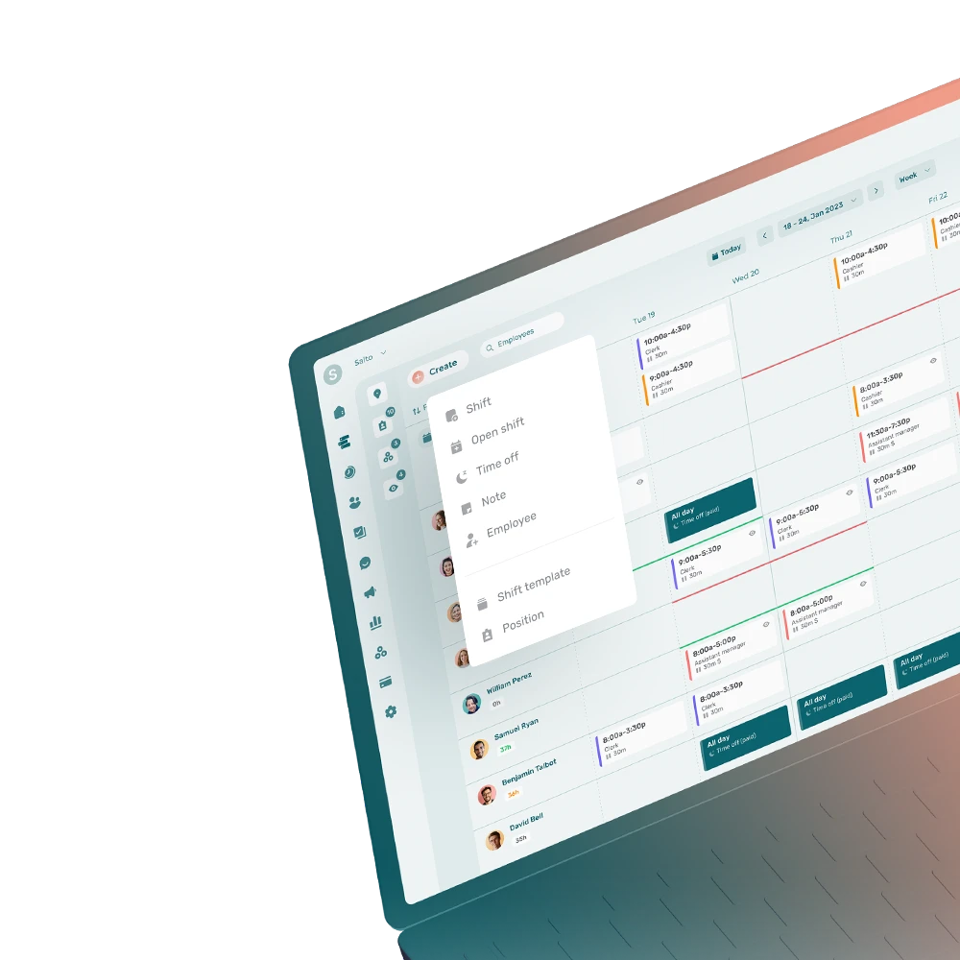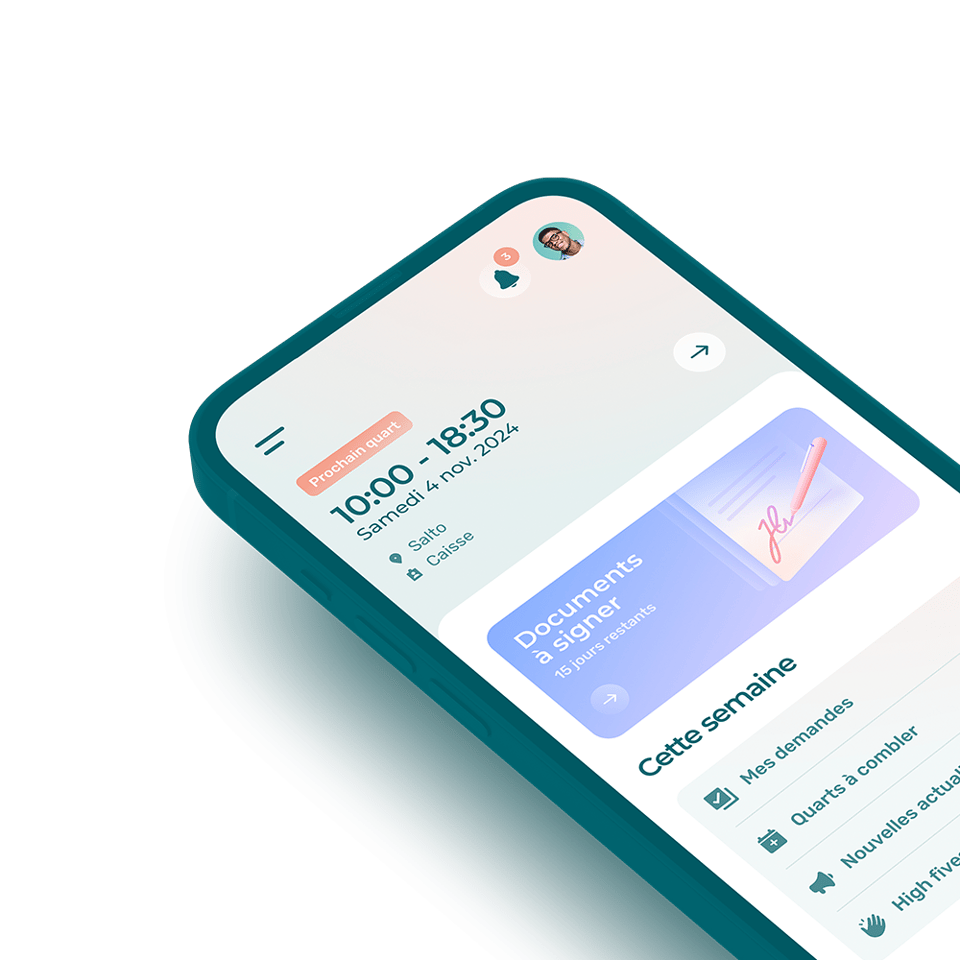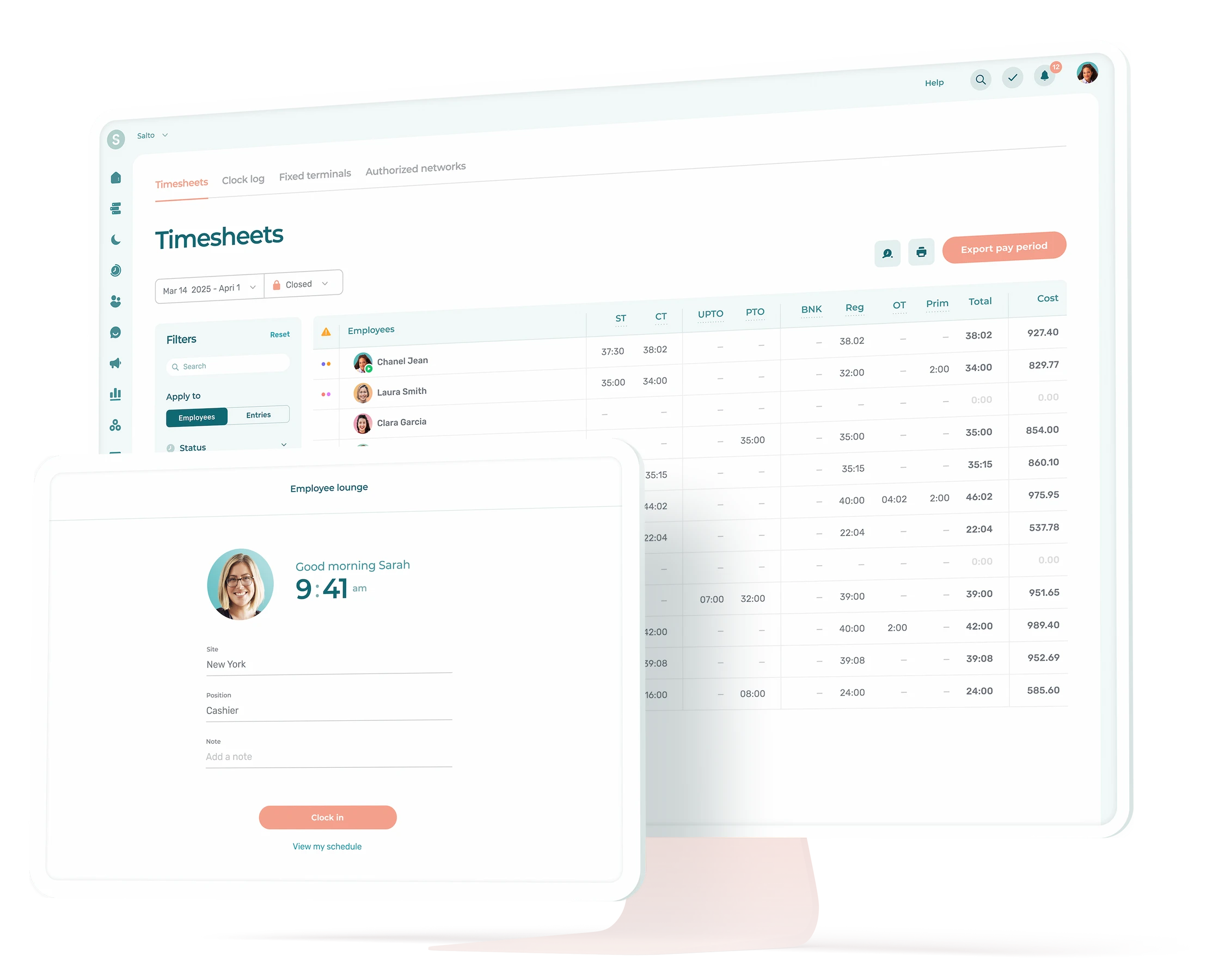A punch time clock is a system that enables employers to record the arrival and departure times of employees. Punch time clocking is the operation whereby an employee registers their working time using a time clock.
What Are The Different Types of Punch Time Clocks?
The different types of punch time clocks are generally distinguished by the method used to record time entries.
- Mechanical punch time clock: a mechanical time clock records working hours using a physical medium, such as a stamp or punch, on a paper or card-based time card.
- Digital punch time clock: a digital time clock records hours electronically, using a cell phone, tablet or computer. Each employee is given a personal identification number (PIN) or account, which is used to identify them to the system at the time of clocking in and out.
- Phone punch time clock: telephone clocking associates a telephone number with a specific location.
- RFID or barcode punch time clock: RFID clocking records time using a physical reader. Each employee has a card or chip.
- Biometric punch time clock: a biometric punch time clock is similar to a digital time clock, but it uses the employee’s unique features such as fingerprints, retina, voice or photo when clocking in and out.
How to Choose a Punch Time Clock?
To choose a punch time clock, managers need to assess their time tracking needs. They need to establish whether their employees are often on the move, whether the workplace has Internet access, whether the company already has equipment in place, and so on.
Once the requirements have been determined, managers can compare different solutions and choose the one that suits their budget.
To find out more about the different types of punch time clocks, please refer to the following page.
Why Use a Punch Time Clock?
A punch time clock helps manage employee lateness and absenteeism. Using a punch time clock also reduces time theft.
By using a punch time clock, employee timesheets contain fewer errors and are more easily transmitted to payroll.