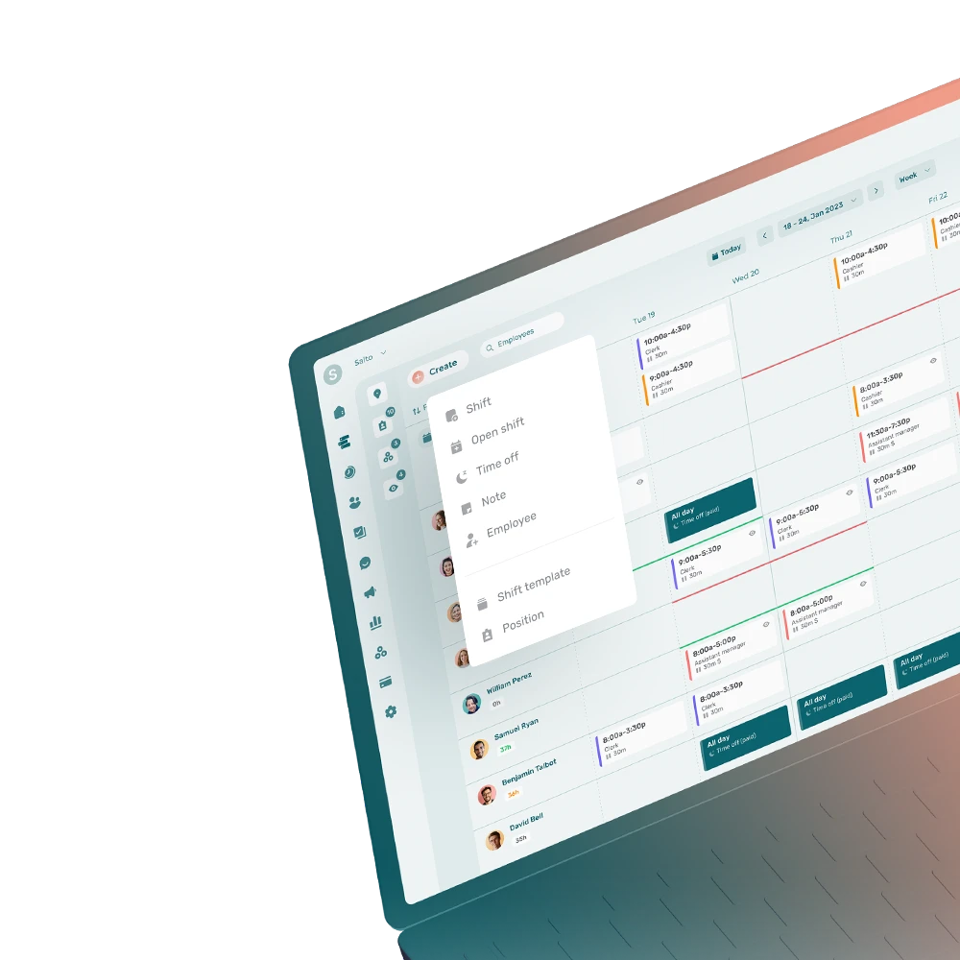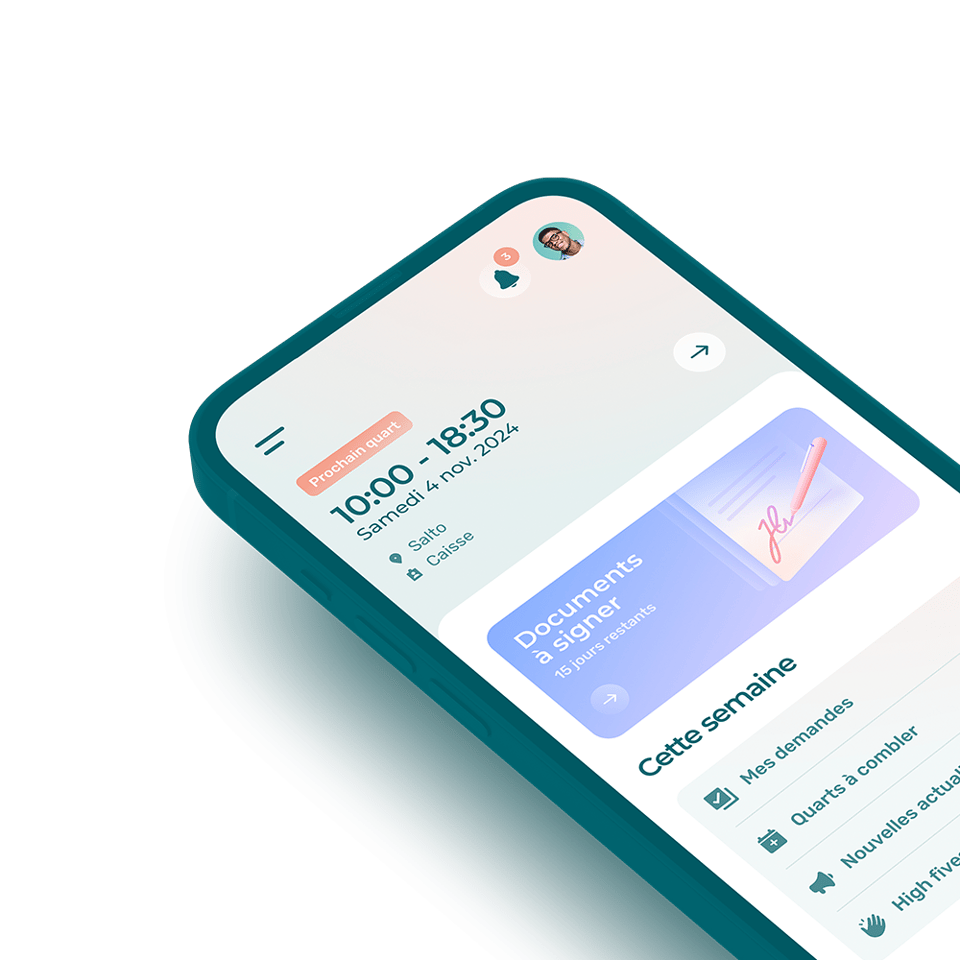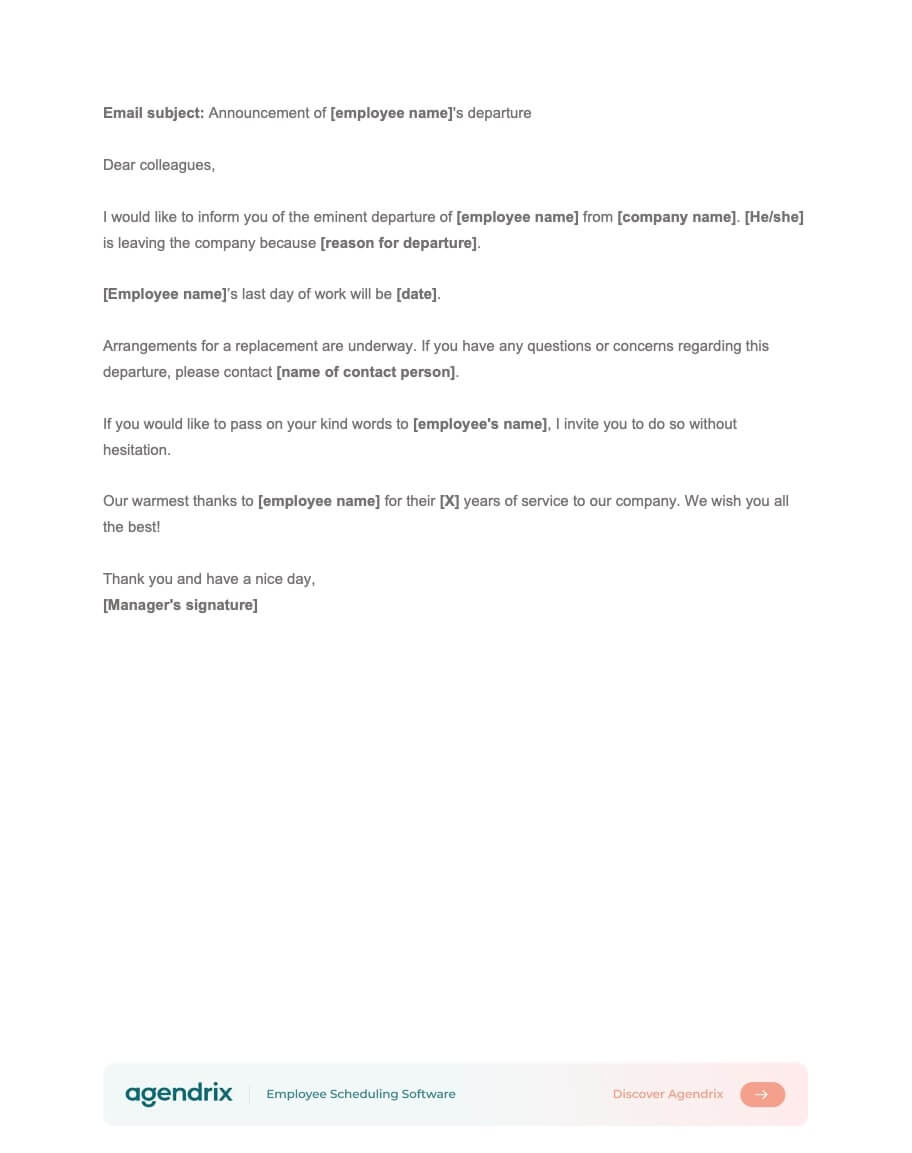To which address should we send your resource?
How to announce an employee’s departure?
Acknowledging an employee’s departure is a good HR practice. In most cases, the direct manager is responsible for making the announcement.
When announcing an employee’s departure, the manager must be transparent, neutral and objective. They must communicate the information to the entire team, as well as to colleagues who worked with the employee, as quickly as possible.
What information should be communicated when an employee leaves?
The information to communicate when an employee leaves their job is typically as follows:
- Reason for departure (voluntary, dismissal, retirement, parental leave, sick leave)
- Last day of work
- Current replacement process, if any
- Any other information deemed necessary
What is the best way to announce an employee is leaving?
Depending on the size of the company, different communication channels can be used to announce an employee’s departure:
- Team meeting
- Phone call
- Internal communication tool
- Internal memo (in the case of senior executives)
Why announce an employee’s departure by email?
Formally announcing an employee’s departure by email avoids any ambiguity regarding the various factors surrounding the announcement. It also makes it possible to inform internal and external collaborators who do not work directly with the employee.