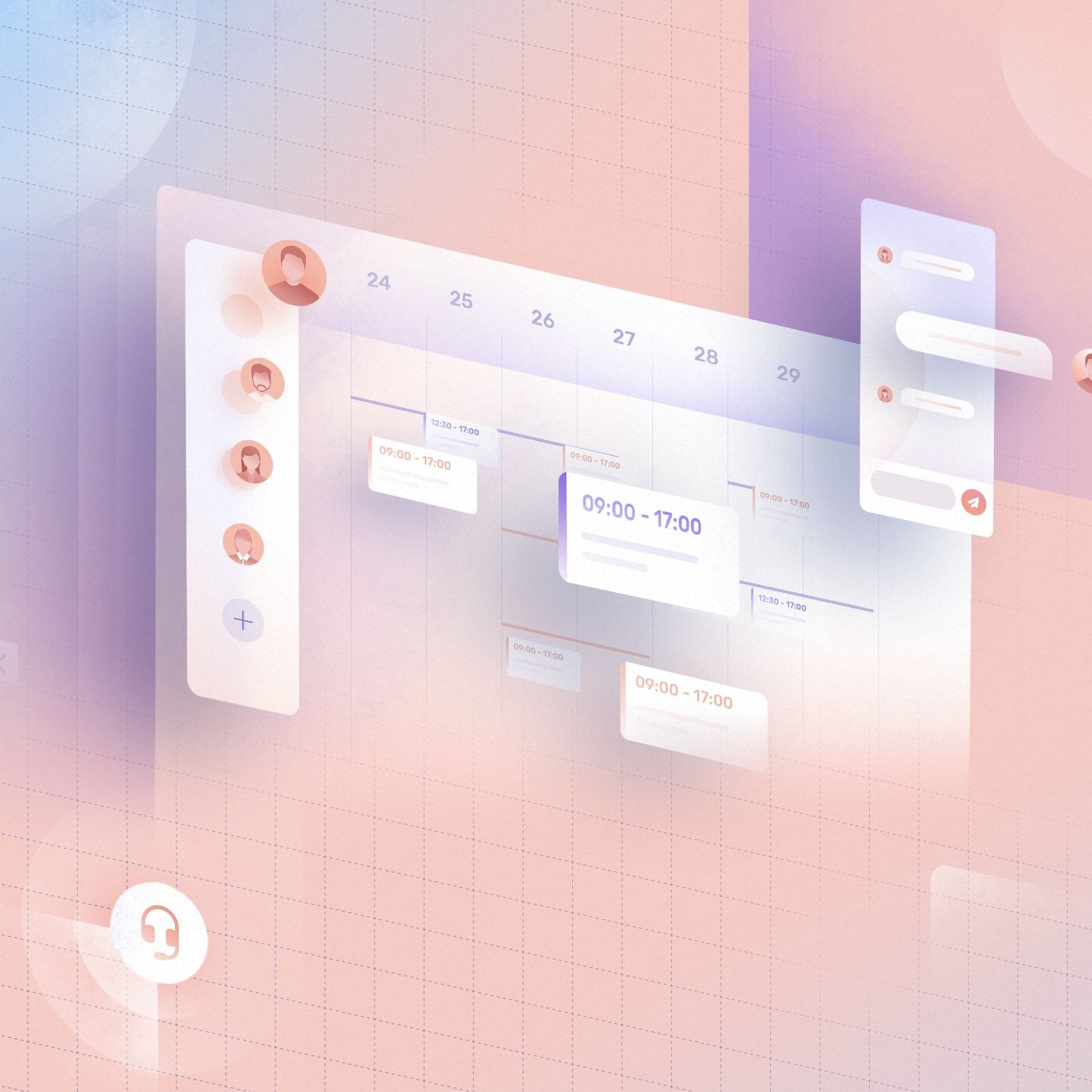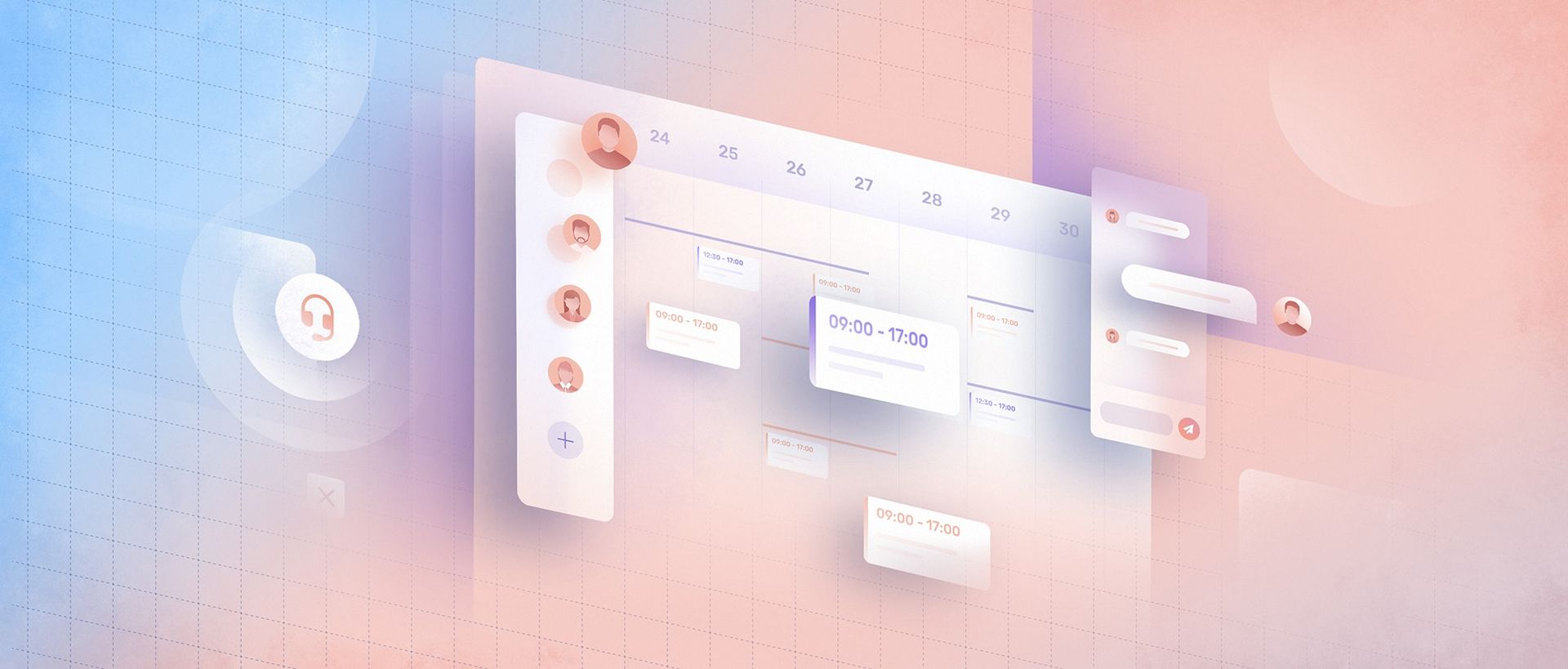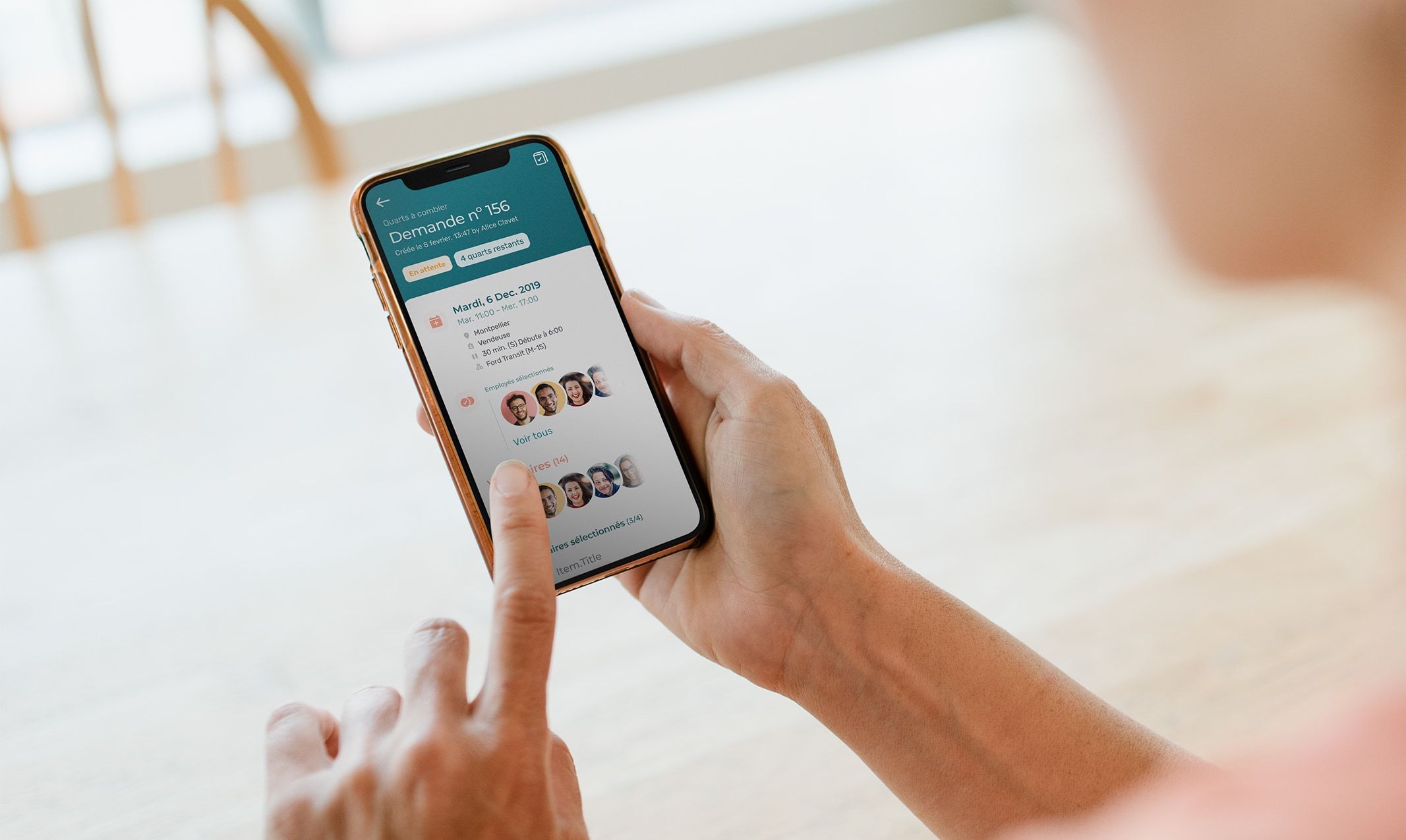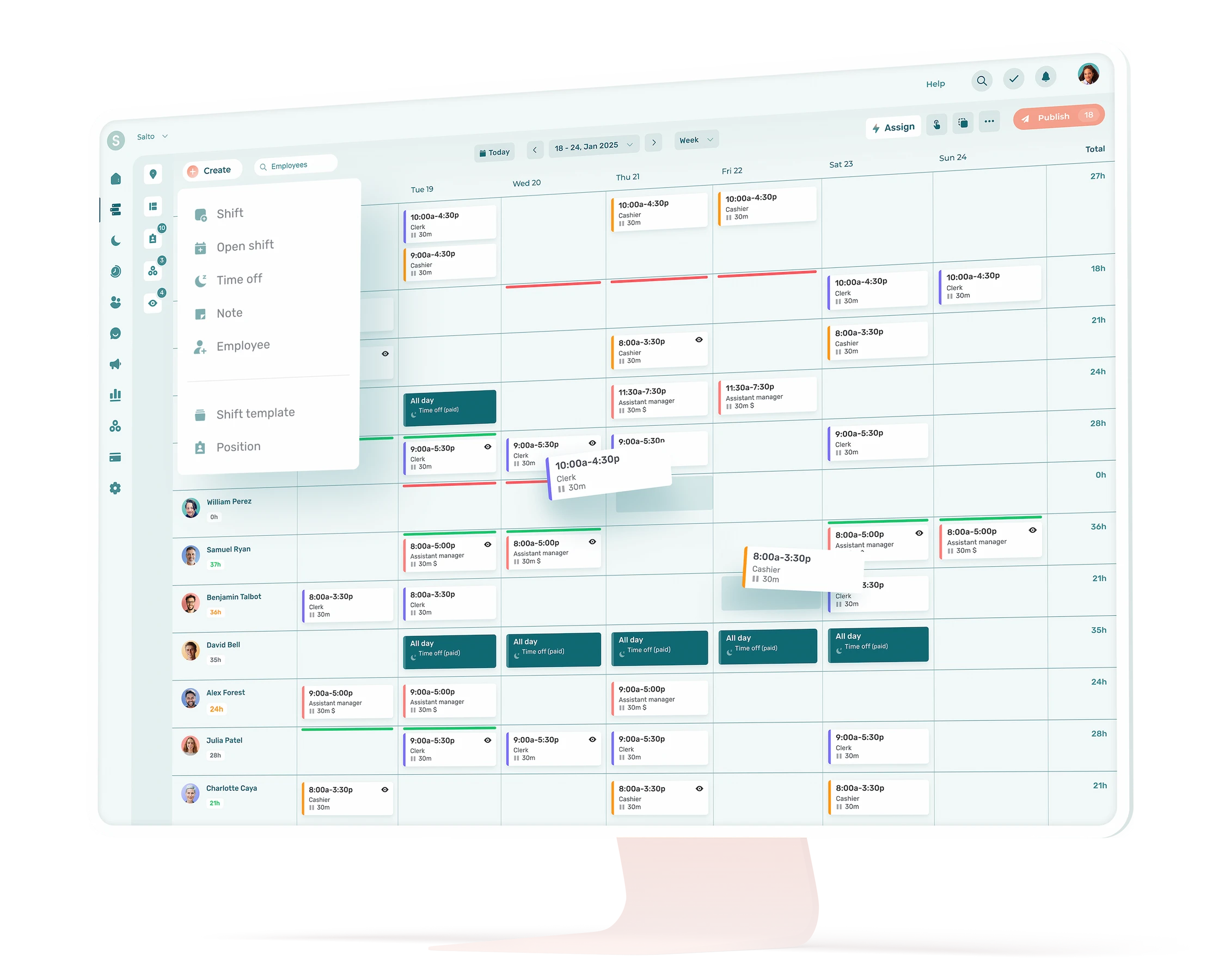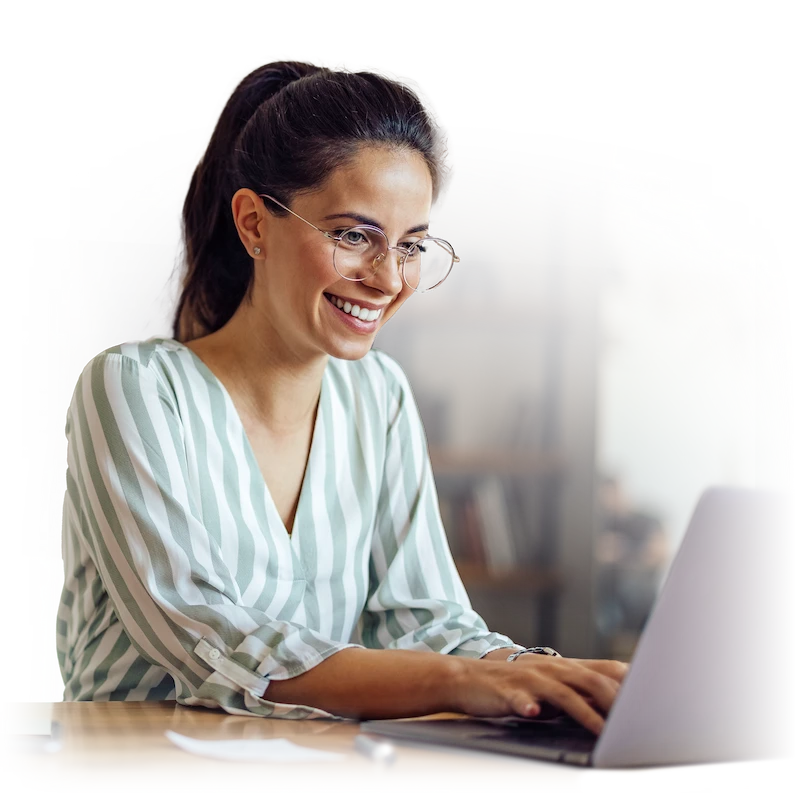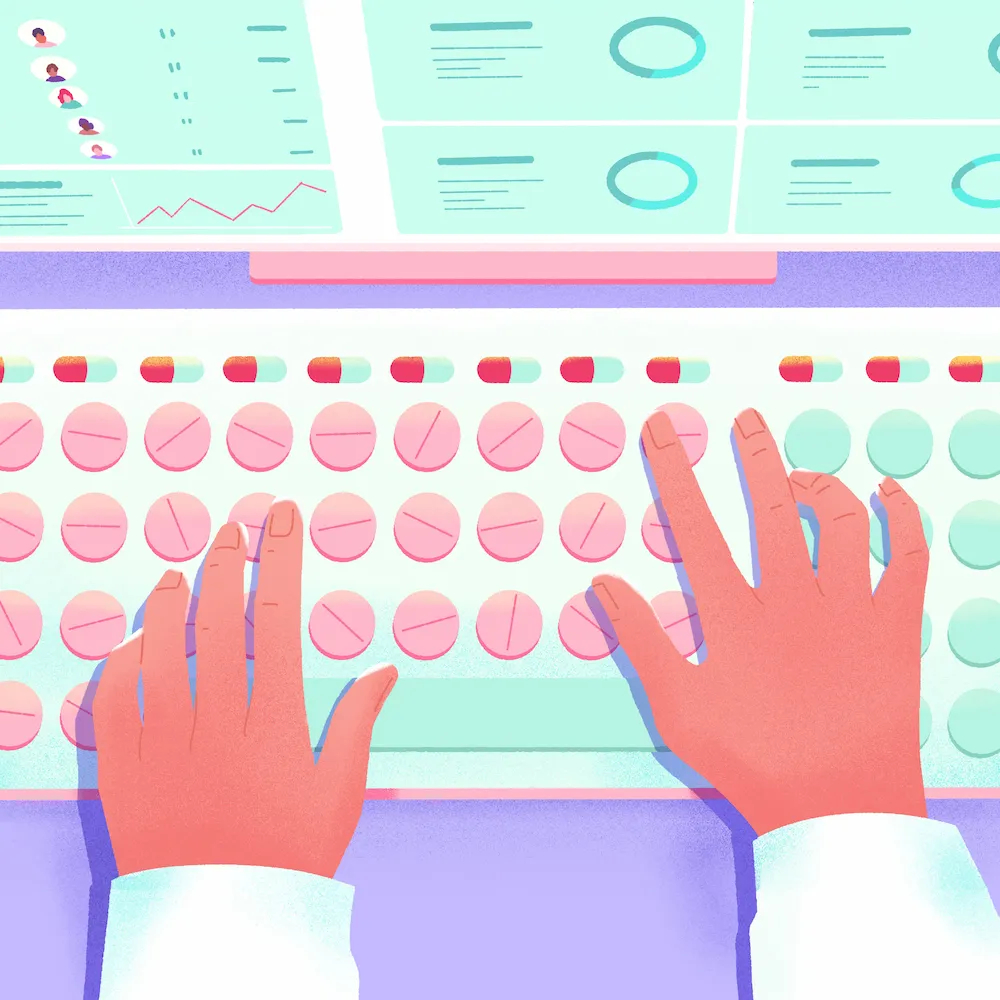Wondering if your employee scheduling management could be handled more efficiently? The answer is yes. This being said, not all software is suited to your needs.
This is the first thing our customer success team checks: Will our software really suit the needs of your business?
A hairdressing salon that manages employee work schedules based on appointments doesn’t have the same needs as a restaurant that works out employee schedules according to busy and rush hours.
What Type of Employee Scheduling Software Do You Really Need?
Before you can pick the best scheduling software for your business, it’s imperative to examine your needs.
In restaurants, split shifts and frequent replacements are everyday challenges for managers. In pharmacies, rotating schedules (every other weekend, for example) are commonplace. And in the retail world, the staff is largely made up of college students—which means that availability will vary depending on exam periods, holidays, etc.
So, start by defining your needs, and then take them into account when looking for the right work schedule software.
Examples of Questions to Ask Yourself
💡 Do I need an employee scheduling software or an appointment booking software?
💡 Do I need to automate rotating shift schedules?
💡 Do my employees each have specific availabilities, which is often the case, for example, with a team largely made up of part-time employees?
💡 Do I need a lot of leeway for replacement requests?
💡 Do I need additional HR features to simplify employee onboarding, satisfaction surveys, employee recognition, or document sharing?
How to Determine the Right Employee Scheduling Software for You
Software developers typically promote the industries they serve on their websites. So, your search will be more successful if it’s specific to your industry.
For example, if you do a Google search for “pharmacy scheduling software,” the results will be geared toward pharmacy customers. The same is true for other industries: hotels, restaurants, retailers, and so on. If you see that the users of the software include multiple companies in your industry, you’re probably on the right track. While you’re at it, browse around the site for testimonials by some customers.
Customer Service and Support
It’s a constant that we never think customer service is essential… until we really need it! And this will happen sooner or later, when a mistake or a glitch happens.
There’s no two ways about it—you need to be able to get help fast.
Having access to a clear help center (directory of articles that address common troubleshooting) is also a major asset for getting quick answers to your questions.
Testing the company’s customer service is a great way to make sure the software meets your needs.
You can use chat, phone, email or even social media to ask customer service questions and see how they respond.
A Few Things to Watch Out For
💡 Free, unlimited support: It’s a red flag when a company charges for customer support. This practice is increasingly being abandoned, and is no longer the norm.
💡 Response time: Some customer service departments take up to several days to answer a simple email, let’s say it’s not optimal.
💡 Access to customer service for managers AND users: If your employees don’t have access to customer service, because “they aren’t customers,” expect to receive calls and messages when they run into even the slightest IT issues. This is not what you want.
User-Friendly Employee Scheduling Software?
Before you impose a significant change on your team, you need to consider their ability to adapt to it. New software can actually make it harder to manage schedules if, for example, your staff is uncomfortable with technology.
There are three ways you can check that an employee scheduling software is truly user-friendly:
💡 The onboarding process: When registering and trying out new software, there are always a few steps to go through: registering, answering a few basic questions, creating your profile, etc. Use this process as an opportunity to assess the quality of the support.
Take the classic iPhone. When starting up your device, you are supported each step of the way, so that any questions you might have are thoroughly addressed.
💡 Free trial: Test several features: create a few time slots, add an employee, copy shifts, etc. For example, at Agendrix, we always offer a 7-day free trial, no credit card required.
💡 Branding: A brand image speaks volumes about the customer experience you can expect. Just think of Apple, whose branding is as streamlined and simple as possible to reflect the user experience.
A carefully crafted brand image will often deliver a similarly positive overall software experience.
User Feedback
To quickly size up the quality of the employee scheduling software, take a look at the customer reviews.
Read the positive reviews on the Apple Store and Google, but also take the time to learn what negative reviews have to say about the company.
Sizing Up Quality at a Glance
💡 Number of reviews: To be credible, a company generally needs 1,000 or more reviews.
💡 Average stars: An average of 4.5 stars or more out of 5 is a sign that users appreciate the company’s product.
💡 User feedback: It’s important to read a few opinions, from both managers and employees, in order to explore potentially negative aspects, for example.
💡 Testimonials on the website: Many companies have a dedicated customer testimonials and case studies page on their website. Take the opportunity to find out what customers in similar fields to your own are saying.
User feedback will be the most revealing factor for an overall appraisal of the software.
Scalable Employee Scheduling Software
When choosing your employee scheduling software, you definitely want to assess its flexibility. Why? To be able to personalize it in terms of notifications, alerts, typical schedule templates, etc.
You also want free and frequent updates so that the software won’t quickly become obsolete, slow, or—worst of all—buggy. You want it to adapt well to the changing needs of the different sectors involved, so it will stand the test of time.
How Can I Be Sure the Software Is Scalable?
Online scheduling software: Big companies tend to like software that does everything in one place. As a result, they often turn to custom offline software. The result? These archaic solutions are complicated to set up and use and, more importantly, to update.
Frequent updates: SaaS (cloud) software is the easiest to update…
Integration of Multiple Key Features
For many companies, their employee scheduling software is also their staff management tool. If this applies to you, then it’s important to take into account your complementary needs. The more needs the software covers, the more time you will save.
Additional Features to Consider
💡 Attendance management;
💡 Direct messages (with and between employees);
💡 Management of employee records (date of birth, date of hire);
💡 Reconciliation of scheduled hours and clocked hours in the same file to facilitate comparison of work hours;
💡 Programmable alerts to be able to quickly replace an employee;
💡 Task assignment for work shifts;
💡 Management of special-purpose shifts, such as training shifts; and
💡 Possibility of exporting to payroll software to avoid manual copying, minimize time loss, and greatly reduce the risk of errors.
How Is the Employee Scheduling Software Priced?
The pricing of scheduling software is a key consideration. Prices for this type of software vary, but so does the offer. This makes it especially important to assess the quality of the offer, rather than the price alone.
Points to Consider
💡 Contracts: Did you know that some software are contract-based while other software offers almost unlimited flexibility? It goes without saying that greater flexibility is a big advantage. This way, you won’t be bound by a contract if you want to leave.
At Agendrix, our customers enjoy fair pricing. Their bill is always proportional to the number of users they actually have in their organization.
If you run a seasonal business or organize seasonal events, for example, it will be a huge asset to be able to stop paying for your software without losing your data during the months you’re closed.
Costs related to changes in your usage: If your business experiences significant staff turnover, you need to be able to add and archive employees easily, at no additional cost. In other words, would you agree to pay the same price during periods where only half of your employees are working? Scheduling software are generally billed monthly for each employee. Make sure this is the case.
Free software is so limiting that you don’t really get the benefits of a professional scheduling tool.
Are All Employee Scheduling Software the Same?
As for just about any product, not everything is equal in value. So shop for your scheduling software the same way you would shop for a car! In both cases, some brands are better than others; there are better years, more efficient models, and some reputed to be more or less reliable. There are several criteria to factor into your decision, and it’s very much to your advantage to examine them carefully.
Happy shopping!