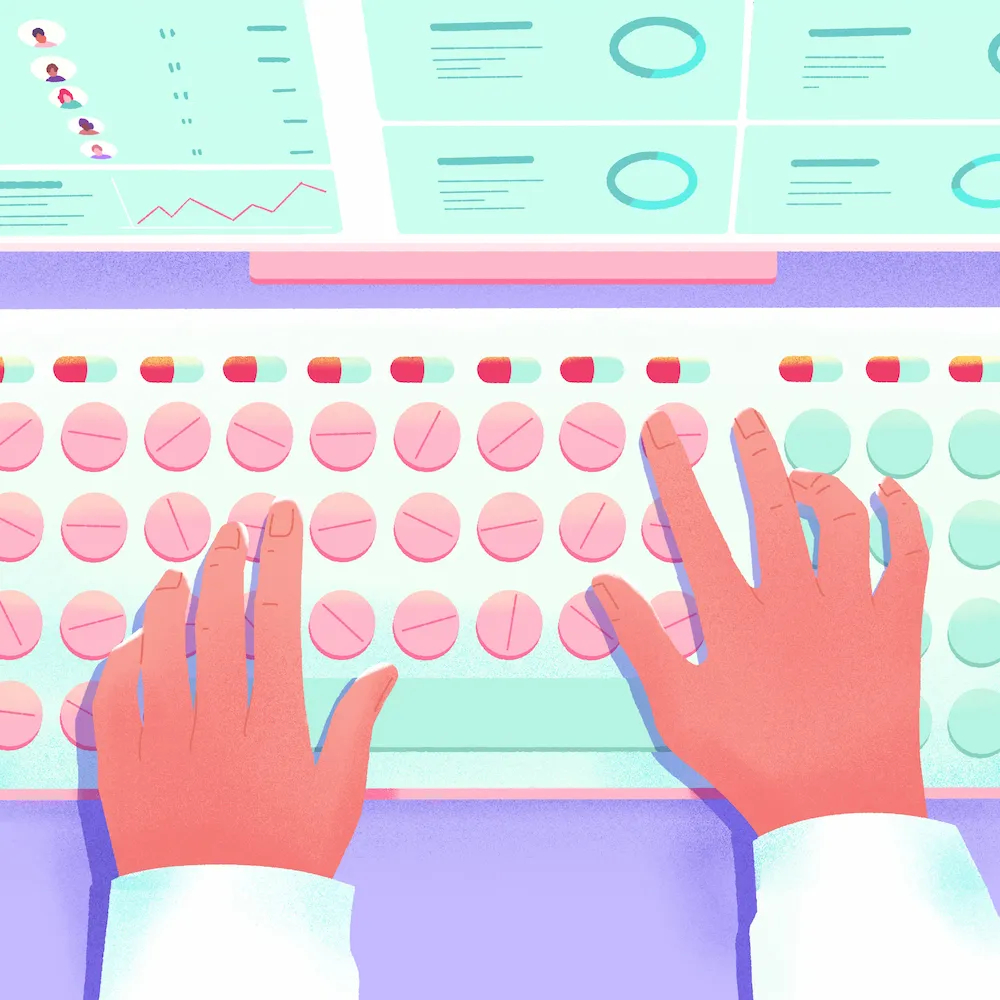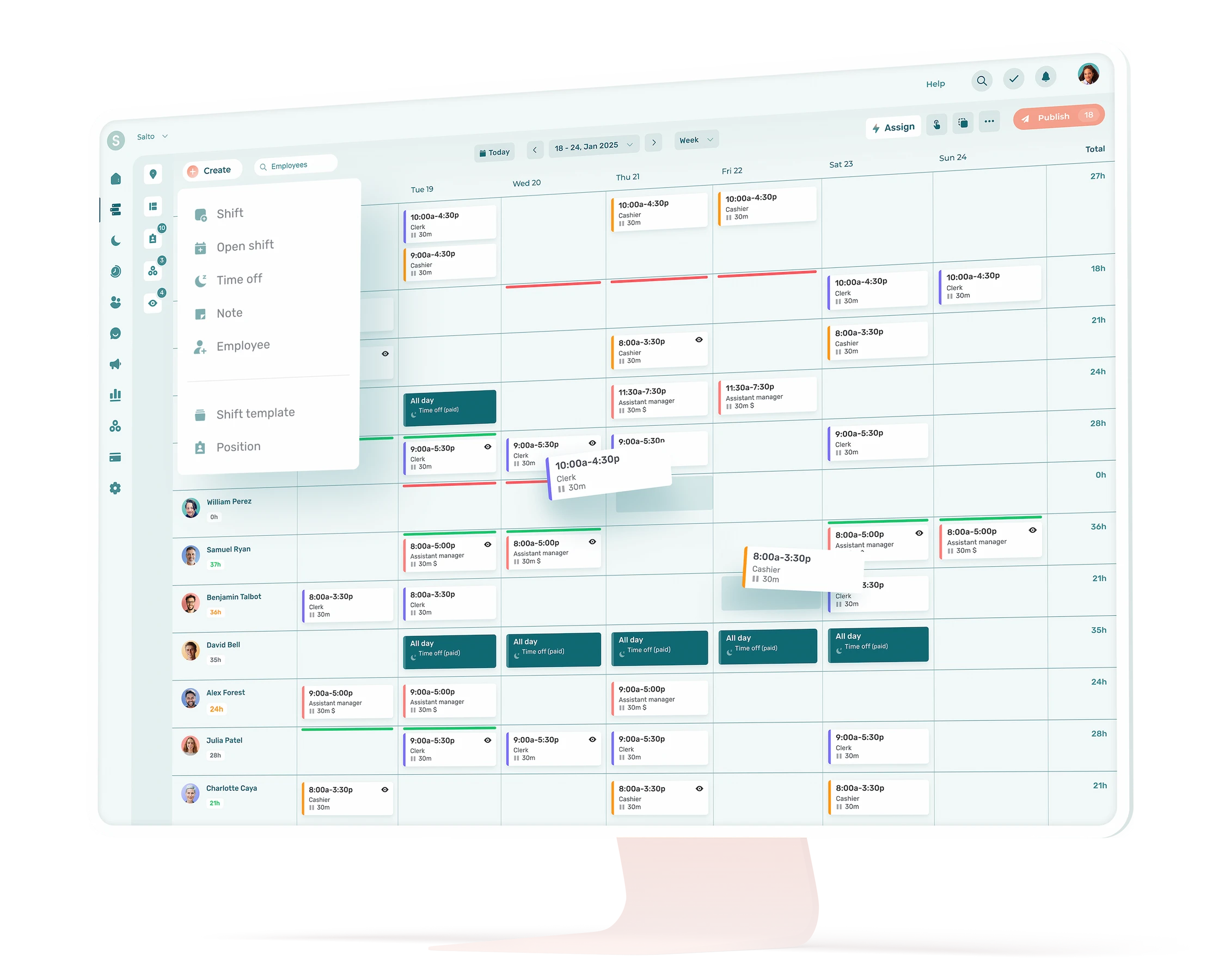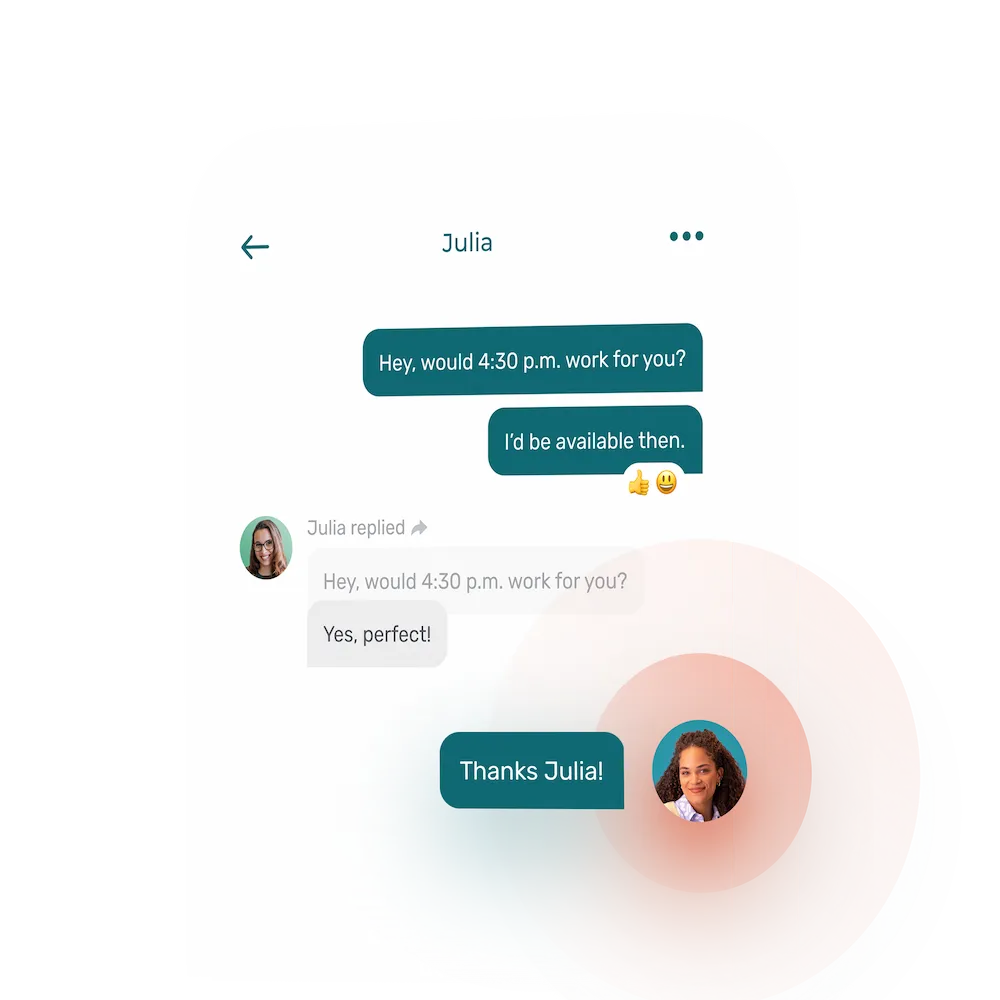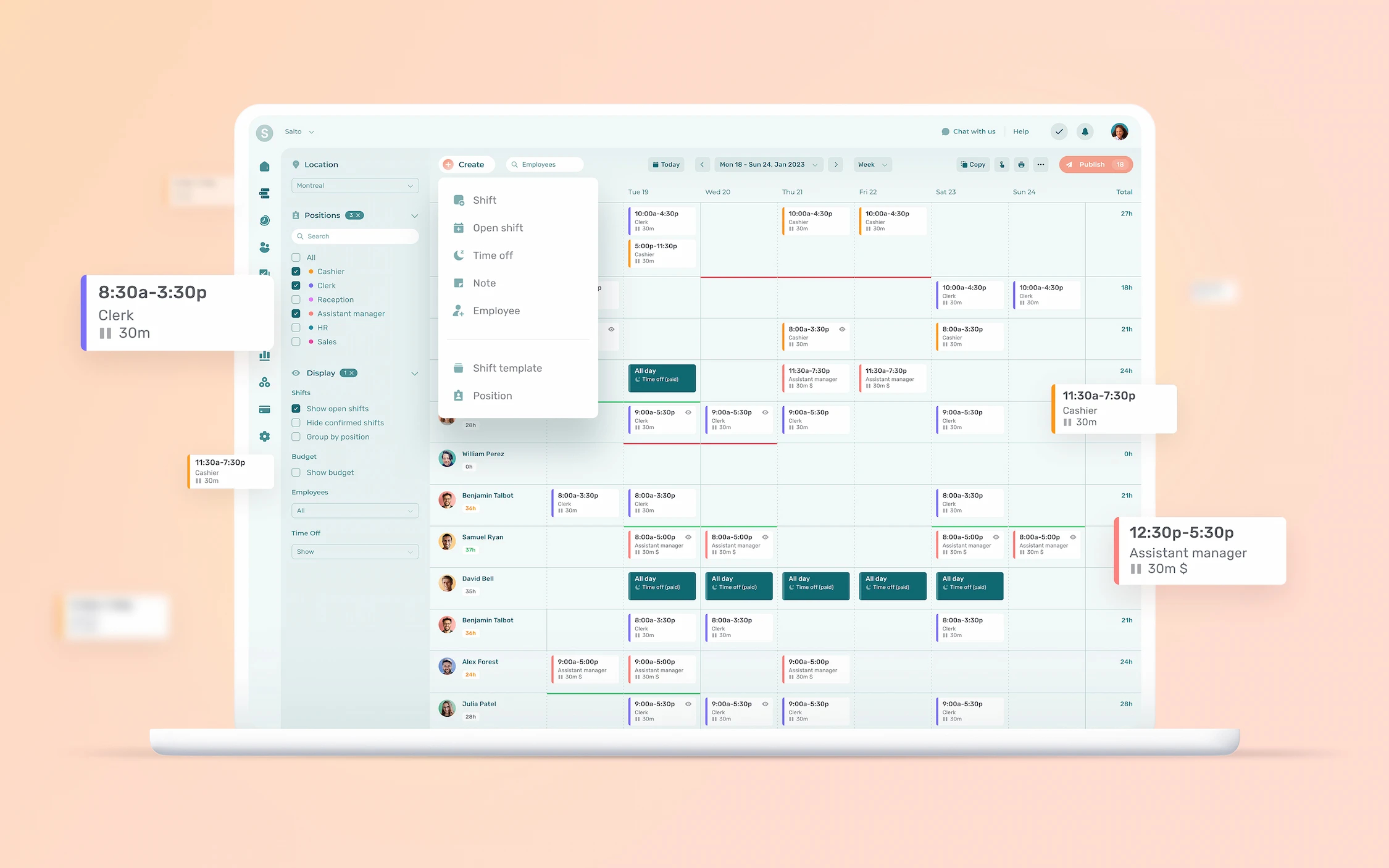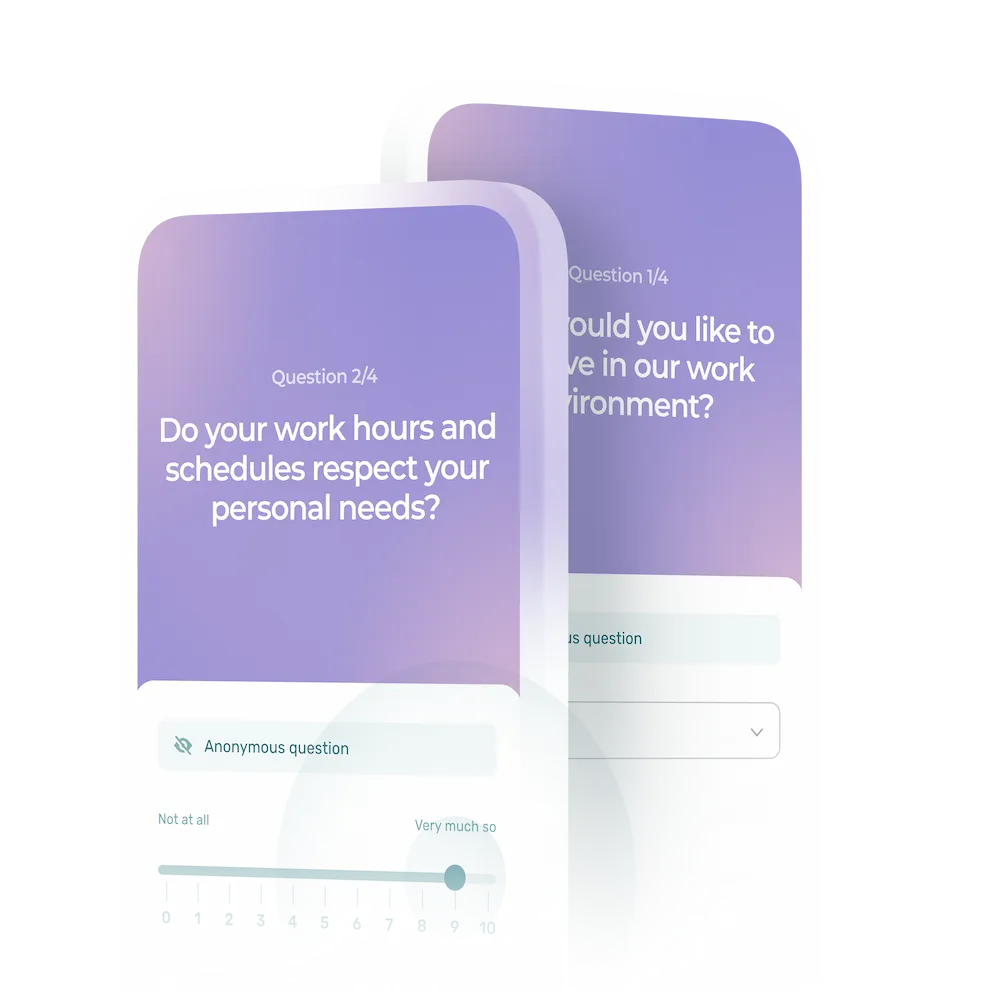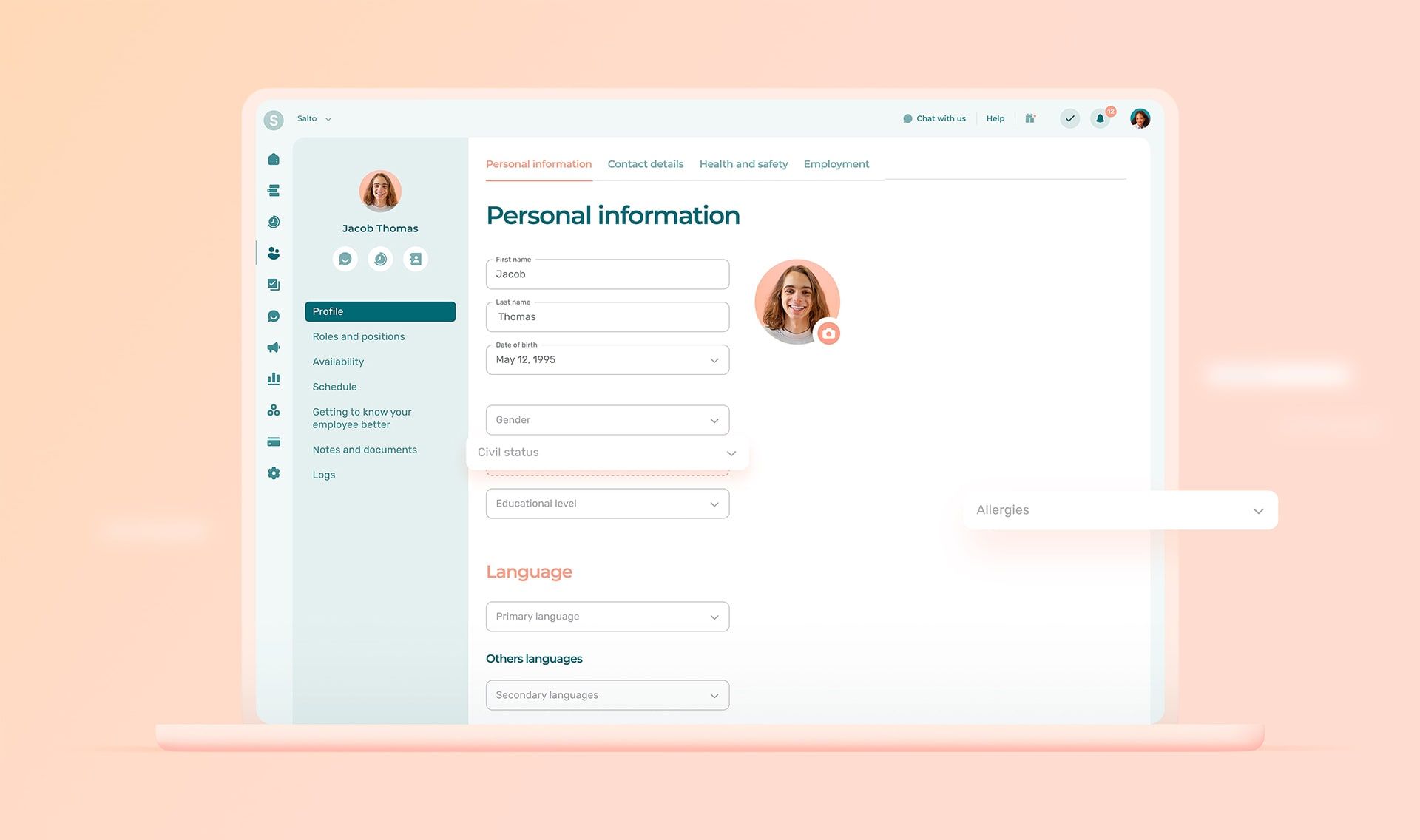Running a pharmacy is no easy task. But with the right pharmacy software, you can turn your many daily challenges into manageable tasks.
We’ve put together a handy guide to walk you through the steps of selecting the best pharmacy software solutions. Discover how Agendrix can help you streamline all aspects of employee management and scheduling.
Why Optimizing Efficiency is Key to Running a Successful Pharmacy
Optimizing efficiency in your pharmacy is more than a best practice to aim for; it’s essential for ensuring smooth operations and great patient care. Two cornerstones for sustained profitability.
Before we dig into how to choose the best software tools for your pharmacy, let’s look at just a few of the tasks pharmacy managers have to tackle in the course of their day, along with some of the more commonly used pharmacy software systems.
Key Functions at a Pharmacy
The typical pharmacy manager juggles multiple responsibilities. This includes managing prescriptions, inventory, staff, customer service, financial duties, and legal compliance. Here is a non-exhaustive list of a pharmacy manager’s tasks.
Managing Prescriptions
- Ensure accurate and prompt processing of prescriptions.
- Verify prescriptions are valid and complete.
- Monitor the risks of drug interactions and contraindications.
Inventory Management
- Maintain optimal stock levels of medications and merchandise.
- Manage ordering and handling processes.
- Perform regular inventory checks + manage expired or recalled products.
Staff Management
- Hire, train, and manage pharmacy staff.
- Schedule shifts and manage workload distribution.
- Ensure that staff comply with pharmacy policies and procedures.
Customer Service
- Provide excellent customer service and respond to concerns or questions.
- Advise patients on medication use, side effects, and storage.
- Handle customer complaints and ensure customer satisfaction.
Financial Management
- Oversee billing processes.
- Manage pharmacy budgets, expenses, and financial records.
- Optimize pricing strategies and manage profit margins.
Compliance with Regulations
- Ensure compliance with federal, state, and local laws and regulations related to pharmacology.
- Manage controlled substances and maintain appropriate documentation.
- Prepare for and manage inspections by regulatory agencies.
Clinical Services
- Provide vaccinations and other clinical services (ex.: health screenings).
- Manage medical treatments and patient education.
- Collaborate with healthcare providers to optimize patient care.
Technology and Systems Management
- Implement and maintain pharmacy management tools and other software systems.
- Ensure data security and patient confidentiality.
- Stay abreast of technological advances in the pharmaceutical field.
Quality Assurance
- Develop and implement quality control procedures.
- Monitor and improve pharmaceutical operations and processes.
- Address and mitigate medication errors and incidents.
Marketing and Business Development
- Develop marketing strategies to attract new customers and retain existing ones.
- Collaborate with healthcare providers and community organizations.
- Develop pharmaceutical services to meet the needs of the community.
Relying on specialized software is simply a smart way to tackle these time-consuming tasks much more efficiently.
Software Systems Commonly Used in Pharmacies
Most pharmacies use a variety of specialized software systems to streamline operations and reduce errors in patient care. Pharmacy Management Systems (PMS), Electronic Health Records (EHR) systems, and Point of Sale (POS) systems are just a few examples.
HR, staffing and scheduling in a single user-friendly software
Optimize all aspects of pharmacy employee management, from recruiting, onboarding and training to employee records, scheduling and payroll with Agendrix pharmacy scheduling software.
1. Pharmacy Management Systems (PMS)
- Automates prescription entry, validation, and dispensing.
- Tracks medication stock levels, manages orders, and conducts inventory audits.
- Handles financial transactions, including processing insurance reimbursement claims.
- Maintains detailed patient records and medication histories.
2. Electronic Medical Records (EMR) Systems
- Provides access to patients’ complete medical records.
- Facilitates data exchange between the pharmacy and other healthcare providers.
- Offers alerts and guidelines based on patient data to support clinical decisions.
3. Point-of-Sale (POS) Systems
- Processes sales transactions, including cash, credit, and insurance payments.
- Integrates with inventory management to update stock levels in real time.
- Manages customer relationships, interactions, loyalty programs, and promotions.
4. Medication Therapy Management (MTM) Software
- Assists pharmacists in conducting comprehensive medication reviews.
- Tracks patient medication records for compliance and outcomes.
- Facilitates documentation of medication management services provided to clients.
5. Dose Preparation Software
- Manages formulas and procedures for complex medications.
- Ensures consistency and accuracy in preparation processes.
- Helps maintain compliance with drug preparation standards.
6. Clinical Decision Support Systems (CDSS)
- Alerts pharmacists to potential drug interaction risks.
- Provides treatment guidelines and evidence-based recommendations.
- Informs pharmacists of potential safety issues based on patient data.
7. Telepharmacy Software
- Enables virtual consultations with patients.
- Allows remote verification of prescriptions by pharmacists.
- Supports remote patient monitoring and follow-up.
8. Regulatory and Compliance Software
- Keeps detailed records of transactions and changes for compliance audits.
- Generates reports required by regulatory agencies.
- Tracks the handling and dispensing of controlled substances.
9. Inventory Management Systems
- Monitors stock levels, expiration dates, and reorder points.
- Manages supplier relationships and transactions.
- Automates restocking processes based on predefined criteria.
10. Customer Relationship Management (CRM) Software
- Maintains detailed customer profiles, including preferences and purchase history.
- Manages targeted marketing and promotional campaigns.
- Collects and analyzes customer feedback to improve service.
11. Analytics and Reporting Software
- Provides insights into sales trends and performance.
- Tracks key performance indicators such as prescription processing times.
- Generates financial reports for budgeting and forecasting.
12. Mobile and Web Applications
- Allow patients to access their pharmacy records, renew prescriptions, and communicate with pharmacists.
- Provide pharmacists with tools to manage ongoing tasks.
13. Employee Scheduling Software
- Automates employee schedule creation, ensuring adequate shift coverage across multiple locations.
- Allows employees to submit availability and request time off.
- Facilitates shift swaps and trades between employees, with or without manager approval.
- Sends notifications to employees about upcoming shifts, schedule changes, and important updates.
- Tracks and manages employee overtime to ensure labor law compliance.
14. Human Resources Management Software (HRIS)
- Maintains detailed employee records, including personal data, roles, and employment history.
- Automates payroll processing, including wage calculation, tax deductions, and direct deposits.
- Manages employee benefits such as health insurance, retirement plans, and leave policies.
- Tracks employee performance, conducts evaluations, and sets goals and objectives.
- Ensures compliance with labor laws and produces HR reports for regulatory agencies.
15. Time and Attendance Systems
- Tracks employee work hours and attendance.
- Records clock-ins and clock-outs using biometrics, ID cards, or mobile apps.
- Automates the collection and approval of employee timesheets.
- Monitors absences, tardiness, and leave balances.
- Integrates with payroll and scheduling systems to streamline processes.
16. Training and Development Software
- Manages employee onboarding processes, including training schedules and orientation programs.
- Tracks and manages ongoing employee training and professional development.
- Ensures employees maintain required certifications and licenses.
17. Compliance Management Software
- Ensures compliance with federal, national, and local labor laws regarding work hours, overtime, and breaks.
- Maintains and enforces company policies and procedures.
- Records and manages workplace incidents and employee grievances.
18. Applicant Tracking Systems (ATS) and Recruitment Software
- Automates job posting across different platforms.
- Tracks candidates throughout the hiring process.
- Collects and organizes resumes and applications.
19. Payroll and Compensation Management Software
- Manages salary structures, raises, and bonuses.
- Ensures compliance with payroll taxes and manages tax filings.
- Tracks and reimburses employee expenses.
How to Choose the Best Pharmacy Management Tool?
Below are industry best practices for choosing a software solution, including professional pharmacy software. Follow these steps and you can’t go wrong, regardless of the type of pharmacy software solution you need.
1. Assess Needs and Requirements
- Determine the key features you need (ex.: prescription processing, inventory management, employee scheduling, HR management, billing, reporting).
- Analyze your current workflows to identify how software can improve efficiency.
- Ensure the software complies with all relevant regulations and standards.
- Consider your pharmacy’s future growth and the software’s ability to scale with it.
2. Research Available Options
- Thoroughly research the software solutions available on the market.
- Read reviews from other pharmacy professionals and industry publications.
- Check the reputation and reliability of potential vendors.
3. Evaluate Features and Functionality
- Create a detailed comparison of the features offered by different software solutions you’re considering. To save time, you can even ask Chat GPT to compare the solutions for you.
- Consider if the software integrates multiple key functionalities (e.g., prescription processing, inventory management, billing, EHR integration, MTM, POS, employee scheduling, HR management) into a single platform.
- See if the software can easily be customized to your specific needs, to what extent and if it is scalable as your pharmacy evolves.
- Evaluate the user-friendliness of the software to anticipate user training and adoption.
4. Consider Integration Capabilities
- Ensure compatibility with existing systems (ex.:, EHR systems, lab systems).
- Verify if the software allows easy integrations with third-party applications and services.
5. Request Demos and Trials
- Schedule product demos with shortlisted vendors to see the software in action. These are often commitment-free.
- Take advantage of free trials where possible to test the software in the actual pharmacy environment.
6. Assess Support and Training
- Evaluate the level of customer support provided by the vendor (ex.: 24/7 support, response times. online resource center, multiple languages, etc.).
- See if the vendor offers comprehensive training for staff. Keep in mind that some highly user-friendly software systems require little-to-no user training.
7. Evaluate Cost and ROI
- Understand the pricing structure (ex.: one-time purchase, user-based, location-based, etc.).
- Calculate total cost of ownership; consider initial costs, maintenance fees, and any additional costs.
- Estimate the potential ROI based on improved efficiency and cost savings.
See how this pharmacy manager slashed time spent on creating and managing employee schedules from 3 hours a week to just 25 minutes with Agendrix employee scheduling software.
8. Check References and Reviews
- Request references from existing customers and speak to them about their experiences.
- Read online reviews: Read online reviews and testimonials to get a broader perspective on user satisfaction.
9. Ensure Security and Compliance
- Ensure the software has robust security measures in place to protect patient data.
- Verify that the software complies with HIPAA, GDPR, Law 25 and other relevant data protection regulations.
10. Make an Informed Decision
- Hold internal discussions on findings with key stakeholders like managers, staff, and your IT department if you have one.
- Build consensus among stakeholders to ensure buy-in and smooth implementation.
- Re-evaluate your top choices based on all the information and feedback you’ve gathered.
11. Plan for Implementation
- Create a detailed implementation plan that includes timelines, responsibilities, and milestones.
- Plan the existing data to be migrated to the new system.
- Make sure the vendor offers ongoing support during and after the implementation phase.
Why Should Pharmacies Use Professional Software?
As a pharmacy manager, you probably know how essential specialized pharmacy software is for managing your patients’ prescriptions, electronic health records, and point of sale. But do you know the compelling reasons for using professional software for key tasks like employee scheduling, communication, and HR management?
Below we’ve put together just some of the immediate gains pharmacies can achieve by automating these recurring and time-consuming tasks.
1. Efficiency and Time Savings
- With employee scheduling software, you can automate your scheduling process. This will greatly reduce the amount of time and effort involved in creating and managing schedules manually.
- You can update and share schedules with employees in real-time. That way you’ll know whether all employees are aware of their shifts, which will help to prevent common scheduling problems like confusion, errors, no-shows, etc.
2. Better Communication
- Having a single, centralized platform for all team communication will make it easier for you to convey important messages efficiently to all staff.
- You can use the software to send automated notifications and alerts to employees about their schedule changes, upcoming shifts, and other important announcements.
- You can send messages and notifications to a single employee, a specific team or all pharmacy staff. Some apps even let you send voice messages.
3. Easier Employee Management
- Your employees can enter their availability and request time off right in the software. This will make it easier for you to create conflict-free schedules, thanks to alerts for potential conflicts.
- Your employees can also use the software to swap shifts (with or without your approval, depending on how you configure it), which will give them more flexibility and job satisfaction.
If you’re looking for a starting point without investing in a software just yet, download our free Employee Availability Form Template.
4. Compliance and Record Keeping
- Professional pharmacy scheduling software will help you ensure your pharmacy complies with labor laws in matters like working hours, overtime, and breaks. This will reduce your risk of legal issues.
- You can use the software to keep accurate records of work hours, leave, and payroll information, which is vital for audits and reporting.
5. More Efficient Use of Workforce
- Pharmacy scheduling software lets you optimize your staffing levels based on your business needs. This will help prevent overstaffing or understaffing.
- You can also use the software to track employee performance metrics and attendance so that you can identify top performers and areas needing improvement.
6. Improved Employee Satisfaction
- Pharmacy software makes employee scheduling and shift management much more transparent. This can go a long way toward improving employee satisfaction and morale.
- You can also use the software to empower employees with self-service portals where they can view schedules, request changes, and more. Empowerment is just one way to boost your employee retention rate.
7. Better Data-Driven Decision Making
- A pharmacy management tool will provide you with detailed analytics and HR reporting on employee schedules, attendance, and performance. This can significantly improve your decision-making.
- You can also use the software to identify trends and patterns in employee availability and workload, enabling you to be a more proactive and effective manager.
8. Scalability
- Pharmacy software will scale with your business, accommodating more staff and increasingly complex operations as your pharmacy grows.
- The software can also adapt to your changing business needs, including easy updates and modifications to your scheduling practices.
9. Cost Efficiency
- Professional employee scheduling software for pharmacies will lower the administrative costs associated with manual scheduling and communication processes.
- You can also use the software to control overtime by optimizing shift allocation and staffing levels.
10. Improved Patient Care
- A pharmacy management system will allow you to ensure your pharmacy is consistently staffed with the right number of qualified employees. This will translate directly into better patient service.
- It also frees up time for you and your staff to focus on core pharmacy tasks and patient care instead of administrative duties. Discover 10 benefits of using HR software for your pharmacy.
11. Security and Confidentiality
- A pharmacy software system often includes robust security measures to ensure you protect employee data and confidentiality.
- You can also use the software to control access to sensitive information, ensuring that only authorized personnel can view or modify employee data.
How Can Agendrix Help Your Pharmacy?
There are many benefits of automating your pharmacy operations with pharmacy software. Start with Agendrix pharmacy scheduling software to streamline employee schedules (and much more). You’ll be amazed with how much time and hassle you can save.
What questions ask to choose the best pharmacy software?
Here are a few questions you should ask before selecting a software for your pharmacy:
- What key features does the software offer?
- Is it scalable to meet future growth?
- How does it integrate with existing systems?
- What are the costs, including implementation and ongoing fees?
- What kind of customer support and training are provided?
- Is the software compliant with relevant regulations?
How to know which features and modules I need in my pharmacy software?
- Analyze your current workflow; identify pain points and inefficiencies.
- List essential features like prescription management, inventory control, billing, and employee scheduling.
- Get input from staff on their daily challenges.
- Consider features that will support expansion or new services.
How to ensure user adoption and satisfaction of pharmacy software?
- Ensure the software is intuitive and easy-to-use.
- Look for automation of repetitive tasks to streamline processes and reduce workloads.
- Ensure the software vendor provides comprehensive training and accessible support.
- Regularly solicit and act on feedback from staff.