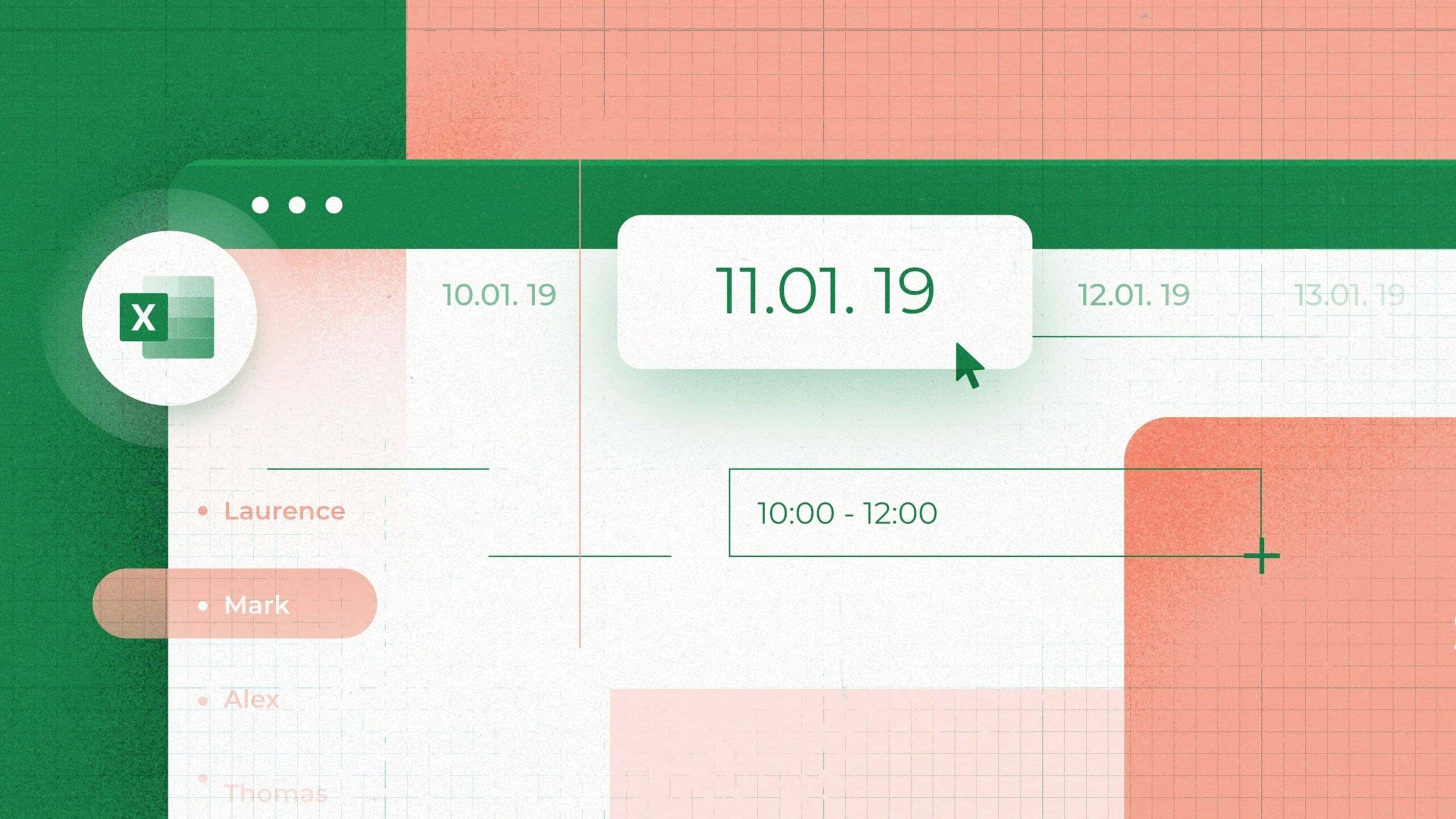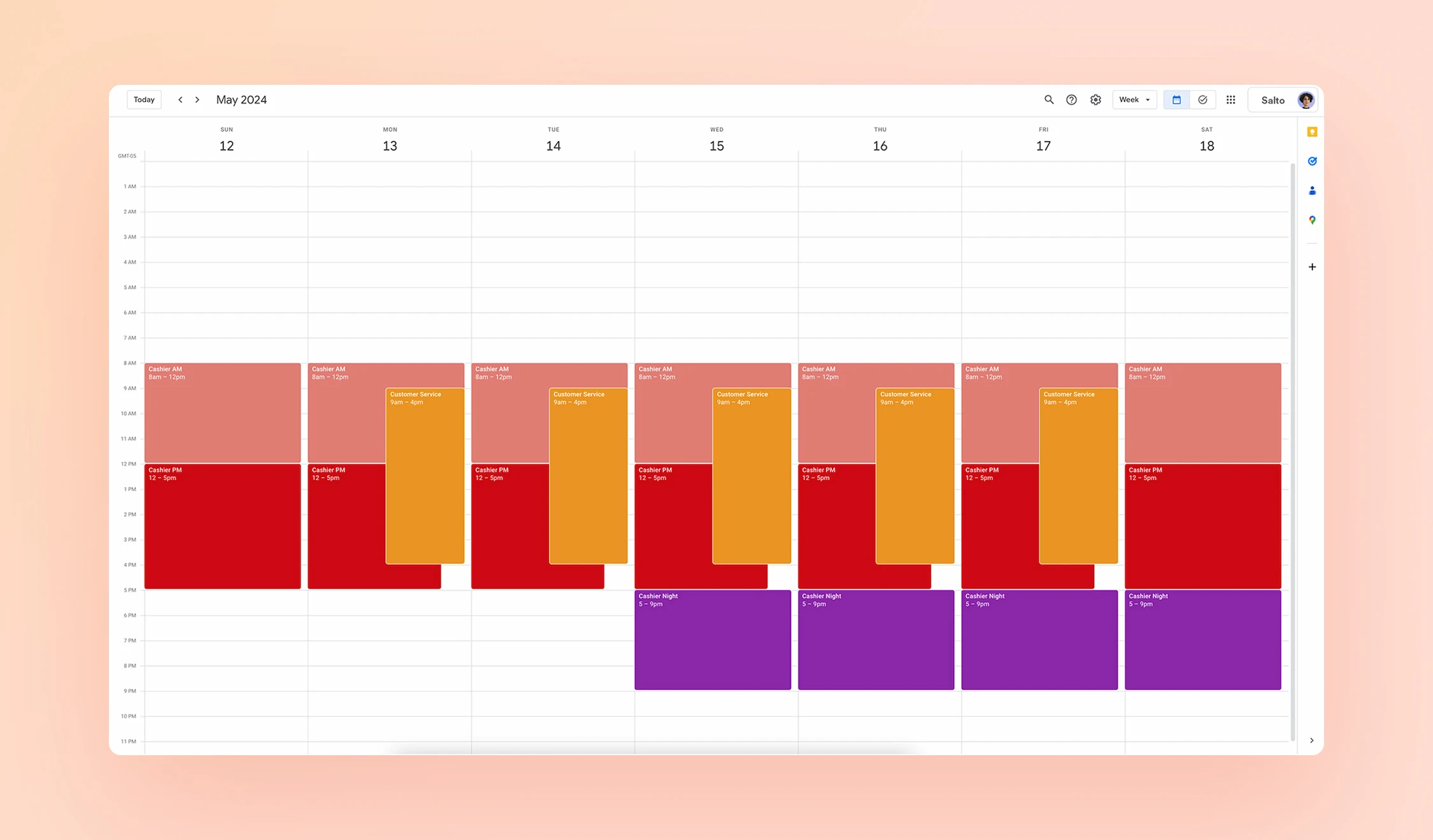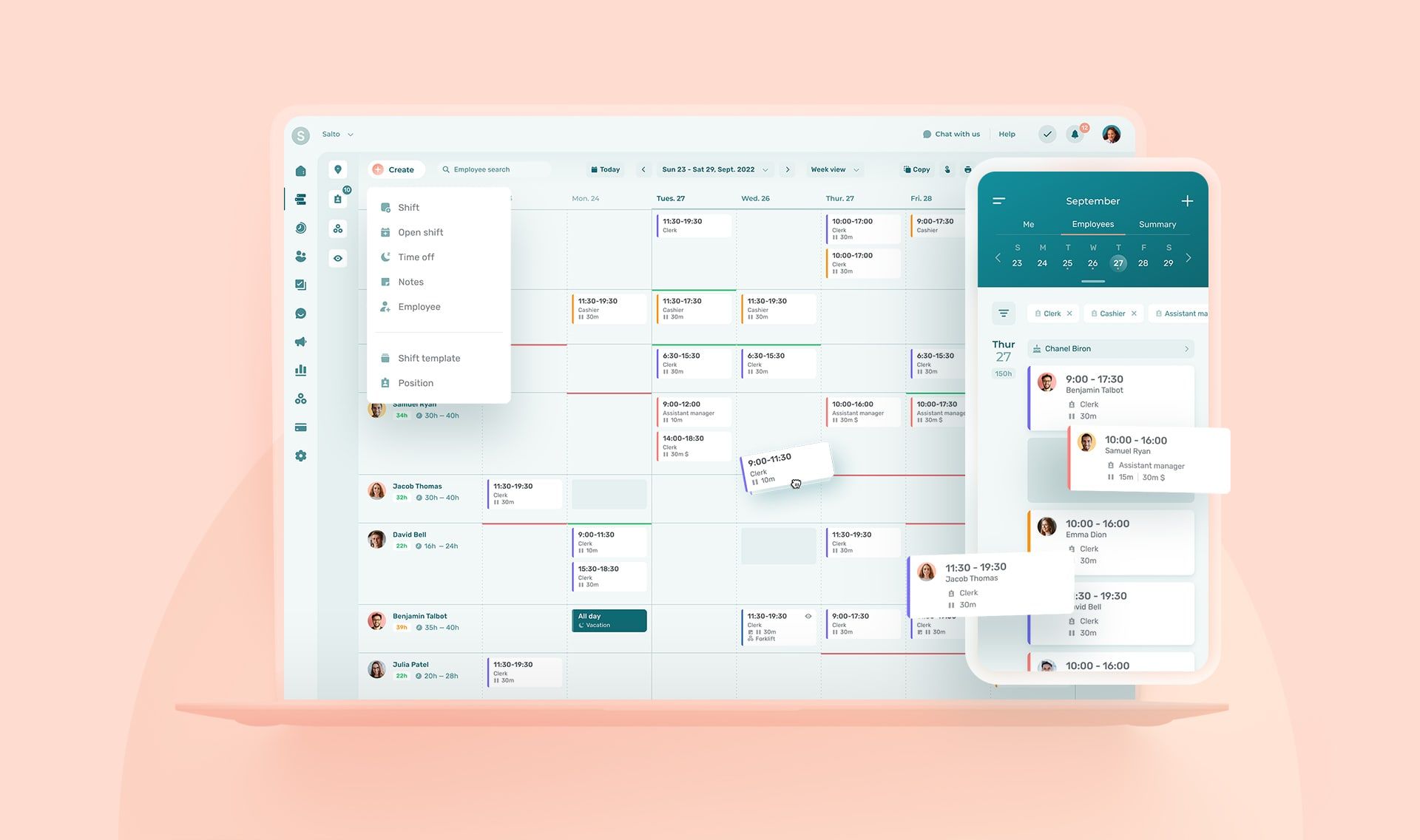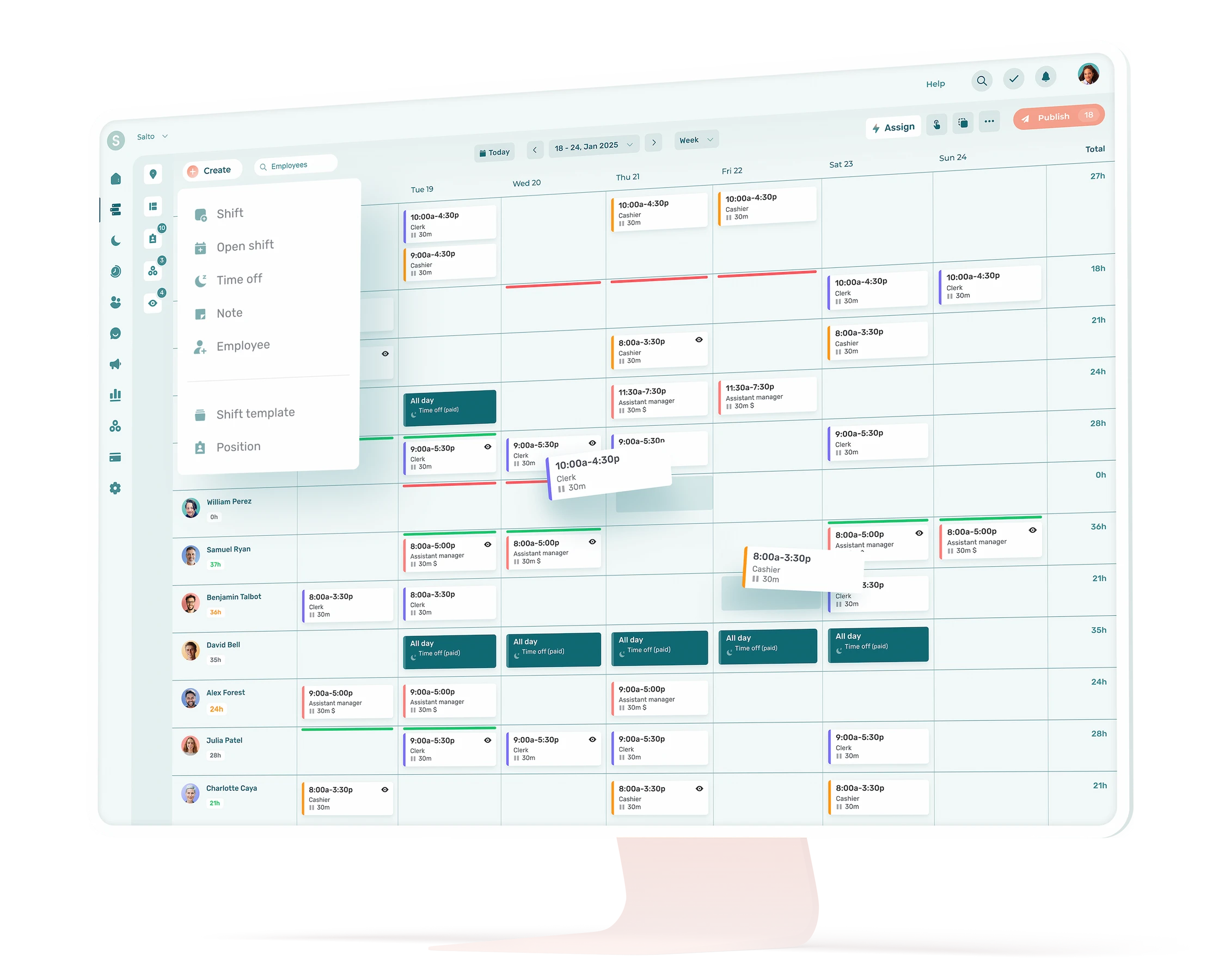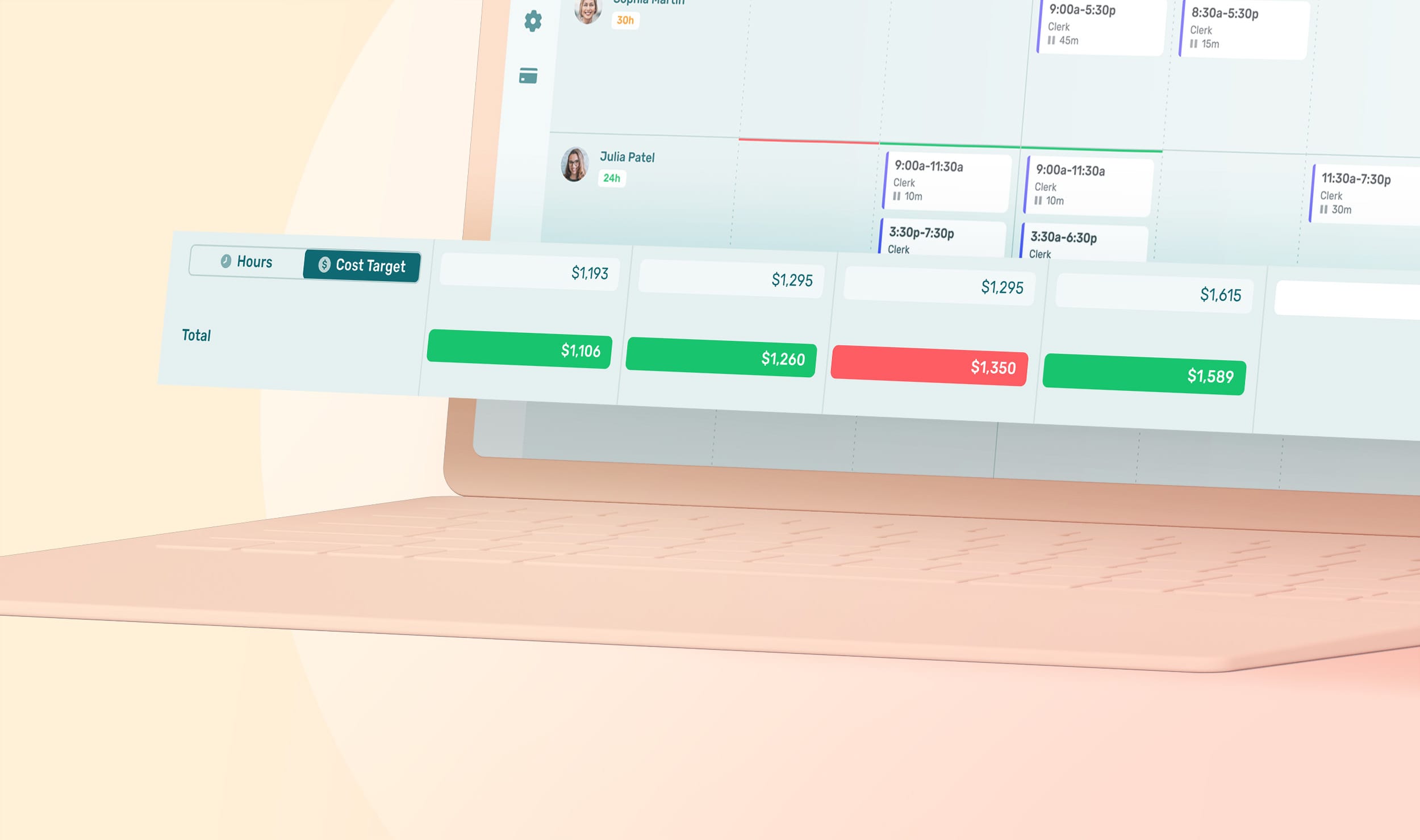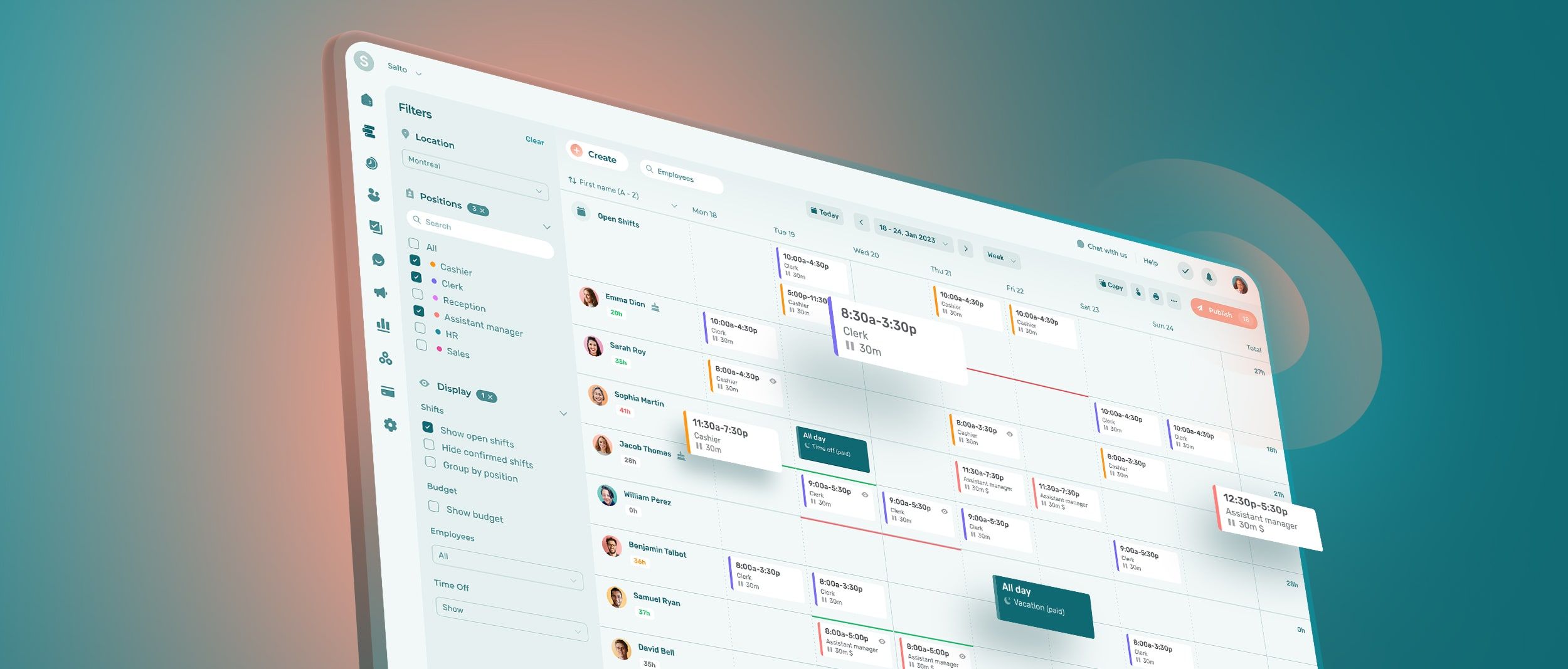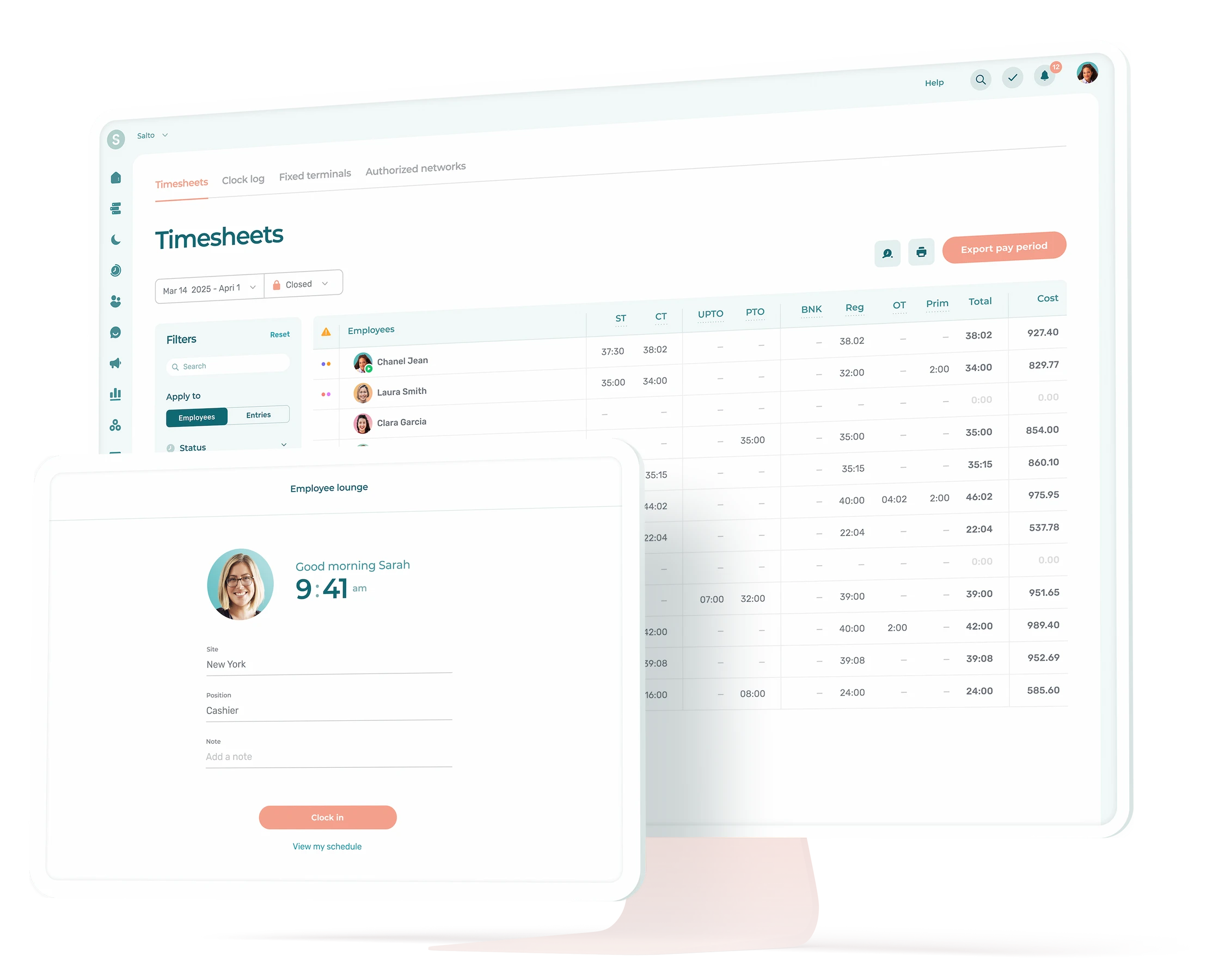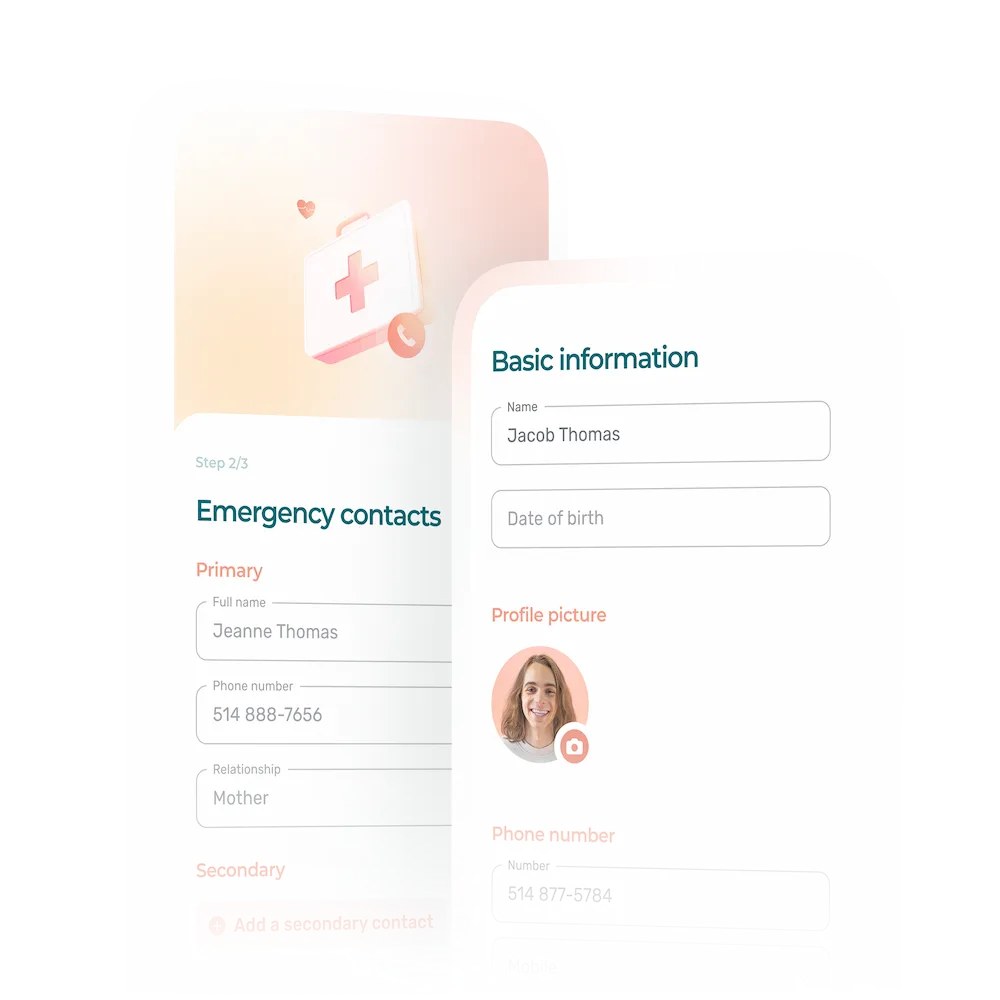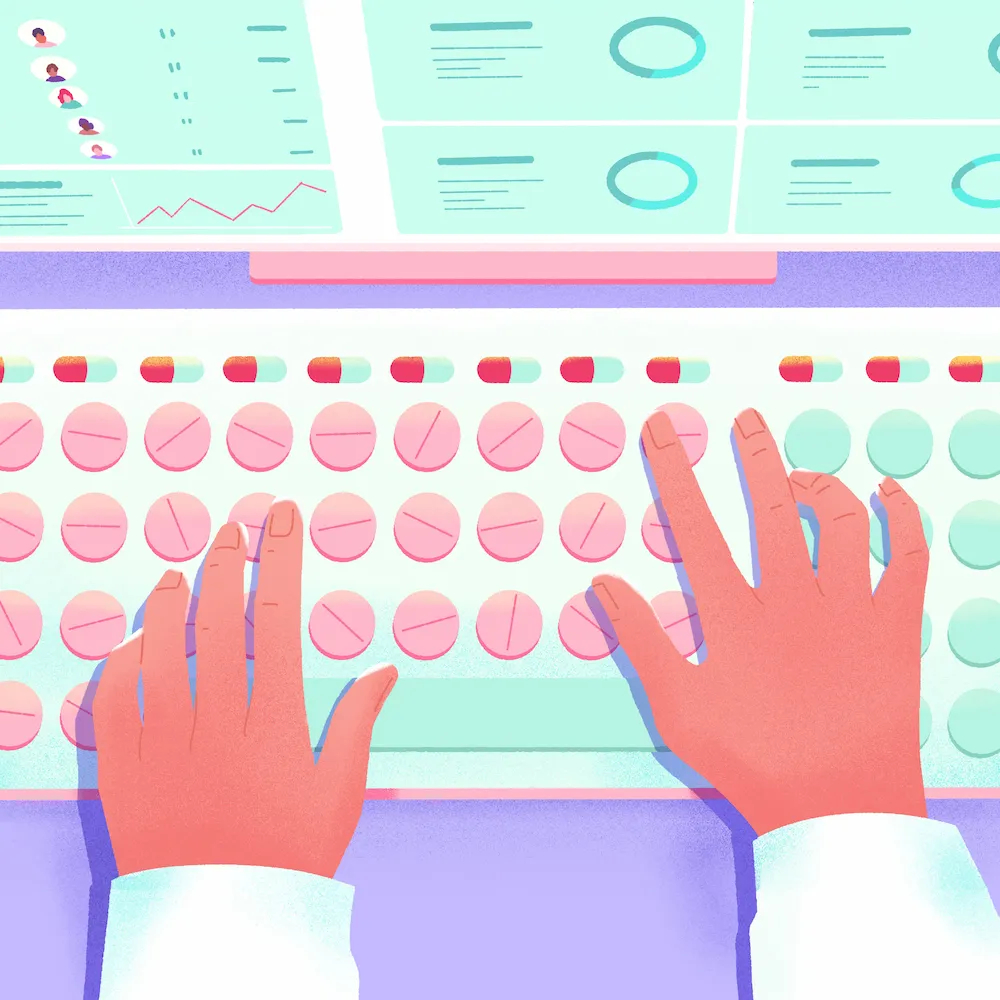Are you still writing up your work schedules by hand? Let this article be a sign—it’s time to automate your scheduling with software!
😐 You’re sick and tired of wasting hours every week drawing up your work schedules.
😦 You can’t keep up with your employees’ time-off requests.
😫 You spend your Saturday mornings at the office figuring out the next week’s schedule, rather than at home with your family.
Not to worry, you’ve landed in the right place. Automating work schedules is a transformative solution for your staff management.
In this article, we’re going to explore:
- 3 ways to automate scheduling
- What automatic scheduling software is
- 31 key features of automatic scheduling software
How Can Work Scheduling Be Automated?
The first step before automating your scheduling is to take stock of your needs. Here are a few points to consider:
- How many employees does your company have? 6, 14 or 57?
- Do you have more than one branch? Just 1 or 5?
- Are your work hours always the same or do they vary? Is every week a cut-and-paste job (9 a.m. to 5 p.m., Monday to Friday) or do you have variable schedules that regularly change with different shifts (evenings, nights, and weekends)?
- Do you have full-time and part-time employees? Are they full-time only, part-time only, or a mix of the two?
- Are there busy times of the year when you need some staff to be on call? Is this an occasional or regular occurrence?
- How much time does it take you to prepare, communicate, adjust, and manage your schedules each week? 30 minutes, 4 hours, more than 10 hours?
- And the list goes on.
Answering these simple questions will help you identify which of the solutions below will work out best for you. You also need to consider your budget. For this step, it’s important to understand the return on investment you’ll enjoy with certain solutions, even if they are a bit more expensive upfront.
For example, if you can save several hours on scheduling every week (whether it’s your own time or your managers’), appraise the value of these hours in financial terms.
Five hours per week at $25 an hour comes out to $125 per week or $500 per month (i.e., $6,000 per year)… 🤑
Let’s look at 3 scheduling automation tools:
- An Excel spreadsheet: the first step toward automation. An Excel sheet can be considered free if you are already using Excel for other purposes at your company. On the other hand, with a spreadsheet, you will need to allocate more time to communicate with the team and make schedule changes.
- A shared calendar such as Google Calendar: this free option should require a little less time than a basic spreadsheet. It will give your team members some power, for example over time-off requests.
- Employee scheduling software such as Agendrix: this software requires a subscription, but once set up, it will considerably cut down on the time needed to fill out, share, and adjust schedules to meet your every need. It will also give your team members greater autonomy and reduce managers’ workload.
Goodbye Paper, Hello Excel!
Whether you prefer Excel or Google Sheets, a spreadsheet will let you create your own computerized schedule template. You can use formulas, drop-down lists, and data validation to automate your operations. You can use color coding to easily distinguish between different roles and shifts, among other things. You can then share your schedule with your team via email, Facebook Messenger, or another communication tool.
To find out how to create your work schedule in Excel, click here!
And if you don’t want to have to start from scratch, here are some free, ready-to-use Excel templates:
The Next Level: A Google Calendar-Style Shared Calendar
If you’ve had enough of Excel and would like some more advanced features, try a shared calendar app. You can create multiple calendars for different teams, all accessible from a single location. You can use event descriptions or notes to add details for certain shifts.
Then, you can invite your employees to join the shared calendar. They can also add their time-off requests as calendar events.
To Infinity and Beyond: Automatic Scheduling Software Such as Agendrix
Ready to shift into high gear? Automatic scheduling software offers a wide range of functions to simplify your day-to-day work. Some apps can even automate all your HR processes and centralize them in one place.
You can automate work schedules from A to Z, including roles (cashier, floor clerk, waiter, customer service rep, etc.), seniority level, availability, time-off requests, schedule sharing, and changes, shift swapping between employees, etc. You’ll also have a professional communications tool that consolidates all your team, individual, and company-wide communications.
What Exactly Is Scheduling Software?
Scheduling software makes it easy to create, manage, and optimize work schedules. These programs are frequently used for front-line workers (often paid on an hourly basis) and in industries with shift-based schedules.
Scheduling software is especially popular with companies that have to manage complex, multi-shift schedules and diverse workforce requirements. Examples include the restaurant industry, seniors’ residences, retail outlets, and pharmacies, to name just a few.
The Benefits of Automatic Scheduling Tools
Better Time Management
- Reduce your administrative burden and spend less time on manual tasks pertaining to work schedules.
- Create your own schedules more quickly thanks to saved templates and centralized information.
- Reduce human error related to overscheduling, leave requests, and availability.
- Empower your team members with self-service options for leave requests, shift swaps, and availability changes.
Substantial Savings
- Optimize your workforce according to fluctuations in visitation and workload.
- Diminish overtime by tracking work hours more precisely and optimizing your part-time resources.
- Plan your work schedules depending on the skills and seniority of your staff in order to make the most of your team members’ strengths.
Work Schedules That Support the Employee Experience
- Plan more stable schedules that ensure a better work-life balance, in turn boosting job satisfaction and staff retention.
- Standardize rules and policies to ensure fairness in your scheduling.
- Quickly and easily edit the schedule in response to unforeseen events such as last-minute absences, sudden busy periods, or changes in your operations.
- Communicate schedule changes in real time, when it matters, and only to the right people.
- Ensure compliance with local labor laws by tracking and recording work hours, breaks, overtime, etc.
Top 31 Features of Automated Scheduling Software
Shift Creation and Management
1. Centralizes shift creation, assignment, and modification;
2. Makes open and on-call shifts (sometimes according to seniority) easier to manage;
3. Enables you to drag and drop shifts in the schedule to assign them, for example;
4. Takes into account skills, roles (job types), and other employee criteria to simplify schedule creation and adjustments.
Showing Employee Availability
5. Allows employees to indicate their availability, scheduling preferences, and desired number of work hours;
6. Notifies managers if a shift is inconsistent with staff availability or other requests;
7. Includes vacations, planned vacations, statutory holidays, etc.
Scheduling Automation
8. Includes templates for recurring shifts and schedules;
9. Automates certain rules, such as overtime scheduling.
Time-off Management
10. Allows employees to request time off directly from the app;
11. Centralizes and simplifies time-off management for managers, with tools like a vacation tracking tool that lets them handle everything in one place.
Communication and Alerts
12. Simplifies team communication on scheduling issues such as shift swaps and replacements;
13. Sends real-time notifications regarding shifts to fill, time-off requests, employee absences, etc.;
14. Automates notifications for reminders, upcoming shifts, schedule changes, etc.
Employee Empowerment
15. Displays the latest version of the schedule at any time, from anywhere, via employees’ cell phones;
16. Enables shift swapping without the manager’s intervention, except for approval;
17. Encourages employees’ autonomy by giving them more control over their schedules.
Work Hour Tracking
18. Keeps track of employees’ schedules vs. actual hours worked;
19. Simplifies payroll processing with accurate time and attendance tracking;
20. Helps more closely monitor overtime, break times, absenteeism, etc.
Mobile Access
21. Accessible from any smartphone or tablet in addition to the web platform when a mobile app is available;
22. Available anywhere, even on the move, in the field or on the floor.
Reports and Data Analysis
23. Produces reports based on key metrics such as labor costs, overtime, delays, etc.;
24. Lets you identify certain scheduling trends, for a more data-driven approach;
25. Helps better track team performance to more accurately plan schedules as well as any additional training that may be required.
Integration With Other Apps
26. Integrates with HR management tools such as payroll systems and other business apps;
27. Streamlines the process of creating schedules, punching in and out, and managing working hours.
Complete Employee Records
28. Gathers all necessary employee information in a centralized database, from onboarding status to completed training, emergency contacts, allergies, and more;
29. Stores and gives access to documentation required by managers, such as SINs, specimen checks, and employment contracts.
Traceability for Compliance Purposes
30. Keeps track of all schedule changes, communications, last-minute modifications, time-off requests, etc.;
31. Records hours worked during the week, overtime, breaks, etc.
Scheduling Automation Software at Your Service!
As you can see, there is much to be gained from automating your work scheduling with software. Even if you decide to start with Excel! If you:
🤠 Are ready to win back hours every week;
😇 Want to respect your employees’ time-off requests; and
😏 Would like to improve your well-being (as well as your team’s);
It’s time to take action!
What Is Automatic Scheduling?
Automating scheduling refers to using software or IT systems to create schedules, thereby reducing the need for human intervention. Scheduling automation is particularly useful when an employer has to take into account numerous constraints (different shifts to fill, fluctuating visitation, variable or rotating schedules, changing availability, time-off requests, etc.) and a large number of entities (full-time and part-time employees, multiple branches, different roles within the organization, etc.).
Automatic scheduling software is designed to optimize resource planning, time management, and other factors to generate schedules that efficiently meet the needs of the company and its employees.
What Are The Benefits of Automatic Scheduling Tools?
Automating your work schedules with software has many advantages, including:
- Better time management for managers;
- Simpler communications;
- Higher job satisfaction;
- Significant time and financial savings;
- A consistent employee experience conducive to well-being;
- Lower staff turnover;
- Etc.
What Are The Features of Automatic Scheduling Software?
Features of automatic scheduling software include:
- Centralizing shift creation, assignment, and modification;
- Making it simpler to manage open and on-call shifts;
- Displaying employee availability and preferences;
- Consolidating requests for time off, vacations, statutory holidays, etc.
- Creating templates for recurring shifts and schedules;
- Adding rules for scheduling overtime and more;
- Centralizing communications about work schedules, including shift swaps, and replacements;
- Providing real-time notifications;
- Being accessible from a mobile app on a smartphone or tablet;
- Generating reports to track metrics such as labor costs, delays, etc.;
- Integrating with other HR apps such as payroll software and other systems;
- Tracking schedule changes, communications, modifications, time-off requests, and other activities thanks to a history.