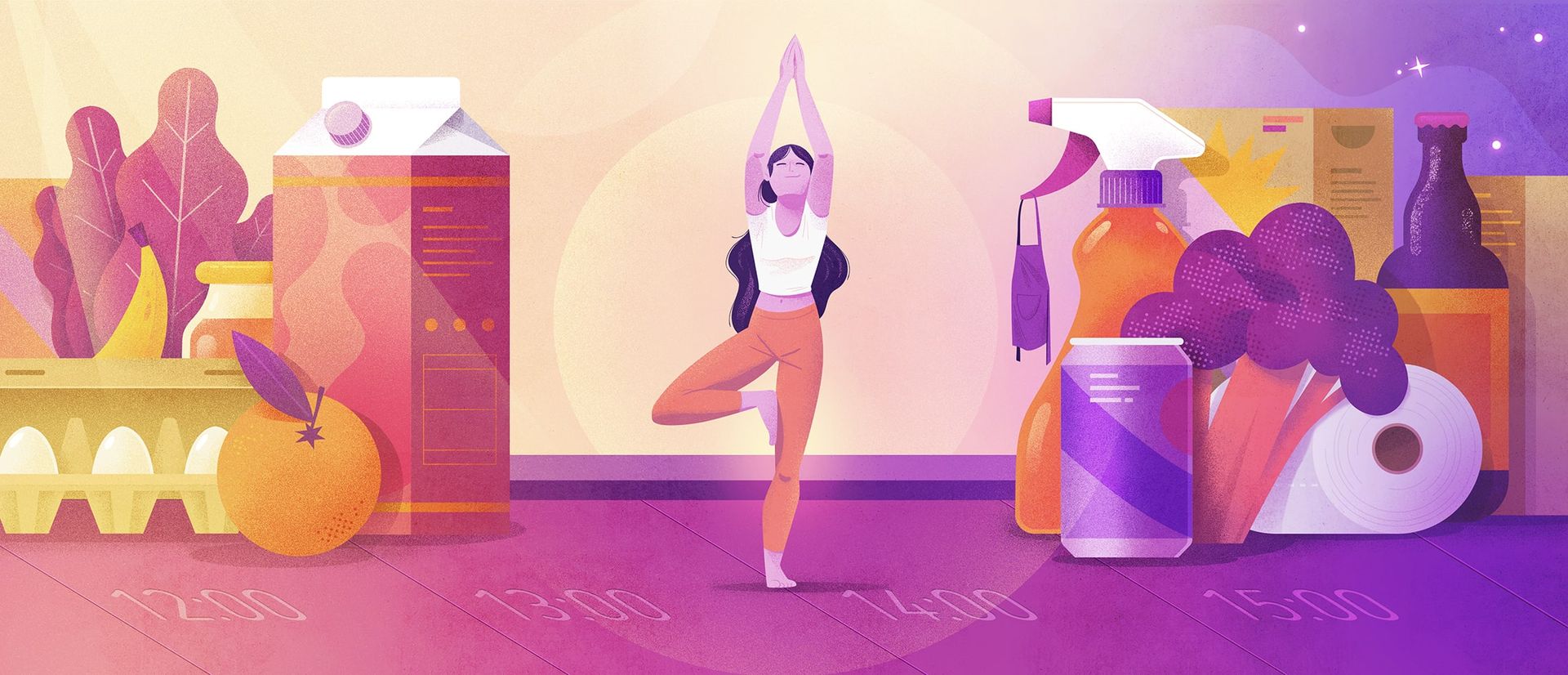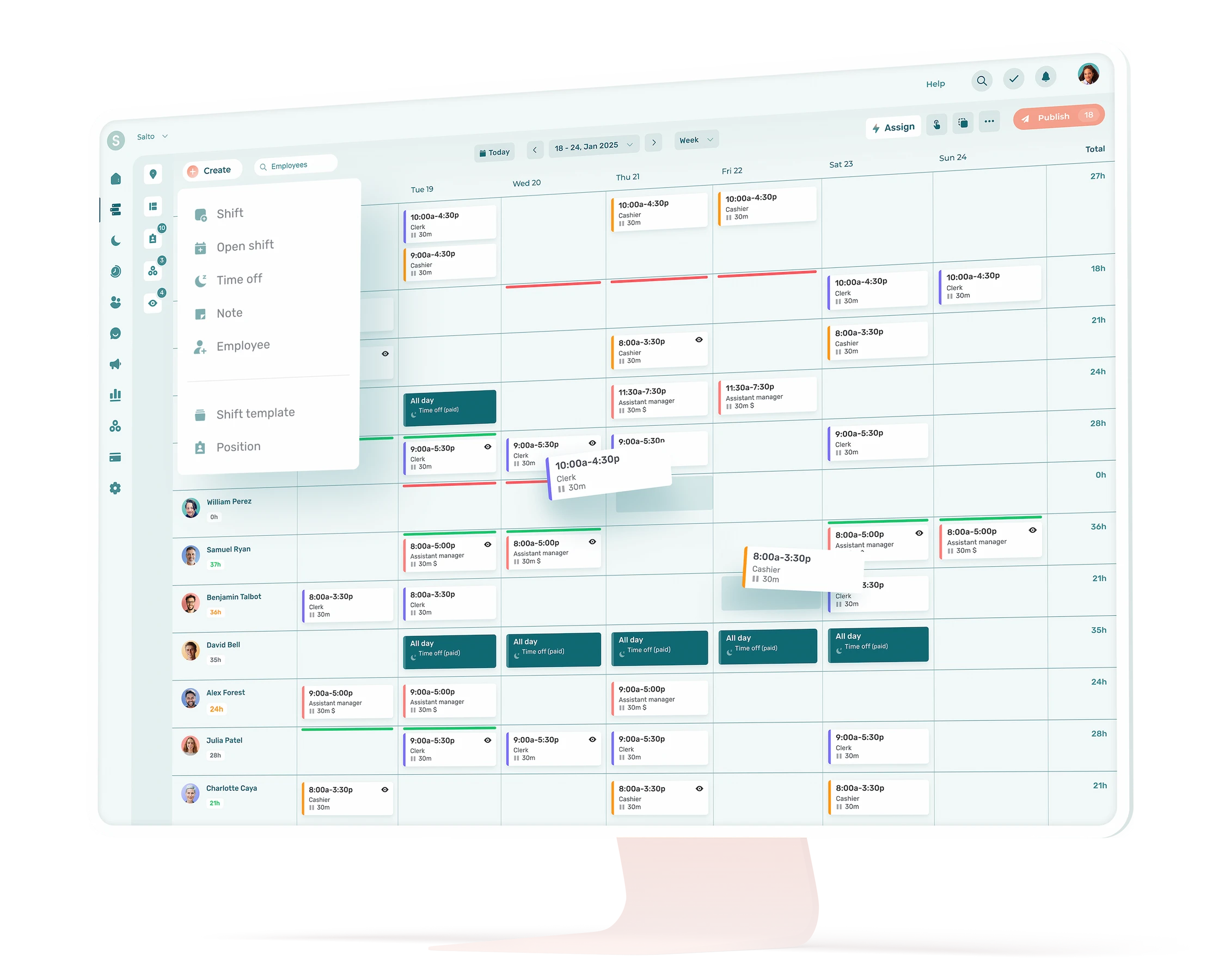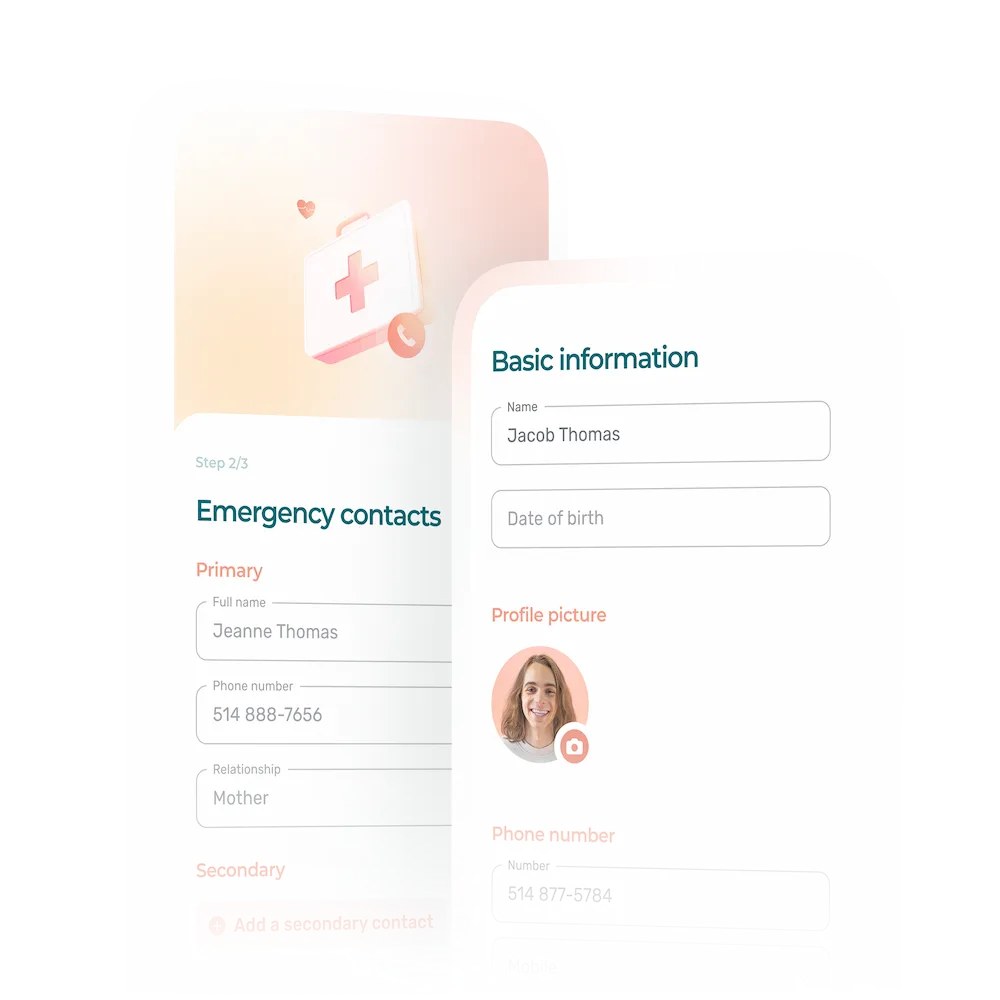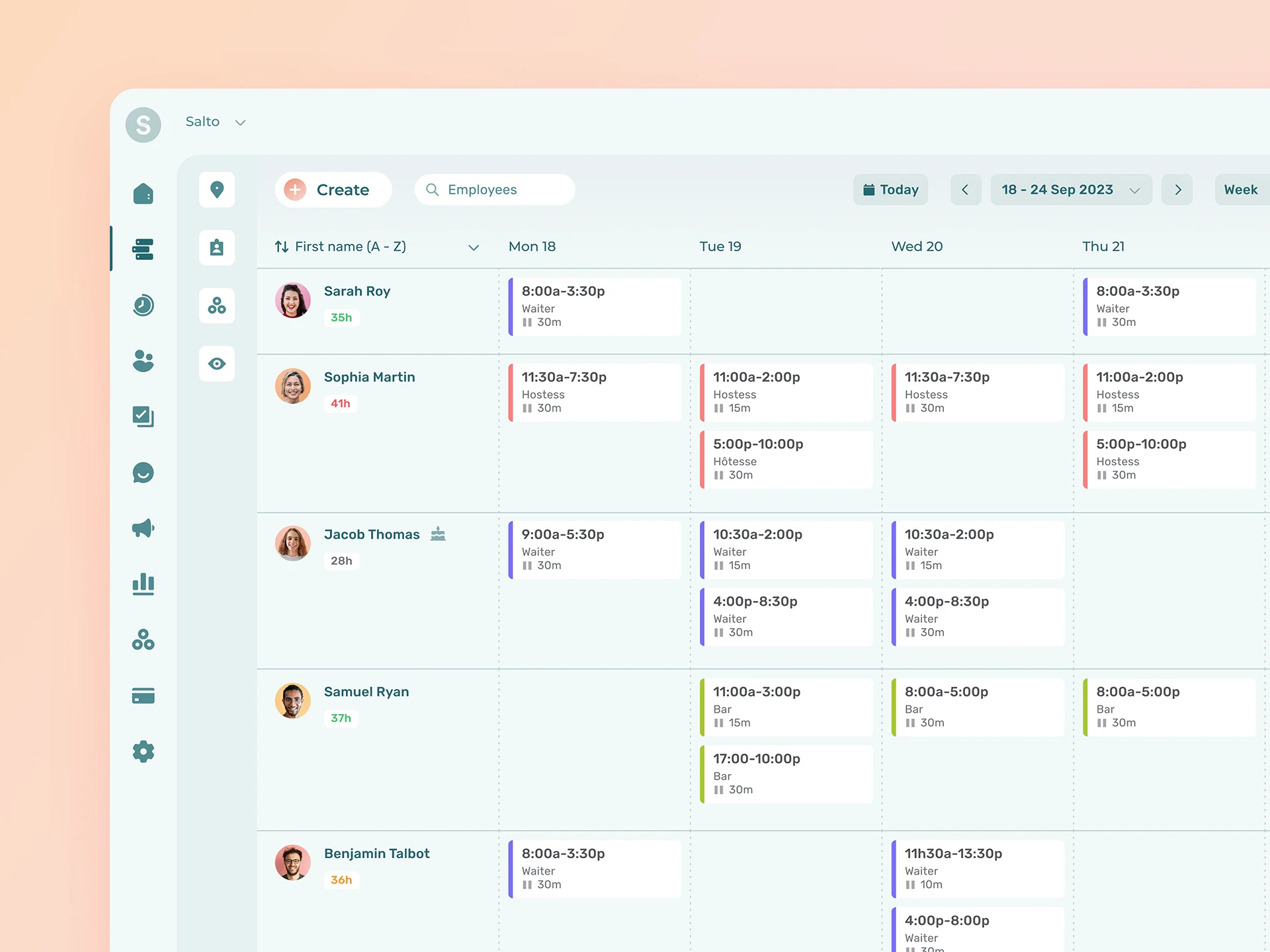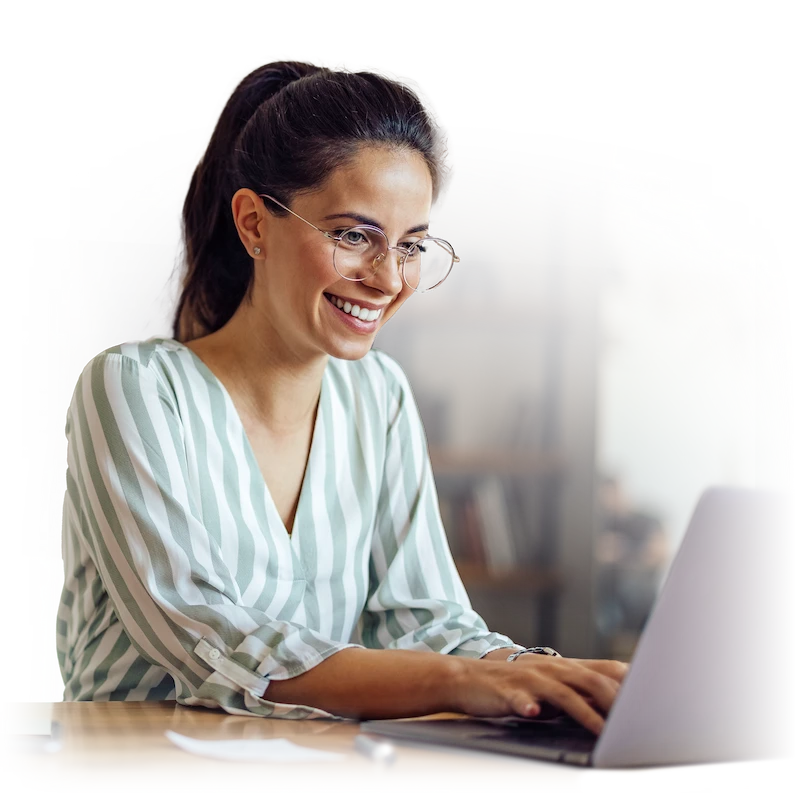Split Shifts: Benefits, Limitations and Best Practices for Employee Well-Being
In today’s fast-paced world, many employers are turning to split shifts as a way to maximize productivity and flexibility.
This article explores the benefits and drawbacks of shift work for both businesses and workers, along with best practices for ensuring the well-being of employees.
What Are Split Shifts?
Split shifts refer to a work schedule where an employee works two or more shifts in the same workday, with a break in between—such as the first shift and the last shift. While a split schedule offers benefits such as increased productivity and flexibility, it can also have drawbacks like disrupted work-life balance. Best practices for implementing a split shift schedule include clear communication and fair scheduling. It’s important to consider employee well-being when deciding whether or not to implement a split schedule.
Easily create and manage split shift schedules with Agendrix employee scheduling software.
Agendrix optimizes staffing levels while ensuring split work is scheduled fairly and consistently. It even includes an internal communication channel between managers and employees to keep everyone on the same page regarding scheduling and shift changes.
Benefits of Split Shift Schedule for Employees
1. Flexibility
Not every team member wants to work a straight eight hour day. Split work can give employees more flexibility in their work schedules, which can be helpful for those with personal or family responsibilities, or who want to pursue other interests in their daily schedule.
2. Reduced Commuting Time
With a split shift schedule, employees can avoid rush hour traffic and save time and money on commuting.
3. Increased Earning Potential
A split shift will often give employees more opportunity to work more hours and increase their earning potential. This can be especially attractive to minimum wage employees. Even more so if the employer offers split shift premium pay.
4. Better Work-Life Balance
A split shift can make it easier for employees to enjoy a better work-life balance, allowing them to pursue hobbies or spend time with family and friends.
5. More Opportunities for Rest and Recovery
A split shift lets employees take a break in the middle of the day, giving them extra hours to rest and recover before returning to work. Often a split shift will give employees a rest break of at least two hours, particularly in the restaurant industry.
6. Exposure to Different Parts of the Business
Depending on the industry, scheduling split shifts can provide employees with the opportunity to work in different parts of the business or learn new skills.
Agendrix employee scheduling software simplifies the scheduling of staff working at multiple job sites.
7. More Time for Personal Development
With a split schedule, employees may have more time for personal development, such as pursuing education or training outside of work hours.
💡TIP: Better know your employees personal and professional goals. Centralize and maintain employee records with employee scheduling software.
What Is a Split-Shift Premium
A split shift premium is an additional rate of pay that some employers may offer to employees who work a split shift. The split shift premium is usually a percentage increase in the employee’s hourly rate and is designed to compensate the employee for the inconvenience and added expense of working a split shift.
In some cases, a split shift premium may be required by law or by collective bargaining agreements. The specific amount of the split shift premium varies depending on the employer and the industry, but it is typically between 5% and 10% of the employee’s regular hourly rate.
Benefits of Split Shifts for Employers
1. Increased Productivity
Split work can increase productivity by enabling the business to extend its operating hours without increasing labor costs.
2. Better Coverage
A split shift schedule can ensure that there are always employees available to handle customer inquiries or complete work during peak business hours.
3. Reduced Labor Costs
A split schedule can help employers reduce labor costs by enabling them to schedule employees for shorter shifts and reduce overtime.
4. Improved Staffing Flexibility
With a split shift schedule, employers have greater flexibility in scheduling employees for peak and off-peak hours, which can help to manage staffing levels more efficiently.
5. Greater Responsiveness to Customer Needs
Split work can help employers be more responsive to customer needs by having staff available during rush periods and for extended hours of operation.
6. Improved Employee Retention
Offering split shift schedules can improve employee retention by offering greater flexibility and work-life balance options.
7. Competitive Advantage
Employers who offer a split work schedule may have a competitive advantage in industries where extended hours of operation are necessary to meet customer demand.
All-in-one scheduling and HR management software for small businesses: Agendrix helps you onboard employees, centralize employee records, collect feedback through surveys, and highlight good work every day.
Drawbacks of Split Shift Schedules
1. Disrupted Work-Life Balance
Working a split shift can make it difficult for employees to maintain a healthy work-life balance, particularly if they have personal or family responsibilities.
2. Increased Commuting Time Rush
Split work may require employees to travel to and from work multiple times per day, which can increase commuting time and expense.
💡TIP: Save time for hourly wage split shift employees by giving them easier, more efficient ways to clock.
3. Reduced Hours of Uninterrupted Sleep
A split schedule can disrupt employees’ sleep schedules, particularly if they work during the early morning or late night hours.
4. Difficulty in Scheduling Personal Activities
Working a split shift can make it challenging for employees to schedule personal activities or pursue hobbies outside of work.
5. Increased Stress
Working a split shift can be stressful for employees, particularly if they have to rush between work and other activities or if they have limited downtime between shifts.
6. Reduced Opportunities for Socializing
When an employee works a split shift, it can become more difficult to socialize with colleagues or participate in workplace activities.
7. Health Risks
Split work has been associated with health risks such as sleep disorders, depression, and increased risk of accidents due to fatigue.
Businesses Suitable for Split Shift Schedules
Split shift schedules are suitable for businesses that require extended hours of operation—such as on a 24-hour shift schedule—or that have fluctuating levels of customer demand throughout the day.
Some examples of businesses that may benefit from split shift schedules include:
- Restaurants and bars
- Retail stores
- Hospitals and healthcare facilities
- Call centers
- Manufacturing plants
- Hotels and resorts
- Transportation companies
- Security companies
- Cleaning and maintenance services
- Fitness centers and gyms
Not all businesses are suitable for split shift schedules. Employers should carefully consider the nature of their business and the needs of their employees before scheduling split shifts for their staff.
Additionally, it’s the employer’s obligation to ensure that they meet or exceed the local minimum wage rate, and that split shifts comply with local and federal laws.
💡TIP: Accurately tracking hours worked and labor costs in a split shift situation can be tricky for a busy restaurant manager that need to focus on food service.
See why Agendrix is the best restaurant employee scheduling software for split shift scheduling.
Best Practices for Working With Split Shifts
1. Clear Communication
Employers can use employee scheduling software such as Agendrix to communicate the split shift schedule clearly to employees. The software can be used to send notifications to employees regarding their shifts, start and end times, break times, and any special requirements or policies.
2. Fair and Consistent Scheduling
The best employee schedules are those that meet business needs while taking employee needs and preferences into account. Employee scheduling software can help employers schedule employees fairly and consistently by taking into account seniority, availability, and preferences. The software can also provide real-time updates on employee availability and schedule changes.
3. Flexibility
One of the biggest advantages of using employee scheduling software is that it will greatly simplify shift scheduling. The software can help employers be more flexible in accommodating employee scheduling requests. It provides a centralized platform for employees to submit their availability and request time off or shift swaps.
💡TIP: See how to choose a scheduling software that’s right for your business.
4. Proper Staffing Levels
Employee scheduling software can help employers ensure that there are sufficient staff members available to cover all shifts, particularly during peak business hours. The software can provide real-time updates on staffing levels and enable employers to quickly identify and address any scheduling gaps.
5. Adequate Rest and Breaks
Employee scheduling software can help employers provide adequate rest breaks between shifts by enforcing labor laws and regulations regarding rest periods and break times.
6. Regular Monitoring and Feedback
Employee scheduling software can help employers regularly monitor the split shift schedule and seek feedback from employees, while also providing real-time analytics, reporting tools and tracking—such as time & attendance.
Get more tips to simplify shift scheduling.
Split Shift Schedule Example
Conclusion
Businesses that decide to implement a split schedule can maximize the potential benefits and minimize the potential drawbacks by working with the right scheduling tools.
When choosing a scheduling software look with all the user-friendly features you need to efficiently manage your teams.
Manage split shift schedules efficiently and effectively.
Agendrix enables clear communication, fair and consistent scheduling, flexibility, proper staffing levels, adequate rest and breaks, training and support, and regular monitoring and feedback, resulting in improved employee satisfaction, productivity, and overall success.
How Do Split Shifts Affect Work-Life Balance and Employee Well-Being?
Split work can have both positive and negative effects on work-life balance and employee well-being.
On the one hand, a split shift can provide employees with flexibility in their schedules, allowing them to balance work and personal responsibilities. This can be particularly beneficial for employees who have family or other commitments during the day.
On the other hand, a split schedule can also disrupt employees’ daily routines and make it difficult for them to maintain a healthy work-life balance. Employees who work split shifts often experience increased stress, fatigue, and reduced sleep, which can negatively impact their workday, well-being, and productivity.
Furthermore, a split shift can also create challenges for employees who face a long commute time or have limited access to public transportation. This can result in additional stress and fatigue, as well as increased transportation costs.
Overall, it’s important for employers to consider the potential effects of split shifts on employee work-life balance and well-being, and take steps to mitigate any negative impacts. This can include providing adequate rest periods and breaks between shifts, offering flexible scheduling options, and providing support and resources to help employees manage their schedules and enjoy a better work-life balance.
How Does the Use of Split Shifts Impact the Overall Productivity and Profitability of a Business?
The use of split shifts can have both positive and negative impacts on the overall productivity and profitability of a business.
On the positive side, split shifts can help businesses improve their productivity by extending their hours of operation and maximizing their use of resources, such as equipment and facilities. This can be particularly beneficial for businesses in industries where demand for services or products is high during non-traditional hours, such as healthcare or hospitality.
Split shifts can also help businesses reduce labor costs by avoiding the need to hire additional employees or the employer’s obligation to pay overtime wages. By using split work, businesses can maximize the use of their existing staff and minimize the risk of overstaffing during slow periods.
However, the use of split shifts can also have negative impacts on productivity and profitability. A split schedule can lead to employee fatigue, stress, and burnout, which can reduce productivity and increase the risk of errors or accidents. This can be particularly problematic for businesses that require a high level of skill or attention to detail, such as healthcare or transportation.
Furthermore, split shifts can create scheduling challenges, such as coordinating staff and managing shift changes, which can be time-consuming and costly. This can reduce overall efficiency and profitability if not managed effectively. Workforce management software is often used by businesses that implement a shift schedule.
Overall, the impact of split shifts on the productivity and profitability of a business depends on a variety of factors, including:
- The industry
- The nature of the work
- The specific scheduling practices employed
It’s important for businesses to carefully consider these factors and weigh the potential benefits and drawbacks before implementing split shifts.
Additionally, it’s important for businesses to monitor the impact of split shifts on their productivity and profitability and make adjustments as needed to optimize their use of this scheduling strategy.