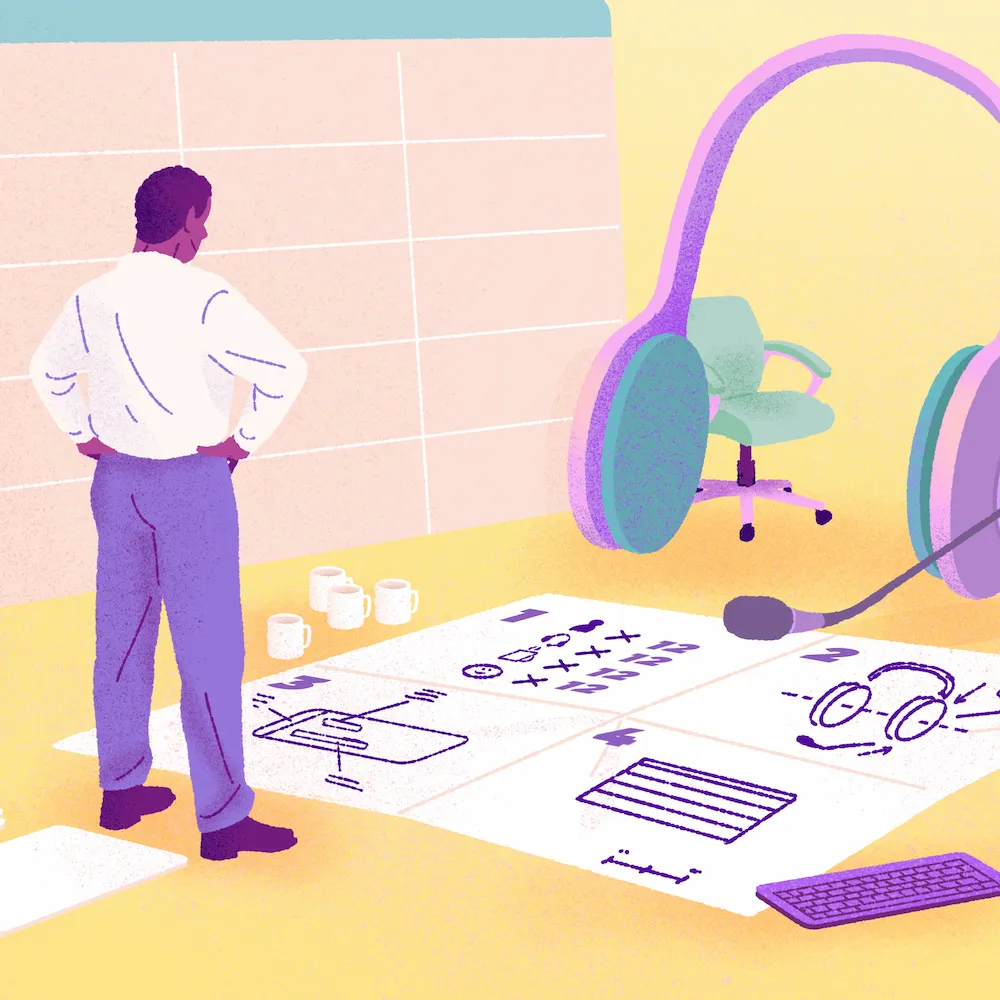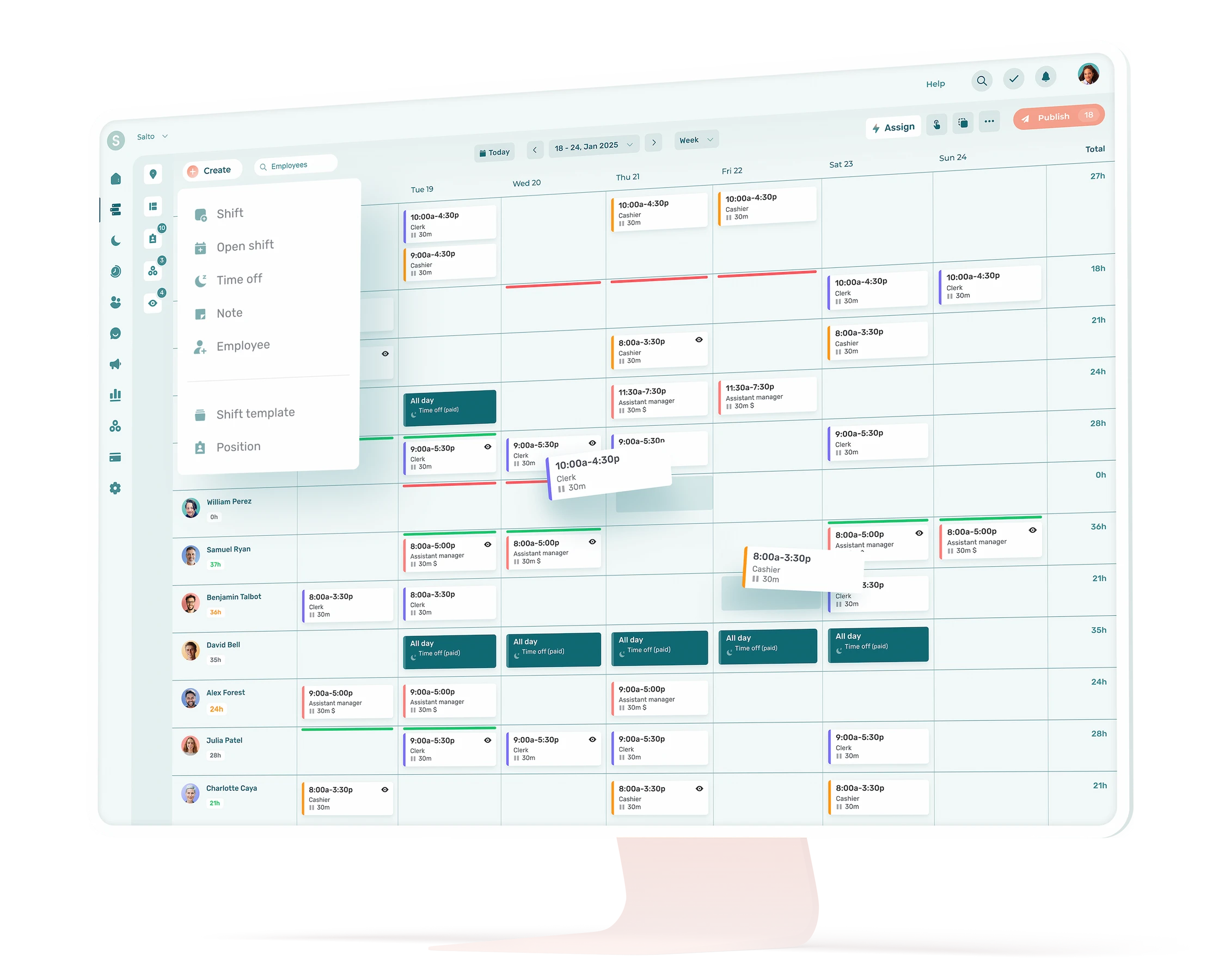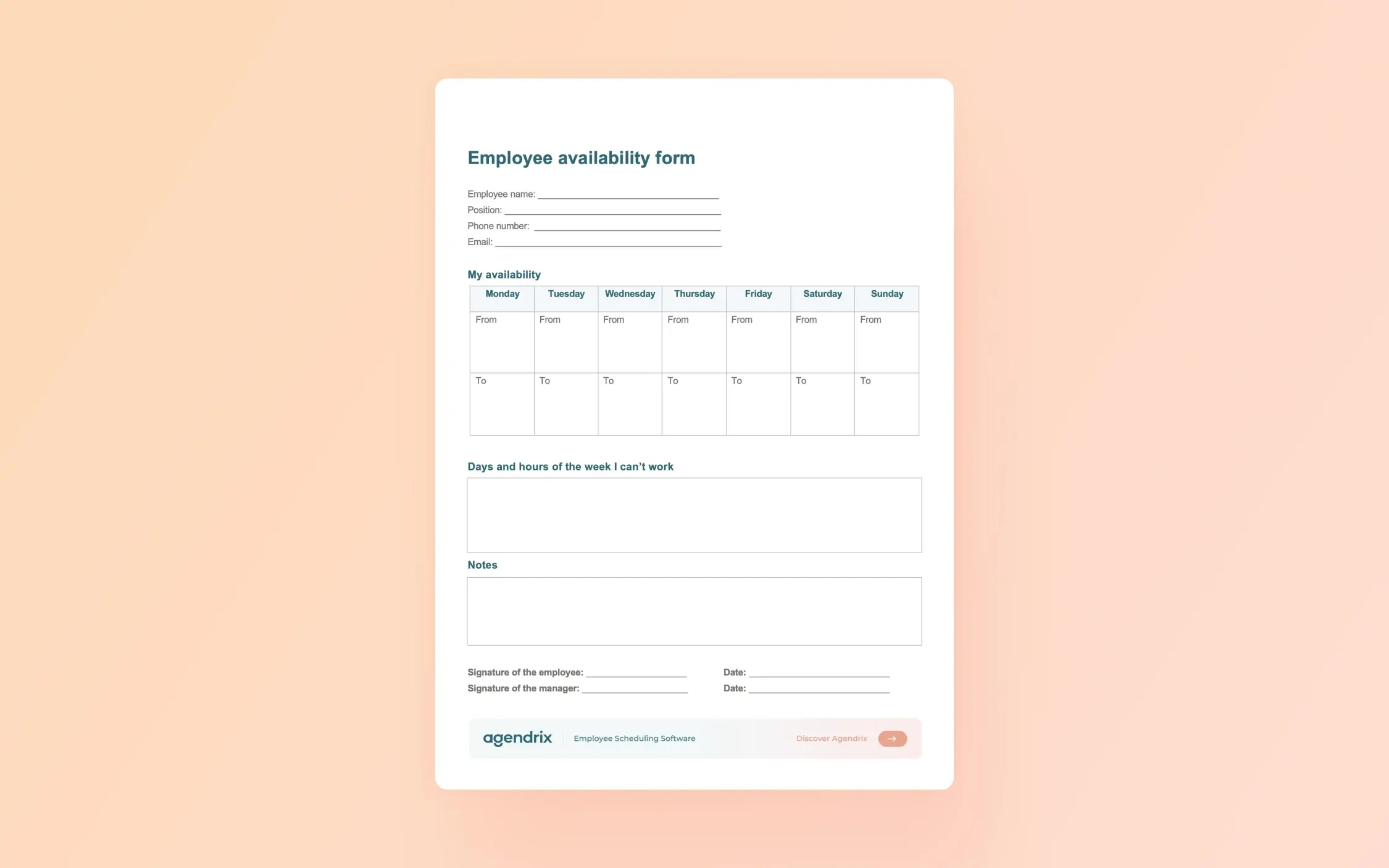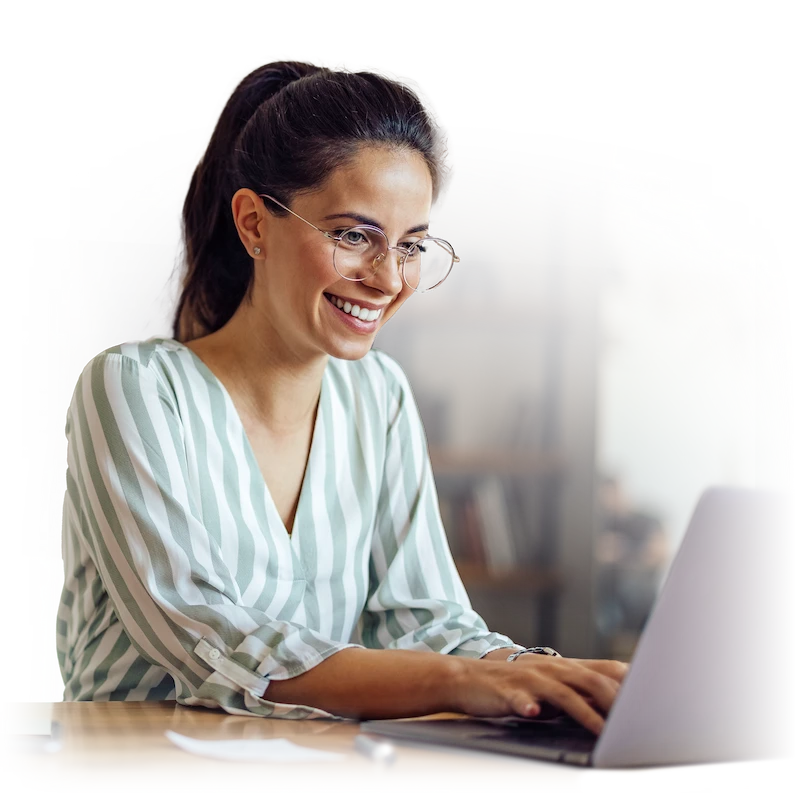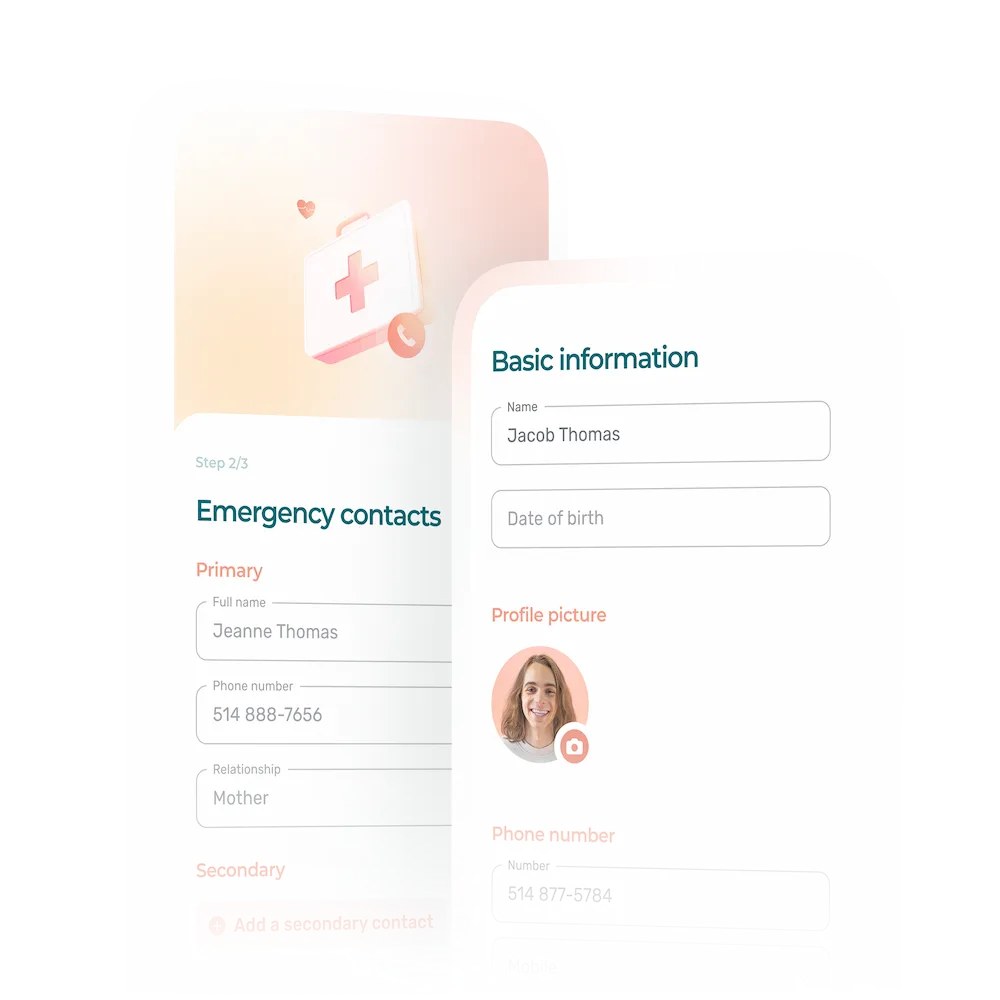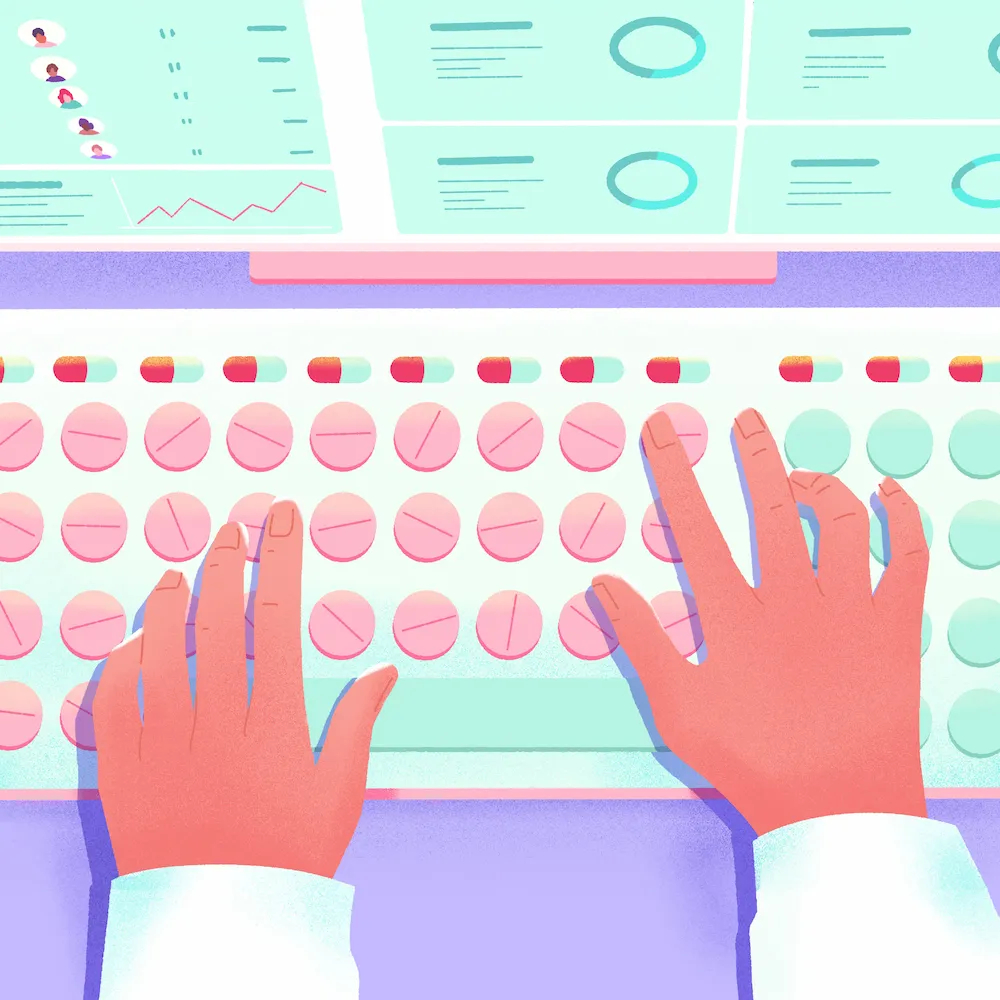Optimizing call center workforce management leads to better resource utilization, higher employee satisfaction, and better customer service—benefits that will ultimately improve the call center’s overall performance.
This step-by-step guide explains how to optimize call center scheduling so that you can hit your SLA promises, all while retaining more employees.
How to Create an Optimized Call Center Schedule
Steps for nailing your call center scheduling:
- Analyze historical data
- Forecast call volumes
- Calculate staffing requirements
- Account for shrinkage
- Create shifts
- Assign agents to shifts
- Use workforce management software
- Communicate the schedule
- Review and adjust the schedule
1. Analyze Historical Data
By analyzing historical data for your call center, you’ll be able to identify trends like peak call times and busy days, agent occupancy rate and average handle time (AHT). This analysis will also tell you if these metrics are impacted by seasonality effects.
2. Forecast Call Volumes
You can then put this historical data to use in forecasting future call volumes with greater accuracy—including peak periods and peak hours. During this forecasting, keep things like upcoming holidays, promotional campaigns, and product launches in mind. They often cause call volumes to deviate from the norm.
3. Calculate Staffing Requirements
Now that you have forecasted call volume with a fair level of certainty, you can determine how many call center agents will be needed to handle calls to meet your target service level. When determining this number, also keep skill sets in mind. You’ll want to have the right mix of skills for each shift, particularly during peak periods.
4. Account for Shrinkage
Agents are sometimes unavailable to handle calls while on their paid shift. They may be on break, temporarily away from their desk, or receiving training. This time is known as “shrinkage.” Try to estimate your shrinkage rate and factor it into your staffing requirements calculation so that you always have enough staff at their desks during high call volumes.
In 2020, teams with 11 to 25 agents handled the highest number of chats at 874 chats per agent (Comm100, 2021).
5. Create Shifts
You now know how many agents you need for any given time period or day. Now you need to break these time slots into work shifts that make sense for your contact center requirements, call volumes, and SLA promises.
You may want to use fixed shifts or offer your call center agents flexible scheduling—or any combination of employee shift scheduling that meets all of your needs. (See our guide: How to Master the Shift Scheduling Process.)
6. Assign Agents to Shifts
You are now ready to assign agents to specific shifts. As mentioned in point 3, it’s not just a question of assigning the right number of agents for each shift; you also need to assign the right mix of skill sets—while also meeting contractual obligations.
If you want to consider employee work preferences to boost job satisfaction and limit scheduling changes, have agents fill out an employee availability form every quarter.
Download our Free Employee Availability Form Template
7. Use Workforce Management Software
You can use employee scheduling software to streamline and automate the entire process of assigning your call center agents to shifts. Using your key criteria, the software will automatically help you optimize your contact center schedules with information such as staff seniority, position, availability, time off requests, worked hours and more.
Scheduling software can also handle shift swaps, provide a real-time view of labor costs and generate timesheets to submit to payroll. The functionalities can save managers considerable time over the course of a week, month and year, while also generating much more accurate work schedules.
Almost all (92%) call centers use some form of call center management solution:
- 53% use a third-party application
- 20% use software developed in-house
- The remainder of contact centers use a simple set of Excel macros
Reduce labor costs, avoid conflicting schedules, manage timesheets, and track employee breaks. Make scheduling and time clock management easy in your office or call center—even across multiple job sites.
8. Communicate the Schedule
Once you have created your schedules, be sure to communicate them early enough so that agents can plan their own schedules accordingly (such as through shift swaps). If you are using employee scheduling software, an easy way to do this is with the software’s built-in internal communication platform, like the one found in Agendrix call center workforce management software.
The platform tells you who has seen the schedule and can even require contact center agents to confirm their schedule.
- Only 50% of shift workers say they get their schedule two weeks in advance.
- 45% of shift workers say they still get their schedules on paper.
- 10% get schedules from a spreadsheet posted in the breakroom.
- 3% have schedules written on a whiteboard.
9. Review and Adjust the Schedule
You may need to tweak the schedule based on unforeseen changes in call volume or staffing. An automated employee scheduling software will alert you if modifications created conflict with your entered criteria such as contractual obligations or employee work preferences.
10 Best Practices for Call Center Scheduling
Each call center will have its own scheduling requirements, but the following best practices should apply to most.
1. Consider Agent Availability When Hiring
This way you can match shift preferences with scheduling needs, reducing gaps in the schedule. You can also have agents periodically fill out an employee availability form to account for changes in personal and family obligations. Respecting agents’ preferred schedules can also help improve agent engagement.
Agent engagement, as well as positive agent experience, can greatly decrease your average turnover rate by 10-20%.
2. Create a Pool of Reserve Agents
Not all off-the-clock agents will be available or willing to come in on their days off when a team member calls in sick or is a no-show. Many call centers like to have a group of backup agents they can call in on short notice to cover unexpected absences.
3. Schedule Experienced Agents During Peak Call Times
That way, you and your top agents can ensure customers are well taken care of in an efficient manner. Schedule seasoned agents to work alongside newer agents during high call volume times to help them gain experience.
4. Use Forecasting Tools
This will allow you to identify projected peak call periods and low volume periods for efficient scheduling and training opportunities.
5. Provide Ongoing Training
That way you can keep call agents up-to-date and improve their skills. Many call centers prefer to train agents in smaller modules during slow periods to maintain the number of calls handled to avoid impacting customer service.
Average call center agent turnover was 38% in 2022. Poor onboarding and training are the leading sources of high agent attrition rates.
6. Offer Flexible Work Options
Offering remote work options, shift swapping, and vacation day utilization will help increase agent scheduling flexibility and let you stretch your talent pool further.
52% of call centers in the US employ remote agents (Nearkhou, 2021).
7. Plan for Disruptions
Extreme weather, political events, holidays, and cultural celebrations can all impact call volumes. If a major event is coming down the road that could call calls to skyrocket (or plummet), adapt your schedule accordingly.
8. Analyze Call Center Metrics
Track call metrics such as call times, schedule adherence, SLA percentage, conversions, and more. This will make it much easier to identify inefficiencies, trends, and areas for improvement.
9. Use Call Center Scheduling Software
Some small call centers use a free schedule template to handle agent scheduling. This may be sufficient for creating a basic employee schedule, but it won’t optimize scheduling in call centers.
Using fit-for-purpose call center scheduling software will streamline and optimize the entire scheduling process. It will also facilitate shift swaps and internal communications with contact center agents, making 24-hour scheduling easier.
10. Make Necessary Adjustments
Call center scheduling software lets you customize workflows that work best for your call center employees, such as whether agents handle shift swapping on their own or if approval must go through the manager.
That said, a trial and error period is always needed when introducing any new technique, procedure, or software. If after a while you’re seeing that certain workflows aren’t ideal, you can easily re-assess what works best for your team.
How to Handle Scheduling When Call Center Operations Are Scaled
A lot goes into successfully scaling a call center. The following steps are a good place to start.
1. Expand Your Call Center Team Strategically
Continuously hiring more agents may not be the best approach, but it’s essential to start with an optimal number of team members to scale effectively.
- Streamline the hiring and onboarding process to ensure efficiency.
- Create an online knowledge base for 24/7 access to customer and team information to prevent new hires from becoming overwhelmed.
- Set clear, measurable goals for each department and team member to foster a cohesive work environment and track progress.
- Use these goals to identify the need for additional training or new hires if necessary.
2. Monitor Key Call Center Metrics
If you’re not already tracking key performance indicators (KPIs), now is the time to get started.
Key metrics such as:
- Average speed to answer
- First call resolution
- Customer satisfaction score (CSAT)
- Cost per call (CPC)
- Peak hour traffic
will provide valuable insights into call center performance—essential for managers who want to optimize agent scheduling and job performance, the keys to an exceptional customer experience.
3. Leverage Automation for Recurring Tasks
Use technology to empower call center managers and agents to enhance customer interactions. Automating information retrieval during calls will improve response times and ensure a more seamless customer experience.
4. Integrate Systems
To maximize efficiency, all systems used in the call center should be integrated. Agents should be able to access necessary information from a single centralized location. This will eliminate the need to switch between different systems and windows during interactions with customers.
Integrating:
- Call recording
- Voicemail
- Call metrics
- External communication tools like live chat and SMS
will increase agent performance, customer engagement, and overall call center efficiency.
The Impact of Call Center Scheduling Software
Investing in call center scheduling software like Agendrix is a smart move for contact centers looking to optimize operations and deliver excellent customer service.
Efficient Scheduling
Unlike work schedule templates, call center scheduling software automates the process of creating and managing schedules. It considers factors like agent availability, skill sets, and seniority to generate optimized schedules, saving time and effort for managers.
Improved Agent Productivity
With automated schedules and shift management, call center managers and agents can focus more on handling customer interactions rather than dealing with scheduling logistics. This results in increased productivity and better customer service.
Real-Time Adaptability
Call center scheduling software allows for real-time adjustments to schedules based on unexpected changes in call volume or agent availability. This flexibility ensures that the right number of agents are available to handle fluctuating call volumes.
Fair and Equitable Scheduling
The software can ensure fair distribution of shifts among agents, considering factors such as preferences, seniority, and skills. This leads to increased agent satisfaction and reduced conflicts.
Self-Service Features
Many scheduling software solutions offer self-service capabilities, allowing call center agents to view their schedules, request time off, or swap shifts without direct involvement from managers. Some also give employees different ways to clock. This empowers agents and improves their work-life balance.
Compliance With Labor Laws
Call center scheduling software helps ensure compliance with labor laws and regulations as well as union agreements related to break times, rest periods, overtime, and maximum working hours.
In the US, see which call centers fall under the Fair Labor Standards Act (FLSA).
Reporting and Analytics
The software provides analytics on call center agent time & attendance, overtime, scheduled work hours, employees currently on break, and even staff running late for their shift. Employee surveys are also a great way to gather feedback from the team, whether they are filled anonymously or not. Data can then be used to improve employee well-being or overall business processes.
Complete Employee Records
The software centralizes employee records from work hours to personnel files to keep your HR organized, secure, and accessible.
Cost Savings
Efficient scheduling and workforce management lead to cost savings by avoiding overstaffing and minimizing the impact of call center agent attrition.
Scalability
As your call center grows or adapts to changing demands, scheduling software can easily scale to accommodate your larger workforce without compromising efficiency.
Simplify contact center agent scheduling with Agendrix scheduling software for offices and call centers.
Key Takeaways
Call centers may be laser focused on meeting SLA agreements, but it’s important to also remember the people behind the promise—your call agents.
- Consider how the promised service level will impact your work culture as well as employee productivity and well-being.
- Make sure the workload for contact center employees is reasonable and humane.
- Provide new agents with a top-notch onboarding experience.
- Strive to respect team preferences and preferred schedules, including vacation days.
- Give agents the necessary tools and training to do their job well.
- Incentivize agents to hit performance targets. Encourage teamwork with high fives.
- Give agents opportunities to provide feedback, such as through employee surveys.
- Automate processes and integrate systems to optimize workflows and productivity.
- If needed, hire more agents so that you can reasonably accommodate work preferences and time off requests.
Call center managers who treat their call center agents well and give them the tools to excel in their job will be rewarded with a productive and motivated team. Get your call center scheduling right, and you’ll also have a team of agents likely to stick around much longer.