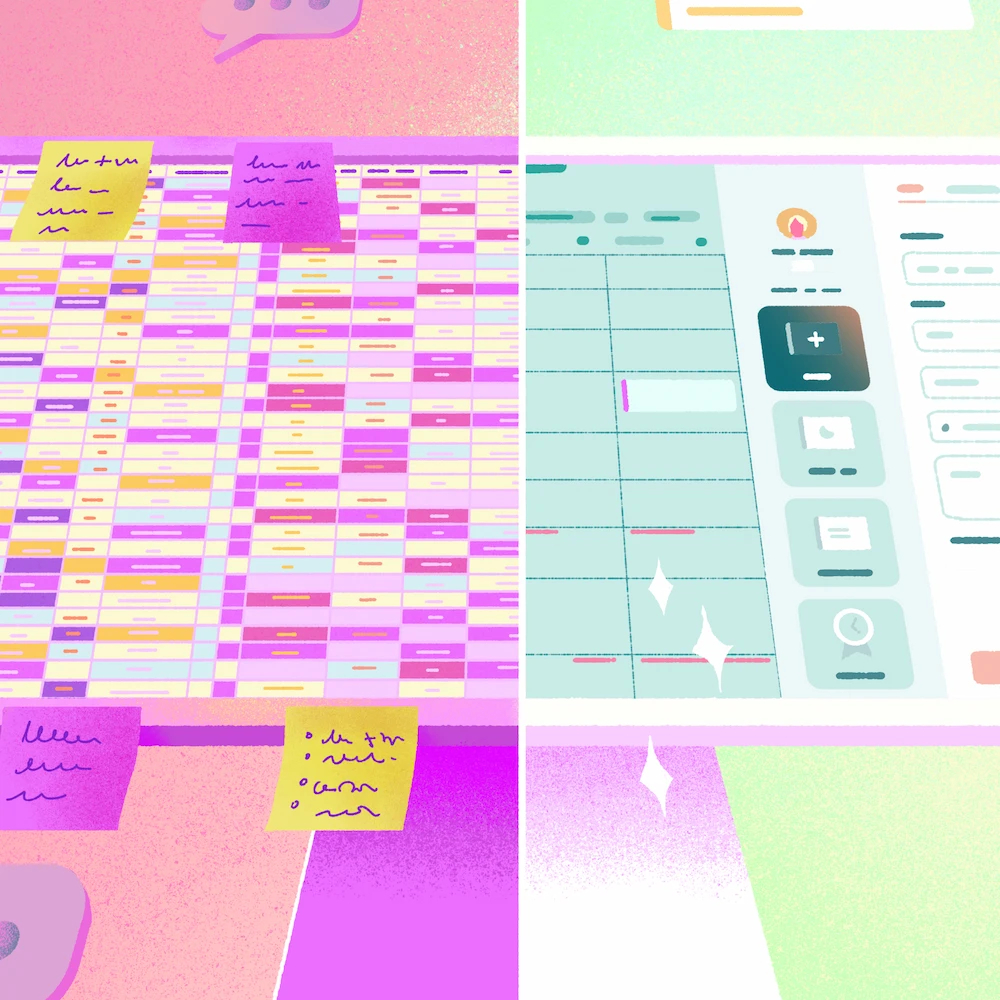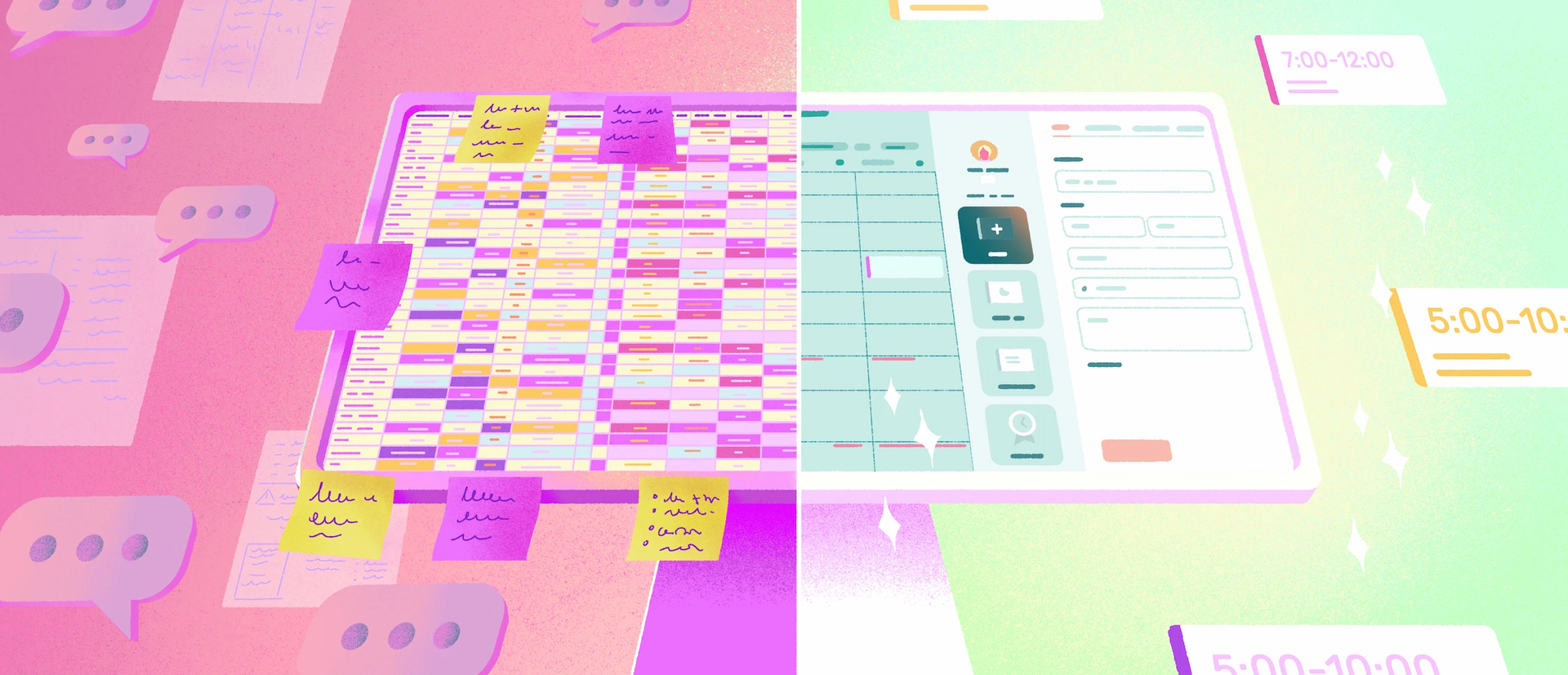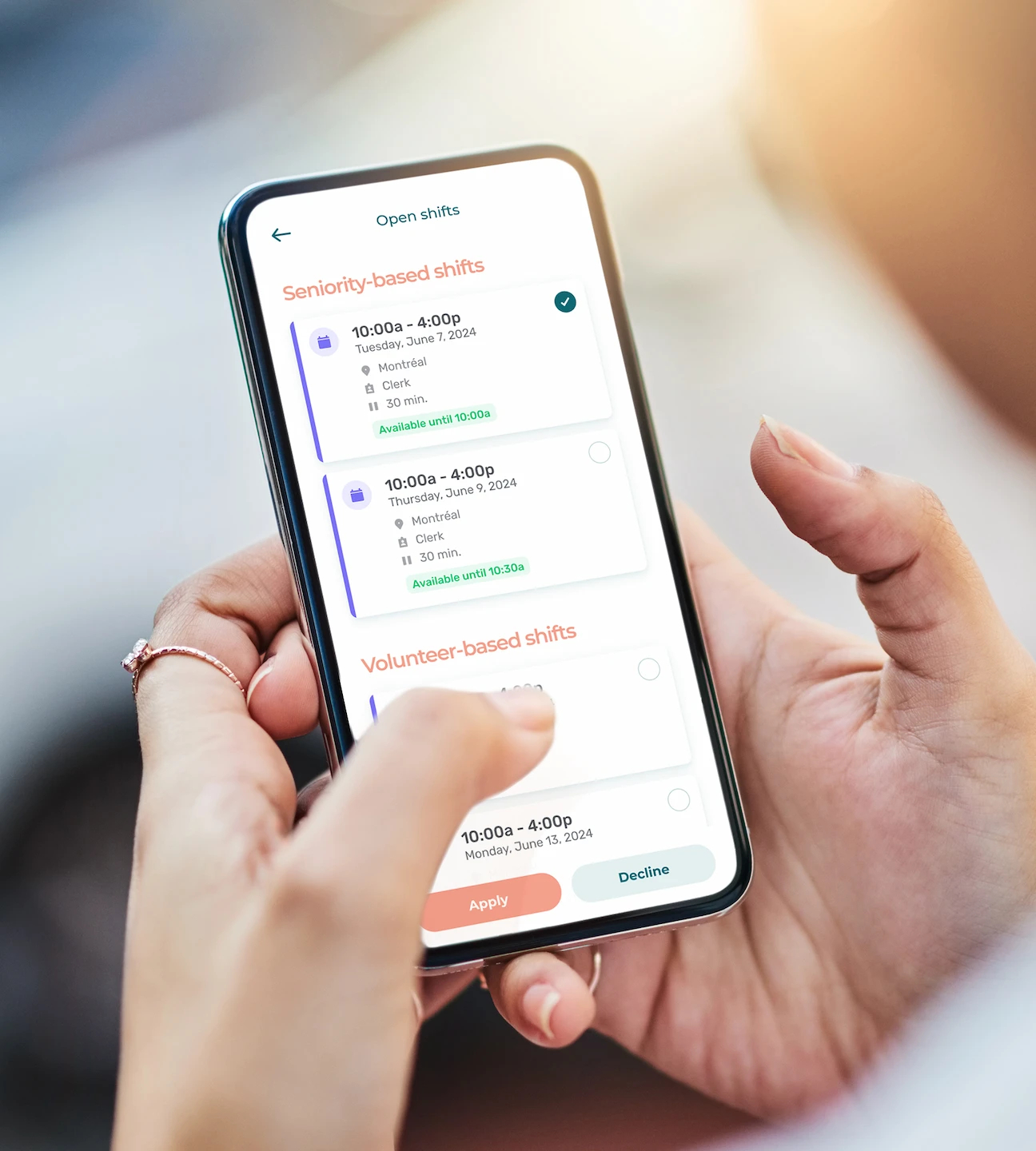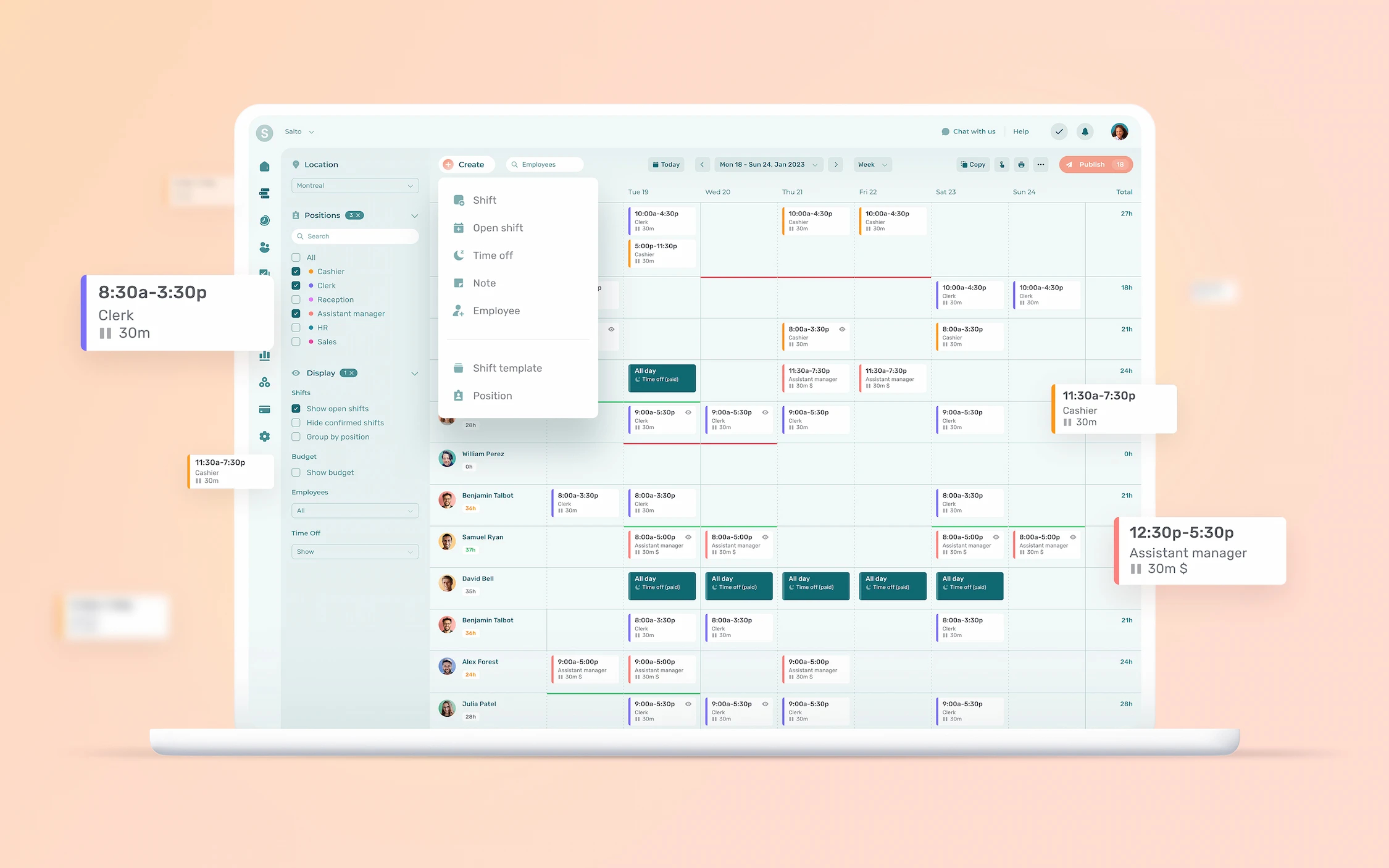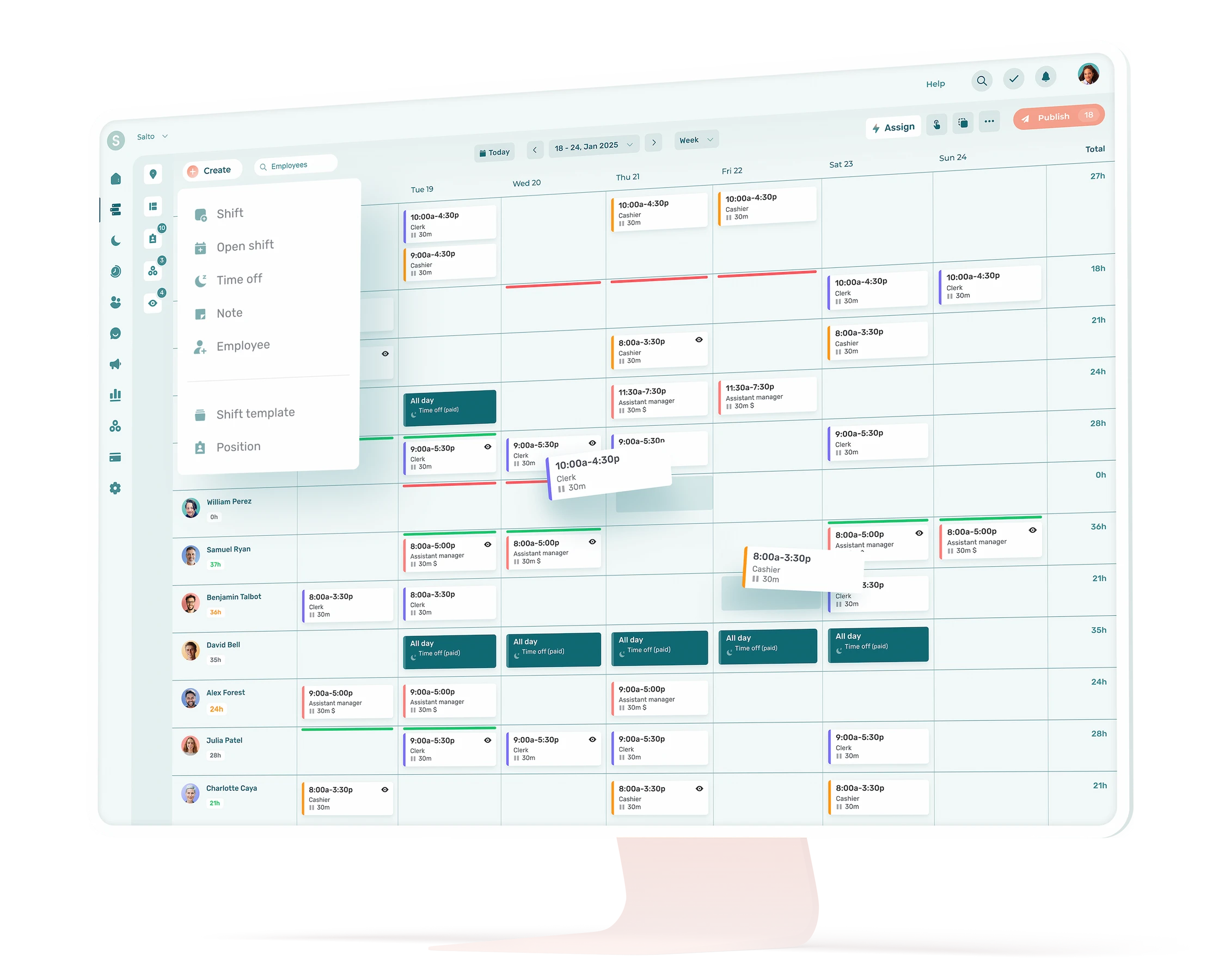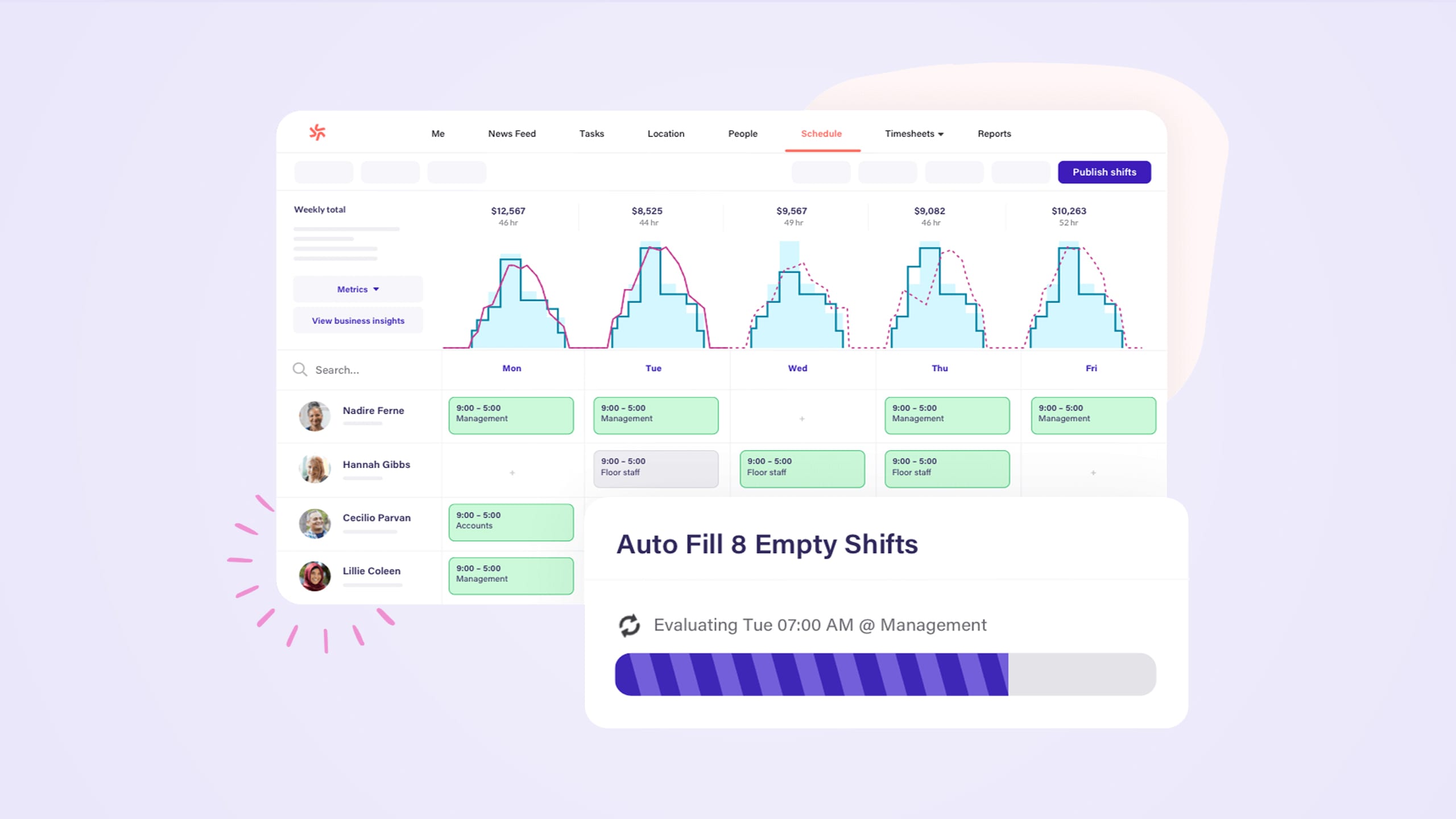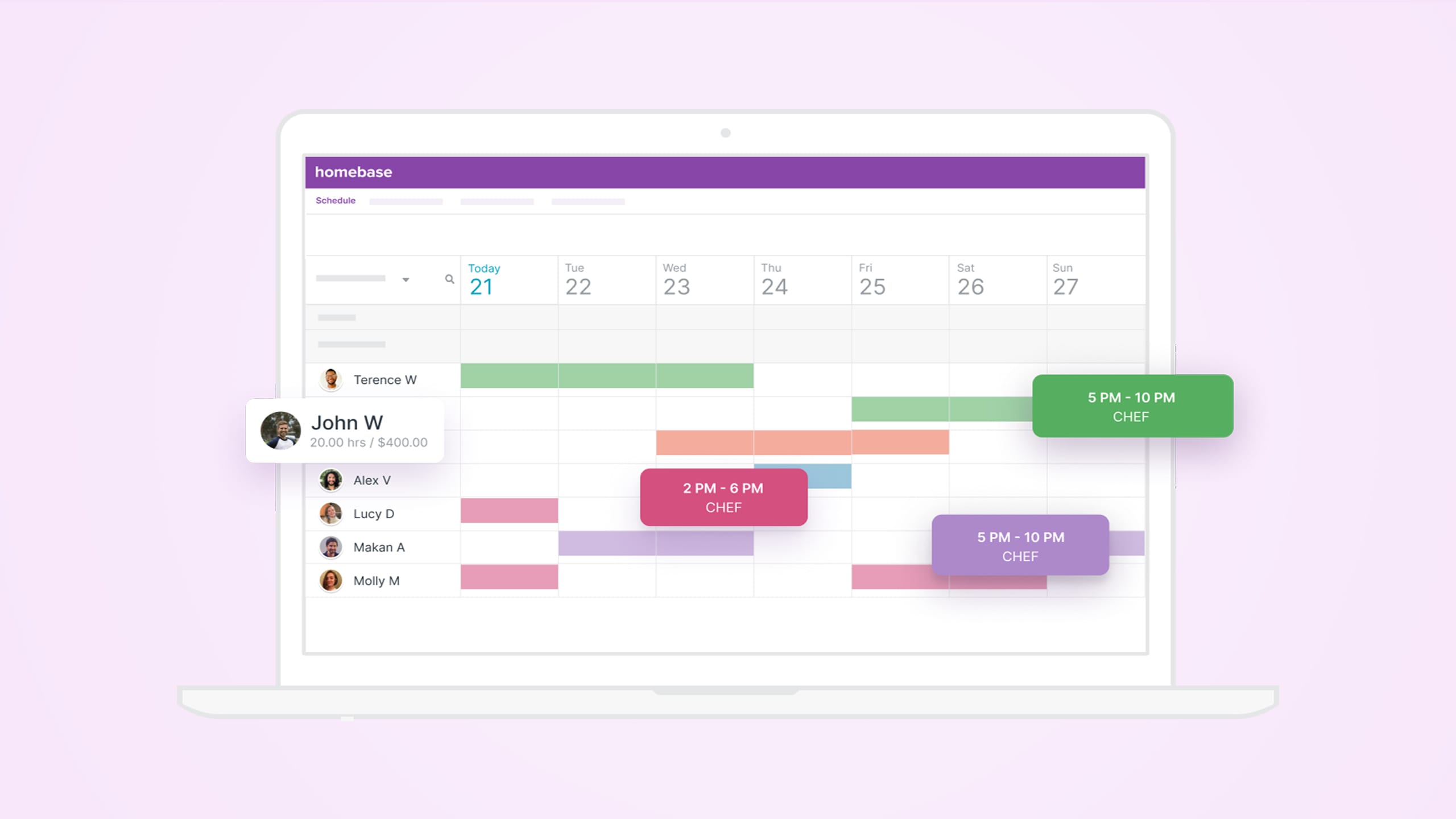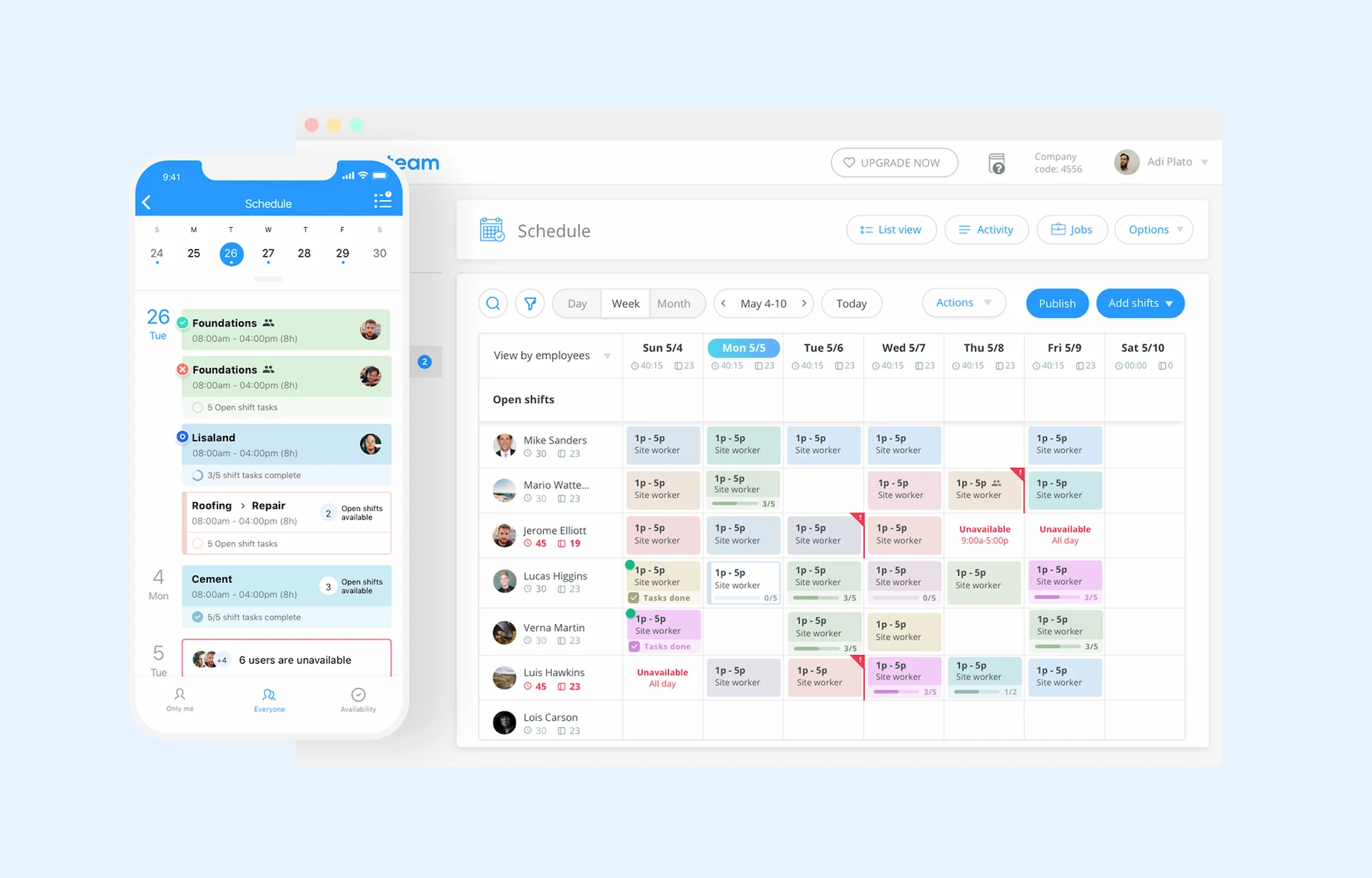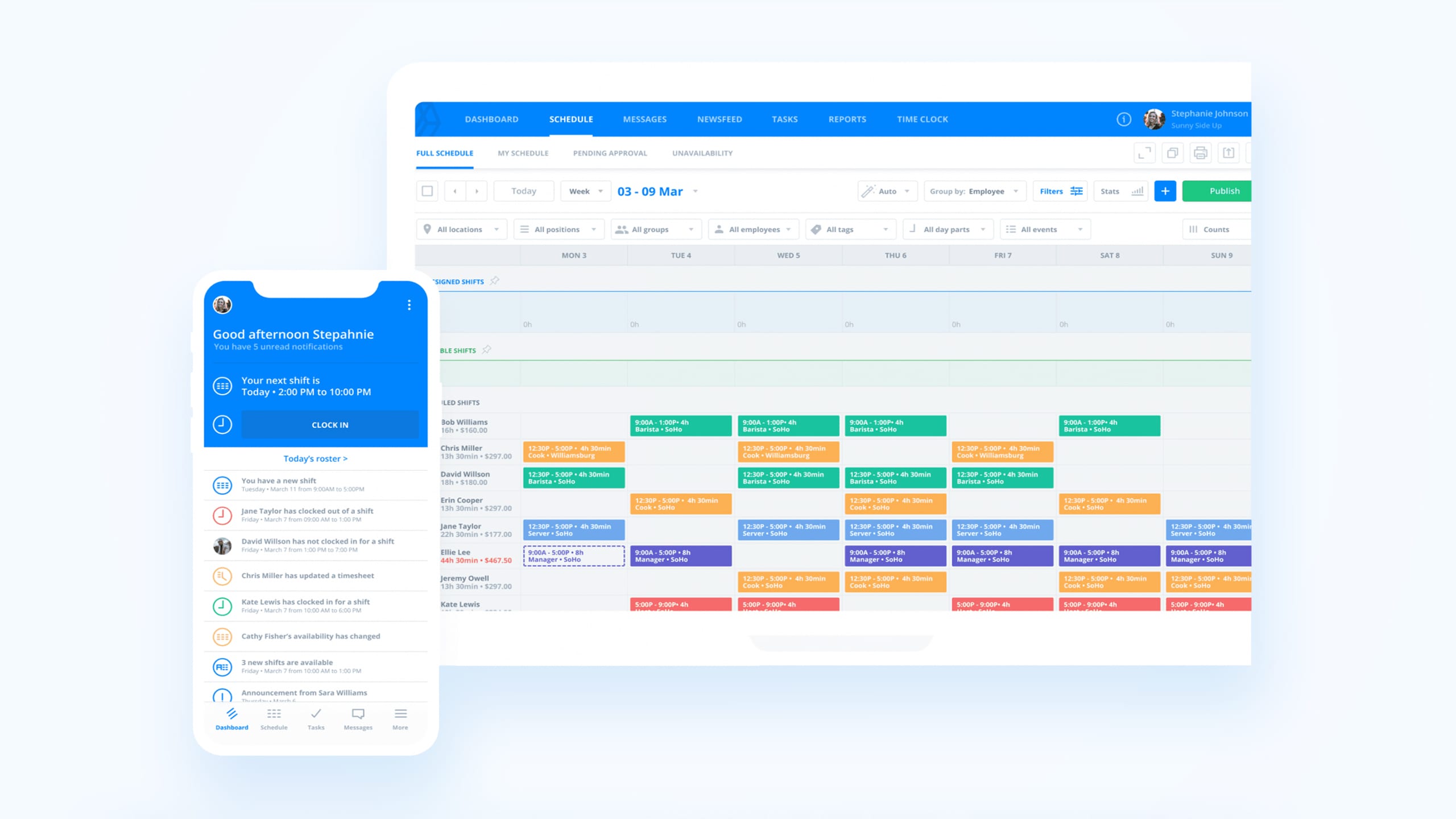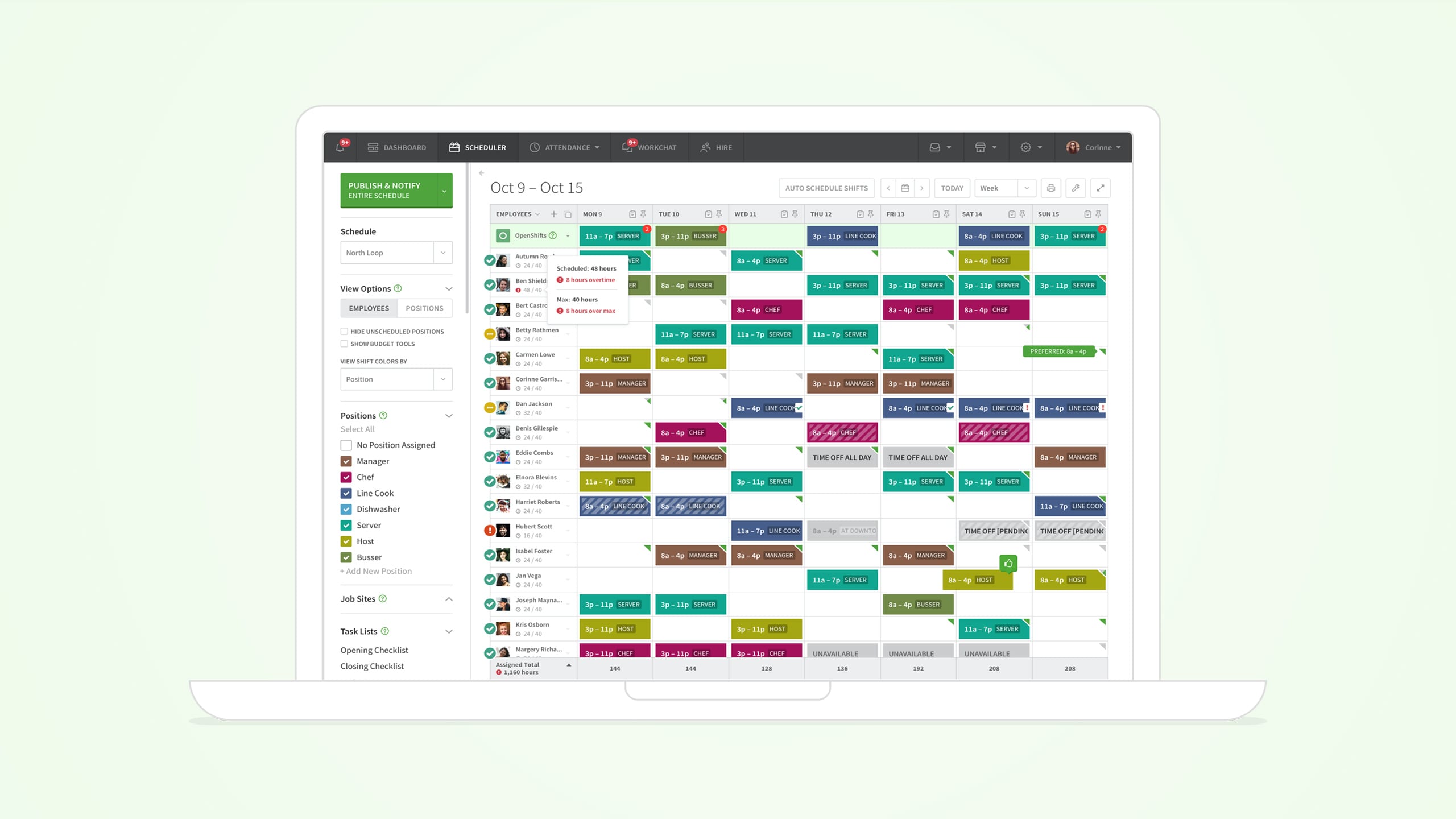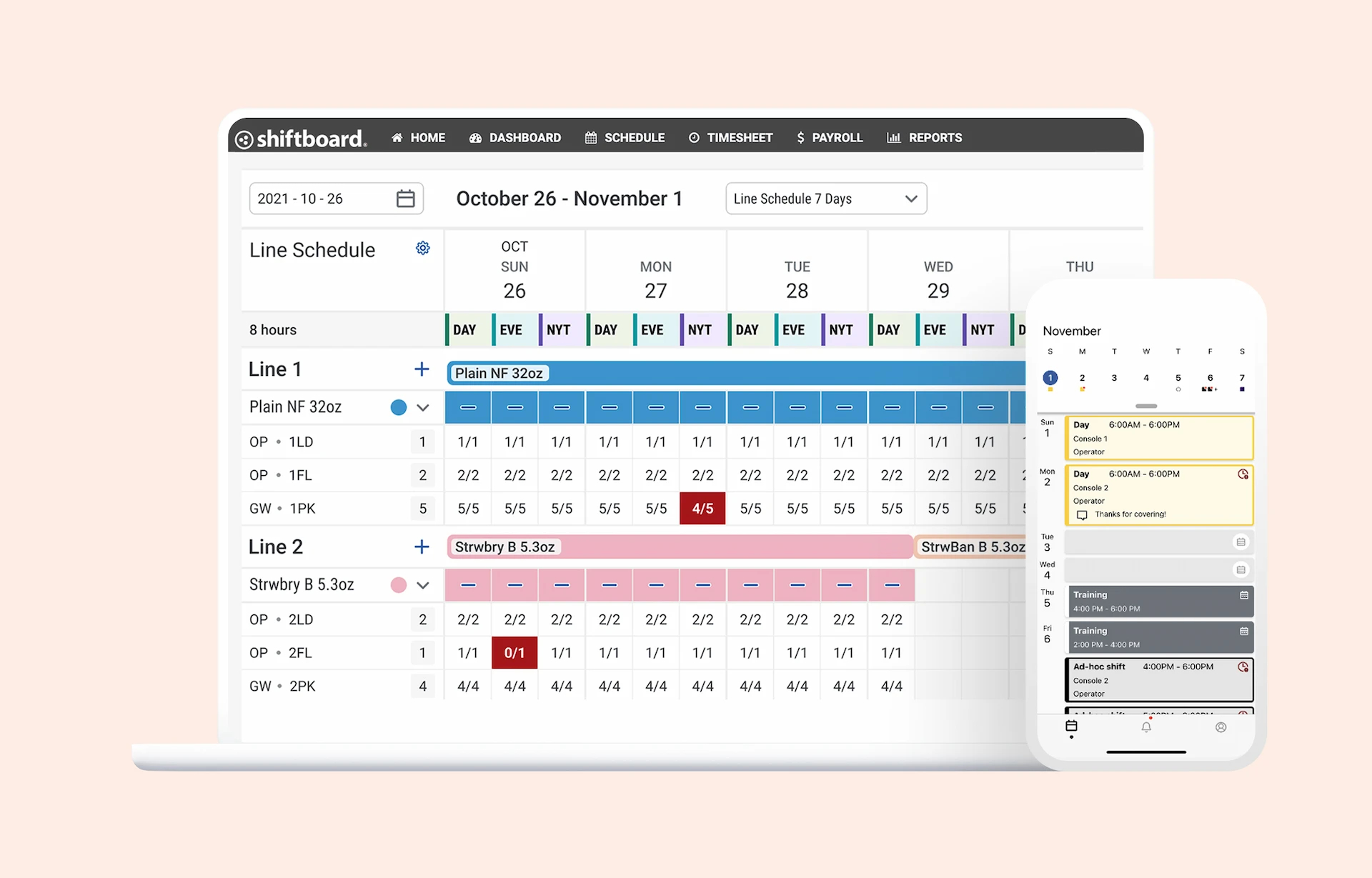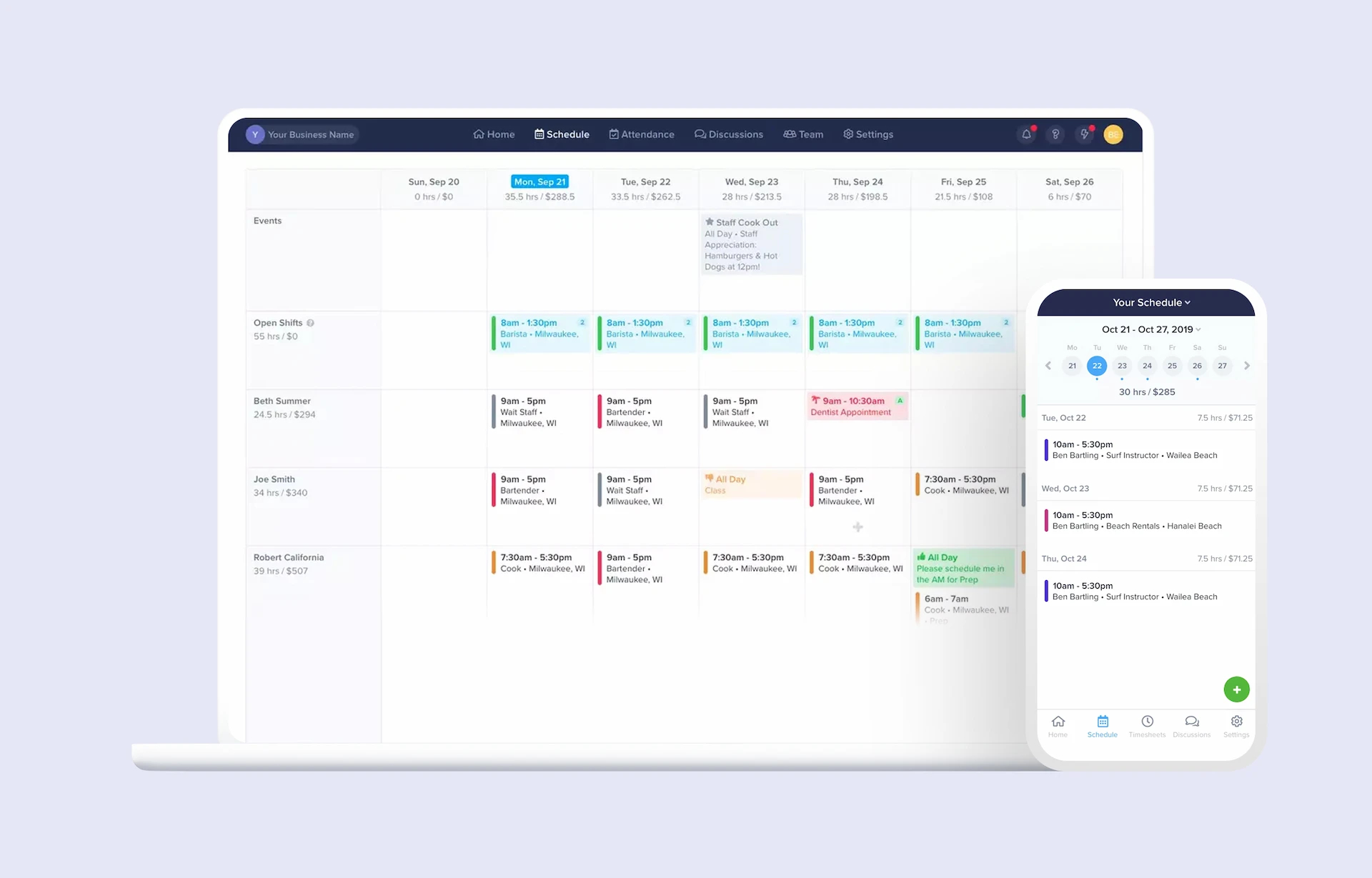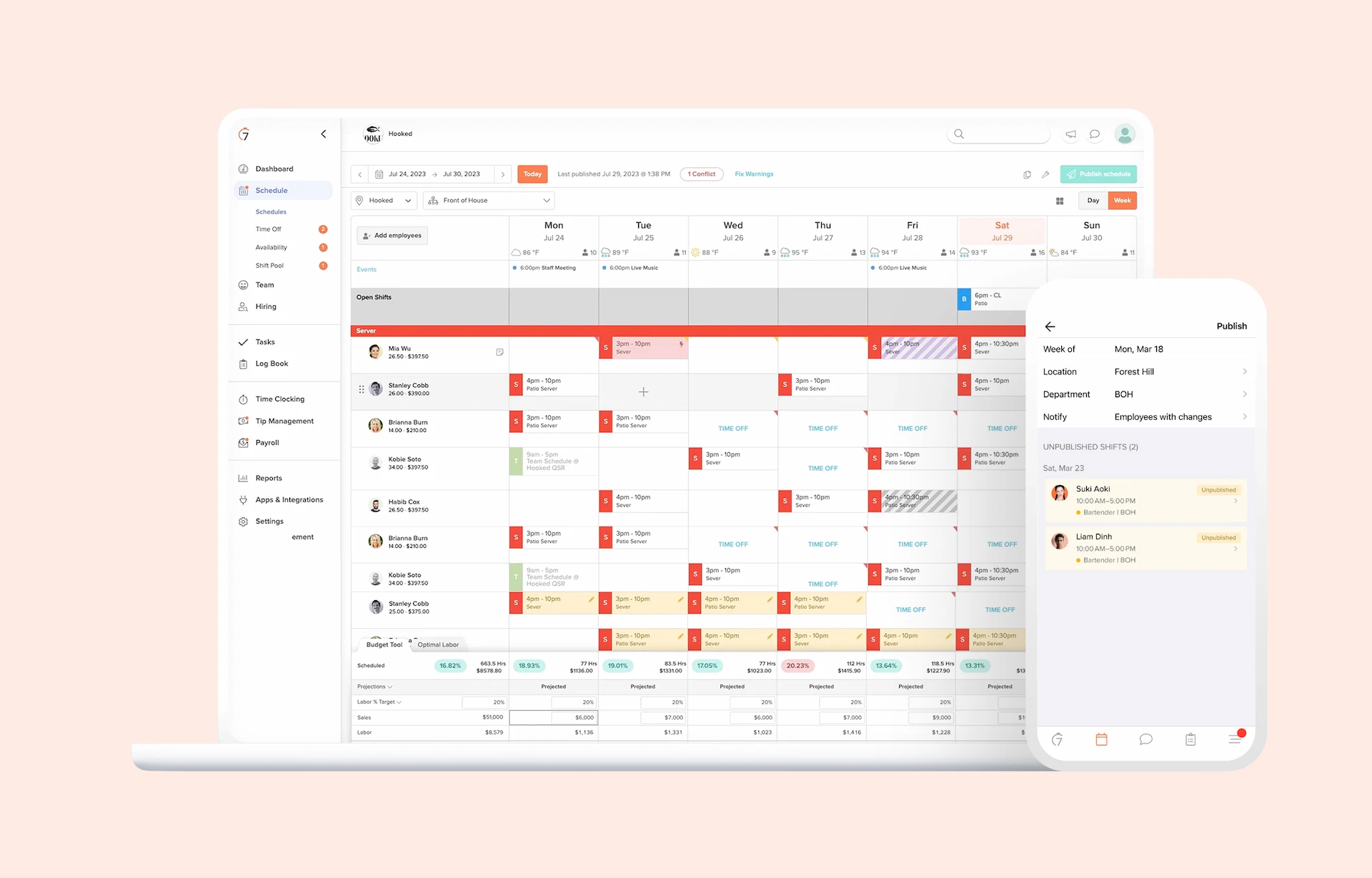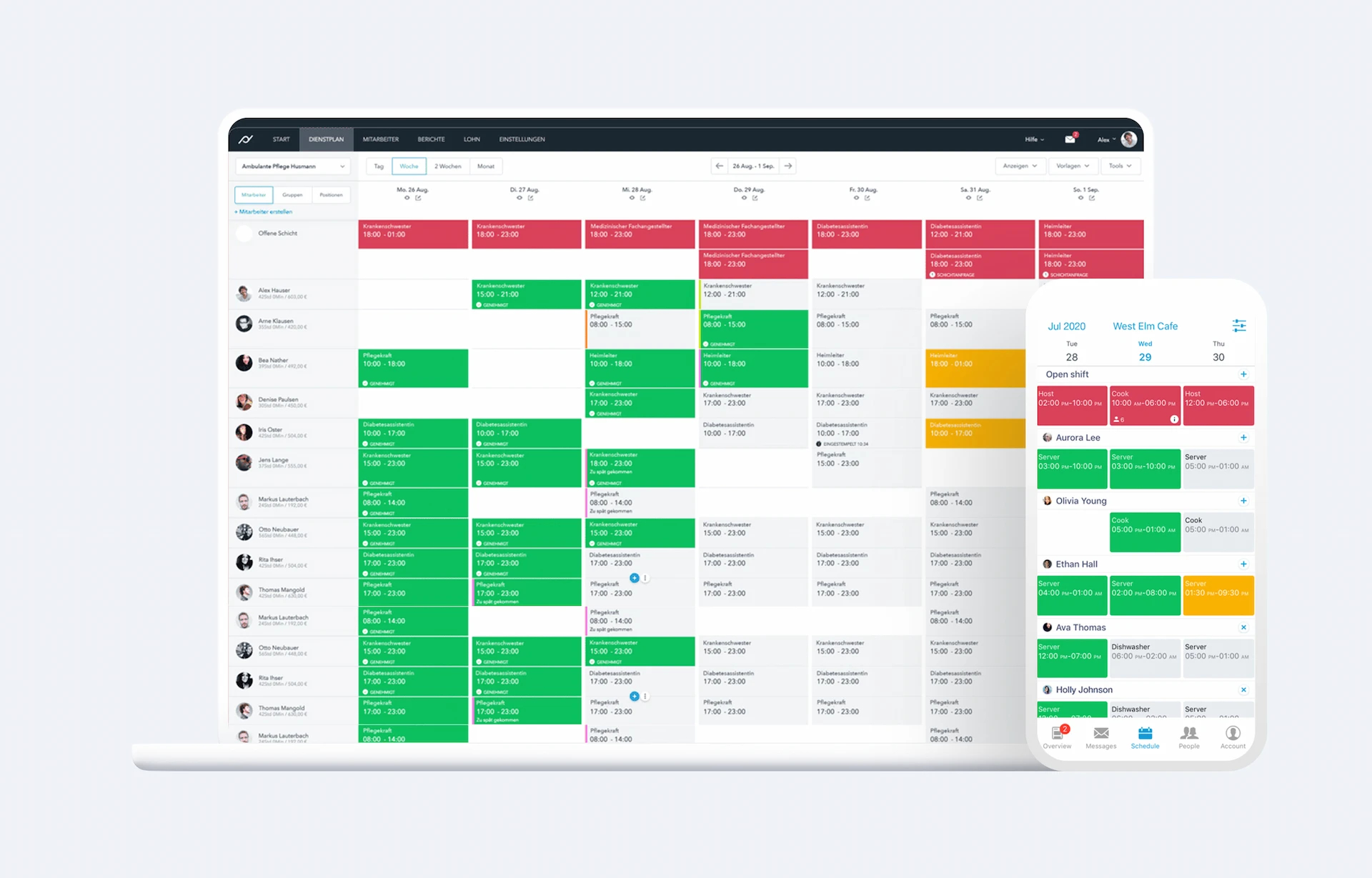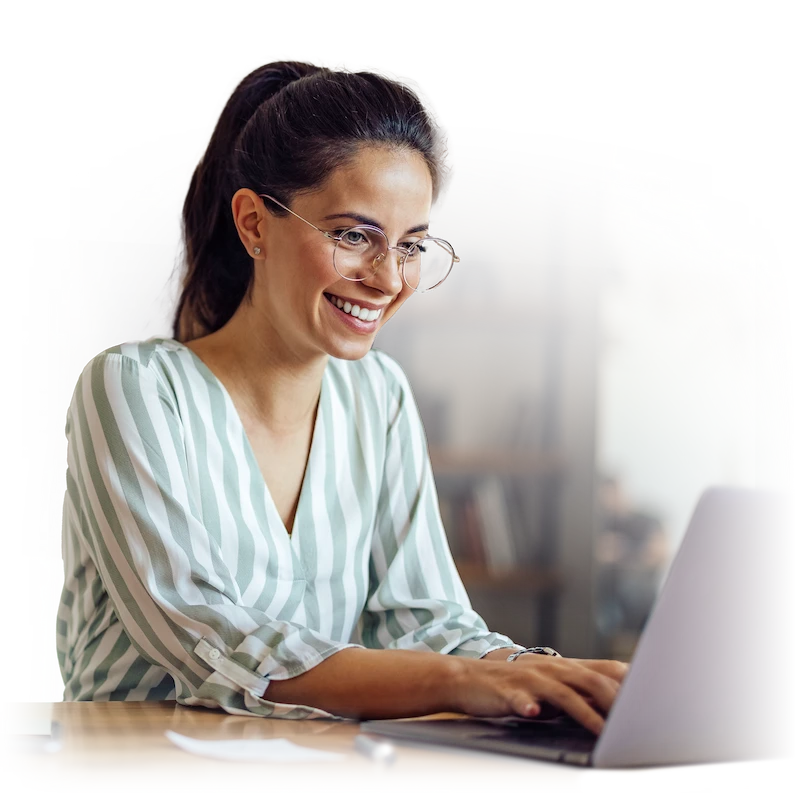Key takeaways
- The best shift scheduling apps help hourly teams (retail, restaurants, healthcare) with drag-and-drop planning, mobile access, availability/PTO, shift swaps, and payroll integrations.
- Choose tools with compliance helpers (notice warnings, clopening/rest alerts, predictability-pay flags) to align with local rules.
- Agendrix employee scheduling tool stands out for SMBs with bilingual support, time tracking, team messaging, and payroll prep: ideal for multi-location operations across Canada.
- Prioritize easy UX, POS/payroll integrations, and responsive support; confirm fit and total cost per user/location with a free trial or demo.
Searching for the best shift scheduling app to manage a team of hourly workers? Here are 10 scheduling tools that can help you simplify your day-to-day.
Efficient shift scheduling is the backbone of any business that relies on hourly staff. Using a shift scheduling app streamlines the process, ensuring the right staff are in the right place at the right time, while reducing errors and saving valuable administrative time.
From retail stores to restaurants and healthcare facilities, managing shift workers comes with a lot of daily challenges. 😅
- Nearly 70% of hourly workers say they’ve missed a shift because of poor communication or scheduling confusion (WorkJam).
- 60% of managers report that last-minute shift changes are their biggest scheduling issue (QuickBooks Time).
- Over 40% of businesses still rely on manual scheduling methods like spreadsheets, which are prone to errors and inefficiencies (SHRM).
Fortunately, using the right tools can make scheduling easier, faster, and more transparent for managers and workers.
Methodology (How We Chose)
- Scope: Shift-based teams (retail, F&B, healthcare, services), 5–500+ staff.
- Included if: Active product + iOS/Android apps, core scheduling, availability/PTO, shift swaps, payroll export/integrations, public pricing or sales-assisted plans.
- How we evaluated: Reviewed vendor docs/pricing, support articles, and public reviews, no hands-on testing was performed.
- What we prioritized (based on documentation & public reviews): Scheduling UX, documented time tracking, available integrations, stated compliance features, price-to-value, and support/trust (based on vendor docs and public reviews).
- Pricing note: “From” price = entry tier (usually annual). Features may be paywalled, regional pricing varies.
- Bias disclosure: Agendrix is our product, all tools scored against the same criteria.
- Disclaimer: Pricing, features, and legal requirements reflect information available as of October 2025 and may change by region. Please verify on the vendor’s site.
Top 5 Features to Look for In a Shift Scheduling App
- Drag-and-drop scheduling: Quickly build and adjust schedules using a visual, user-friendly interface.
- Mobile access: Ensure workers can view their shifts, swap shifts, and receive notifications on the go.
- Time-off & availability management: Let staff submit requests and update their availability directly in the app.
- Shift swapping & open shifts: Reduce scheduling conflicts by allowing staff to exchange or claim available shifts (with approval).
- Payroll integration: Sync worked hours directly with your payroll system to save time and minimize errors.
Scheduling Compliance
Canada: Key Scheduling & Reporting-Pay Rules
- Federally regulated employers (Canada Labour Code): Must give 96-hour written notice of schedules; employees can refuse shifts starting within that window (with exceptions).
- Ontario (three-hour rule): If a worker who regularly works more than 3 hours/day is required to report but works less than 3 hrs, they’re owed 3 hours’ pay.
- Quebec (indemnité de présence): If a worker is asked to report and works less than 3 consecutive hours, they’re owed 3 hours at their usual hourly rate.
- British Columbia (minimum daily pay): Minimum 2 hours’ pay when called in, 4 hours if scheduled for more than 8 hours that day.
- Manitoba (reporting/call-in pay): Employees who report must be paid at least 3 hours or the full scheduled shift, whichever is less.
USA
- New York City (fair workweek): Retail employers must post schedules 72 hours in advance, can’t use on-call shifts, and can’t cancel with less than 72 hours’ notice.
- Oregon (predictive scheduling): Retail/hospitality/food-service employers (500+ employees) must follow predictive-scheduling rules (advance notice, compensation for changes, rest between shifts).
When comparing apps, check for compliance helpers like: schedule-notice warnings, clopening/rest alerts, predictability-pay flags, and audit logs. If you operate in regulated areas, confirm the app’s settings match your local rules.
Top 10 Shift Scheduling Apps
Below, we’ve rounded up the 10 best shift scheduling apps specifically designed with shift workers in mind. This guide will help you choose the right tool to keep your workforce running smoothly.
1. Agendrix
Agendrix is a user-friendly scheduling and time tracking app built for shift-based businesses. Trusted by over 13,000 SMBs across industries like retail, hospitality, healthcare, construction and more, it streamlines everything from schedule creation to employee communication.
Best for:
SMBs and multi-location teams
Key Features:
- Drag-and-drop staff schedule maker, customizable schedule templates
- Mobile app with shift notifications, read receipts
- Shift swapping, open shifts
- Digital time clock with geolocation
- Time-off and availability management
- Communication tool with private and group messaging (text + voice)
- Manager and employee dashboards
- Employee records, document sharing, e-signature
- Payroll preparation
- Onboarding checklists, task management
- Team recognition, feedback surveys
- Bilingual app and customer support (English and French)
Pros:
- Quick and easy to build shifts that fit real-world conditions and recurring patterns
- Easy-to-use app interface for both managers and workers on mobile, tablet or desktop
- Streamlines shift swaps, time-off requests, availability, timesheets, payroll, labor costs tracking, reporting, and more
- Supports multi-locations
- Prevents buddy punching with photo punch
- Simplifies and centralizes employee management
- Excellent customer support with high ratings for responsiveness and satisfaction
- Transparent pricing with no hidden fees
Cons:
- Features like employee onboarding and custom roles require higher-tier plans
Pricing:
- Price from: $3.25/user/month (Essential, monthly), $2.93/user/month (annual).
- Billing unit: Per user (+optional add-ons).
- Billing term: Monthly or annual (10% off).
- Region caveats: Global availability.
TL;DR:
Agendrix makes shift scheduling, team communication and HR management effortless for SMB managers.
2. Deputy
Deputy is a global workforce management platform known for its smart scheduling features and ease of use. Its automation tools help reduce administrative time, while the intuitive mobile interface keeps both managers and staff aligned in real time.
Best for:
Hospitality and healthcare providers, as well as hourly teams
Key Features:
- AI-assisted scheduling based on demand, availability, and compliance
- Drag-and-drop shift builder with customizable templates
- Time clock with location verification and photo capture
- Break planning and automatic overtime calculation
- Shift swapping and open shift functionality
- Task management and shift notes
- Real-time alerts and push notifications
- Labor cost reporting and compliance warnings
- Integrations with payroll and POS systems
Pros:
- Automation tools save time on schedule creation
- Strong mobile app experience for both managers and staff
- Real-time visibility and notifications improve attendance accuracy
- Supports compliance with labor laws and regulations
- Integrates easily with a wide range of business software
Cons:
- Some features require setup and onboarding to use effectively
- Paid plans needed for full access to reporting and integrations
Pricing:
- Price from: $5/user/month (Lite), $6.50/user/month (Core), $9/user/month (Pro).
- Billing unit: Per user (+optional add-ons).
- Billing term: monthly or annual (billed upfront for annual).
- Region caveats: HR add-on currently US, UK & AU only.
TL;DR:
Great for teams needing intelligent scheduling, compliance tracking, and mobility.
Wondering whether Agendrix or Deputy is the right fit for your team? See our comprehensive Agendrix vs. Deputy breakdown.
3. Homebase
Homebase is an all-in-one scheduling and HR tool that also offers hiring, onboarding, and labor cost tracking. Ideal for small to medium-sized businesses looking to simplify workforce operations.
Best for:
U.S. and Canadian retail, restaurant and service businesses
Key Features:
- Drag-and-drop schedule builder with templates
- Mobile app with real-time shift updates and reminders
- Time clock with GPS and photo verification
- Employee availability and time-off tracking
- Hiring and onboarding tools
- Built-in team messaging and shift alerts
- Labor cost forecasting and budget tracking
- Payroll processing (only in the U.S.)
- HR features like document storage and compliance alerts
Pros:
- Easy-to-use mobile app for managers and staff
- Streamlines hiring and onboarding directly within the platform
- Real-time labor cost tracking helps avoid overspending
- Integrates with payroll, POS, and accounting systems
- Time-off tracking tools
- Flexible scheduling with templates and recurring shifts
Cons:
- Occasional sync delays reported by users during peak hours
- Features like performance tracking and advanced HR tools are gated behind paid plans
Pricing:
- Price from: Free (Basic, 1 location, up to 10 employees); paid from $30/location/month (Essentials), $70/location/month (Plus), $120/location/month (All-in-One).
- Billing unit: Per location (unlimited employees on paid plans).
- Billing term: Monthly or annual (20% off).
- Region caveats: Payroll add-on is US-only.
TL;DR:
A feature-rich platform that scales well with small businesses.
Want to know how it stacks up directly against Agendrix? Read our in-depth Agendrix vs. Homebase comparison.
4. Connecteam
Connecteam is an all-in-one workforce management app built for frontline and non-desk teams. It brings together scheduling, time tracking, communication, and HR tools to simplify operations and engage mobile staff.
Best for:
Small to mid-sized businesses with field or remote teams needing centralized scheduling and HR tools.
Key Features:
- Job & shift scheduling with open shifts and templates
- Real-time time clock with GPS and geofencing (clock-in/out)
- In-app chat, announcements, surveys, and feedback
- Task and checklist management (assign tasks, checklists, forms)
- HR tools: onboarding, docs, training, and recognition
- Modular hubs: operations, communication, HR & skills
- Reporting & analytics, exportable timesheets, audit trail features
Pros:
- Combines multiple workforce management functions in a single platform
- Strong mobile-first design, useful for remote or mobile teams
- Flexible modular “hub” architecture means you only pay for what you need
- Free Small Business Plan for up to 10 users
- Strong tools for team communication and engagement
Cons:
- The modular/hub pricing structure can be confusing for new users
- Some advanced features are locked to higher-tier or enterprise plans
- Mobile features not always available on desktop
- Per-user pricing kicks in beyond the base fixed rate (30+ users)
Pricing:
- Price from: Ops Hub $29/month for first 30 users (annual) or $35/month (monthly); extra users from $0.80–$5 depending on tier/term.
- Billing unit: Flat for first 30 users, then per-user.
- Billing term: Monthly or annual (shows ~18% savings).
- Region caveats: USD pricing, per-hub pricing varies.
TL;DR:
Connecteam is a modular, mobile-first workforce tool designed to support scheduling, communication, and HR for frontline teams — especially useful for small-to-medium businesses looking to consolidate tools.
Want to see how it compares directly with Agendrix? Read our full Agendrix vs. Connecteam comparison.
5. Sling
Sling is a cloud-based app designed to simplify workforce scheduling and reduce labor costs. With a focus on simplicity and labor cost control, it is ideal for managers who need to coordinate flexible schedules efficiently.
Best for:
Distributed teams, part-time workforce, and remote-first operations
Key Features:
- Shift scheduling and templates
- Mobile app with real-time notifications and shift reminders
- Availability and time-off management
- Shift swapping and open shift claiming
- Labor cost tracking and budgeting tools
- Task assignments and team messaging
- Conflict detection to prevent double-bookings
- Reports on hours worked and scheduling compliance
- Integrations with POS systems and time clocks
Pros:
- Free plan with essential features
- Good for managing availability and conflicts
- Includes task assignments and labor cost tracking
- Supports messaging and schedule templates
- Simple interface that’s easy to adopt
- Great for managing team availability and scheduling conflicts
- Useful for teams with multiple locations or remote workers
Cons:
- Time tracking is not included in the free version
- Fewer native integrations compared to all-in-one platforms
Pricing:
- Price from: $1.70/user/month (Premium, annual) or $2.00/user/month (monthly); $3.40/user/month (Business, annual) or $4.00/user/month (monthly); Free plan available.
- Billing unit: Per user.
- Billing term: Monthly or annual (discounted).
- Region caveats: currency varies.
TL;DR:
A flexible option for managers seeking better cost control and team visibility.
6. When I Work
When I Work is a scheduling and team messaging app built to help managers quickly coordinate hourly workers, especially in fast-paced environments. Its mobile-first design makes it easy for managers and frontline staff to stay connected.
Best for:
Quick-service restaurants and small businesses
Key Features:
- Visual schedule builder with drag-and-drop functionality
- Mobile app with shift notifications
- Employee shift swapping and open shift claiming
- Time clock with attendance and break tracking
- In-app team messaging for individual or group chats
- Availability and time-off request management
- Basic reporting tools and labor forecasting
- Integrations with payroll systems
Pros:
- Easy to onboard new users with minimal training
- Intuitive mobile experience designed for frontline workers
- Simplifies shift swaps and reduces scheduling back-and-forth
- Built-in messaging keeps teams informed in real-time
- Offers free plan for teams with up to 75 users
Cons:
- Reporting features are limited in basic plans
- Customization only available on higher-tier plans
- Limited HR and compliance tools compared to all-in-one platforms
Pricing:
- Price from: $2.50/user/month (Essentials), $5/user/month (Pro), $8/user/month (Premium).
- Billing unit: Per user (+optional add-ons).
- Billing term: Monthly or annual.
- Region caveats: Currency varies, time tracking optional add-on.
TL;DR:
A reliable pick for fast-moving teams that need simple scheduling, messaging, and mobile access.
Curious how When I Work compares to Agendrix? Check out our in-depth Agendrix vs. When I Work comparison.
7. Shiftboard
Shiftboard specializes in dynamic scheduling for complex operations such as manufacturing, energy, and healthcare. It is built for large organizations with mission-critical operations, with advanced automation and compliance capabilities.
Best for:
Large enterprises and mission-critical industries such as healthcare, manufacturing and energy
Key Features:
- Advanced rules-based scheduling automation
- Shift bidding and preference-based scheduling
- Real-time schedule updates and notifications
- Compliance tracking (fatigue rules, union regulations, certifications)
- Labor forecasting and demand-based staffing
- Role-based permissions and access control
- Centralized scheduling dashboard for large teams
- Reporting and audit logs for regulatory compliance
- Integrations with payroll, HRIS, and ERP systems
Pros:
- Highly customizable to suit complex scheduling needs
- Enterprise-grade support and onboarding
- Real-time alerts and updates to reduce coverage gaps
- Strong compliance features for regulated industries
- Scales well for organizations with 100+ staff
Cons:
- Not designed for small businesses
- Interface can feel complex without training
Pricing:
- Price from: Custom quote (enterprise-focused plans).
- Billing unit: Typically per employee at enterprise scale; implementation fees may apply (per vendor).
- Billing term: Contracted (talk to sales).
- Region caveats: Enterprise/complex ops focus.
TL;DR:
A robust platform built for large, compliance-focused teams that need precision and control in their scheduling processes.
8. ZoomShift
ZoomShift offers streamlined shift planning with a focus on clarity and accountability. It’s especially useful for event-based, part-time, and seasonal operations where shift visibility and mobile access are key.
Best for:
Event-based businesses, seasonal operations and part-time teams
Key Features:
- Drag-and-drop schedule builder
- Mobile app for real-time schedule access
- Shift swapping and open shift functionality
- Employee availability and time-off tracking
- Digital time clock with geofencing
- Overtime warnings and payroll export
- Shift reminders and notifications
- Task assignments and shift notes
- Activity log and audit trail for manager oversight
Pros:
- Clean user interface makes scheduling straightforward
- Good visibility into staff availability and shift coverage
- Easy for workers to request changes or swap shifts
- Smart shift reminders improve accountability
- Built-in clock-in restrictions help reduce time theft
Cons:
- Fewer integrations than competitors
- Lacks some advanced HR or compliance features
Pricing:
- Price from: Free (Essentials, up to 20 users); Starter from $2.50/user/month; Premium from $4–$5/user/month (plan toggle shows monthly/annual)
- Billing unit: Per active team member.
- Billing term: Monthly or annual.
- Region caveats: global
TL;DR:
A simple and effective choice for businesses needing flexible, transparent shift scheduling with time tracking.
9. 7shifts
7shifts is a shift scheduling and labor management platform built specifically for the restaurant industry. It helps restaurants operate more efficiently while improving employee satisfaction and reducing turnover.
Best for:
Restaurants, cafés, bars, and other foodservice businesses
Key Features:
- Drag-and-drop schedule builder with demand forecasting
- Mobile app with shift alerts and messaging
- Tip pooling, break tracking, and labor compliance tools
- Shift swapping and availability management
- Manager logbook and daily notes
- Customizable employee roles and permissions
- Onboarding, training checklists, and task management
- Labor cost forecasting and sales integration
- Integrations with POS systems
Pros:
- Deep restaurant-specific features tailored to industry needs
- Real-time labor tracking helps manage compliance and budgets
- Easy-to-use mobile interface for managers and staff
- Automated scheduling recommendations based on labor demand
- Includes tools for communication, task management, and recognition
Cons:
- May be more than needed for non-restaurant teams
- Steep learning curve for smaller or less tech-savvy teams
Pricing:
- Price from: Free tier available, paid tiers commonly reported from ~$34.99/location/month, with higher tiers at $76.99 and $150.
- Billing unit: per location
- Billing term: monthly or annual
- Region caveats: 7shifts Payroll US-only (not available in Canada), Canadian users can export to ADP Canada
TL;DR:
An all-in-one scheduling and labor management solution designed to meet the daily demands of restaurant operations.
Want to see how it compares directly with Agendrix? Check out our in-depth Agendrix vs. 7shifts comparison.
10. Planday
Planday is a robust workforce management platform designed to simplify scheduling, communication, and compliance for larger businesses with multiple locations. Its modular design and enterprise-level tools make it ideal for scaling teams across regions or departments.
Best for:
Large organizations, multi-location businesses, and international teams
Key Features:
- Role-based scheduling and department filtering
- Mobile app with real-time shift updates and messaging
- Labor law compliance tracking and audit tools
- Shift bidding, availability, and absence management
- Staff contract management and document storage
- Payroll and HR integrations
- Customizable reports and labor cost forecasting
- Punch clock with GPS and time tracking
- Multilingual platform
Pros:
- Great for coordinating across locations and departments
- Strong focus on legal compliance and employee contracts
- Built-in messaging and shift bidding improve flexibility
- Mobile access and international support for global teams
- Scalable features for HR, finance, and operations
Cons:
- Pricing may not suit small teams
- Full value unlocked with setup and training
Pricing:
- Price from: €2.99/user/mo (Starter); €3.99/user/mo (Plus); Pro: custom
- Billing unit: per user sold in packs of 5 seats
- Billing term: monthly; 30-day trial
TL;DR:
A feature-rich scheduling platform built to handle the complexity of managing large, growing teams across multiple sites.
Many Shift Scheduling Apps, Find the Right One for You
Most of the apps listed offer free trials or demos, which are great starting points. Just keep in mind that trials may limit key features or onboarding support. In many cases, a short live demo can give you a clearer, more complete picture.
Take the time to weigh your team’s real day-to-day challenges as you compare tools. Does the app reduce complexity and improve communication? Will it grow with you? Choosing the right tool will have a lasting impact on your team’s morale, your operations, and your peace of mind.
What is a shift scheduling app?
A shift scheduling app is a tool that helps managers create and manage work schedules for hourly workers. These apps are particularly useful for teams that rely on hourly workers or rotating shifts, such as those in retail, hospitality, healthcare, or service industries.
Using the shift scheduling app, managers can easily assign shifts, fill gaps, and adjust schedules as needed, often using a simple drag-and-drop interface.
Beyond basic employee scheduling, most apps also include features like availability tracking, time-off management, and employee messaging. Some go even further with tools for time tracking, labor cost reporting, and integrations with payroll systems.
Why should I use a shift scheduling app instead of spreadsheets?
While spreadsheets may work for very small teams, they quickly become inefficient as operations grow. Manually managing employee schedules in Excel or Google Sheets increases the risk of errors, such as overlapping shifts or missed schedule updates. Spreadsheets also lack real-time communication and require constant back-and-forth between managers and staff.
In contrast, shift scheduling apps are built to streamline these workflows. Shift workers can check their schedule, request time off, or swap shifts directly in the app. Managers get notified instantly and can approve changes quickly. This saves time, improves transparency, and reduces scheduling-related frustration.
How does Agendrix scheduling app help manage shifts?
Agendrix makes managing shifts faster, easier, and more organized by centralizing every aspect of the scheduling process. Managers can build schedules using a visual drag-and-drop planner, apply reusable templates, and post open shifts for workers to claim. Real-time notifications and read receipts ensure that everyone stays informed about updates, shift changes, and new assignments, no need for back-and-forth messages or printed schedules.
From the employee side, the mobile app makes it easy to check upcoming shifts, request time off, update availability, and even swap shifts with coworkers (with manager approval). Everything is tracked and logged in one place, giving managers complete visibility and control. Agendrix also helps prevent scheduling conflicts, tracks labor costs, and integrates with payroll systems, making shift management not just easier, but smarter.
Is Agendrix available outside Canada?
Yes. While Agendrix is a trusted solution for thousands of Canadian businesses, it’s also designed to serve teams internationally and widely used in several European countries. The platform is bilingual (English and French), which makes it especially valuable for multilingual teams or companies with locations across different regions. It’s fully cloud-based, meaning it can be used anywhere with an internet connection.
Agendrix offers flexible settings and scalable features that work for businesses of all sizes, from a single pharmacy to a multi-location retail store chain. Its modern, mobile-friendly design ensures a smooth experience no matter where your team is based.
Can shift scheduling apps integrate with payroll systems?
Most shift scheduling apps include built-in integrations or export options that connect to popular payroll apps. This is important for businesses that want to avoid double entry or reduce payroll errors. For example, apps like Agendrix, Homebase, and QuickBooks Time can sync timesheets directly to platforms like ADP, QuickBooks Payroll, or Ceridian.
These integrations help streamline your payroll process by automatically pulling approved hours, calculating overtime, and minimizing the risk of manual mistakes. They also reduce administrative workload and allow managers to focus more on people than paperwork.