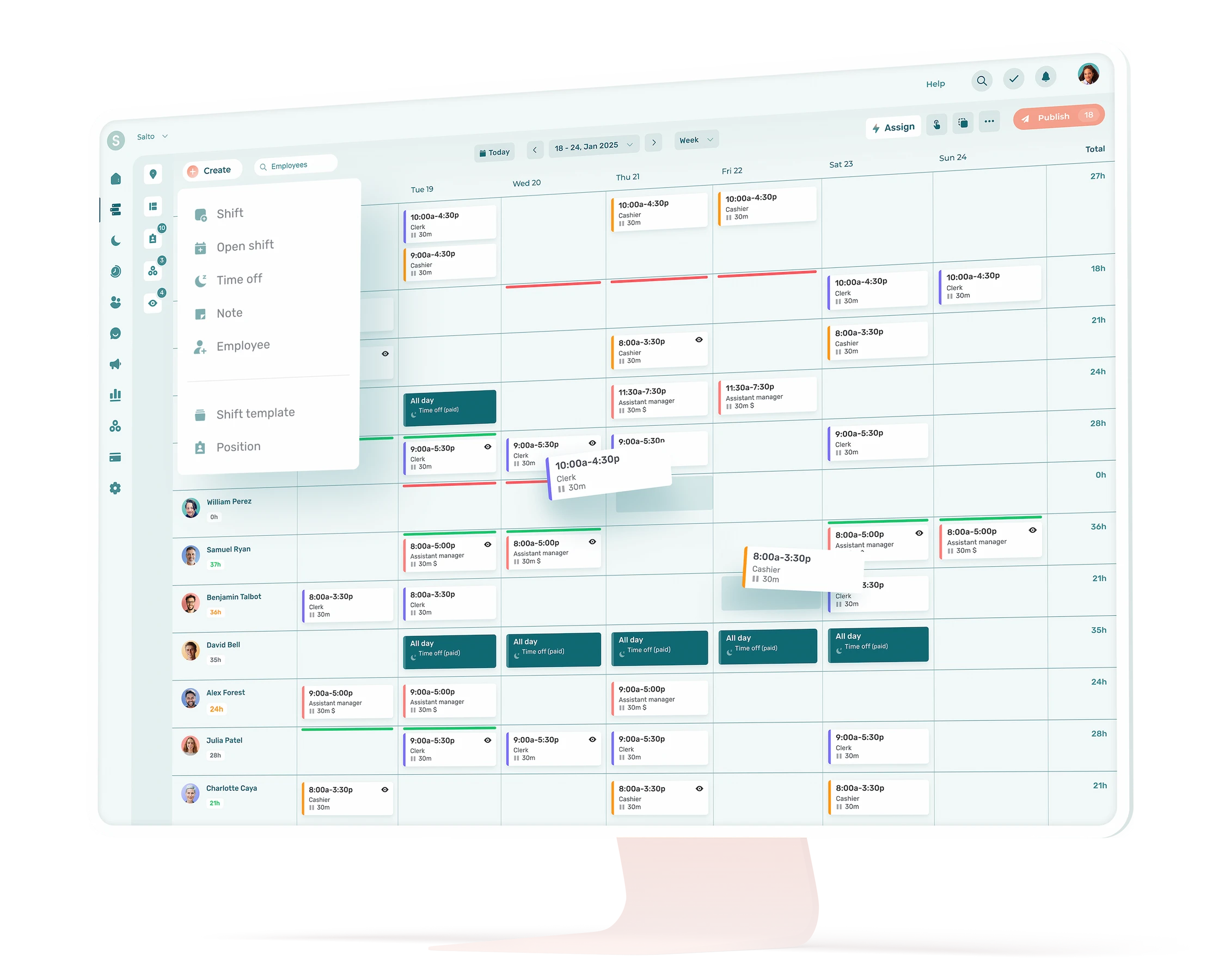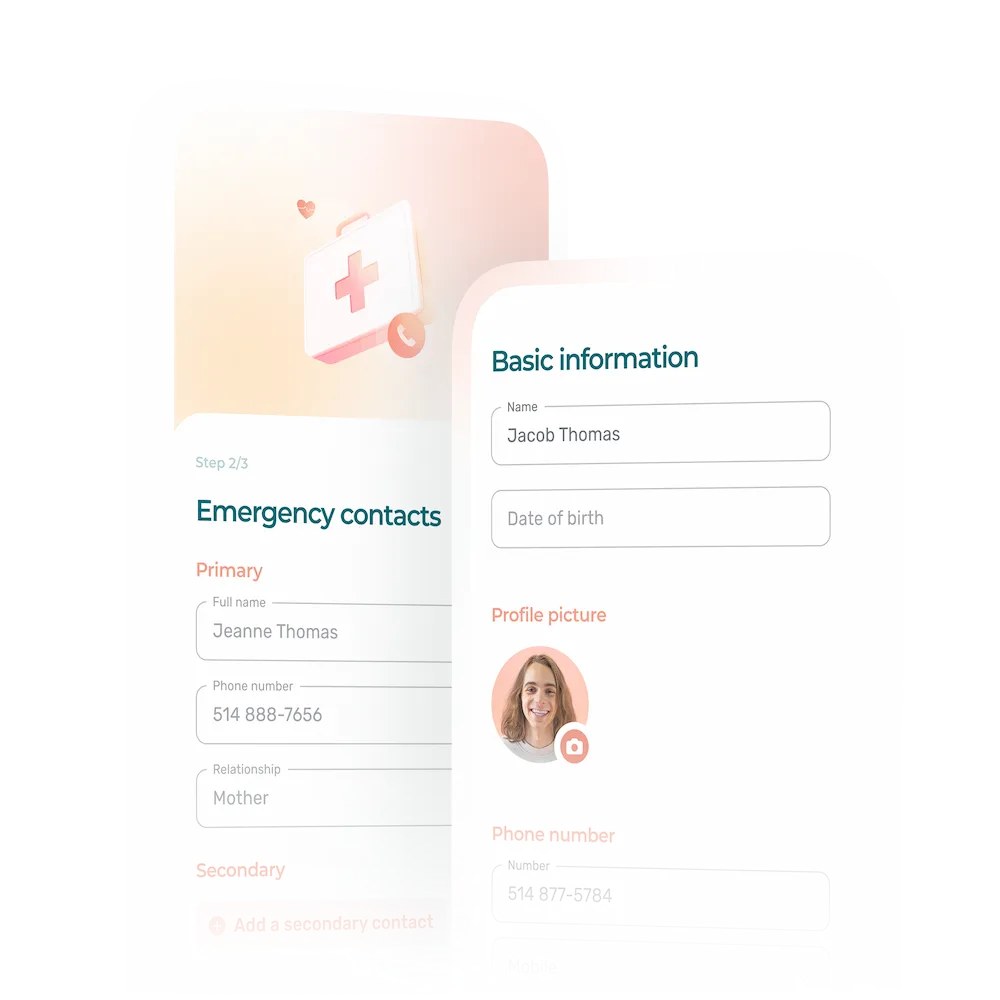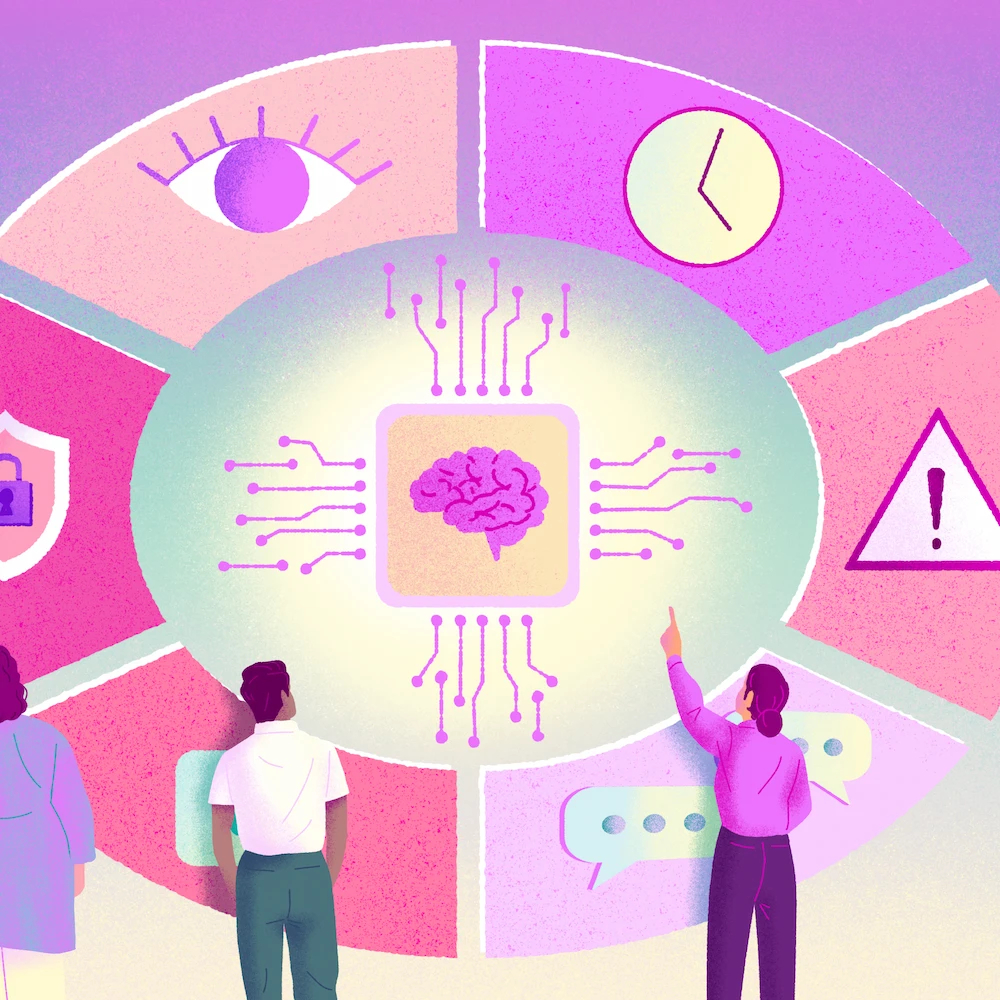If you’re a restaurant manager, you know that scheduling employees is no easy task.
You have to juggle employee availabilities, find last-minute replacements in the event of a no-show or because an employee is ill, train new employees, be regularly in the process of recruiting due to labor shortages, and so on.
But no matter what, schedule management is a must. Good practices help avoid overtime, reduce employee turnover, increase employee satisfaction and even reduce absenteeism.
Employee management probably takes up most of your time. And one of the most time-consuming tasks is probably creating and managing employee schedules.
But what if I told you there were some foolproof tricks to simplify your tasks? I’ve put together some of our top tips, specifically for restaurant managers.
1. Create a Schedule Template for Easier Management
When it comes to creating a schedule template, there are (almost) infinite ways to do it. For example:
- Fixed schedule
- Rotating schedule
- Full-time and part-time schedules
- Weekday and weekend schedules
- Weekly schedule
- Monthly schedule
Note that these different types of schedules can be created with our restaurant work schedule template.
The Fixed Schedule
Some restaurants prefer to use a fixed schedule based on the number of visitors to the establishment. This can be an interesting solution for restaurants that have been running for a long time and know their customers’ habits very well. It also provides employees with a stable schedule, so they always know what to expect.
For some employees, having a fixed schedule may seem inflexible, especially for part-timers or young people who are still at school, for example.
The Rotating Schedule
Rotating schedules can take many forms, for example:
- Alternating employees who work weekends
- Rotating schedules over 2, 3 or even 4 weeks
- Alternating between morning, noon and evening shifts
The purpose of a rotating schedule is simply to ensure that the same employees don’t always work the same shifts. This way, all team members become comfortable doing any task, whether it’s opening or closing the restaurant, for example.
Weekly or Monthly Schedules
Some managers prefer to work on a weekly or monthly basis. In this way, employees’ schedules always vary, depending on the needs of the business. For restaurants, this can be practical when customer traffic varies greatly throughout the year.
However, it also means that employees won’t necessarily have guaranteed hours. Their pay may therefore vary throughout the year.
Choosing the Right Method
To choose the right schedule model for your restaurant, you need to take a few minutes to assess your needs. Ask yourself a few questions, such as:
- Do you have many part-time employees?
- Does your customer traffic vary widely?
- What are the laws in your region regarding your employees’ schedules and employment contracts?
- How much time do you want to devote to schedule management?
Once you’ve identified your needs, it will be much easier to choose the method that’s right for you. And don’t forget: your management methods don’t have to be set in stone. You can adjust them as needed.
From scheduling to time tracking, hiring, onboarding and labor costs management, visit our free restaurant management templates page for downloadable tools.
2. Group All Departments’ Schedules in One Place
There’s really no reason to separate the schedules of cooks, waiters, bar staff and so on. It’s much simpler to have them all in one place, so you can get a better overview of workforce planning for the whole company. What’s more, you’ll be able to estimate the labor costs involved.
Avoid using multiple documents to draw up schedules for different departments. Grouping all your employees together in your schedule creation and planning tool will also help you avoid errors.
This can be a good practice for restaurants with employees who can perform multiple roles. That way, you’ll be sure you haven’t scheduled them on two different shifts, for example.
3. Use Employee Management Software
Still using Excel to make your schedules? Let me introduce you to your next best friend: employee management software.
Good employee management software allows you to:
- Better manage work schedules
- Accurately track work hours
- Communicate easily with your team
- Consolidate your employee records
- Centralize your HR management
For example, you can customize your work schedule to ensure compliance with existing legislation, publish open shifts to easily fill time slots, or even receive your employees’ new availability.
Using specialized software for your management needs will save you an enormous amount of time, allowing you to concentrate on other important tasks such as recruiting or training your team members.
4. Identify Your Employees’ Strengths and Weaknesses
Knowing your employees’ strengths and weaknesses will help you create more effective work teams. This will enable you to assign shifts according to the skills, knowledge and experience of each member of your team.
To do this, you need to set up regular evaluations and 1:1 meetings. Don’t hesitate to take notes on your employees’ performance. Record everything in their employee record for easy access.
Not only will performance reviews and follow-ups help you create more balanced schedules, but these practices also contribute to improving employee satisfaction and reducing turnover. So you kill two birds with one stone!
5. Take Employee Preferences Into Account
Ask your employees for their schedule preferences. For example, one of your full-time employees is technically available at all times, but really prefers to work early and finish early. If you’re in a position to assign them more morning shifts, why not do it?
By doing so, you’ll show that you care about your employees’ well-being, and you’ll also reduce lateness and absenteeism in your restaurant.
An employee who is dissatisfied with their schedule will tend to be late, a no show or do only the bare minimum during their shift. Take your employees’ opinions into account when it comes to making schedules.
6. Start by Filling the Busiest Shifts
Many managers create their schedules by first filling the Monday through Sunday shifts. Instead, I recommend that you try to build your schedule around the most important or busiest shifts.
That way, you’ll be able to schedule your most experienced or skilled employees. You’ll be able to better balance your shifts, and avoid your new recruits being left on their own when your restaurant is full on a Saturday.
7. Use Technology to Your Advantage
To make sure you’re not short-staffed or scheduling too many employees, take a look at the data collected by your various tools.
For example, analyze the sales recorded in your POS system to gauge restaurant traffic, take into account the number of reservations already made, consider external factors like the weather when relevant, and keep an eye on your labor costs using your employee scheduling software.
Your instinct can sometimes be wrong, so it’s a good idea to rely on more tangible data when making certain decisions.
8. Respect Your Employees’ Availability
There’s nothing worse for employees than being scheduled when they’re not available. These common mistakes can generate a great deal of frustration among employees, especially if they occur frequently.
Make sure you respect your team members’ availability, and don’t forget to update them when they send them to you. Use an employee availability form to help you manage your schedule.
If you use schedule management software, employee availability can be viewed directly in the planner. They are also automatically updated when you accept them. This greatly reduces the chances of making careless mistakes.
9. Give Your Employees Enough Rest Time
It can’t be said often enough: rested employees are happy employees who perform better at work.
Avoid scheduling your employees for a restaurant closing followed by the next day’s opening. This doesn’t give them enough time to rest. Not only is this bad management practice, but sometimes break times simply don’t comply with the laws in place.
In fact, did you know that there is a minimum number of rest hours to be offered to your employees? For example, in Canada, employees are entitled to a rest period of 8 consecutive hours between shifts.
Also, always try to offer your team members two consecutive days off to allow them to really rest.
10. Accept Leave Requests Whenever Possible
As soon as you can, accept your employees’ requests for leave. This increases staff retention and satisfaction. What’s more, unless too many employees want the same vacation days, it’s often possible to arrange the schedule so that one employee can take time off.
To ensure an equitable distribution of vacation time, implement a vacation policy in your restaurant. That way, your employees will know clearly what to expect, and you’ll be able to justify your decisions.
Ask your employees to apply as soon as possible, or at least 2 weeks in advance, so that you can adjust the schedule accordingly.
Most employee management software allows employees to make their requests online. Managers can then process requests easily.
If you’re still making your schedules by hand, use this time-off request template to make it easier to manage.
11. Share Schedules in Advance
Your employees have a life outside work. So they can make the most of it, share the schedule as soon as you can. Ideally, your employees should have their schedules at least 2 weeks in advance.
This will enable them to organize their personal activities around their schedule. And you’ll have more time to find replacements if it turns out one of your employees is unavailable.
12. Make the Schedule Accessible
Your employees shouldn’t have to go out of their way to check their schedule. They should be able to consult their schedule anywhere, anytime.
Whether you choose to send the schedule by email, with your scheduling software or in some other way, try to always send it at the same time. This way, your employees will have an idea of when they’ll have access to their new schedule.
13. Allow Employees to Swap Shifts
To save yourself several hours of management time, allow your employees in the same positions to swap shifts if they need to. This way, you’ll avoid having to find a replacement yourself if one of them can’t make it. This management practice will also make them much more accountable for their time.
Of course, you can set certain limits to the swaps. For example, an employee with a lot of experience can’t swap a shift with a new recruit.
The most important thing is that your employees notify you of any exchanges, and that they don’t take anything for granted until you agree to it. Employee management software like Agendrix makes it easy for employees to swap shifts. Managers can accept or decline the swap in just a few clicks.
14. Be Flexible
Your schedules shouldn’t be set in stone—as the saying goes, “Life happens.”
There will always be an unforeseen situation that will change the work schedule. Rather than trying to fight these little glitches, equip yourself with effective tools to find solutions quickly.
For example, an employee writes to tell you that there’s an error in the schedule. You correct it as quickly as possible and publish the updated version in your schedule management software. This way, only the employees who are impacted by the modification receive a notification, and the rest of the team still has access to the correct version of the schedule. It saves a lot of confusion.
15. Keep All Your Communications in One Place
To avoid errors, keep all communications regarding the schedule in one place. No more notes on scraps of paper, no more text messages, no more voicemails. Choose one way to do it.
For example, only use your professional email address to communicate with your employees (except for emergencies). Alternatively, centralize all your communications using employee management software. That way, whether it is for a leave request, to share a schedule or to find a last-minute replacement, you’ll be able to do it all in one place.
And above all, please stop using social media to communicate with your employees. It’s neither professional nor safe for your employees’ data.
Now that you know all the best tips and tricks, all that’s left is to apply them and fine-tune your ways of doing things. Happy planning!