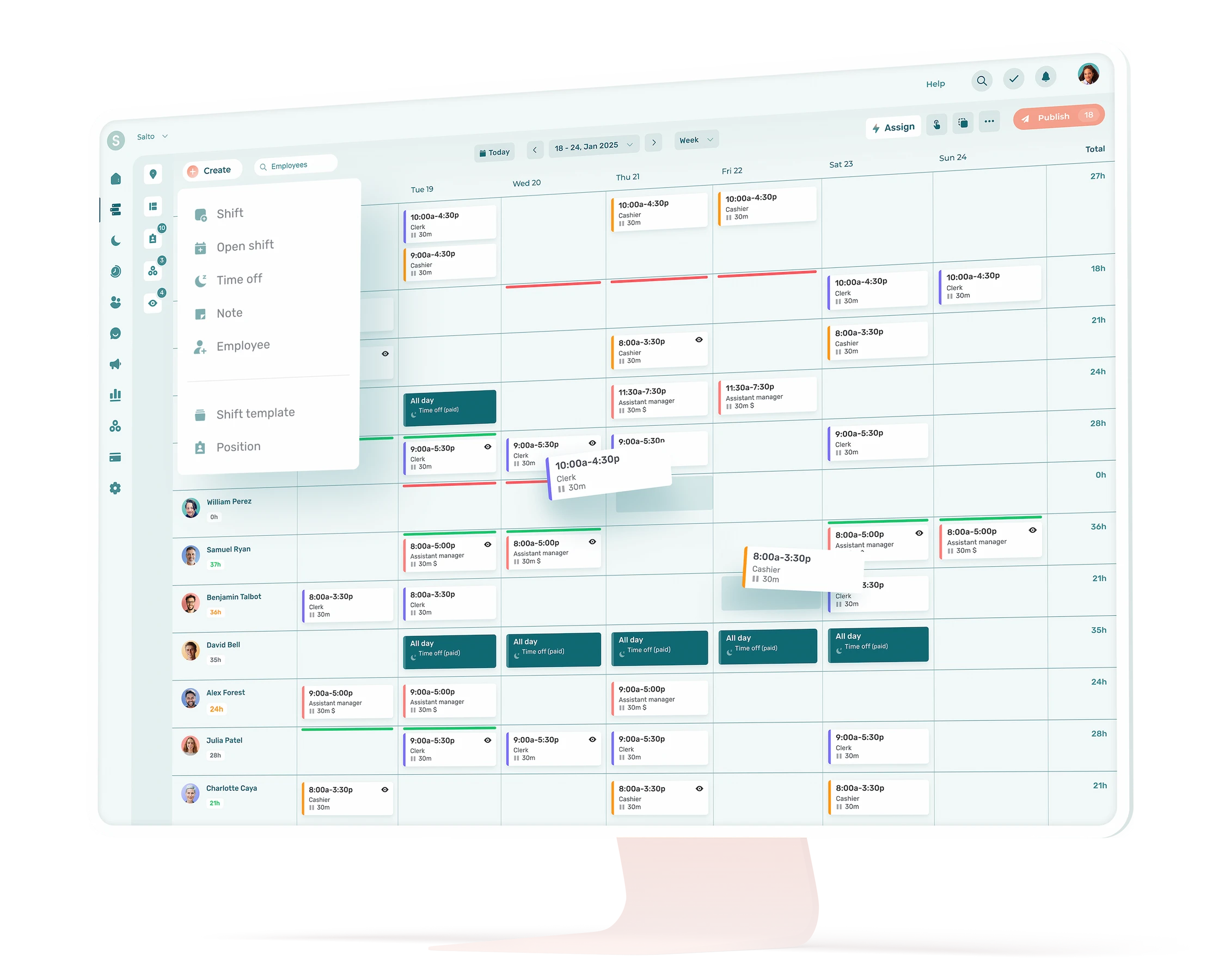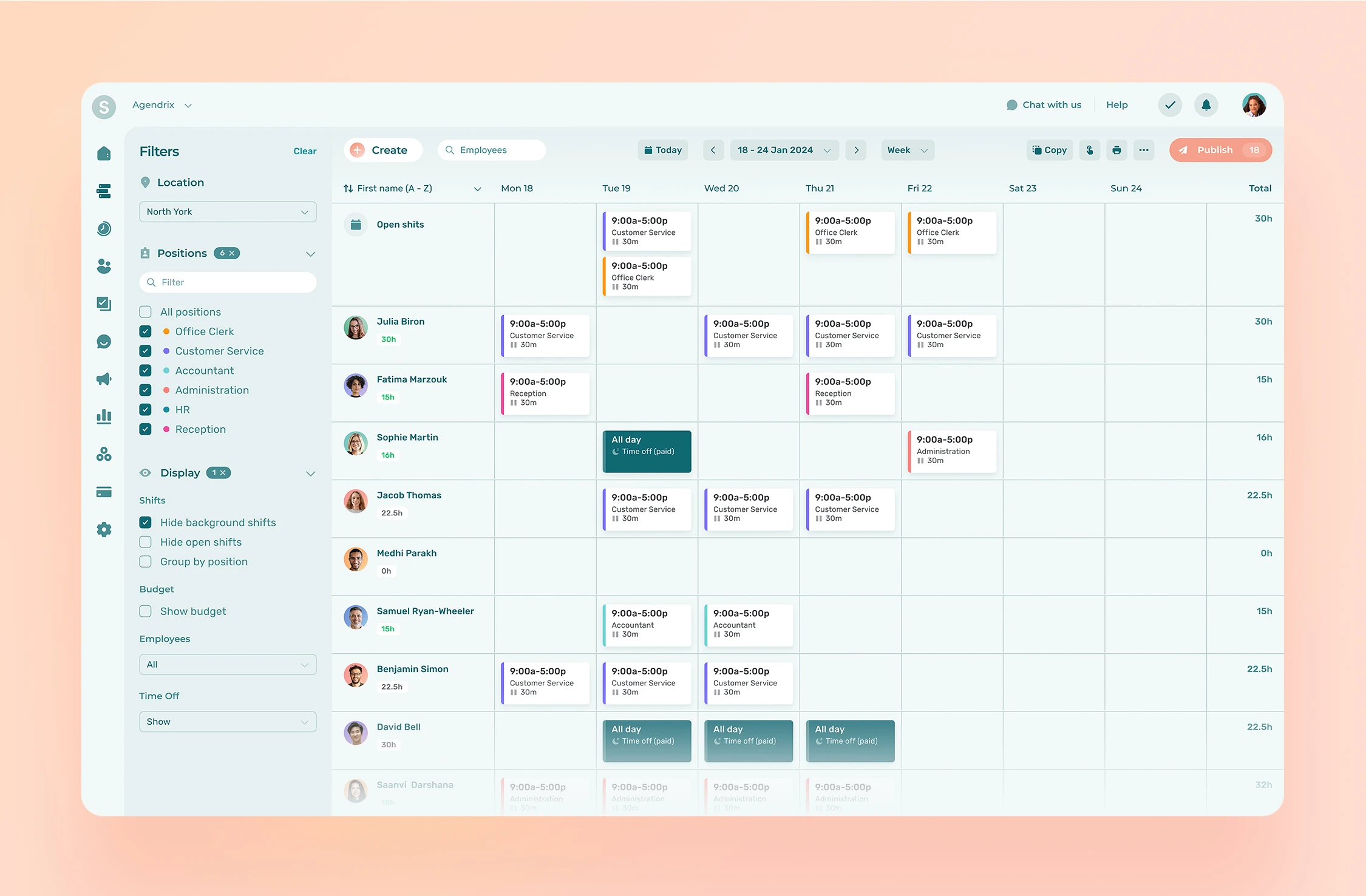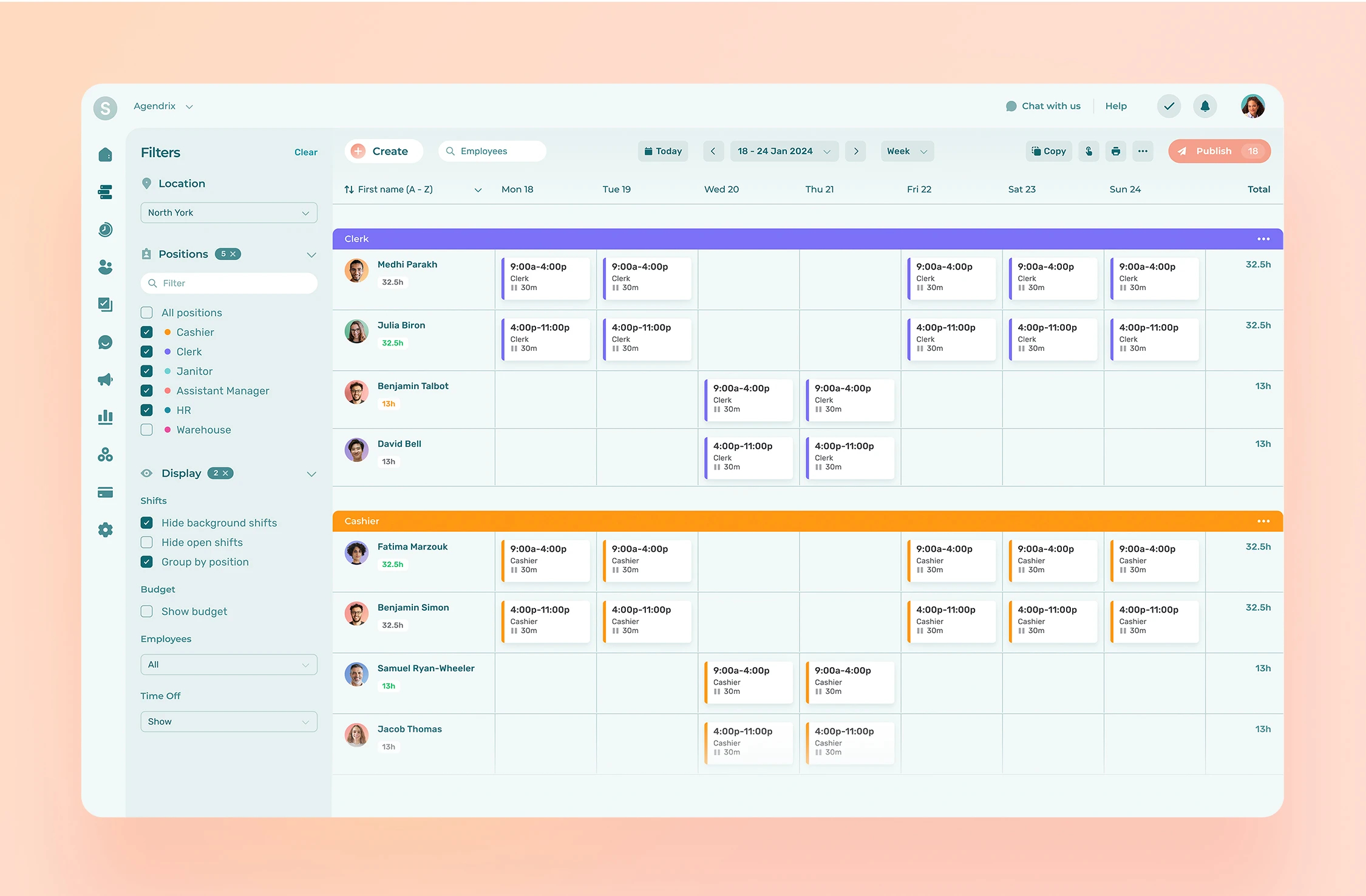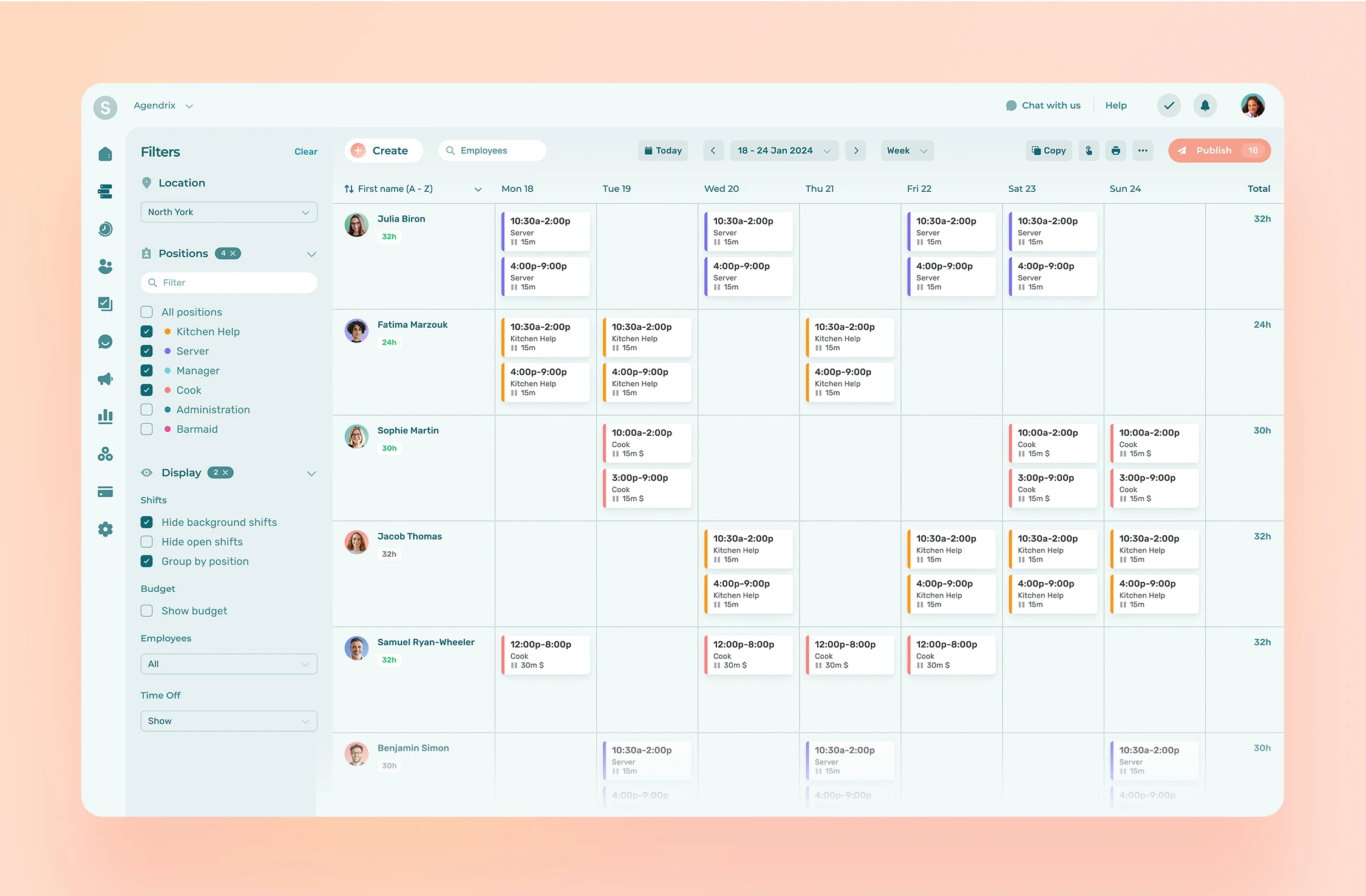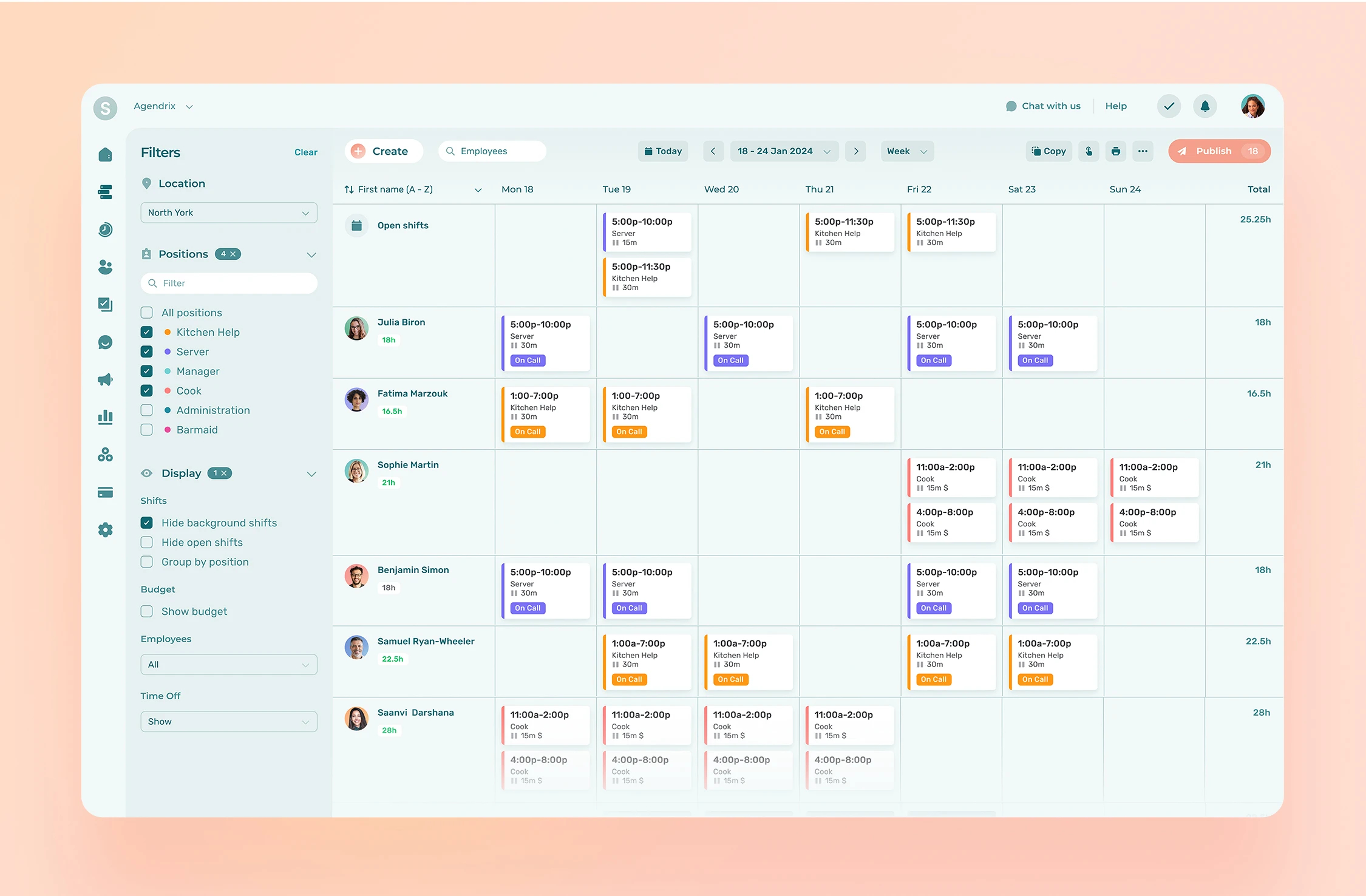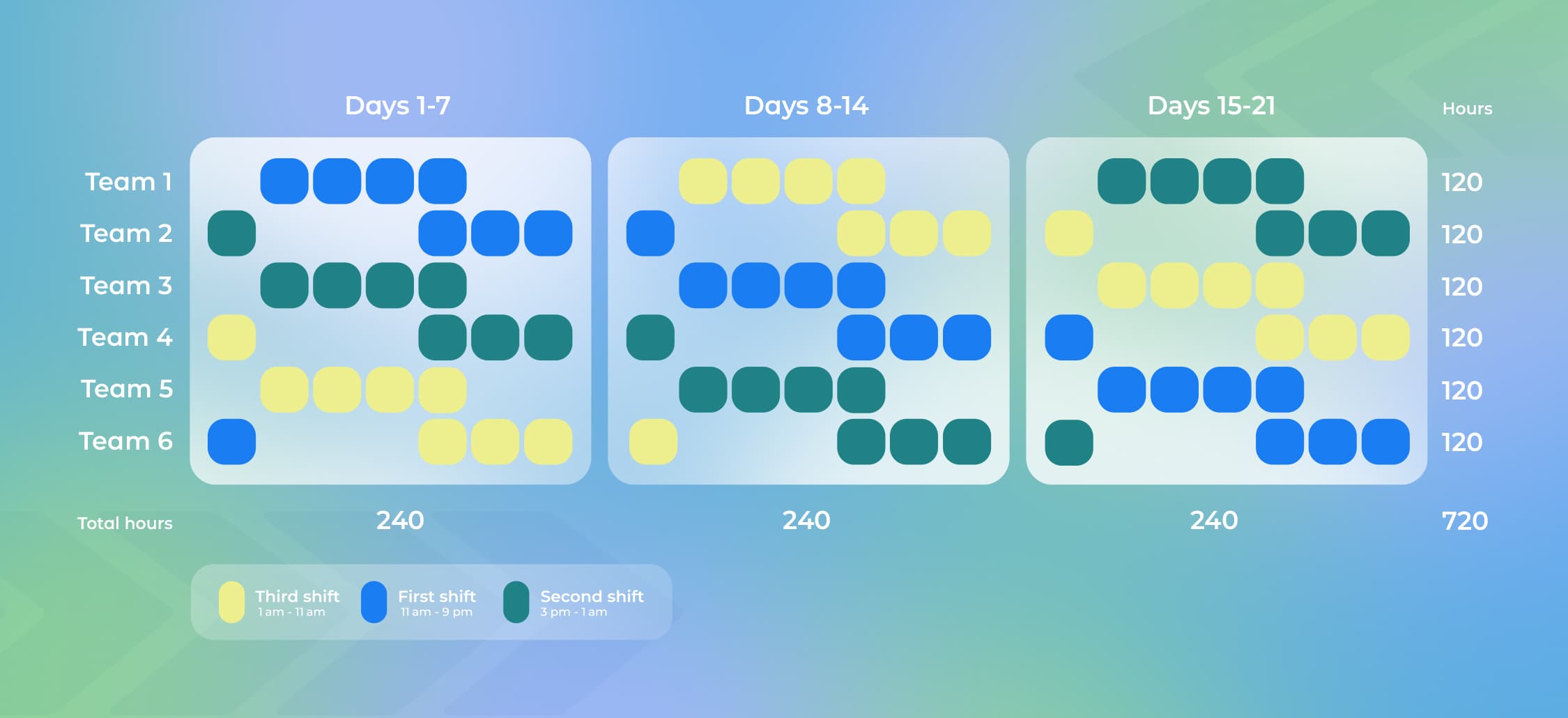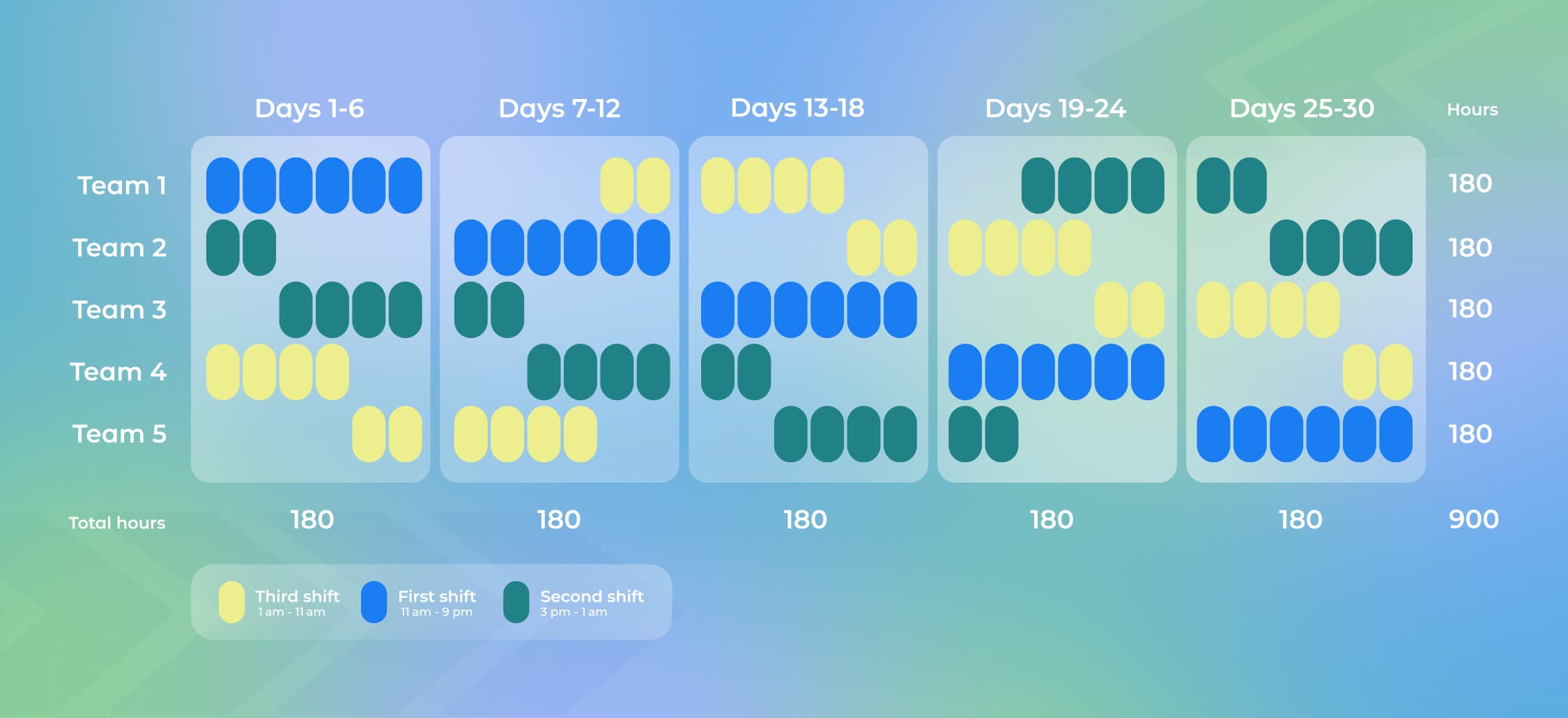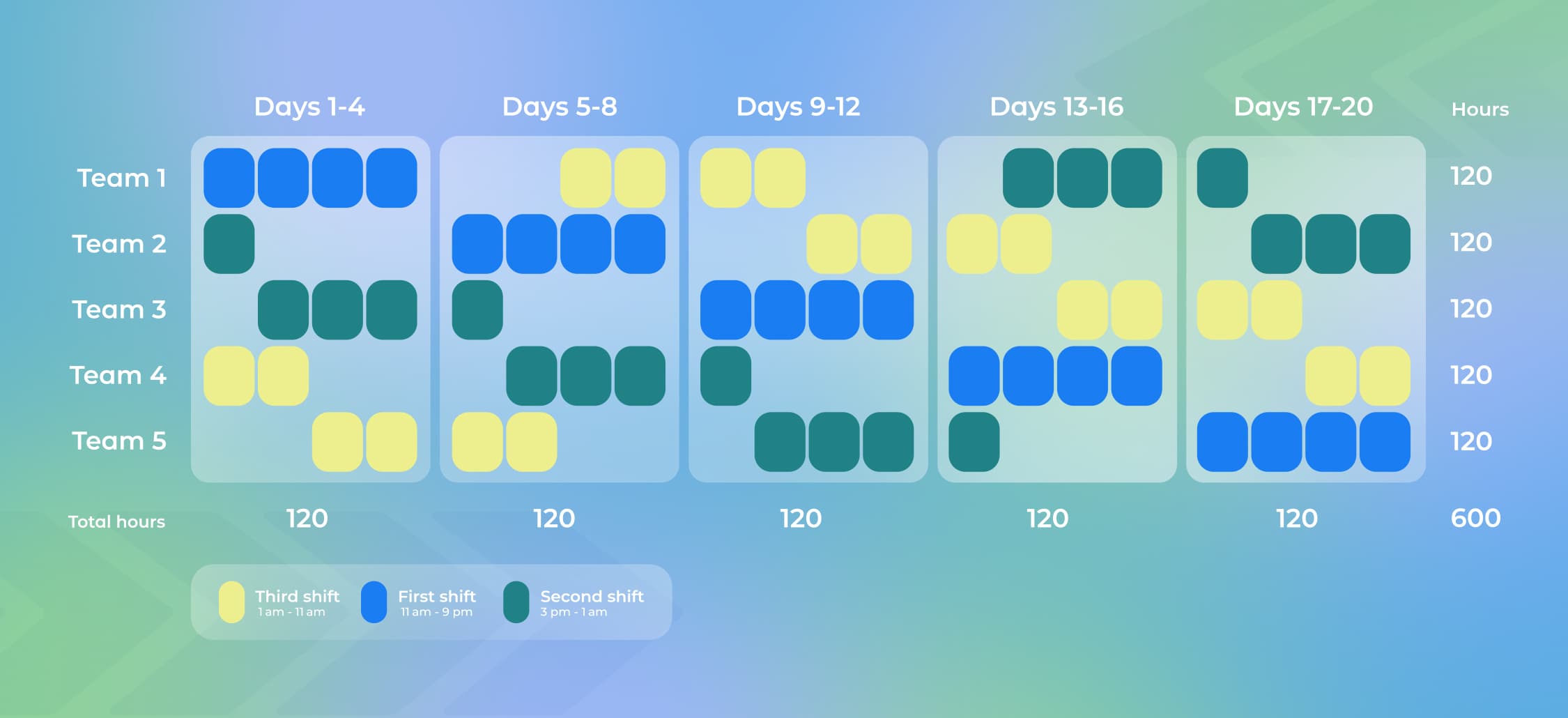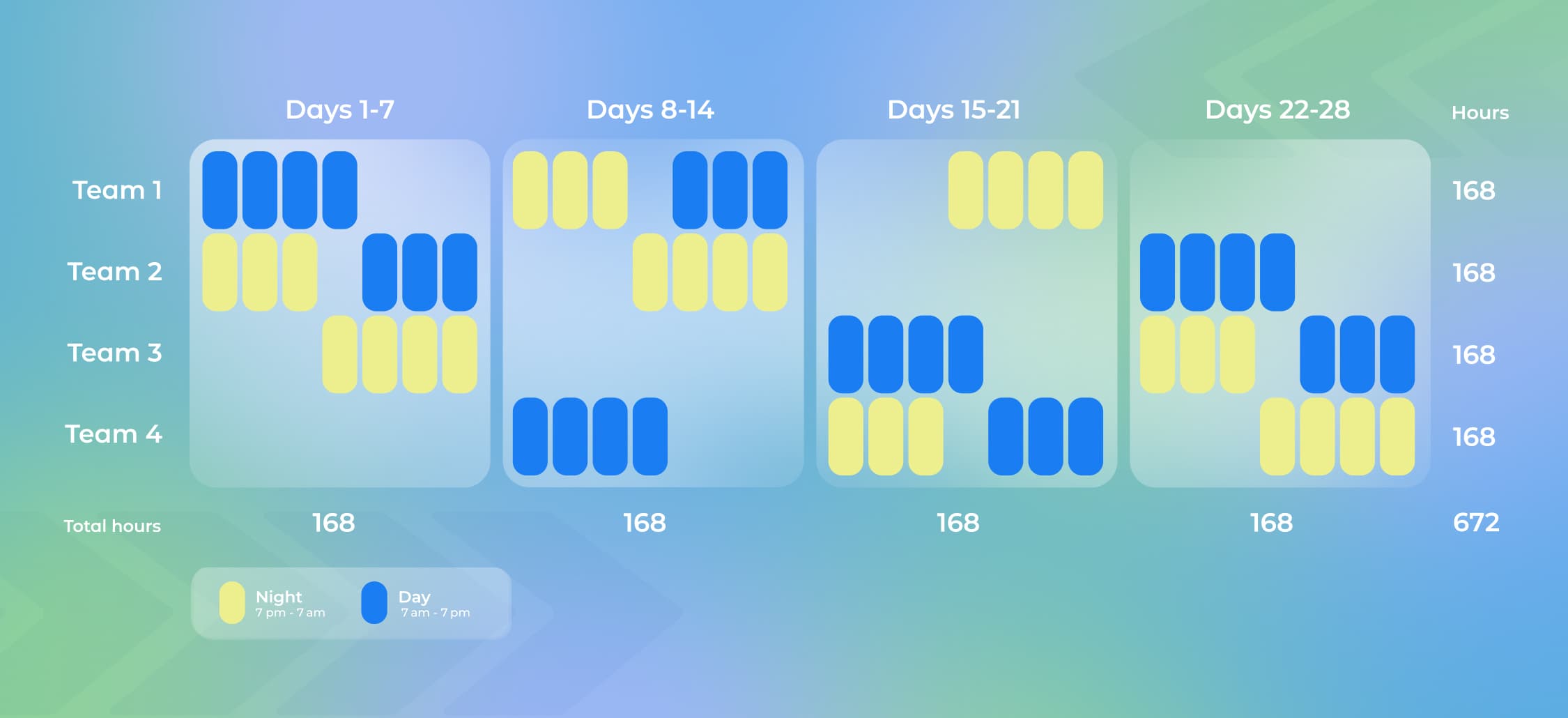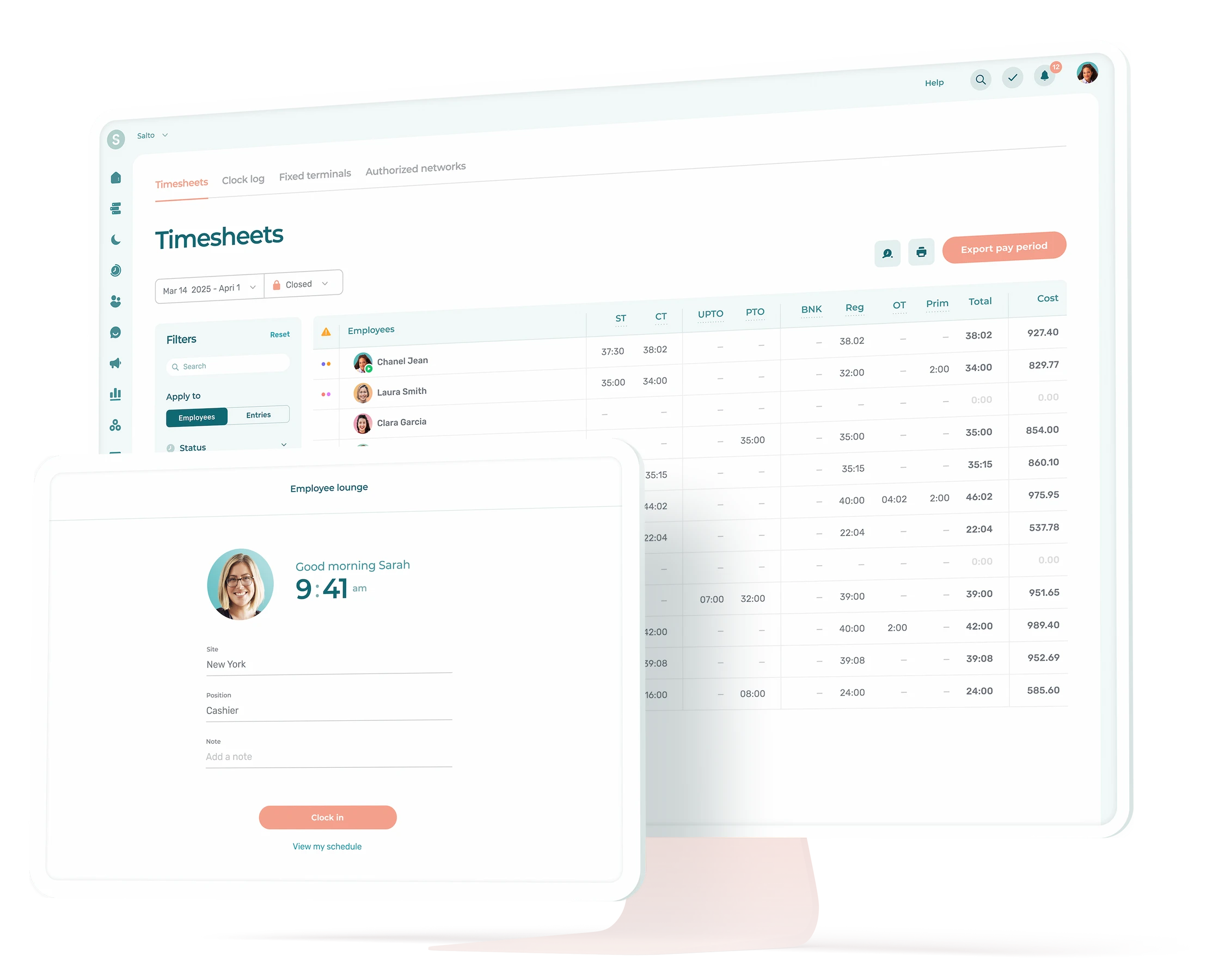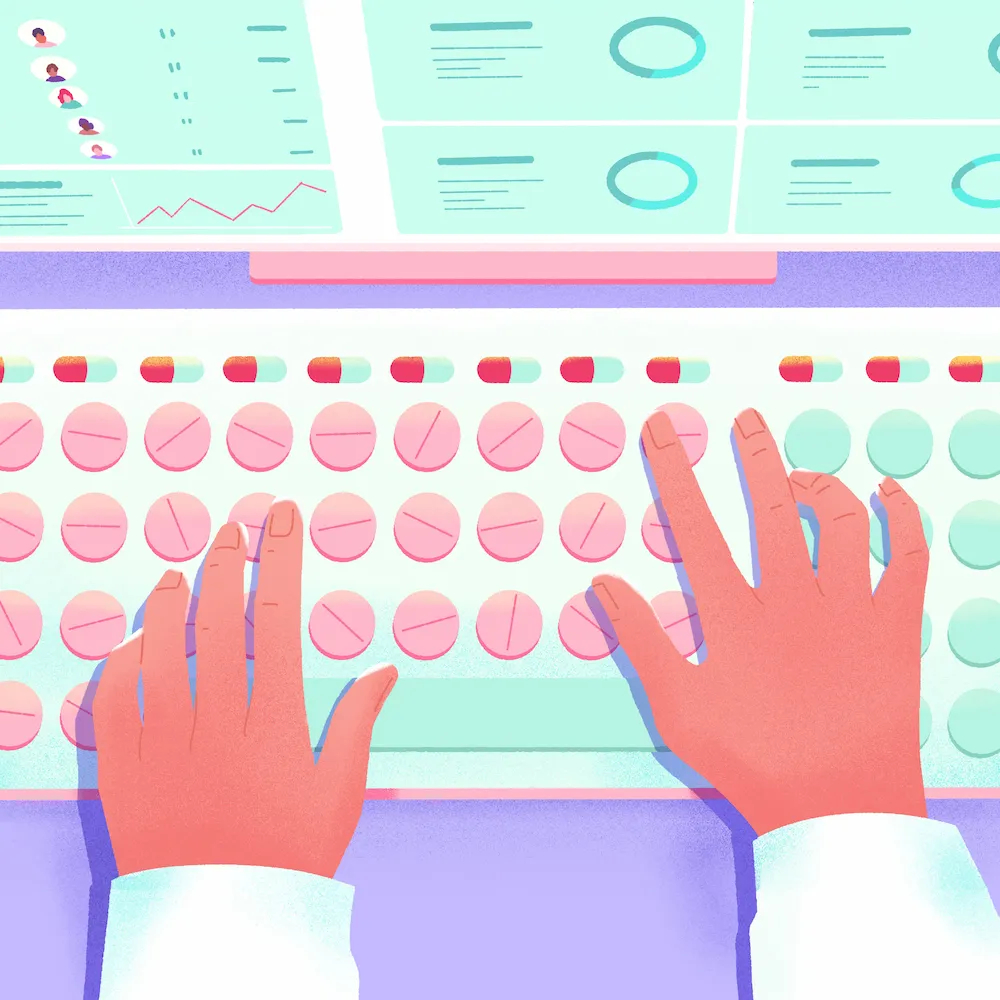Wondering which shift pattern is best for your business? Choosing the right work shift pattern can reduce employee turnover, increase job satisfaction, and ensure a high level of service or production.
We’ve gathered the most popular types of shift patterns for frontline workers, along with work shift examples to help you see how each one might help you achieve your business objectives.
Key takeaways:
- There are many different types of shift patterns; each one is designed to meet different operational needs and employee preferences. Each shift pattern also comes with its own shift times, shifts per cycle, pros and cons, etc.
- There are best practices business managers can follow to choose the best shift pattern for their business. Knowing the common mistakes businesses make when choosing a shift pattern will also help.
- Businesses should frequently review and improve their scheduling practices to enhance overall productivity and satisfaction.
Optimize all aspects of employee management (not just scheduling) with a small business HR app.
6 Most Common Types of Work Shift Patterns
1. Fixed Shifts
How it works: Employees work the same set hours on specific days, which do not change from week to week.
Examples of common fixed shifts:
- Day shifts: 9 AM to 5 PM
- Swing shifts: 4 PM to midnight
- Night shifts: midnight to 8 AM
✅ Pros: Gives employees a typical working week, making it easier for staff members to plan their personal lives around work.
🚫 Cons: Less flexibility can make it difficult to accommodate personal appointments or emergencies.
Industries that use a fixed shift schedule: those with standard operating hours.
- Retail
- Pharmacy
- Banking
- Government services
- Education
- Manufacturing
- Cleaning services
What a Fixed Schedule Looks Like in Agendrix Software
Want to know more? See how to create employee schedules online.
2. Rotating Shifts
How it works: Staff members rotate between different shifts, typically on a set schedule. This might involve rotating from mornings to evenings to nights over a period of weeks or months.
Example of a rotating shift:
- Working the day shift from 7 AM to 3 PM one day
- Working the swing shift from 3 PM to 11 PM the next day
- Working the night shift from 11 PM to 7 AM the day after that
✅ Pros: Allows all employees to take turns working less desirable shifts, leading to a more fair distribution of work shifts; flexibility for businesses to choose a forward rotation or backward rotation, a 2-week cycle, 3-week cycle, 4-week cycle, etc.
🚫 Cons: Shift planning can be more complicated for schedulers; can disrupt employees’s body’s natural circadian rhythm, impacting sleep patterns and personal life, making it harder to establish a consistent routine
Industries that use a rotating shift schedule: those with 24/7 operations.
- Healthcare
- Security services
- Emergency services
- Utilities
- Manufacturing
- Hotels
What a Rotating Schedule Looks Like in Agendrix Software
Want to know more? See Rotating Shift Schedule: Industry Guide to Boost Your Scheduling
3. Split Shifts
How it works: Employees work two shifts in the same day, with a typically long break in between.
Example of a split shift:
- Working from 7 AM to 11 AM and then returning to work from 4 PM to 8 PM
✅ Pros: Allows businesses to align work schedules with periods of high customer demand to control labor costs; allows employees to fit work around personal commitments like school runs or courses.
🚫 Cons: More complicated shift planning; long breaks can lead to unproductive downtime and extended days, making it hard to plan personal activities; risk of lower employee attendance or motivation during the second shift.
Industries that use a split shift schedule: those with peak hours of customer demand separated by quieter periods.
- Hospitality (restaurants & bars)
- Retail
- Transportation
- Healthcare
What a Split Shift Schedule Looks Like in Agendrix Software
Want to know more? See benefits, limitations and best practices to boost employee well-being when using split shifts.
4. On-Call Shifts
How it works: Employees are on-call and must be available to work if needed during a predetermined period.
Example of an on-call shift:
- Being scheduled to come in from 5 PM to 9 PM if there is a group reservation
✅ Pros: Provides flexibility when full staffing isn’t continuously necessary; lets employees work extra hours if desired.
🚫 Cons: Can be highly unpredictable and disruptive to personal plans, with potential for sudden work calls. Not all employees are happy to work evening shifts or odd hours.
Industries that use an on-call shift pattern: those with unpredictable demand.
- Healthcare
- IT
- Restaurants
What an On-Call Shift Schedule Looks Like in Agendrix Software
Want to know more? See our tips for an employee-centric approach to on-call scheduling (+template).
5. Flextime
How it works: Employees have the freedom to choose their start and end times within agreed limits.
Example of a flextime schedule:
- Business X has set its core employee work hours from 11 AM to 3 PM. Employees must be present during this time, but their other work hours are flexible.
✅ Pros: Great for employees who aren’t always available or productive during the standard 9 to 5 day shift. Some employees work best early in the morning, in the evening or even during weekends.
🚫 Cons: May not suit all types of businesses, especially those that require strict adherence to operating hours or when overlap is necessary.
Industries that use a flextime shift pattern: industries where work can be performed independently without the need for constant real-time collaboration.
- Technology
- Corporate offices & call centers
- Catering
- Events & recreation
- Seasonal & tourism
Want to know more? See 7 Types of Shift Work: Benefits, Challenges & How to Choose the Best Fit for Your Business.
6. Compressed Workweek
How it works: Employees work longer hours per day but fewer days per week.
Examples of compressed workweek schedules:
- Working 4 consecutive day shifts of 10 hours per week
- Working 3 consecutive day shifts of 12 hours per week
✅ Pros: Allows businesses to offer flexible options while maintaining operational efficiency; provides employees longer breaks from work, which can improve work-life balance and reduce commuting time.
🚫 Cons: Long consecutive work shifts can be tiring; productivity may fall towards the end of the work shift.
Industries that use a compressed workweek schedule: industries where work intensity allows for longer daily shifts without compromising productivity.
- Government agencies
- Cities & municipalities
- Healthcare
- Technology companies
- Corporate offices
- Mining
Want to know more? See 10 Key Factors for Effective Employee Schedule Management for SMBs.
10 Other Popular Shift Patterns
Many companies require 24/7 shift coverage and customize the above common shift patterns with different shift times and shifts per cycle to maintain round the clock operational hours.
There are countless ways in which shift patterns can be customized. Below are other work shift examples that might better fit your business.
1. 4-3 Ten-Hour Rotating Shift Schedule
How it works: Teams work through a 28-day cycle of 10-hour rotating shifts as follows:
- 4 consecutive 10-hour day shifts
- 3 days off
- 4 consecutive 10-hour swing shifts
- 3 days off
- 4 consecutive 10-hour night shifts
- 3 days off
✅ Pros: Consistent and predictable pattern
🚫 Cons: Long workdays can be tiring
Industries that use a 4-3 ten hour rotating shift schedule:
- Manufacturing
- Production
2. 6-4, 6-4, 6-4 Ten-Hour Rotating Shift Schedule
How it works: Teams work through a 30-day cycle of 10-hour rotating shifts as follows:
- 6 consecutive 10-hour first shifts
- 4 days off work
- 6 consecutive 10-hour third shifts
- 4 days off work
- 6 consecutive 10-hour second shifts
- 4 days off work
✅ Pros: Extended breaks (four consecutive days off at a time)
🚫 Cons: Long shifts can lead to burnout over the cycle
Industries that use a 6-4 6-4 6-4 ten hour rotating shift schedule:
- Emergency services
- Healthcare
3. 5-3, 5-4, 5-3 Ten-Hour Rotating Shift Schedule
How it works: Teams work through a 25-day cycle of 10-hour rotating shifts as follows:
- 5 consecutive 10-hour first shifts
- 3 days off work
- 5 consecutive 10-hour third shifts
- 4 days off
- 5 consecutive 10-hour second shifts
- 3 days off work
✅ Pros: Variety in work days and off days
🚫 Cons: Inconsistent weekly schedule can disrupt personal life
Industries that use a 5-3 5-4 5-3 ten hour rotating shift schedule:
- Law enforcement
- Security
4. 4-2, 4-3, 4-3 Ten-Hour Rotating Shift Schedule
How it works: Teams work through a 20-day cycle of 10-hour rotating shifts as follows:
- 4 consecutive 10-hour first shifts
- 2 days off work
- 4 consecutive 10-hour third shifts
- 3 days off work
- 4 consecutive 10-hour second shifts
- 3 days off work
✅ Pros: Rotating pattern helps share weekend duties
🚫 Cons: Complexity in scheduling can confuse employees
Industries that use a 4-2 4-3 4-3 ten hour rotating shift schedule:
- Customer support centers
- Manufacturing
- Processing
- Public safety
5. 2-2, 3-2, 2-3 Rotating Shift Schedule
How it works: Teams work through a 4-week cycle of 12-hour rotating day and night shifts as follows:
- 2 consecutive 12-hour day shifts
- 2 days off work
- 3 consecutive 12-hour day shifts
- 2 days off work
- 2 consecutive 12-hour day shifts
- 3 days off work
- 2 consecutive 12-hour night shifts
- 2 days off work
- 3 consecutive 12-hour night shifts
- 2 days off work
- 2 consecutive 12-hour night shifts
- 3 days off work
✅ Pros: Balanced work-to-rest ratio
🚫 Cons: 12-hour shifts can be physically demanding
Industries that use a 2-2 3-2 2-3 rotating shift schedule:
- Continuous process industries
- Law enforcement
- Emergency services
- Healthcare facilities
6. DuPont Shift Schedule
How it works: Teams work through a 4-week cycle of 12-hour rotating day and night shifts as follows:
- 4 consecutive 12-hour night shifts
- 3 days off work
- 3 consecutive 12-hour day shifts
- 1 day off work
- 3 consecutive 12-hour night shifts
- 3 days off
- 4 consecutive 12-hour day shifts
- 7 days off work
✅ Pros: Extended off period at the end of each cycle
🚫 Cons: Frequent rotation between day and night shifts can affect health
Industries that use a DuPont shift schedule:
- Manufacturing
- Healthcare
- Public safety, such as police departments
- Transportation
- Chemical plants
- Oil refineries
- Power generation facilities
7. Pitman Schedule
How it works: Teams work through a 2-week cycle of 12-hour shifts as follows:
- 2 consecutive 12-hour shifts followed by
- 2 days off work
- 3 consecutive 12-hour shifts followed by
- 2 days off work
- 2 consecutive 12-hour shifts followed by
- 3 days off work
✅ Pros: Fair amount of days off, including weekends. Schedule can be fixed, with teams always working the same shift, or rotating, with teams switching between day and night shifts
🚫 Cons: Tiring 12-hour shifts; night shifts can disrupt sleep patterns
Industries that use a Pitman shift schedule:
- Police departments
- Fire departments
- Emergency services
- Healthcare facilities
8. 24-48 Shift Schedule
How it works: Teams work through a 3-day cycle of 24-hour shifts as follows:
- 1 24-hour shift (24 hours)
- 2 days off work (48 hours)
✅ Pros: Predictable pattern, extended rest after workdays
🚫 Cons: 24-hour shifts are exhausting
Industries that use a 24-48 shift schedule:
- Fire departments
- Emergency medical services
9. 48-96 Shift Schedule
How it works: Teams work through a 6-day cycle of 24-hour shifts as follows:
- 2 consecutive 24-hour shifts (48 hours)
- 4 days off work (96 hours)
✅ Pros: Long rest period allows for full recovery
🚫 Cons: Extended consecutive shifts can lead to employee burnout
Industries that use a 48-96 shift schedule:
- Fire departments
10. Kelly Shift Schedule
How it works: Teams work through a 9-day cycle of 24-hour shifts as follows:
- 1 24-hour shift
- 1 24 hours off work
- 1 24-hour shift
- 1 24 hours off work
- 1 24-hour shift
- 4 days off work (96 hours)
✅ Pros: Regularly scheduled long breaks
🚫 Cons: Long 24-hour shifts can be tiring
Industries that use a Kelly shift schedule:
- Fire departments
There are even more shift pattern options to consider,
- Continental shift pattern
- Panama shifts
Want to know more? See our Comprehensive Guide to Different Work Schedule Types.
How to Determine the Best Shift Pattern for your Business
Follow these best practices to determine the best shift pattern for your business:
- Understand the demands of your business, including peak hours and necessary 24/7 coverage.
- Gather feedback from employees on their preferences and limitations to ensure the schedule meets their needs and promotes work-life balance.
- Ensure your established shift patterns comply with labor laws regarding hours, rest periods, and overtime.
- Implement trial periods for new schedules to collect data and feedback, adjusting as necessary.
- Use scheduling software to manage complexities and ensure efficient, error-free scheduling.
- Consider employee well-being, especially for employees working many consecutive shifts with extended or late working hours.
- Provide some flexibility to accommodate personal circumstances, which can improve satisfaction and retention.
Want to know more? See 10 Employee Scheduling Tips to Simplify Your Shift Schedules.
Common Scheduling Mistakes Businesses Make
- Ignoring employee input: Neglecting to give enough importance to employee preferences and feedback can lead to low morale and high turnover.
- Overlooking legal requirements: Not adhering to labor laws related to work hours, breaks, and overtime can lead to legal issues and employee dissatisfaction.
- Not being flexible: Lack of flexibility can make it difficult for employees to manage work-life balance, impacting their performance and well-being.
- Poor communication: Insufficient communication about schedules and changes can create confusion and operational disruptions.
- Failure to monitor impact: Not assessing the effectiveness of a shift pattern or adjusting it based on operational and employee feedback can perpetuate inefficiencies.
- Not setting clear objectives: Without specific goals, choosing an appropriate shift pattern can be misguided, not aligning with the actual needs of the business.
- Lack of proper tools: Not using automated scheduling software can make the entire process less efficient and cause more scheduling problems.
Want to know more? Learn How to Master the Shift Scheduling Process
How to Choose Automatic Scheduling Software
Microsoft Excel can be a low-cost way to create work schedules for employees, but it can’t optimize your schedule and scheduling processes to help your business grow.
Using employee scheduling software can save you significant time and labor costs while also improving employee productivity and morale. Here are the top features to look for in employee scheduling software:
- Automated scheduling: Software can automatically create optimal schedules using predefined rules and schedule templates, reducing manual effort.
- Real-time updates: Most scheduling software offers real-time adjustments, visible to all involved parties instantly, unlike static Excel schedules.
- Integration with other systems: Scheduling software often integrates with time-tracking, payroll, and workforce management tools, streamlining management tasks.
- Employee self-service: Many solutions allow staff members to swap shifts, request time off, or view schedules from their own mobile devices.
- Reporting and analytics: Scheduling software can provide insights into scheduling trends, labor costs, overtime, and more, easing strategic decision-making.
- Regulation compliance: Employee scheduling software helps ensure compliance with labor laws, minimizing the risk of costly legal issues.
- Ease of access: Scheduling software is usually cloud-based, allowing access from anywhere and any device.
- Notifications: Automated notifications about shift changes, approvals, or upcoming shifts enhance team communication and reduce misunderstandings.
- Forecasting: Advanced software can predict future staffing needs based on historical data, aiding in proactive scheduling.
All of these features—and many others—are included in Agendrix employee scheduling software.
Sometimes the hardest part of employee scheduling is deciding which shift pattern is best for your business. With the best employee scheduling software, the rest of the scheduling process is surprisingly simple. And if you ever choose to change your shift pattern, Agendrix scheduling software will make that easy, too.