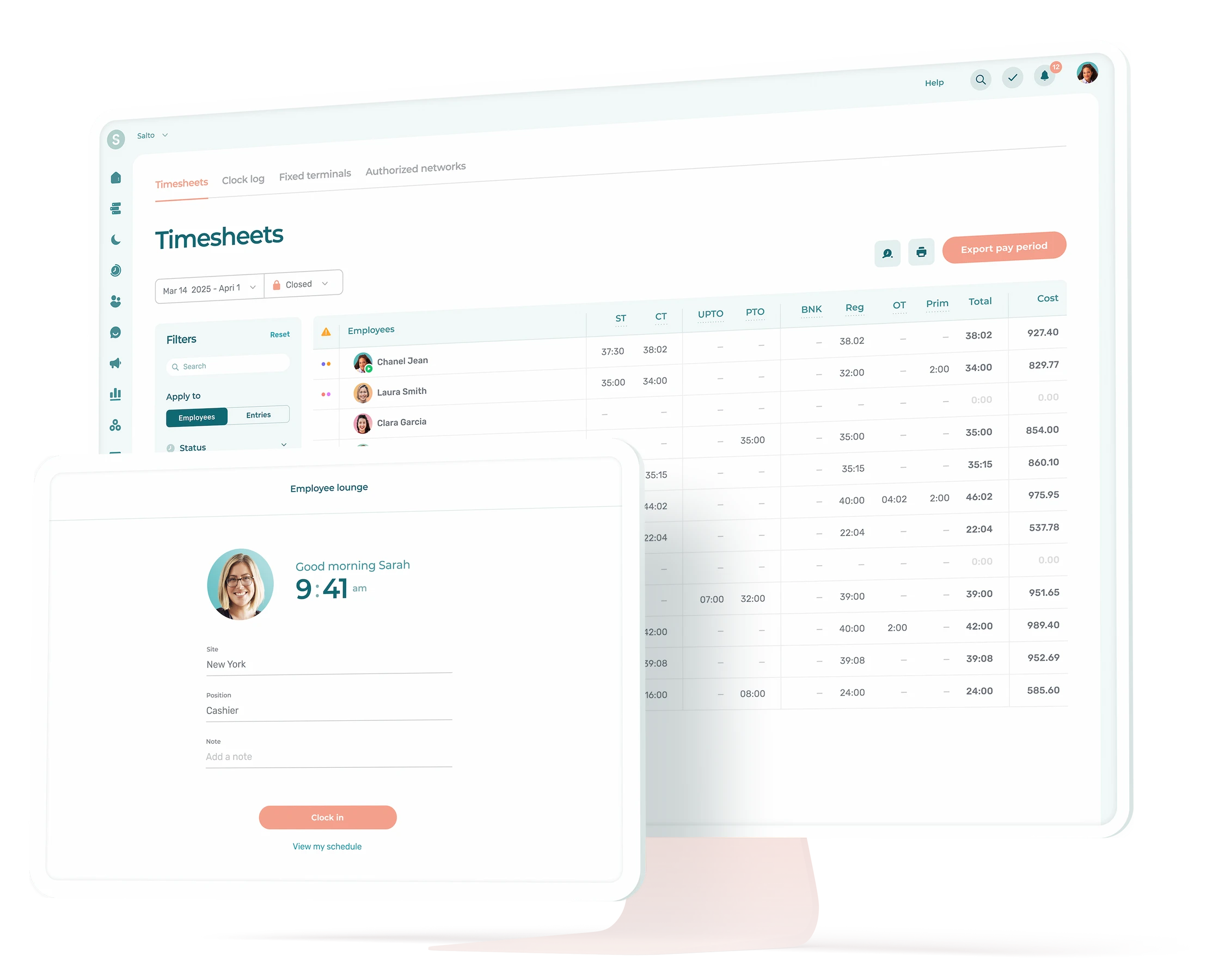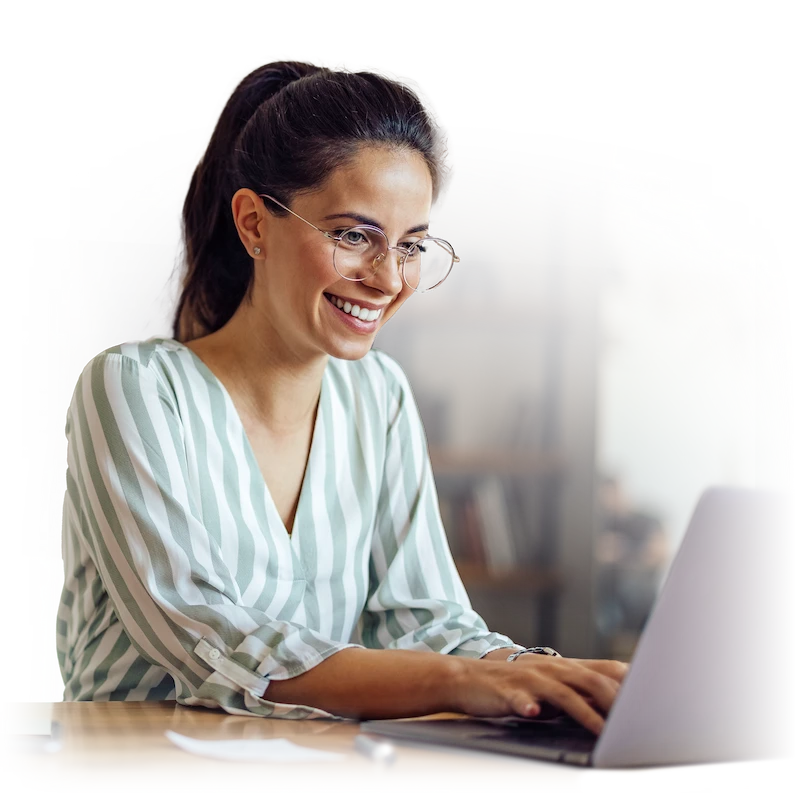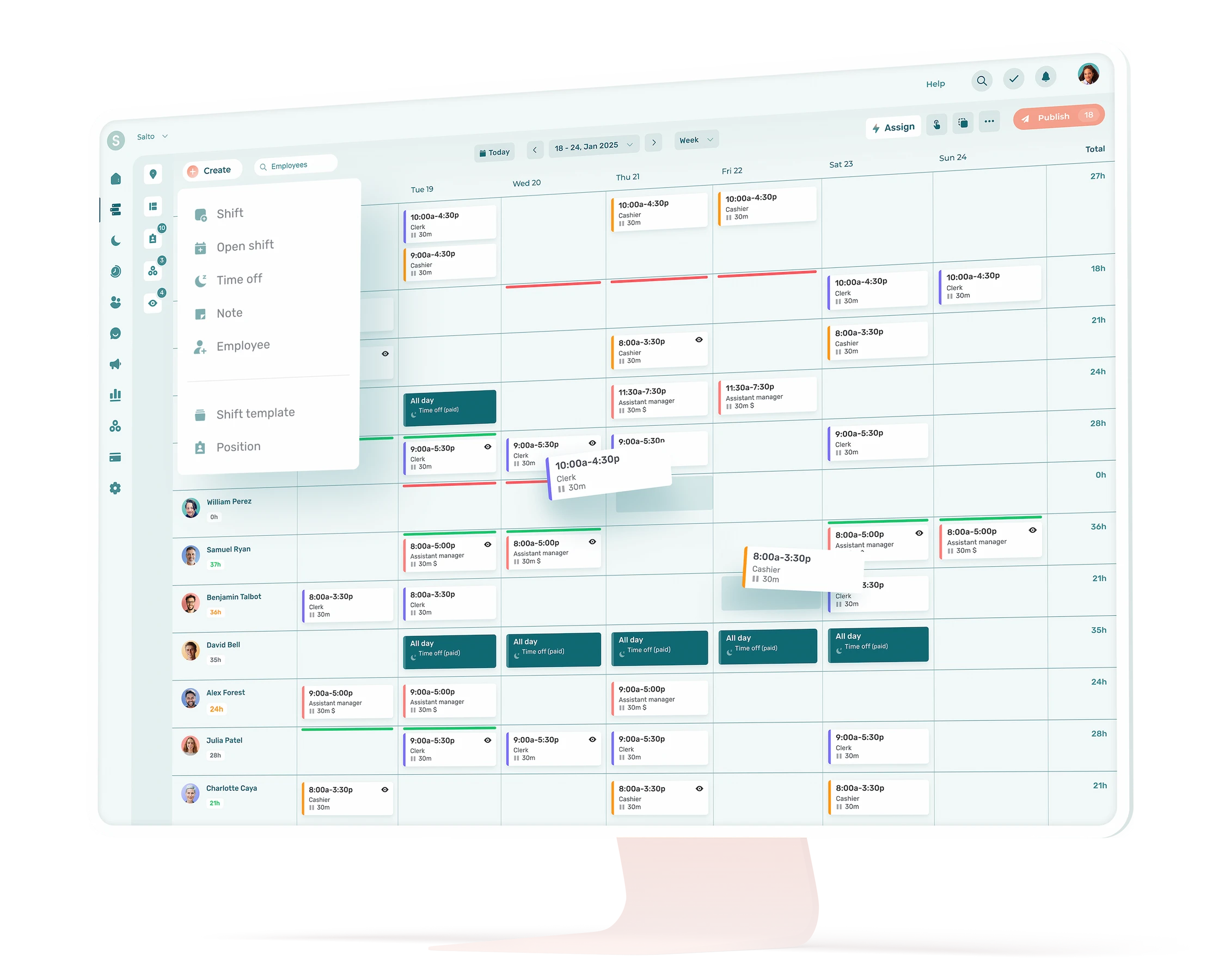Key takeaways
- The best time tracking apps built for Canadian SMBs offer accurate clock-ins, GPS/geofencing, overtime tracking, and smooth payroll exports.
- If you operate in Canada, choose apps with bilingual (English/French) support and integrations with local payroll systems.
- Shift-based businesses gain the most from all-in-one tools combining scheduling and time tracking for better compliance and less admin.
Looking for the best employee time tracking app to simplify payroll and keep your team accountable? We’ve reviewed and compared top tools, including Agendrix, Connecteam and Homebase, to help Canadian businesses like yours find the perfect fit.
Still using paper timesheets or chasing down Excel files at the end of the week?
If you manage hourly or shift workers, you already know how frustrating (and expensive) inaccurate employee time tracking can be. Missed punches, forgotten hours, and last-minute schedule changes can quickly snowball into payroll errors, compliance issues, and unnecessary stress.
The good news? There’s no shortage of digital time tracking apps built to solve these exact problems.
The not-so-good news? With so many options, it’s tough to know which one actually works best for your type of business, especially if you operate in Canada and need features like bilingual (English/French) support, direct integration with local payroll systems such as ADP Canada or Nethris, and compliance with Canadian labor laws.
To help you cut through the noise, we’ve put together a list of the best employee time tracking apps in 2026, with a special focus on what small and medium-sized Canadian businesses actually need. Whether you’re managing a team across multiple locations, tracking time on job sites, or just want to move away from spreadsheets, you’ll find a solution here.
How We Chose These Apps (Methodology)
To help you find the right solution, we evaluated a wide range of employee time tracking apps using criteria that actually matter for managers of hourly and shift-based teams, especially in small and medium-sized businesses (SMBs) across Canada.
We looked at:
Time tracking features
From basic clock-in/clock-out to advanced tools like GPS tracking, geofencing, facial recognition, and break management, we prioritized apps that offer flexible, modern ways to track time.
Ease of use
Tools must be intuitive for both managers and frontline staff. We gave higher marks to platforms with clean interfaces, reliable mobile apps, and quick onboarding.
Payroll, HR, and scheduling integrations
Seamless compatibility with platforms used by Canadian businesses, such as Nethris, ADP Canada, or QuickBooks was an important factor.
Customer support & bilingual availability
In Canada, support in both English and French can make a real difference. We favoured apps with accessible, responsive service teams.
Pricing and free plans
Transparent pricing is essential, especially for growing teams. We highlighted apps offering free employee time tracking tiers or flexible pricing options.
Built for SMBs
While some enterprise platforms offer extensive (and often complex) feature sets, we prioritized solutions that are purpose-built for SMBs: simple to use, quick to deploy, and focused on what managers actually need.
Important Notes Before You Pick a Time Tracking App
This article is not sponsored, and we don’t receive compensation from any of the companies featured. Every recommendation is based on independent product research, feature analysis, user reviews, and our firsthand experience with HR and scheduling tools, especially in the context of managing hourly teams.
Full transparency: Agendrix is our own employee management platform. While it’s included in this list, we’ve made every effort to evaluate all tools objectively, based on their features, usability, and fit for Canadian small and mid-sized businesses.
Pricing: prices are the ones found online at the time of doing the assessment on each provider’s website or on software rating apps such as Capterra.
Canadian Compliance Quick Checklist
Here’s a quick overview of some Canadian regulations to keep in mind when dealing with employees’ personal information through a tier service provider:
- Federal (Canada): employer must keep employment and payroll records 36 months, plus 36 months post-termination (hours, wages, OT, vacations, deductions, schedules).
- Ontario ESA: employers must keep employee records for 3 years and provide them upon employee request.
- PIPEDA (privacy): federal legislation regulating how personal data is used.
- Quebec Law 25: protecting personal information of employees’ is the employer’s responsibility.
- Data residency: if they process and store personal data across borders, employers must be transparent and ensure safety.
Top 8 Employee Time Tracking Apps in 2026
- Agendrix: Best for Canadian Shift-Based Teams
- Connecteam: All-in-One App for SMBs
- Homebase: Good Free Time Tracking for Small Teams
- Deputy: Good for Scheduling + Time Tracking
- Buddy Punch: Ideal for Remote & Field Teams with GPS/Geofence
- Clockify: Free Employee Time Tracking App (for SMBs)
- Jibble: Free Mobile Time Tracking App
- QuickBooks Time: Ideal for Payroll and Accounting Integration
1. Agendrix: Best for Canadian Shift-Based Teams
Agendrix is an all-in-one employee management platform designed specifically for businesses with hourly and shift-based teams. Built and supported in Canada, it’s a favourite among restaurants, retail stores, healthcare providers, and other frontline operations that need both flexible scheduling and accurate employee time tracking.
With features tailored to local business needs, including bilingual support and payroll integrations with platforms like Nethris, EmployerD, and ADP Canada, Agendrix stands out as one of the best time tracking apps for SMBs looking for simplicity, reliability, and compliance.
📍 Headquartered: Sherbrooke, Quebec, Canada
🌐 Languages supported: English, French
Features
- Clock-in/out via mobile, tablet (kiosk), or web
- GPS tracking, geofencing, and punch restrictions
- Photo punch that doesn’t require expensive equipment
- Automated break tracking and overtime calculation
- Real-time timesheet reports for payroll
- Shift swapping, open shifts management, and schedule notifications
- Time off and availability management
- Bilingual customer support (EN/FR)
Integrations with Canadian Payroll Systems
Pricing
- Starts at $4.95 CAD /user/month when billed annually (includes scheduling + time and attendance tracking).
- 21-day free trial available, no credit card required.
Pros
- Designed for Canadian businesses and labour laws
- Easy for both managers and employees to use
- Excellent mobile experience
- Outstanding and responsive bilingual support
- Integrates seamlessly with scheduling, payroll, and HR workflows
Cons
- Lacks advanced project-based billing or invoicing features
- Not ideal for fully remote or freelance-only teams
Why Choose Agendrix?
Because it’s built in Canada for Canadian businesses, Agendrix is the ideal pick for teams that need reliable, bilingual time tracking and scheduling that aligns with local labour laws. And customer support is also bilingual and locally managed.
Good to know
Agendrix isn’t just a time tracking tool: it also offers full employee scheduling, communication tools, and HR record keeping, making it a complete HRIS app and a great fit for teams that want everything in one place.
2. Connecteam: All-in-One App for SMBs
Connecteam is an all-in-one workforce management platform built for businesses with mobile, frontline, or shift-based teams. Designed to help managers handle everything from employee time tracking and scheduling to communication and task management, it’s a great option for small and mid-sized businesses that want a single platform to streamline operations.
While it’s not built specifically for the Canadian market, Connecteam’s rich feature set, mobile-first design, and competitive pricing make it a strong choice for SMBs across industries like retail, hospitality, construction, and healthcare.
📍 Headquartered: New York, NY, United States
🌐 Languages supported: English, French, Hebrew, Arabic, Traditional Chinese, Spanish, Portuguese, Russian, German, Swedish, Dutch, Italian, Danish, Japanese, Polish (plus more).
Features
- Mobile time clock with GPS tracking and geofencing
- Real-time punch notifications and auto clock-out rules
- Custom forms, checklists, and task assignments
- Built-in employee chat and company directory
- Time off and break management
- Employee scheduling and shift swaps
- Timesheet exports and payroll integrations (QuickBooks, Gusto, Paychex)
Integrations with Canadian Payroll Systems
While Connecteam integrates with platforms like QuickBooks, ADP (U.S.), and Paychex, there is no official confirmation of support for Canadian-specific payroll providers.
Pricing
- Free plan available for up to 10 users.
- Paid plans start at $29 USD/month for up to 30 users (Basic plan).
Pros
- Offers time tracking, scheduling, communication, and task tools in one app
- Excellent mobile UX: ideal for teams without desks
- Highly customizable (roles, locations, workflows)
- Free plan covers core features for small teams
- Streamlined timesheet approval and payroll export
Cons
- Limited direct integrations with Canadian payroll providers
- Pricing tiers can be confusing as needs grow
- Some features only available on higher plans
Why Choose Connecteam?
Connecteam is a great pick for SMBs that want an all-in-one, mobile-first app to manage time tracking, scheduling, communication, and tasks from a single platform.
Good to Know
While not tailored specifically to the Canadian market, Connecteam’s customizable workflows and broad feature set make it a versatile solution for teams that operate in the field or across multiple roles.
Wondering which tool fits your team best? Read our detailed Agendrix vs. Connecteam comparison.
3. Homebase: Good Free Time Tracking for Small Teams
Homebase is a workforce management platform designed specifically for hourly teams in industries like retail, restaurants, hospitality, and services. With built-in employee time tracking, scheduling, messaging, and even hiring tools, it’s a strong all-in-one solution for small businesses that want to streamline team operations.
What sets Homebase apart is its generous free plan, which includes time clocks, basic scheduling, and team chat for one location, making it a great entry point for businesses just getting started with digital workforce tools.
📍Headquartered: San Francisco, California, United State
🌐 Languages supported: English and Spanish
Features
- Clock-in/out via mobile app, tablet kiosk, or web
- GPS-based mobile time tracking
- Real-time scheduling and shift alerts
- Break and overtime rules
- Team messaging and announcements
- Basic hiring and applicant tracking
- Timesheet approvals and payroll export
- POS integrations (Square, Clover, Toast)
Integrations with Canadian Payroll Systems
Homebase supports payroll systems such as Square Payroll, QuickBooks Online and ADP RUN (U.S.). No native integrations with Canadian‑specific payroll platforms are clearly documented.
Pricing
- Free plan available for 1 location (up to 10 employees) with basic features.
- Paid plans start at $24 USD/month per location (billed annually, Essentials plan).
- 14-day free trial for premium features.
Pros
- Free plan includes time tracking, scheduling, and messaging
- Designed specifically for shift-based businesses
- Easy to use for both managers and staff
- POS integrations for restaurants and retail
- Strong mobile app experience
Cons
- Payroll features are focused on U.S. systems: limited integration with Canadian payroll platforms
- App and support only available in English
Why Choose Homebase?
Homebase is ideal for small businesses that want to get started with digital time tracking and scheduling, without needing to pay for a premium tool right away.
Good to Know
While Homebase covers many time tracking + scheduling fundamentals, Canadian businesses should check how well the payroll export or local labour law compliance fits their province.
Curious how Homebase compares to Agendrix? Check out our in-depth Agendrix vs. Homebase comparison.
4. Deputy: Good for Scheduling + Time Tracking
Deputy is a powerful workforce management platform that combines employee time tracking with advanced shift scheduling. It’s a great fit for businesses that operate in industries like hospitality, healthcare, retail, or manufacturing, where managing availability, breaks, and compliance is just as important as tracking hours worked.
Deputy shines in environments where schedules change frequently and labor cost optimization is a priority. It also offers compliance-friendly features like required break rules and wage cost forecasting. This can be particularly useful for businesses operating across provinces with different labour standards.
📍Headquartered: Sydney, NSW, Australia
🌐 Languages supported: English, French, Spanish, German, Chinese (Simplified), Portuguese, Japanese, Dutch, Italian (and more)
Features
- Employee clock-in/out via mobile, web, or kiosk
- Real-time scheduling with drag-and-drop interface
- GPS tracking and facial recognition
- Custom break, overtime, and fatigue management rules
- Open shift claiming, schedule notifications and shift swaps
- Labor forecasting and compliance alerts
- Payroll integrations (QuickBooks, ADP, Gusto, Paychex)
Integrations with Canadian Payroll Systems
Deputy supports ADP and other global platforms, but does not confirm any direct integrations with Canadian payroll providers.
Pricing
- Starts at $4.50 USD/user/month for either scheduling or time tracking (billed annually).
- $5 USD/user/month for both features (Premium plan).
- Pricing may vary for Canadian businesses depending on exchange rates and billing region.
Pros
- Excellent scheduling and rostering tools
- Strong compliance features for labor laws and breaks
- Ideal for multi-location teams or complex operations
- Clean mobile and desktop apps
- Supports punch verification with GPS or photo capture
Cons
- No native integrations with Canadian payroll platforms
- Interface can have a learning curve for new managers
- No confirmed French-language interface
Why Choose Deputy?
Choose Deputy if your business needs advanced scheduling, compliance tools, and real-time visibility across multiple locations or complex shift patterns.
Good to Know
Deputy is used globally by businesses with shift-heavy operations. While not designed specifically for the Canadian market, Deputy’s powerful scheduling, labor forecasting, and compliance tools make it a good option for multi-location businesses with hourly teams. That said, Canadian users should confirm payroll and language support needs before committing.
Want to know how Agendrix differs from Deputy? Our in-depth Agendrix vs. Deputy comparison has you covered.
5. Buddy Punch: Ideal for Remote & Field Teams with GPS/Geofence
Buddy Punch is a time tracking solution built for teams that don’t always work in the same place, whether they’re on the road, at job sites, or working remotely. With robust features like GPS tracking, geofencing, facial recognition, and customizable punch rules, it gives managers peace of mind when employees clock in from mobile devices.
Ideal for construction crews, delivery services, landscaping companies, and other field-based operations, Buddy Punch focuses on location-aware employee time tracking without the complexity of full-blown project management tools.
📍Headquartered: Grandville, Michigan, United States
🌐 Languages supported: English
Features
- Clock-in/out via mobile, tablet kiosk, or desktop
- GPS tracking with location stamps
- Geofencing to restrict where employees can punch in
- Photo capture for added verification
- PTO and overtime tracking
- Punch rounding and custom rules
- Integrations with QuickBooks, ADP, Paychex, and more
Integrations with Canadian Payroll Systems
None explicitly confirmed; Canadian users likely need to export timesheets manually for payroll import.
Pricing
- Starts at approximately $4.49 USD/user/month (plus possible base fee) for the Starter plan.
- Free 14‑day trial available.
Pros
- Strong GPS and geofencing features for field teams
- Easy to use for both employees and admins
- Kiosk mode with photo verification
- Detailed punch rules for compliance
- Compatible with major payroll systems
Cons
- No confirmed native integration with Canadian payroll systems, may require manual export.
- French‑language interface/support availability not clearly documented.
- Scheduling and shift‑management features are more basic than some dedicated roster tools (advanced features may require upgrades).
Why Choose Buddy Punch?
Buddy Punch is best for businesses that need to track time across job sites or mobile teams using GPS, geofencing, and punch verification features.
Good to Know
Buddy Punch is especially popular with mobile or decentralized teams that need accountability without micromanagement. Its geofencing and photo punch features help reduce time theft and increase transparency, even when your team is spread across multiple job sites.
6. Clockify: Free Employee Time Tracking App (for SMBs)
If you’re looking for a free employee time tracking solution to get started, Clockify is one of the best-known options on the market, and for good reason. It offers solid time tracking features, flexible device access, and unlimited users on its free plan, making it ideal for growing teams that want to track hours without breaking the budget.
Clockify is best suited for teams that work on projects, log billable hours, or simply need to keep accurate timesheets. While it doesn’t offer native scheduling or Canadian-specific payroll integrations, it’s a reliable and cost-effective tool for basic employee time tracking.
📍Headquartered: San Francisco, California, United States
🌐 Languages supported: English, French, Spanish, German, Portuguese, Italian, Dutch, Russian, Japanese, Korean (and more)
Features
- Clock-in/out via browser, mobile app, or desktop
- Manual time entry or timer-based tracking
- Project and task tagging
- Simple break tracking and overtime logging
- Timesheet approvals and audit logs
- Exportable reports (CSV, PDF, Excel)
- Optional geolocation tracking
- Unlimited users on the free plan
Integrations with Canadian Payroll Systems
No confirmed native integration: Canadian users will need to export time data and manually import into their payroll system.
Pricing
- Free plan available with unlimited users and core time‑tracking features (timers, manual entries, reports).
- Paid plans begin at approximately $3.99 USD/user/month (billed annually) for additional administrative and reporting features.
Pros
- Excellent free plan for teams of any size
- Easy to set up and use
- Supports both manual and real-time tracking
- Great for project- or task-based workflows
- Offers basic reporting and export tools
Cons
- Integration with Canadian payroll providers not clearly documented: many users export CSV for manual import.
- Shift‑based compliance such as job‑site punch, geofencing, multi‑location shifts may require additional configuration or customisation.
- The interface and feature set may feel more suited to project/time‑billing teams than mobile/hours‑based frontline workers.
- Limited scheduling and shift‑roster tools.
Why Choose Clockify?
Clockify is a strong choice for teams that want a reliable, no-cost time tracking app to log hours and generate basic reports without complexity.
Good to Know
While Clockify is project-focused by design, many SMBs use it as a lightweight employee time tracking app, especially when they don’t need advanced features like scheduling or payroll integration. It can be a great entry point for teams moving away from spreadsheets.
7. Jibble: Free Mobile Time Tracking App
Jibble is a simple, intuitive employee time tracking app that’s particularly well-suited to mobile-first teams. Whether your employees are clocking in from the job site, the sales floor, or the back office, Jibble’s clean interface, GPS tracking, and facial recognition features make it easy to use, without expensive hardware or complex onboarding.
Its generous free plan supports unlimited users, making it one of the best free employee time tracking apps available today. While Jibble isn’t tailored specifically to the Canadian market, its flexibility and mobile UX make it a strong option for teams on the go.
📍Headquartered: Plato Alto, California, USA
🌐 Languages supported: English, French, Spanish, Portuguese, Italian, German, Turkish, Polish, Indonesian (and more)
Features
- Clock-in/out via mobile, tablet kiosk, or desktop
- GPS and geolocation tracking
- Facial recognition (kiosk mode)
- Timesheet approvals and time audits
- Automated overtime and break rules
- Exportable timesheets for payroll
- Slack and MS Teams integrations
- Unlimited users on the free plan
Integrations with Canadian Payroll Systems
None explicitly confirmed; users should verify export/import workflow for their Canadian payroll system.
Pricing
- Free plan available for unlimited users with core time‑tracking features (web, mobile, GPS, biometric).
- Paid plans begin at approximately $3.49 USD/user/month (Premium tier) and scale up for advanced features.
Pros
- One of the best free time tracking apps for teams
- Mobile-first and easy to set up
- Clean interface that works well across devices
- Great for basic compliance and accountability
- Face recognition adds a layer of security
Cons
- No integration with Canadian payroll providers.
- Scheduling and shift‑roster tools are limited.
Why Choose Jibble?
Jibble is perfect for mobile-first teams that need simple, secure time tracking tools, without a big price tag.
Good to Know
Jibble is ideal for teams that want simple employee time tracking without the overhead of complex HR tools. If your staff already uses smartphones or tablets, it’s a seamless way to track hours, especially on a tight budget.
8. QuickBooks Time: Ideal for Payroll and Accounting Integration
QuickBooks Time, formerly known as TSheets, is a time tracking solution designed for seamless integration with the QuickBooks accounting ecosystem. It’s a strong choice for small and mid-sized businesses that want to connect employee time tracking directly to payroll, invoicing, and job costing.
While it offers advanced features like GPS tracking, project tagging, and timesheet approvals, its biggest advantage is its deep integration with QuickBooks, making it ideal for business owners and accountants who want accurate time data flowing straight into their books.
📍Headquartered: Mountain View, California, USA
🌐 Languages supported: English
Features
- Time tracking via mobile, web, or kiosk app
- GPS tracking and geofencing
- Project, task, and customer tagging
- Timesheet approvals and custom break rules
- Job costing and reporting tools
- Alerts and reminders for missed punches
- PTO and sick leave tracking
Integrations with Canadian Payroll Systems
- QuickBooks Online
- QuickBooks Desktop
Pricing
- Starts at $20 USD/month base fee + $8 USD/user/month.
- Free 30-day trial available.
Pros
- Best-in-class integration with QuickBooks
- Detailed job costing and labor tracking features
- Robust mobile app with GPS tools
- Ideal for contractors, trades, and service-based businesses
- Trusted brand with strong support
Cons
- Pricing can escalate quickly for larger teams (base fee + per‑user pricing).
- Direct integration with Canadian‑specific payroll systems is not clearly documented.
- Limited value if you’re not already using QuickBooks
Why Choose QuickBooks Time?
If you already use QuickBooks for accounting or payroll, this is the natural choice to streamline time tracking directly into your financial system.
Good to Know
QuickBooks Time offers best value when combined with the QuickBooks accounting/payroll ecosystem. Canadian businesses using QuickBooks tools will benefit most. If your operations include hourly or shift-based workers but you’re using Canadian-specific payroll systems, verify compatibility or export workflows.
Other Time Tracking Apps Worth Considering
While the tools above are our top picks for businesses managing hourly or shift-based teams in Canada, here are a few more apps that may be worth exploring depending on your specific needs, whether that’s managing a remote team, tracking project hours, or integrating with freelance workflows.
Hubstaff: For Remote and Hybrid Teams
Ideal for distributed teams, Hubstaff combines time tracking with productivity tools like activity monitoring, GPS tracking, and screenshots. It’s best suited for remote environments where visibility and accountability are key, but may be more than what’s needed for Canadian SMBs focused on simple time tracking and scheduling.
Harvest: For Project-Based Billing
Harvest is a great fit for service businesses that bill by the hour. With time tracking tied directly to clients, tasks, and budgets, it’s especially useful for consultants and agencies. However, it lacks features for shift scheduling and isn’t designed for frontline hourly teams such as those in retail or hospitality.
How to Choose the Right App for Your Business
Choosing the best employee time tracking app isn’t just about features: it’s about finding a solution that fits the way your business actually works.
Here are a few questions to help narrow your search:
1. How Many Employees Do You Need to Track?
Some tools (like Homebase or Clockify) offer free plans that work well for small teams, while others charge per user and scale better for medium-sized businesses. If your team is growing quickly or operates across multiple locations, look for a platform that can scale with you.
2. Are You Tracking Shift Work or Project Time?
If you’re managing hourly staff and rotating schedules, you’ll need features like shift planning, availability management, and break rules. Apps like Agendrix and Deputy are built specifically for this.
For project-based time tracking, look at tools like Clockify, which offer task and client tagging, or consider alternatives outside this list.
3. What Time Tracking Methods Do You Need?
Some teams prefer a fixed tablet kiosk, while others need mobile punch-ins with GPS, geofencing, or even photo verification.
- Geofencing: Great for field crews or job-site workers
- QR codes / PINs: Useful in fixed locations or shared devices
- Mobile GPS: Best for mobile or hybrid teams
- Kiosk mode: Ideal for restaurants, warehouses, and shops
4. Do You Need Payroll Integrations?
If you’re using Canadian payroll platforms like Nethris, ADP Canada, or EmployerD, you’ll want an app that exports accurate timesheets, or better yet, integrates directly.
Agendrix payroll prep supports many of these out of the box, while others like QuickBooks Time or Buddy Punch focus more on U.S. payroll providers.
5. What’s Your Budget?
Some apps charge per user, others per location. Free plans (like Homebase or Clockify) can be great for testing the waters, but may lack key features like advanced reporting or integrations.
Look beyond the sticker price: consider what you’re getting for the cost in terms of time saved, errors avoided, customer support, and processes simplified.
6. What About Compliance and Data storage?
Especially in Canada, you need to consider where employee data is stored, how it’s secured, and whether the tool helps with labour standards (break rules, overtime, record retention).
Choosing a Canadian provider (like Agendrix) can help you meet local privacy standards more easily. Plus your team will be able to access bilingual support if needed.
How the Right Time Tracking App Can Save You Time and Money
The right employee time tracking app can do more than just log hours. It can help your business reduce payroll errors, simplify compliance, improve scheduling accuracy, and ultimately save time and money every single week.
Having a reliable system to track employee hours means fewer surprises on payday and more time to focus on your business, your team and your bottom line. Every business is different, which is why we recommend testing two or three tools to see which one feels right for your team. Most apps on this list offer a free trial so you can explore your options risk-free.
👉 If you’re managing hourly employees or shift workers in Canada, we invite you to try Agendrix.
With built-in compliance tools, bilingual support, and integrations with popular Canadian payroll systems, it’s designed to make time tracking and scheduling easier.
What is the best employee time tracking app in Canada?
The best employee time tracking app in Canada depends on team size, workflow, and industry. For small to mid-sized businesses with hourly or shift-based teams, Agendrix is a top choice: it’s built and supported in Canada, offers bilingual service, and integrates with local payroll systems like Nethris, EmployerD, and ADP Canada. Other strong options include Homebase, Deputy, and Clockify, depending on your specific needs.
Are there any free employee time tracking apps?
Yes, several apps offer free time tracking plans.
- Clockify offers unlimited users with basic features
- Jibble provides mobile tracking and facial recognition
- Homebase includes time tracking and scheduling for one location
These are great starting points for small teams or businesses testing digital tools for the first time. Just keep in mind that advanced features like GPS tracking or payroll exports may require a paid plan.
Can employees track time from their phones?
Absolutely. Most modern time tracking apps support mobile clock-ins through dedicated apps. Employees can punch in and out from their phones, track breaks, and even receive schedule notifications. Apps like Agendrix, Buddy Punch, Jibble, and Connecteam also offer GPS tracking and geofencing, helping managers verify punch locations, a big win for mobile or field-based teams.
Is time tracking legal in Canada?
Yes, time tracking is legal in Canada, and in fact, it’s required. Under federal and provincial employment standards, employers must keep accurate records of hours worked, breaks, and overtime. Digital time tracking apps can help you stay compliant by automatically logging this data and making it easy to access during audits.
It’s also important to inform employees about how their time is being tracked, especially if you’re using GPS or monitoring features. Transparency is key.
Do these apps work with Canadian payroll systems?
Some apps integrate directly with Canadian payroll providers, while others offer exportable timesheets that can be uploaded manually.
- Agendrix payroll integrations include Nethris, EmployerD, Desjardins, ADP Canada, and more.
- Homebase, Buddy Punch, and Deputy offer exports or integrations with global platforms like QuickBooks or Paychex
If payroll integration is a top priority, make sure the app supports either a direct connection or clean data exports compatible with your system.
What’s the easiest way to start using a time tracking app?
Start with a free trial. Most apps on this list offer a trial period with full access, often without needing a credit card. This gives you time to test the features, invite a few employees, and see how the app fits your workflow before committing.