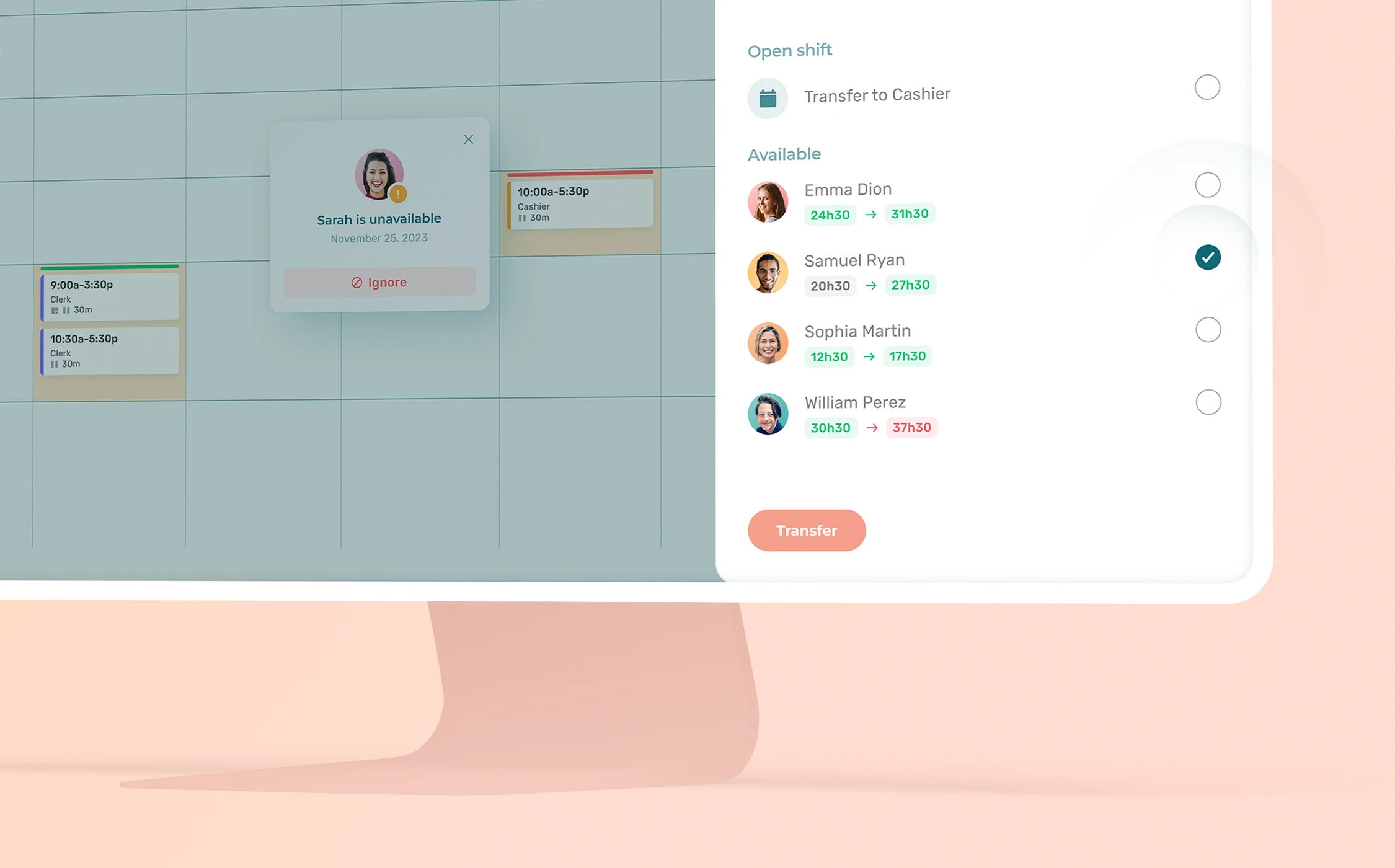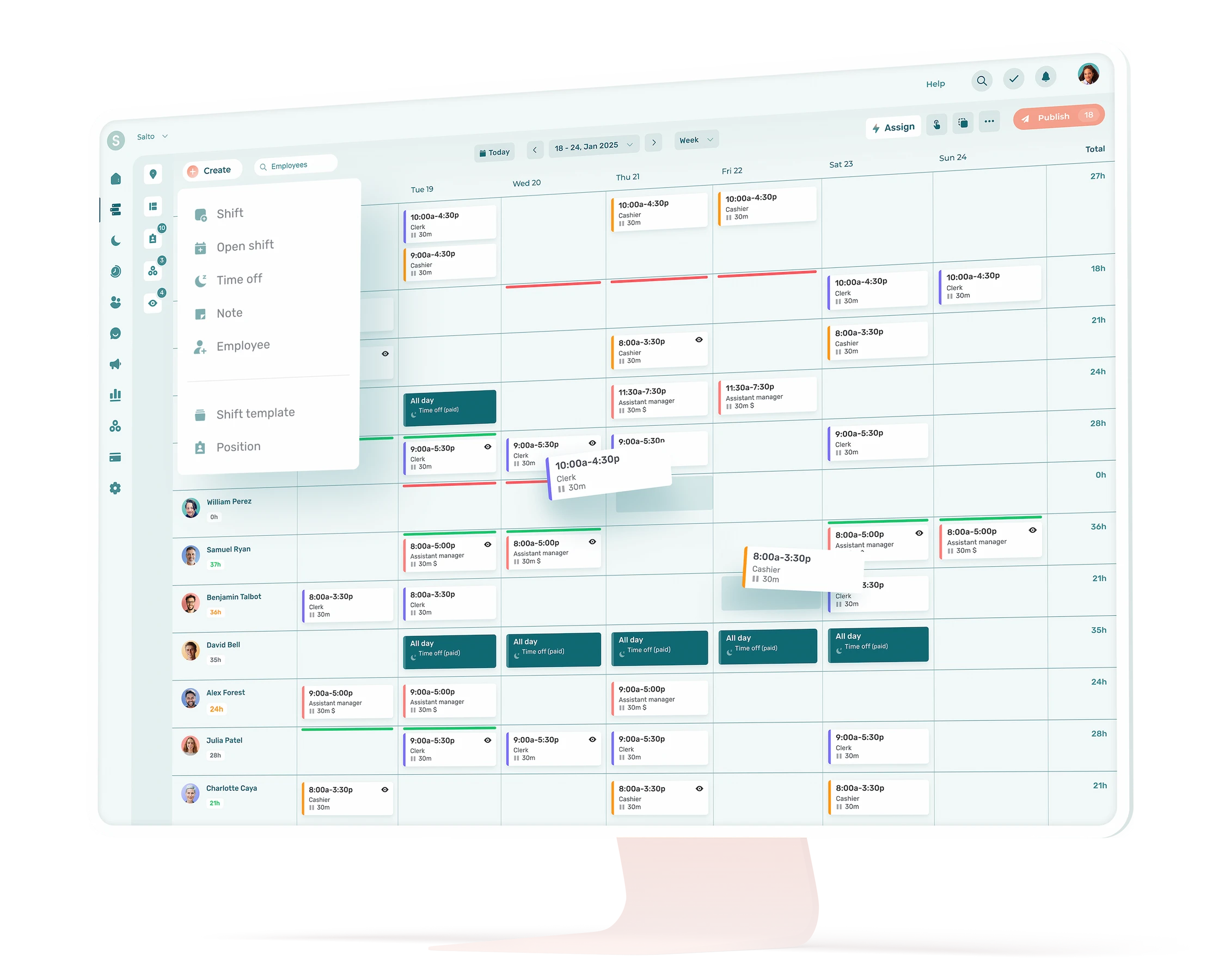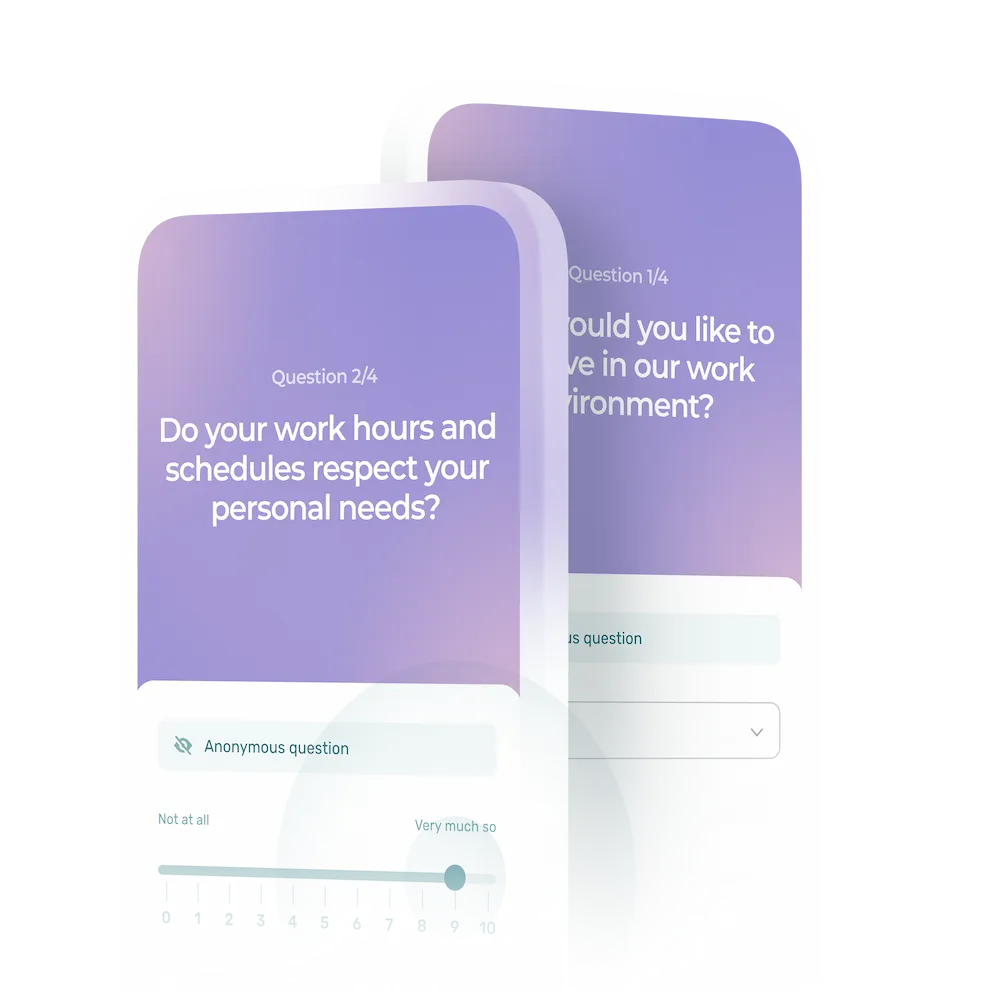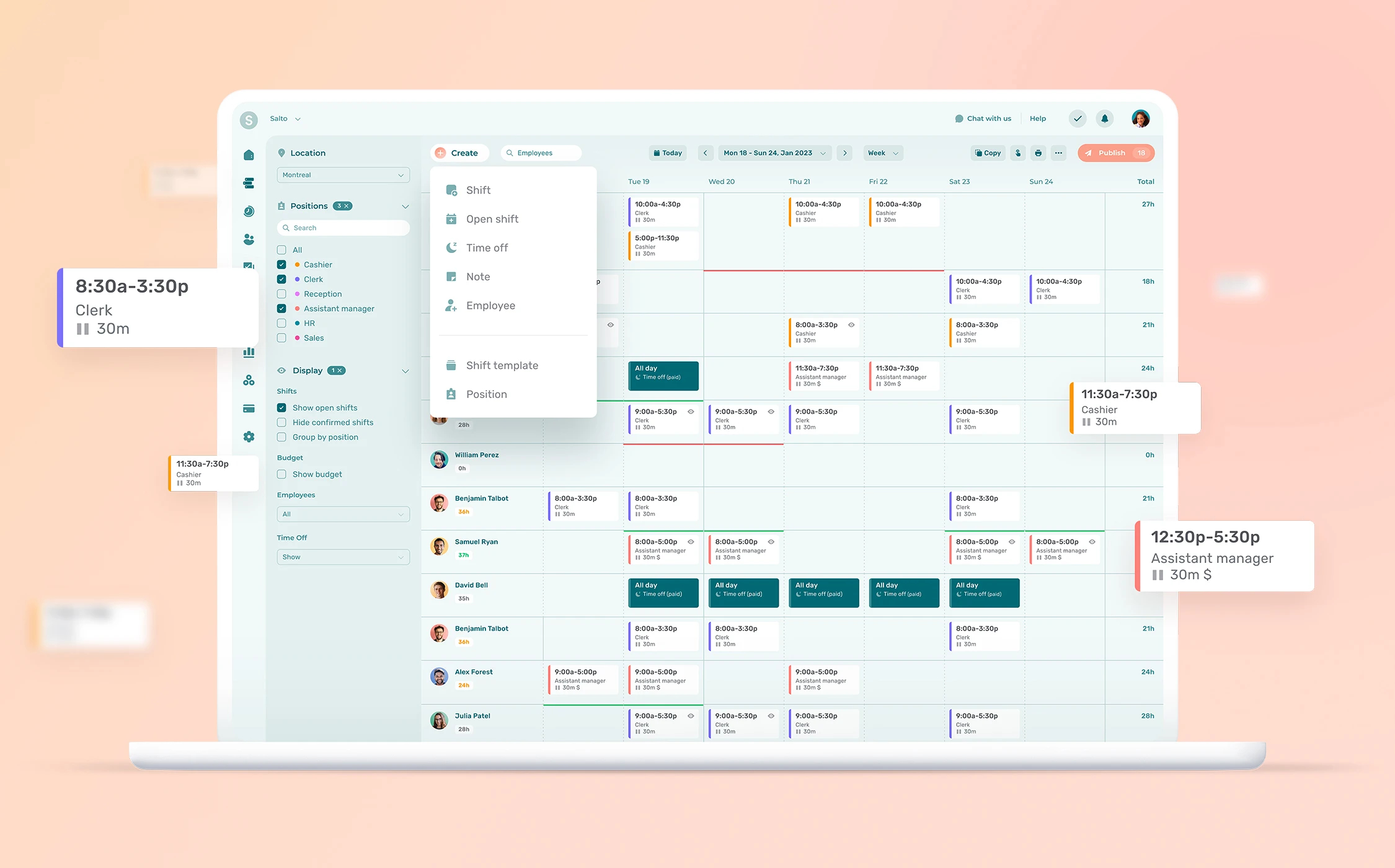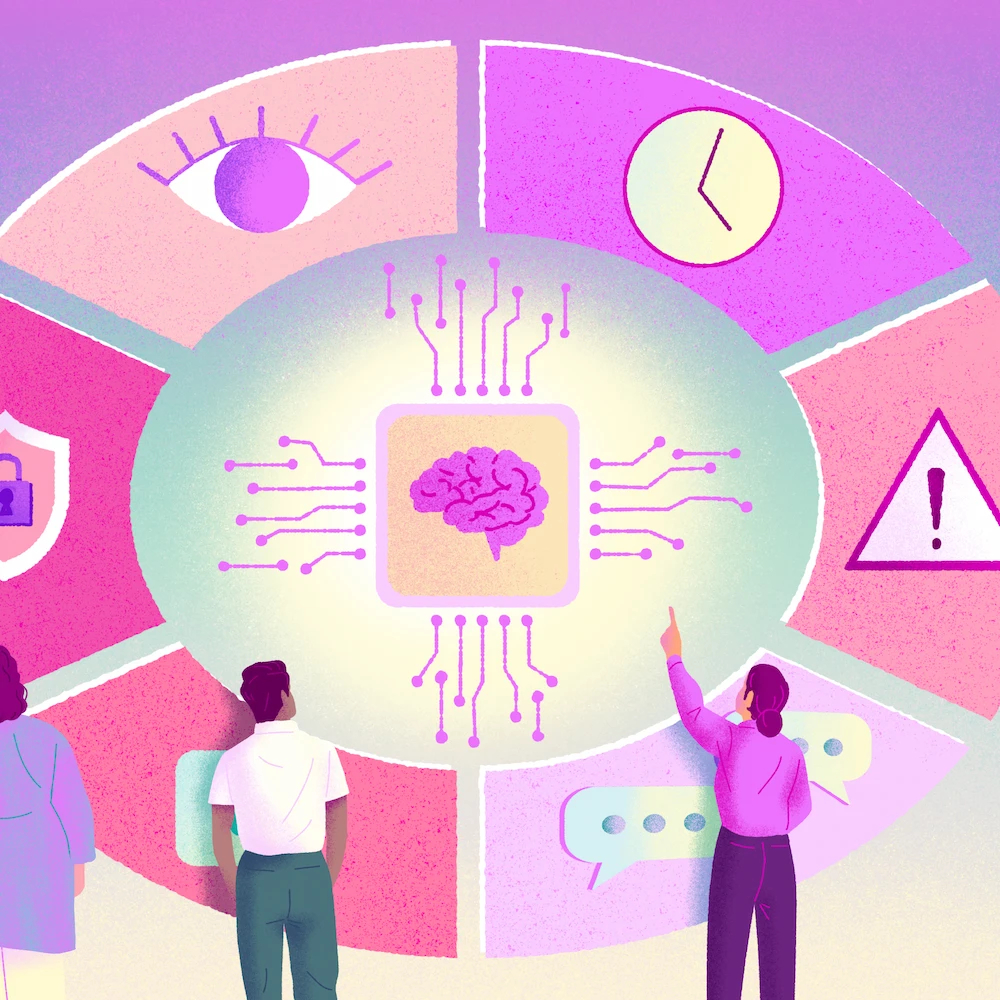10 Effective Ways to Manage Scheduling Conflicts & Boost Employee Morale
Scheduling conflicts are a major headache for both employers and employees. As with every headache—it’s easier to prevent them than to cure them.
If you proactively try to prevent scheduling conflicts and employees feel heard and supported in their scheduling needs, they are more likely to show up engaged and ready to be productive. What’s more, your operations and productivity won’t be affected by limited staffing resources.
In this article I’ll explain how you can best deal with shift conflicts, availability changes, double booking, and more. Ready to improve your scheduling game? 🚀
What Is a Scheduling Conflict?
Scheduling conflicts occur when two appointments or events overlap. For instance when an employee is assigned to work at overlapping hours, or when their shift is scheduled at a moment that doesn’t match their availability.
Scheduling conflicts can also happen when enough people are scheduled to work, but you need a minimum number of people with specific certifications to work each shift, and this requirement isn’t met, leading to a skill set conflict. You might have two clerks scheduled in the same time slot, but no managers, for example.
Why Do Work Scheduling Conflicts Occur?
Human errors, software that doesn’t work right, or last-minute changes: here are some factors that can cause schedule conflicts.
- Miscommunication: Missed emails, texts that are read too late, or someone mishearing someone else when schedules are discussed verbally: it simply happens. Especially if there is no dedicated channel for talking about scheduling and availability.
- Unexpected changes: People get sick. Students who work part-time get a new class schedule. A working parent needs to go to their little one’s recital. There’s a myriad of reasons people have to change their availability, either ongoing or one-off. Employers should acknowledge that this simply happens, and find the best way to accommodate these changes, rather than fight them—you can’t stop life from happening.
With Agendrix you can quickly see who is available to substitute when unexpected changes arise
- Human errors: If you’re manually creating schedules, mistakes will slip in every once in a while, simply by oversight, or by ticking the wrong box. If your scheduling tool doesn’t do an automatic check, it’s easy to overlook these mistakes.
- Limited staffing resources: It’s more likely for scheduling conflicts to occur when you’re short on staff. One employee calling in sick can then trigger a series of scheduling conflicts.
- Inadequate scheduling policies: Your scheduling policies should be clear and complete. Make sure employees know what the rules are for requesting time off, and have systems in place that make scheduling easier for everyone.
What Problems Do Scheduling Conflicts Cause?
It’s not just about a loss of productivity. Here’s what happens every time a scheduling conflict occurs.
Short-Term Scheduling Conflict Consequences
First things first: you’ll either have to find a replacement, or handle scheduling conflicts another way, for instance by closing parts of your business activities for the day.
This will most likely lead to:
- Increased stress levels in your business, and reduced productivity
- Lower employee morale caused by extra work hours or doubled workload
- Decreased customer satisfaction due to longer waiting times or reduced customer services
It’s crucial that staffing problems that directly affect customers be solved as soon as possible. Otherwise, they could leave a considerable dent in your reputation.
Long-Term Scheduling Conflict Consequences
If scheduling conflicts keep happening, this can directly lead to decreased employee satisfaction. Employees might feel their time isn’t respected or their workload is too great to handle.
If there’s often the need for employees to take over shifts or work overtime due to scheduling conflicts, they might not be able to properly rest in between shifts. It’ll cause frustration, an increase in mistakes, and lower quality of work.
This can have a considerable domino effect:
- Higher turnover rates (leading to even more scheduling conflicts): Your employees won’t wait forever to see scheduling conflicts resolved. If these types of conflicts are getting too common or too stressful, chances are people will switch jobs.
- Difficulty attracting new talent: Glassdoor, social media, local communities—word travels fast. If a company becomes known for not being the best at scheduling employees, it’ll be harder and harder for them to fill the gaps.
- Reduced employee engagement: It’s not just job satisfaction that drops every time a scheduling conflict arises. People will eventually put in less effort in their job and feel less engaged.
- Decreased customer loyalty: Your customers will eventually notice repeated problems caused by scheduling conflicts, leading to reduced satisfaction and a decline in customer loyalty.
- Higher labor costs: In the long run, recurring scheduling conflicts can also lead to having too many employees show up or working beyond their regular working week. If you have to pay people overtime or have extra people come in, it’ll eventually show on the payroll.
- Increased legal liability: This is especially the case if employees aren’t getting the compensation they deserve for their overtime, or if they don’t get enough free hours between shifts. But legal can also step in if the safety of employees (or consumers) is at risk due to understaffing.
What Are the Benefits of Resolving Shift Conflicts?
Handling scheduling conflicts is crucial to keep your organization running smoothly, and keeping your staff members happy. Here are other advantages of being on top of things:
- Increased employee satisfaction: Your employees will thank you for taking a proactive approach to streamlining employee schedules and simplifying the scheduling process. They won’t be overworked and overwhelmed or have to change their personal schedules at the drop of a hat—boosting employee retention as a result.
- Increased customer satisfaction and loyalty: Shorter waiting times, happy and friendly employees, and always finding a team member to ask questions to when needed—your customers will immediately benefit from effective schedule management.
- Lower absenteeism: If you handle scheduling conflicts accordingly, fewer scheduling conflicts will arise in the future. If employees know and notice they can work during their preferred shifts, their availability is respected and they won’t have to pick up overtime, they’re less likely to call out or miss work.
6 Common Types of Conflicts in Scheduling
Sudden sick days, double-booked project managers, a meeting booked at impossible time slots: there are several types of scheduling conflicts to look out for. Here are the most common ones:
1. Shift Overlap
One of the most common scheduling conflicts is having too many employees scheduled to work during the same time period. Shift overlap also happens when one employee is scheduled to work ‘twice’ at the same time. Or when two employees are scheduled to work the same shift and position, but you really need only one person to show up.
2. Double Booking
Next up: having one employee scheduled to work at two different locations, stations, or on two different projects at the same time. Human cloning isn’t allowed, so this conflict will mean you need to drum up extra forces. 🫠
3. Time Off Conflicts
When multiple employees want time off at the same time, this can lead to a scheduling conflict. This is one of the most common schedule conflicts around the holidays or summer period. It’s important to encourage employees to schedule vacation time as soon as possible.
To tackle this challenge, some managers use tools like a vacation tracking tool, which allows them to proactively manage time off and avoid scheduling conflicts.
4. Availability Conflicts
This happens when an employee’s availability changes unexpectedly and conflicts with existing scheduled shifts. Or when you simply don’t respect employee availability when making the schedule.
5. Overtime Conflicts
This occurs when an employee is scheduled for more hours than they are allowed to work, or able to work.
6. Skill Set Conflicts
This type of conflict arises when an employee is scheduled for a shift that requires a specific skill set they don’t possess.
💡 Top Tip: Do pay attention to what the most common scheduling conflicts are for your organization to find a fitting solution.
Handling Scheduling Conflicts: 5 Effective Strategies
Most companies will deal with shift conflicts at some point. Here’s what good managers do to get back on track.
1. Don’t Dwell On What Went Wrong
Managing absence and handling scheduling conflicts is about focusing on finding solutions first. This is not the time for finger-pointing or accusations. Especially if there’s a time-sensitive task waiting to be done. Simply accept that last-minute callouts happen and schedule conflicts can arise, even with careful planning.
2. Evaluate the Situation
In some cases, the impact of a schedule conflict isn’t as bad as you’d think. See if you really need to get someone else in or have someone work overtime based on how busy it is that day and what you’ll expect the rest of the day to look like.
3. Offer Options and Provide Flexibility
Instead of diving into the schedule and appointing replacements, ask employees first if they’d like to swap or take on extra shifts. Empowering them to take charge and find a mutually beneficial solution will make everyone happier in the long run.
That way, a schedule conflict is an opportunity to have a team member get the extra hours they’ve been wanting, for example.
4. Prioritize Employee Well-Being
The best way to prioritize employee well-being? Prevent scheduling conflicts in the first place. But if they do occur, make sure you keep work-life balance in mind when you handle schedule conflicts.
Don’t reach out to unavailable team members or employees who have picked up a lot of extra work recently unless it is completely unavoidable.
5. Follow Up
Once schedule conflicts are resolved, follow up with each team member that was affected to see if they are satisfied with how it was handled and the outcome. This will help you prevent scheduling conflicts in the future and shows employees their experience matters.
5 Preventative Tips to Get Ahead of the Problem
Prevent shift conflicts and keep your employees and customers happy with these best practices.
1. Prevent Scheduling Conflicts Using Smart Scheduling Software
Scheduling software can be of great help in preventing conflicts with scheduling and ensuring scheduling runs smoothly in general. Scheduling conflicts such as booking unavailable team members or double booking simply can’t happen when you use a scheduling tool.
A scheduling platform also helps with project planning and can help you make sure you have skilled people available at specific times.
2. Use One Dedicated Channel of Communication
One of the easiest ways to avoid schedule conflicts is to encourage team communication and collaboration. It’s impossible to keep track of changes, employee requests, or shift swapping if communication is happening on multiple channels.
Communication software such as Agendrix provides you with a one-stop solution for both you and your employees. It comes with an easy-to-use app that notifies the right people at the right time and helps you track who’s read what, whether you sent a written or voice message.
3. Forecast Based on Past Data
Do something with your data! If you’re collecting info that gives you any insight into how busy certain days or weeks are, you can use this to create forecasts and adapt your schedules to this.
4. Empower Employees to Trade Shifts
Allow employees to swap shifts without having to jump through all kinds of hoops and approval processes. Putting them in control of the work schedule will save you time and make employees feel more valued and appreciated.
5. Make a Centralized Work Schedule Available Anywhere, Anytime
Having a centralized schedule is key to preventing mistakes and conflicts in your work schedule. Ideally, your schedule should be available online at all times, for instance through a mobile app like Agendrix.
This means everyone can always access the latest version of the schedule—even when they’re not near a desktop or the workplace, enabling your team to check the schedule on the go and notice errors early on.
If you’re looking for more inspiration to create great schedules, check these top tips for scheduling employees.
IMAGE
A centralized schedule on the Agendrix mobile app — always available
Get Ahead of Scheduling Issues
If you want your workplace to be a stress-free environment where employees can genuinely focus on their tasks and your customers, start with your schedule. Ditch that old spreadsheet and see how scheduling software can make all the difference. Use our shift scheduling guide to hit the ground running.
What Is an Example of a Scheduling Conflict?
A shift conflict occurs when two or more events or commitments are scheduled to occur at the same time. It can be meetings that overlap or employees who are expected to be at two places at once.
What Causes Conflicts in Scheduling?
Often the culprit is miscommunication, for instance when there is no dedicated channel to discuss schedules and availability. But last-minute emergencies can also cause scheduling conflicts, as can errors in scheduling software.