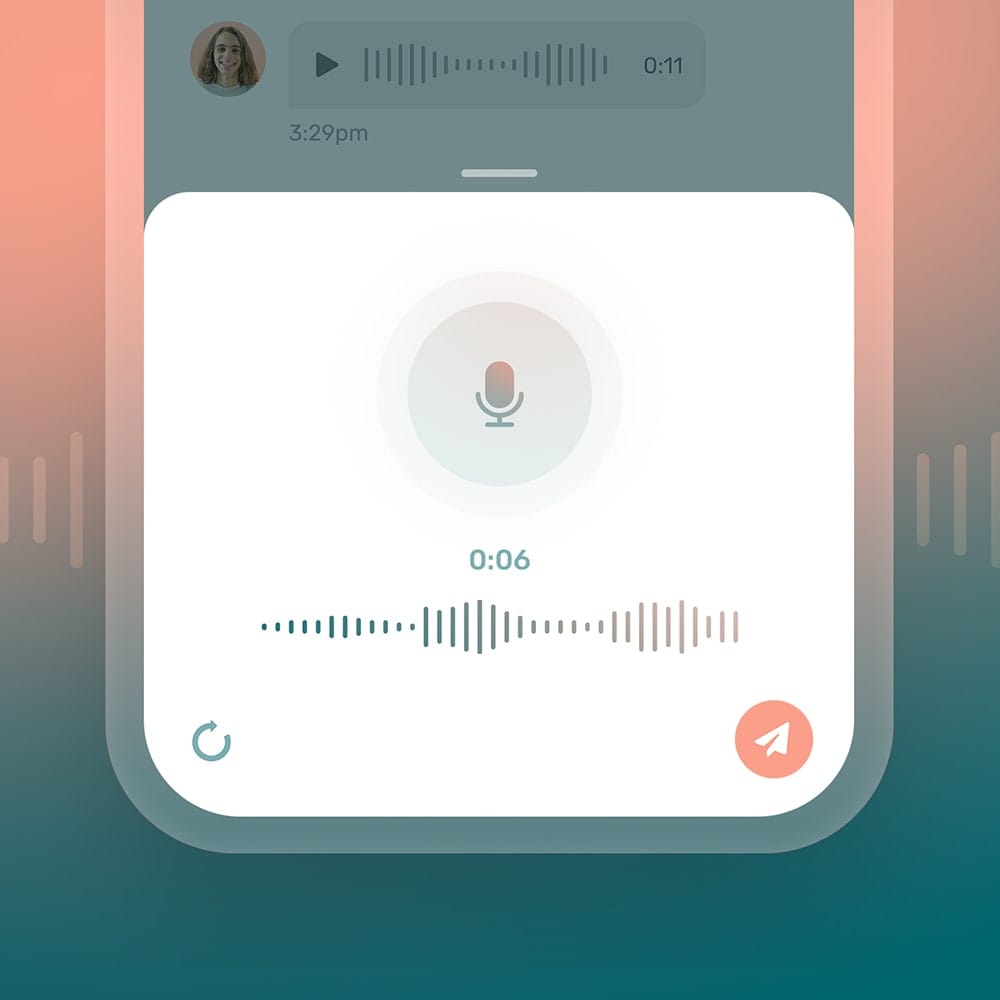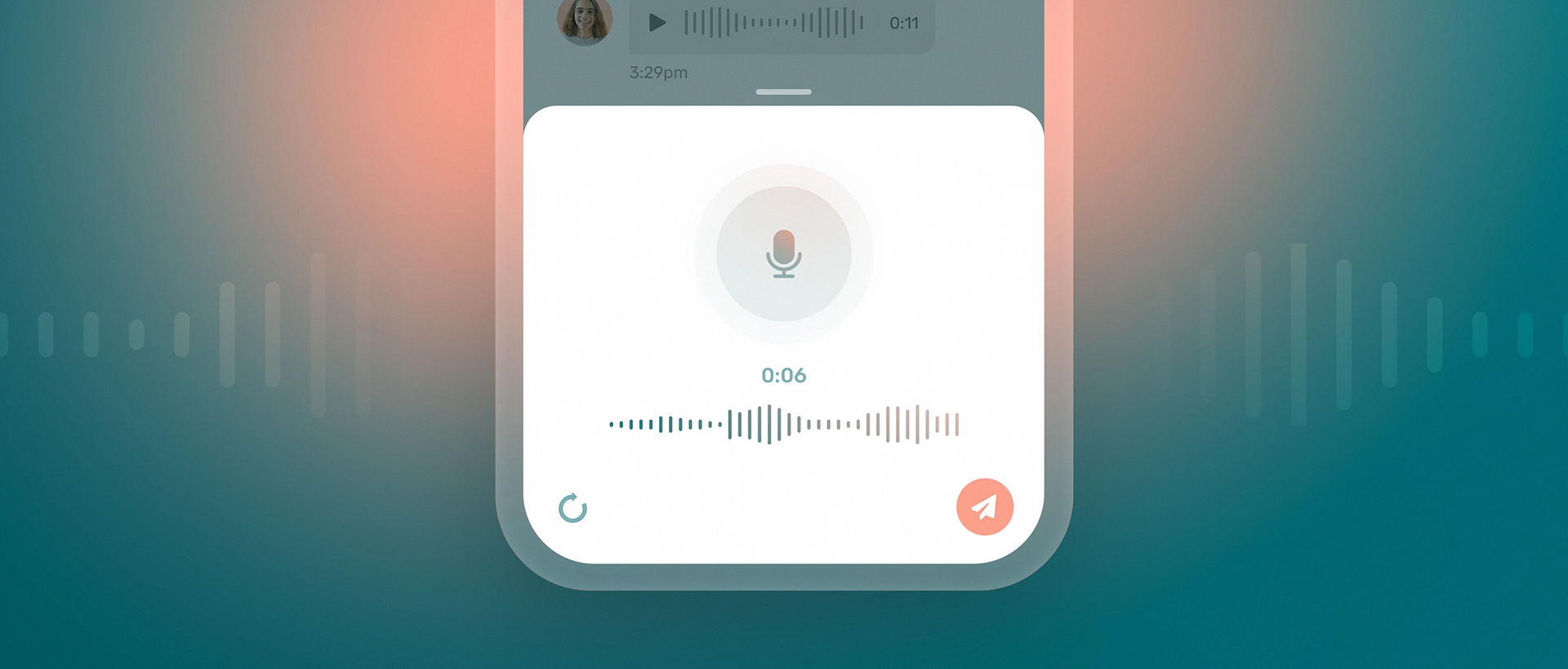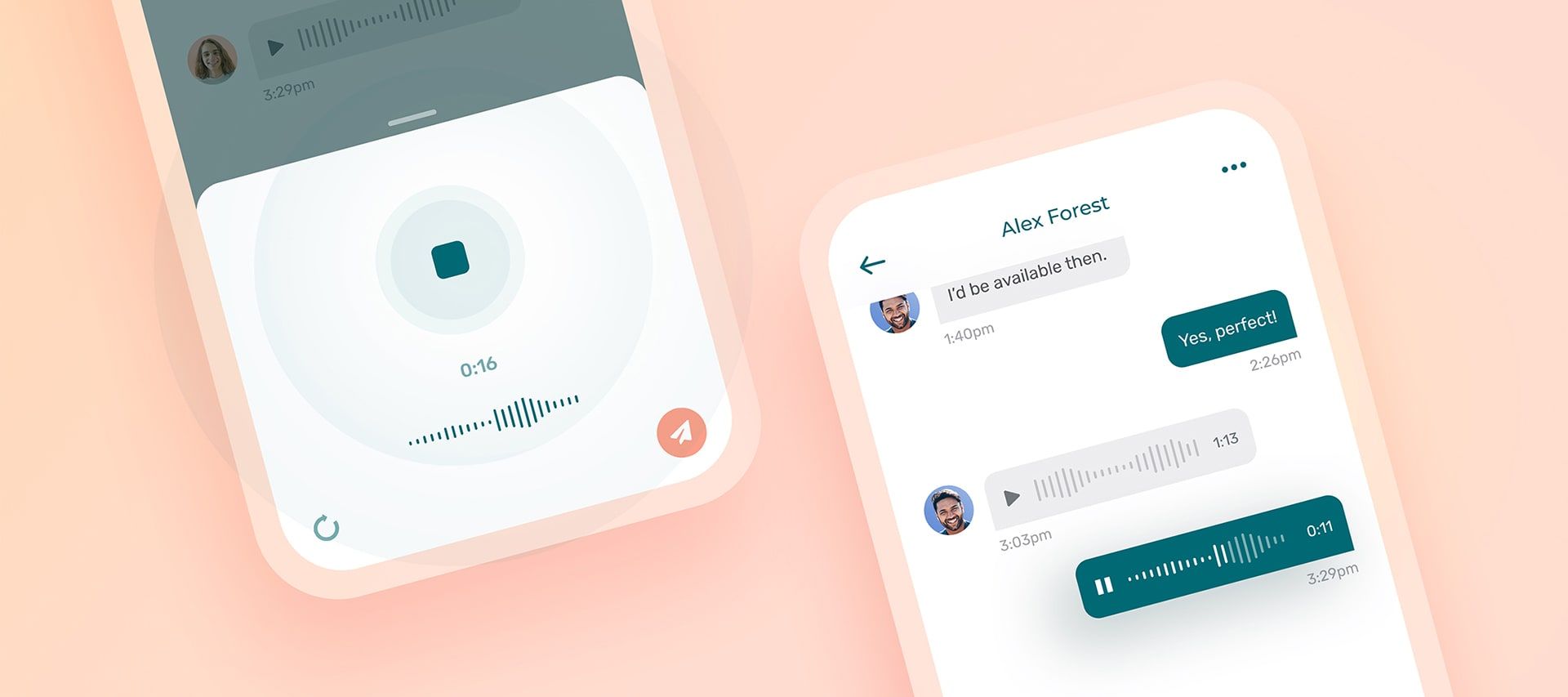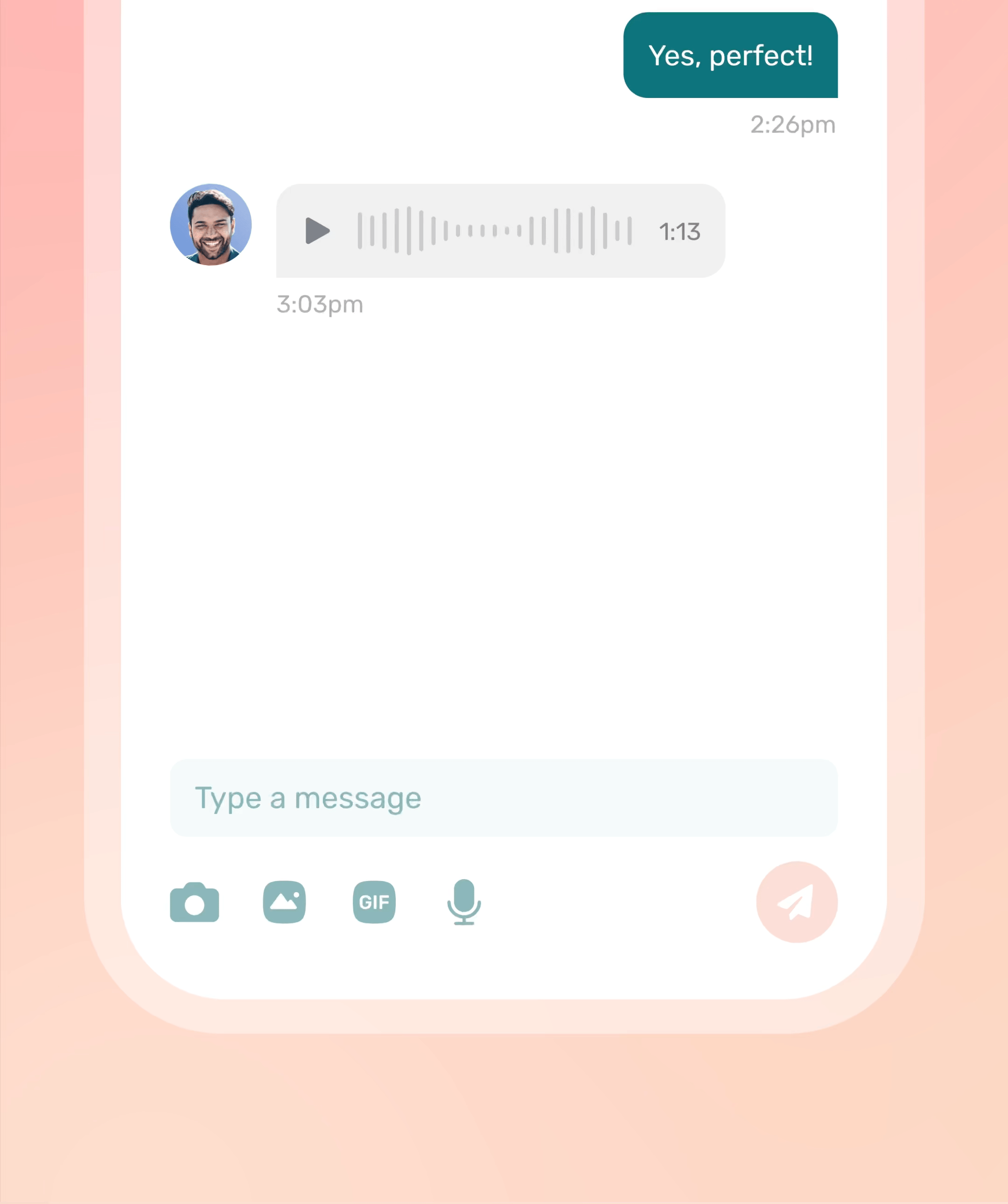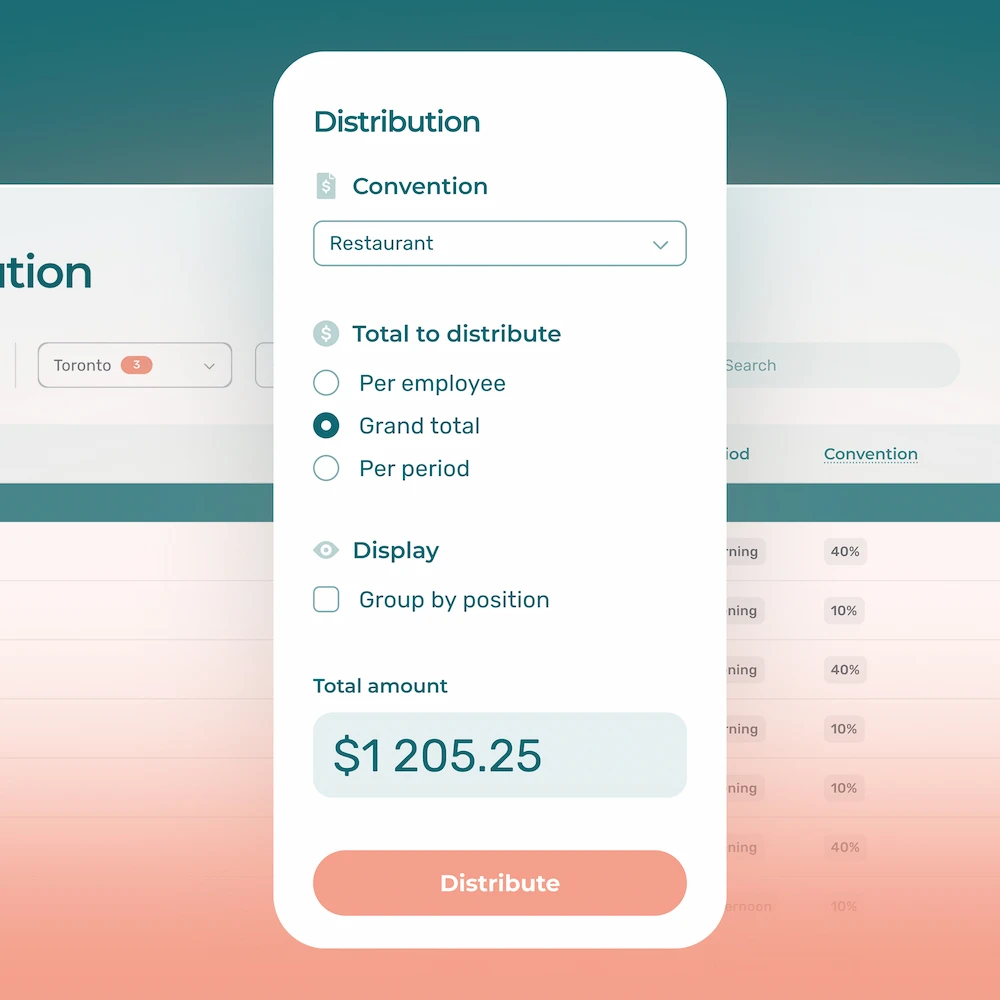Agendrix Messenger, our chat system, now supports voice messages.
Back when we first introduced Messenger and the news feed a few years ago, our goal was simple: to centralize all communications pertaining to work schedules. Adding voice messages to the mix was an easy way for us to help our users communicate even more efficiently.
Need for Speed
Several popular platforms—such as Facebook Messenger—have long featured audio messaging. This option is sometimes faster and more convenient than written messages, particularly on the move. Furthermore, nothing beats the sound of voice when it’s time to convey an emotion. Or to make sure you’re properly understood, without any possible confusion. Which is exactly why employees and managers alike may be tempted to turn to this kind of means of communication.
4 Benefits of Audio Messaging
- Save time by recording a voice message rather than writing text;
- Listen to voice messages without having to stop and read;
- Playback before sending your message to adjust as necessary; and
- Benefit from audio messages on both the web and mobile Agendrix apps.
Ready to Try?
To send a voice message in a Messenger conversation, press the microphone button to the left of the message field. After recording a message, you’ll be able to listen and do over as needed. Then, simply press Send to do just that.
Are Audio Messages Available on the Web and Mobile Versions of Agendrix?
Yes.
Can I Listen to My Message Before Sending It?
Yes.
Is There a Maximum Length for Audio Messages?
Yes, the maximum length is 5 minutes.