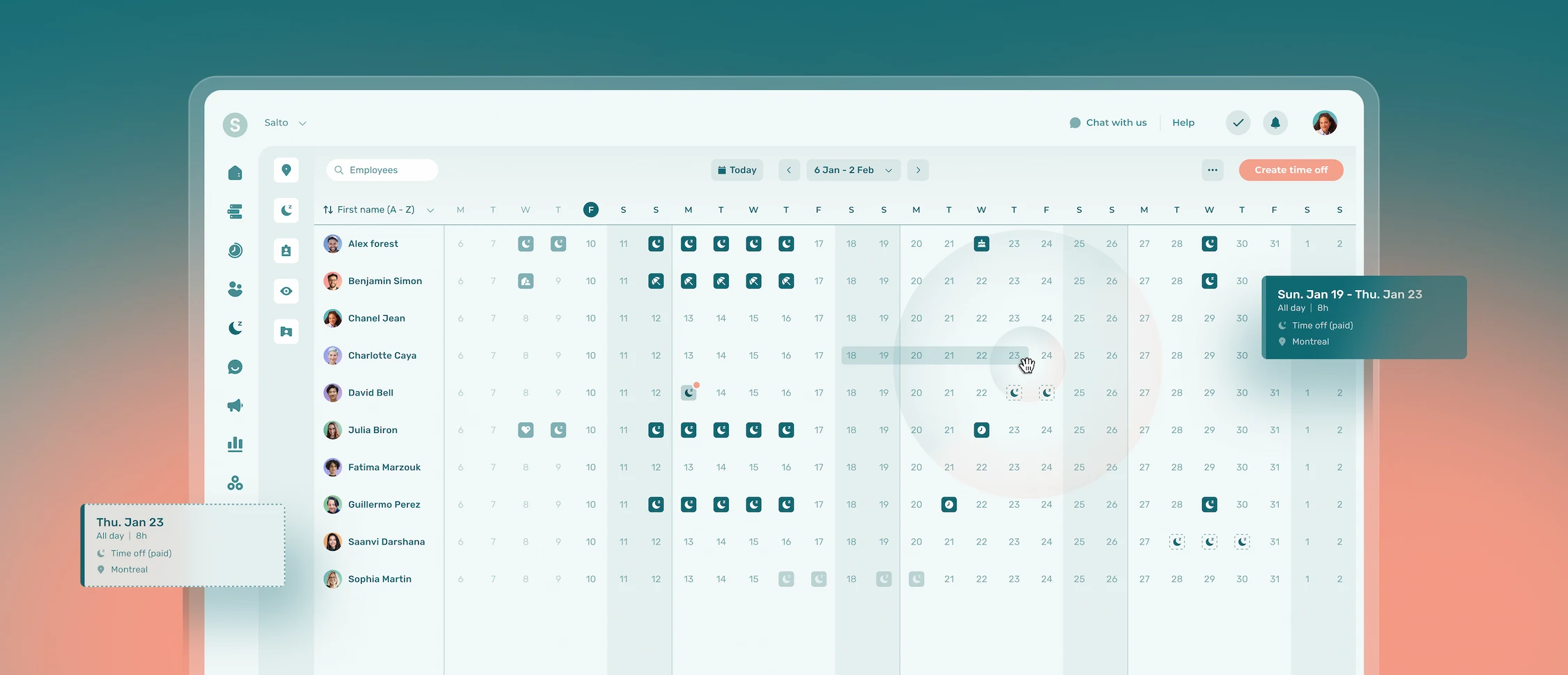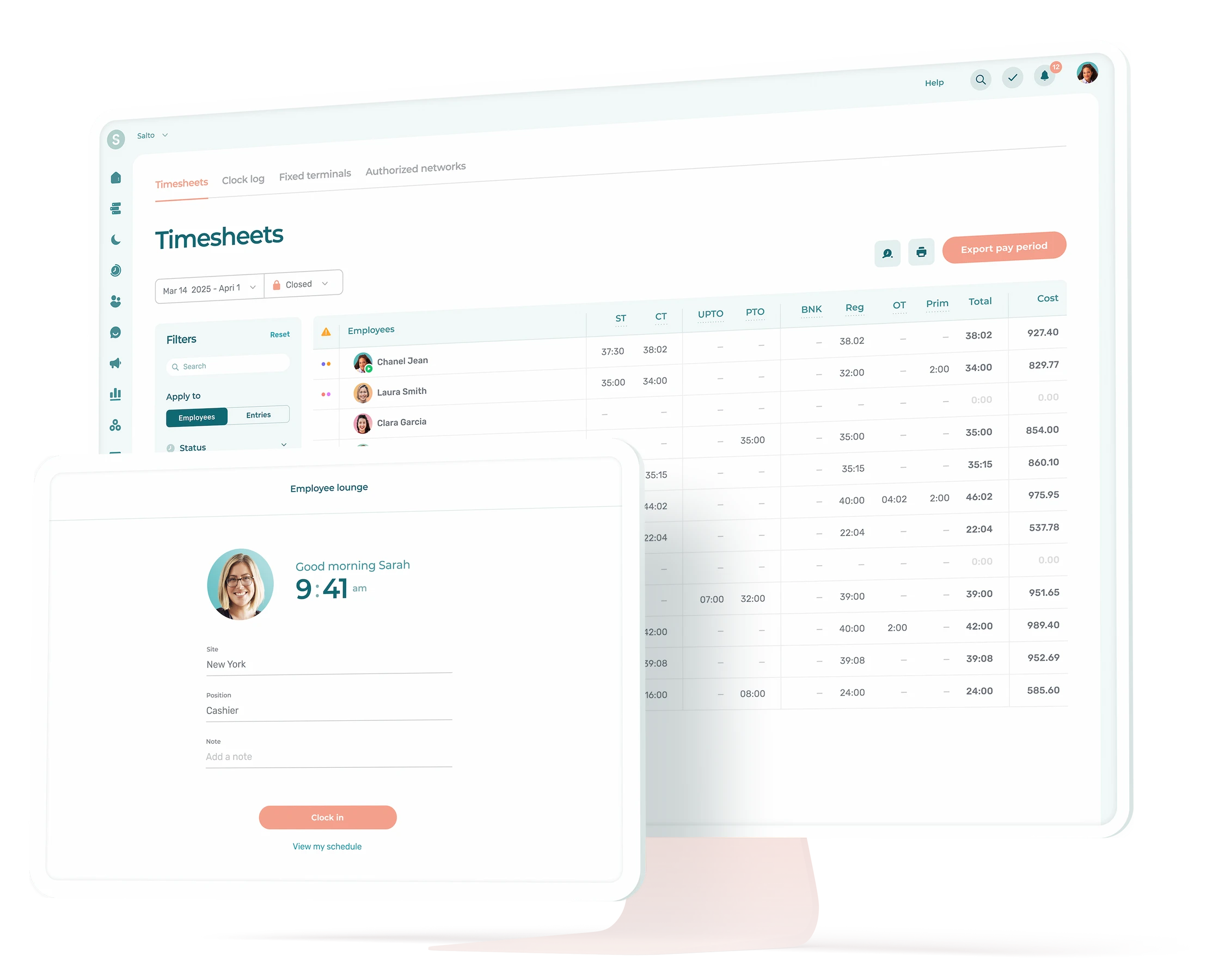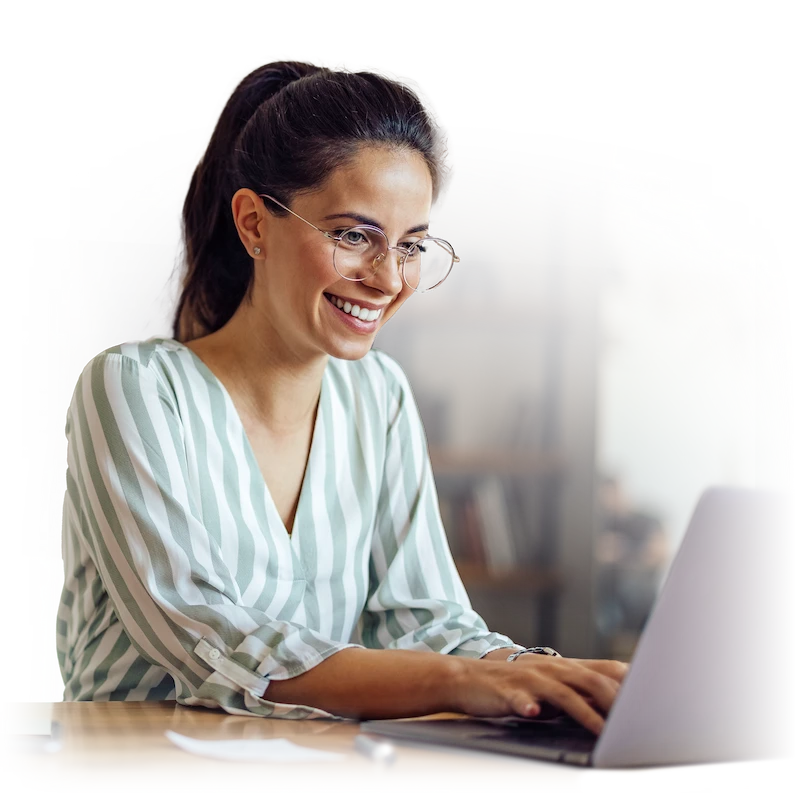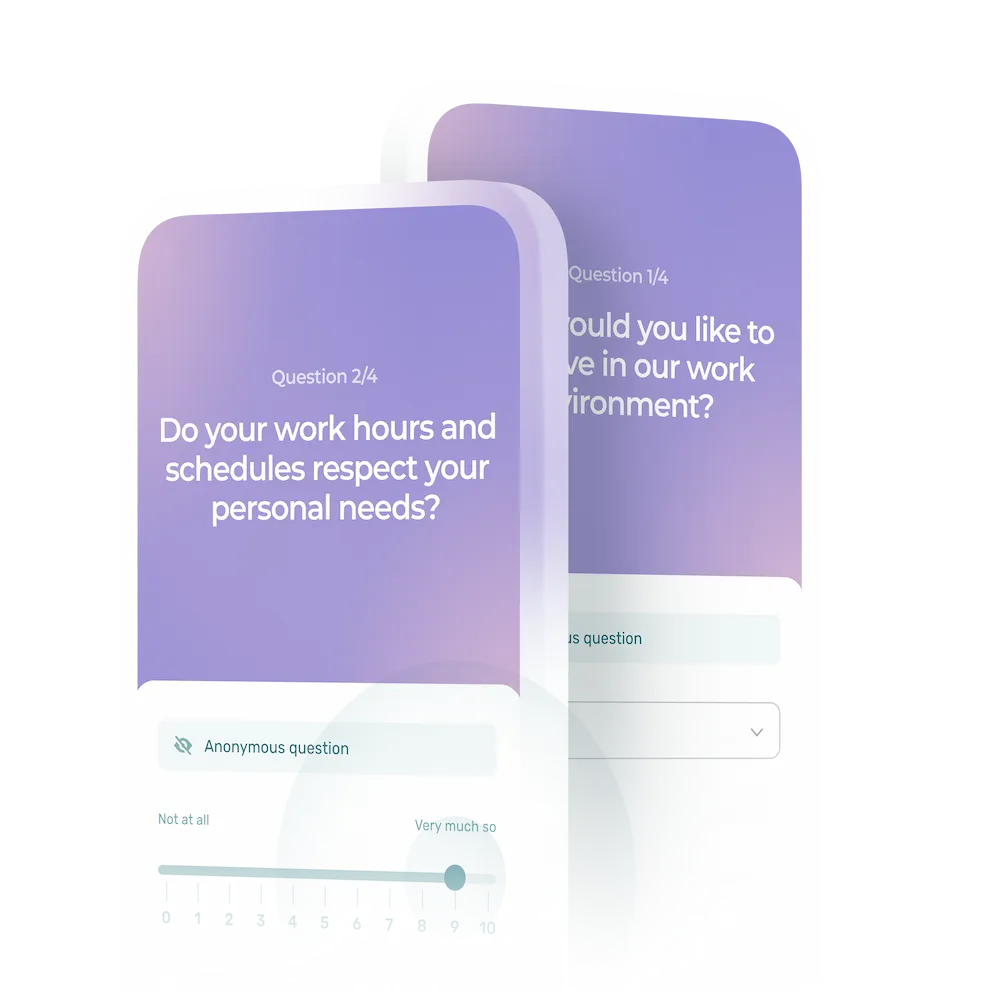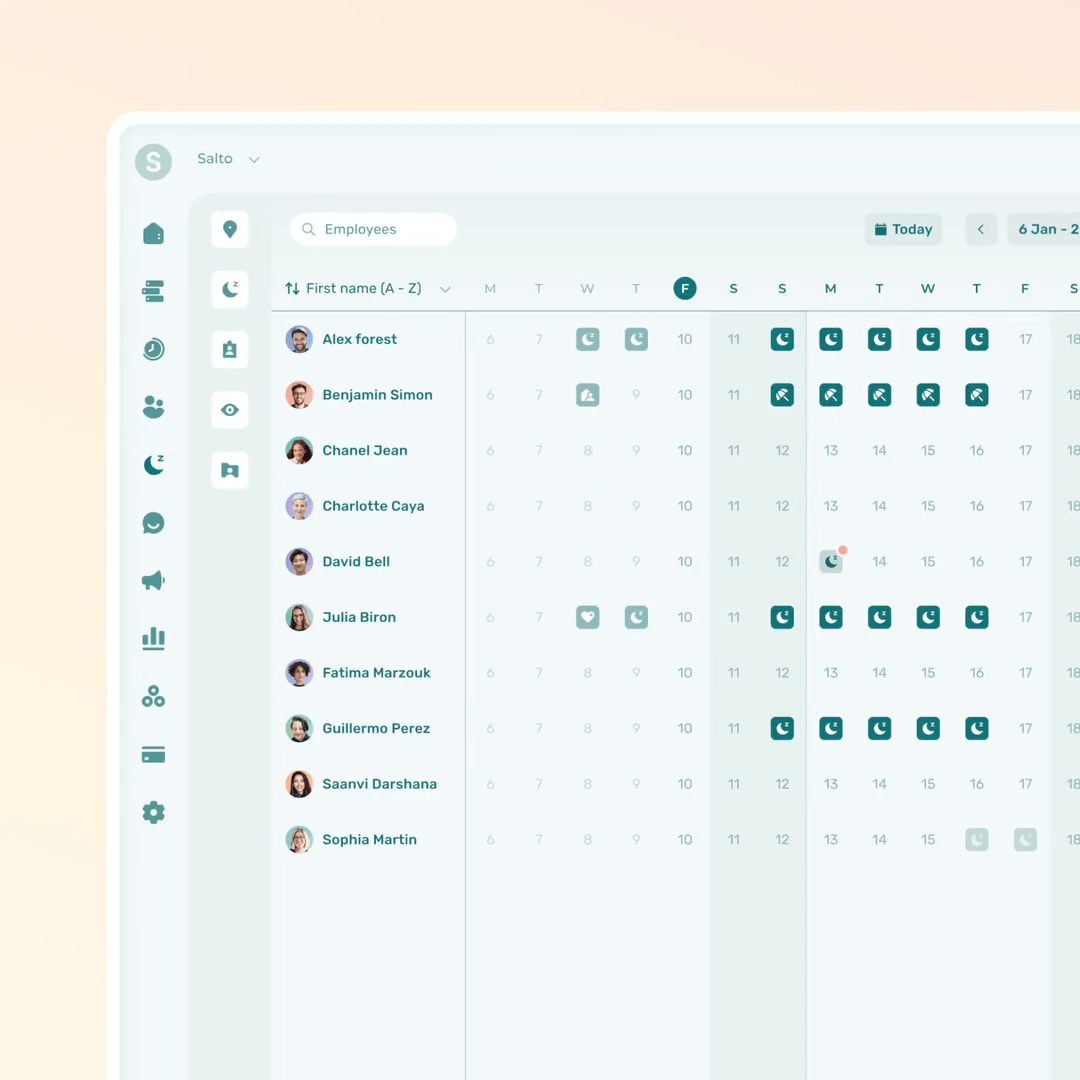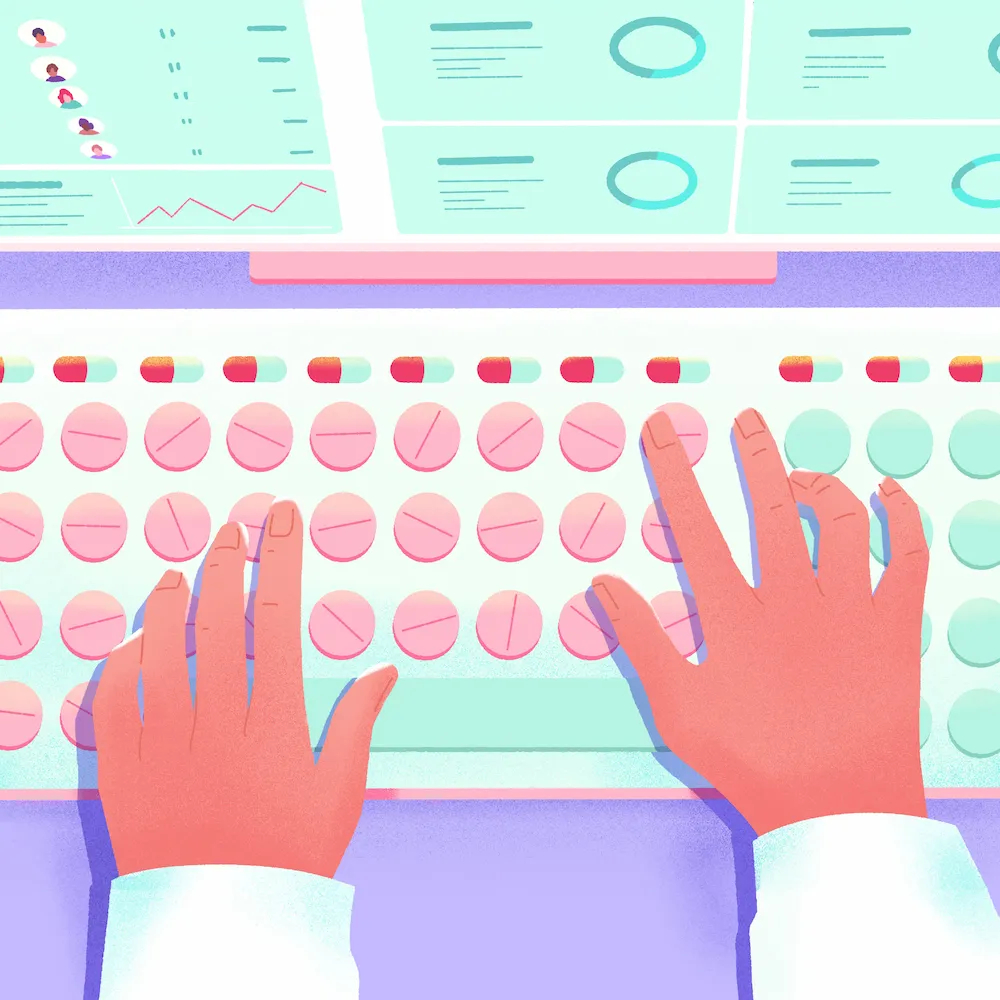Managing PTO is a big challenge for managers of shift workers. Ready to simplify summer vacation planning, all while keeping your business running smoothly? You’ve come to the right place.
Planning summer vacation in a company is never easy—especially when managing shift workers or a team with variable schedules. Between each employee’s vacation time, unexpected absences, and shifting operational needs, managers face growing complexity.
PTO, whether planned or sudden, directly impacts a company’s operations. The more schedules change week to week, the harder it becomes to ensure optimal shift coverage while respecting staff preferences.
Thankfully, PTO tracking software lightens the load for managers juggling all these uncertainties. Using a PTO tracker simplifies vacation planning, ensures fairness, and streamlines operations.
The 3 Biggest Challenges of Managing PTO for Shift Workers
🌪 Fluctuation and Unpredictability of Staff
Summer is a double-edged sword: employees want to take time off to recharge, but customer demand often spikes in industries like restaurants, tourism, hospitality, and certain retail businesses. This instability makes planning tougher and raises the risk of having to operate with reduced staff.
🤔 Who’s Taking Vacation… When, and Why?
When PTO requests pile up—especially for the same dates—some employees may feel decisions aren’t fair. Without clear criteria, tensions can rise within the team. Why does Maria get a full week off again when she already took two weeks last month?
💥 Disorganized Information
Time-off requests coming in by email, text, calls, or informal chats quickly become a pain. Not only does this complicate PTO tracking for managers, it also leads to forgotten requests and confusion. A reality all too familiar to Étienne, Manager at Bar Renard:
[Before using Agendrix]… time-off requests came in by email, during quick conversations, or even through Facebook. Risk of forgetting requests or possible misunderstandings was off the charts.
How to Improve PTO Management for Your Team
Set Up a Clear Policy
Having a clear time-off policy that’s shared with the entire team significantly reduces the risk of misunderstandings. Here are the key categories such a policy should include:
1. Types of Time Off It Includes
- Annual vacation
- Statutory holidays
- Personal or unpaid leave
- Sick leave or family obligations
- Other legally mandated leaves (ex.: parental, bereavement, wedding)
2. Eligibility Conditions
- Waiting period after hiring (ex.: 3 months of service)
- Vacation accrual (annual, progressive, prorated)
3. PTO Request Process
- Submission method (ex.: form, HR software, written request)
- Minimum notice required (ex.: 2 weeks before vacation)
- Information to include (dates, duration, reason if needed)
4. Approval Criteria
- Priority based on seniority, order of request, or rotation
- Limits on simultaneous time off by department, team, or shift
- Blocked or critical periods with restricted leave (ex.: high season)
5. Carryover and Expiration Rules
- Can unused time off be carried over to the next year?
- Is there a deadline to use accrued time off?
6. Everyone’s Responsibilities
- Employees: submit requests on time, respect decisions (ex.: when leave is not granted)
- Managers: respond quickly, ensure fairness, keep time-off balances up to date
- HR and leadership: keep the leave policy updated and ensure it is consistently enforced
7. Measures for Unplanned Absences
- Procedure for reporting last-minute absences
- Required documentation (if applicable)
- Possible impacts on pay or accrued time off
👉 Agendrix tip: Make this policy easily accessible in your small business HR software. Employees can access it whenever they have doubts. Make sure the whole team acknowledges it by having new hires sign off on it directly within the app.
Encourage Early Vacation Planning
The earlier PTO requests are submitted, the easier it is to build fair schedules. To help make that happen, set clear deadlines for key vacation periods.
Keep your team informed of recommended cut-off dates and remind them that the earlier they submit their request, the more likely they are to get the time off they want.
Use PTO Tracking Software
A good tool doesn’t just save time—it also helps you make smarter decisions. Here are some tangible benefits of using a PTO tracker:
- Centralized requests and approvals
- Real-time view of upcoming absences
- Fewer mistakes and forgotten requests
- Automated alerts for schedule conflicts
- Accurate tracking of PTO balances—no manual calculations
- Easier planning for replacements and on-call shifts
- Fast handling of last-minute changes and backup staffing
Promote Fairness with Clear, Consistent Rules
To ensure fairness, it’s essential to define objective, consistent criteria for approving PTO requests. Several approaches can work, such as:
- Seniority, to recognize employee loyalty
- Rotation, to ensure fair alternation year after year
- First come, first served, to encourage early planning
Whatever approach you choose, make sure it’s clearly communicated to your team—and applied consistently.
It’s also smart to periodically review how vacation time is distributed. Simple reports can help you spot imbalances and make adjustments as needed throughout the year.
How to Set Fair and Effective PTO Rules?
Here are a few tips for creating clear, workable guidelines:
- Look at past data: which periods are the most critical?
- Survey your team: a short survey can uncover common preferences.
- Tailor by role: some positions are harder to replace—plan accordingly.
- Build in some flexibility: rules should provide structure, not limit your adaptability.
Why Use PTO Tracking Software?
Using PTO tracking software turns what can be a time-consuming, administrative burden into a fast and efficient part of your workforce management process.
✅ Centralize PTO Requests
All time-off requests are stored in one place, along with their status (pending, approved, denied). No more digging through emails or messages—you instantly see who asked for time off, when, and why.
✅ Save Tons of Time
Time-off approvals take just a few clicks. You can view upcoming absences right in the work schedule—no more endless back-and-forths or scheduling mistakes.
✅ See and Adjust at a Glance
PTO tracking software provides a clear overview of all absences. Spot scheduling conflicts before they happen and make replacement adjustments quickly when needed.
✅ Easily Track PTO Balances
Used, remaining, and upcoming vacation days are automatically updated. No manual calculations, no end-of-year surprises.
✅ Access Info Anytime, Anywhere
Whether you’re at work, on the go, or at home, you can manage time-off requests from your computer or phone.
🧰 Key Features of PTO Tracking Software
- PTO balances and time-off requests tracking
- Quick and clear request approval (for both managers and employees)
- Instant notifications
- Fully integrated with schedules
Now Available in Agendrix: a PTO Tracker
Agendrix just made your life easier with its brand-new PTO tracking and vacation planning tool—built right into the app. Planning your team’s summer vacation has never been this simple! 🏖️
The Agendrix vacation tracking tool lets you see who’s currently off or has upcoming time off. Instantly compare overlapping requests—whether pending or already approved—and approve or deny them directly from the calendar view.
With the Agendrix vacation tracking tool, you get:
✅ A clear overview: see who’s off and when, and who’s already booked time off. The 4-week calendar centralizes everything in one place.
⏱️ Hassle-free management: no more scattered requests, sticky notes, or follow-ups by text. Time-off requests land directly in Agendrix, and all you have to do is approve them.
👀 Less oversight, fewer conflicts: your work schedule updates automatically, helping you avoid last-minute surprises.
📲 Total accessibility: manage your team’s PTO, for one or multiple locations, from anywhere.
⚖️ Better work-life balance: employees can easily submit their time-off requests and fully enjoy their their vacation.
In short, everyone wins. You, because everything runs smoothly. Your employees, because their time-off is approved quickly. And your customers, because a well-rested, well-scheduled team always delivers better service.
Smarter PTO Management, Part of a More Human Approach
Behind every time-off request, there’s a legitimate human need. But behind every approval, there’s also a very real operational challenge. As a manager, your job is to find the right balance between the two.
Having a clear, fair, and well-structured time-off management strategy allows you to meet your team’s expectations and to ensure business continuity. Fewer headaches, less frustration, and a smoother overall process.
A well-designed PTO tracking software becomes much more than just a logistical tool—it helps you build a team that feels empowered, valued, and able to truly enjoy their time off without affecting your day-to-day operations. And that’s a win for everyone. 🫶
Key Takeaways for Managing Time Off for Shift-Based Teams
💡 Time-off management is a real challenge for managers of shift workers.
💡 A PTO tracking software helps simplify, centralize, and balance requests.
💡 Using a tool like Agendrix saves you time and promotes fairness across your team.
Why Use PTO Tracking Software?
PTO tracking software makes life easier for managers of shift workers. It centralizes all employee requests in one place, reduces human error, and ensures greater transparency when allowing vacation time. It also gives managers a clear overview of PTO, easing employee scheduling while minimizing disruptions to operations.
What Are the Key Features of PTO Tracking Software?
A good PTO tracking software comes with a range of features that simplify life for both managers and employees:
- Online submission of time-off requests (via web or mobile app)
- Fast and easy approval for managers
Centralized calendar showing approved, denied, and pending requests - Automatic tracking of time-off balances (vacation, sick leave, personal days, etc.)
- Real-time notifications for new requests (for managers) or decisions (for employees)
- Integration with work schedules to avoid conflicts
These features help save time, ensure fairness, and reduce errors—even in teams with shift work.
How to Successfully Plan Employees’ Summer Vacation?
Effective PTO management starts with a clear leave policy that should include seniority rules, notice periods, and blackout dates. Encourage employees to plan their summer vacation early by sharing key deadlines ahead of time. A PTO tracking software helps automate much of the process, saving time and reducing potential conflicts.
What Are the Challenges of Managing PTO for Shift Workers?
Shift workers face unique challenges: fluctuating staffing levels, last-minute replacements, and complex shift coordination. Managing time off becomes a major concern. Without a structured approach, it’s easy to lose track and unintentionally create unfairness within the team.