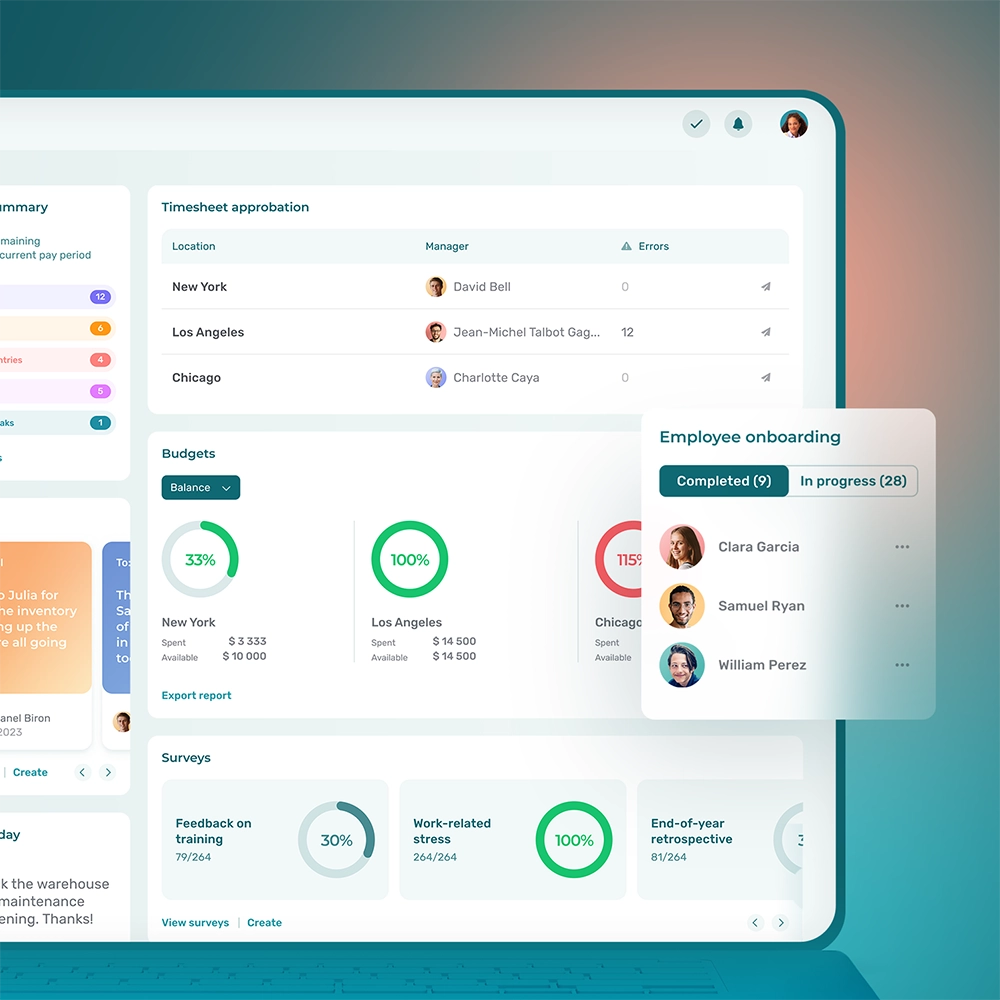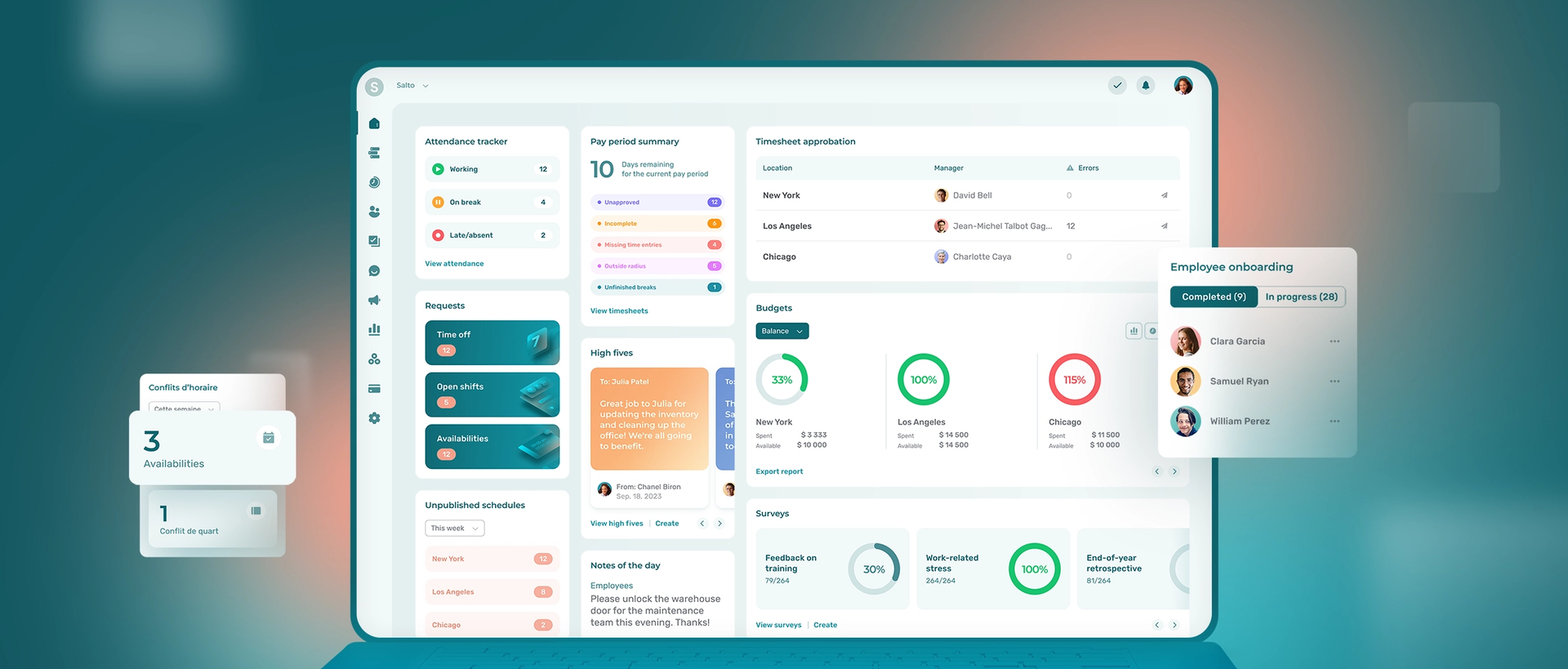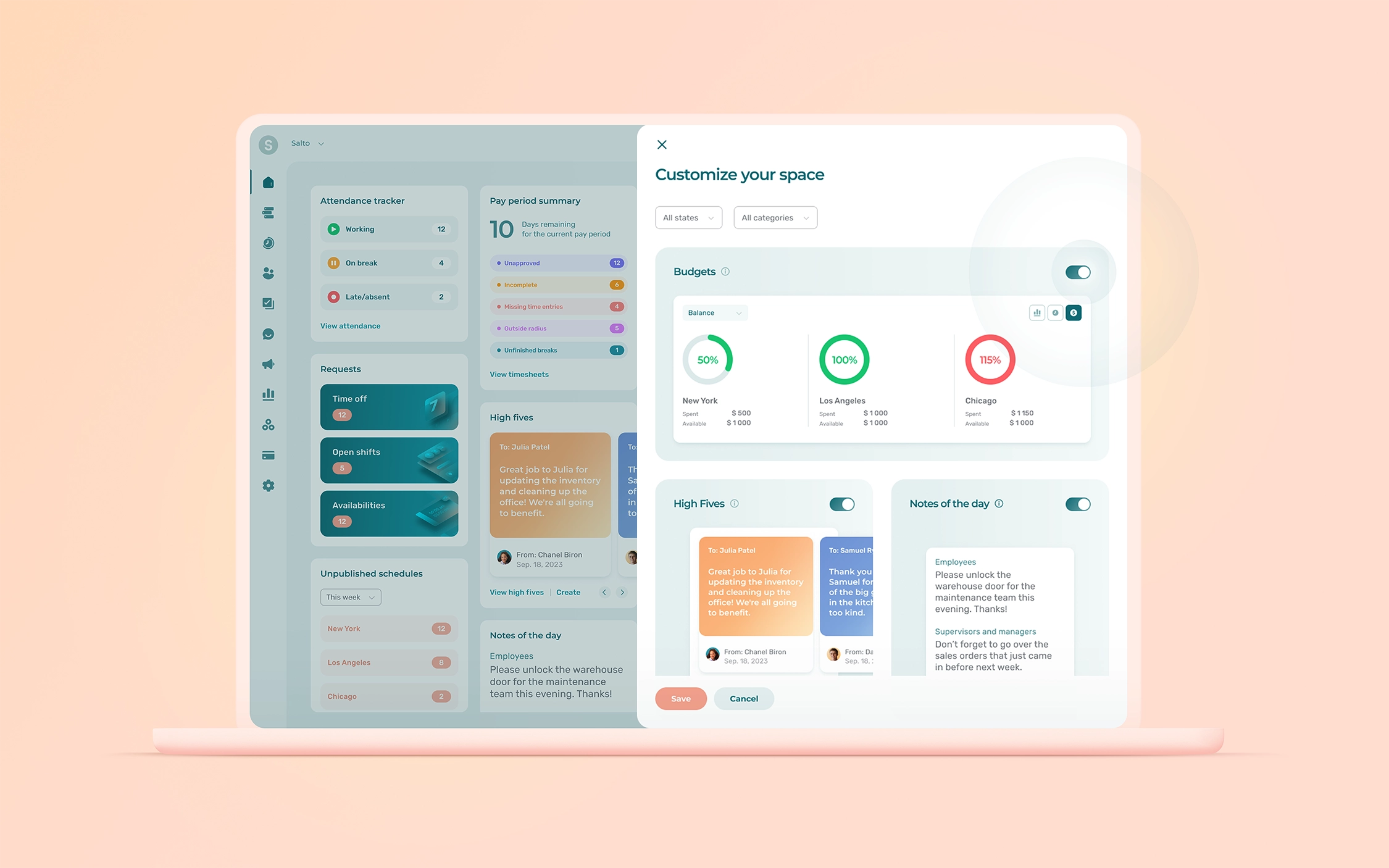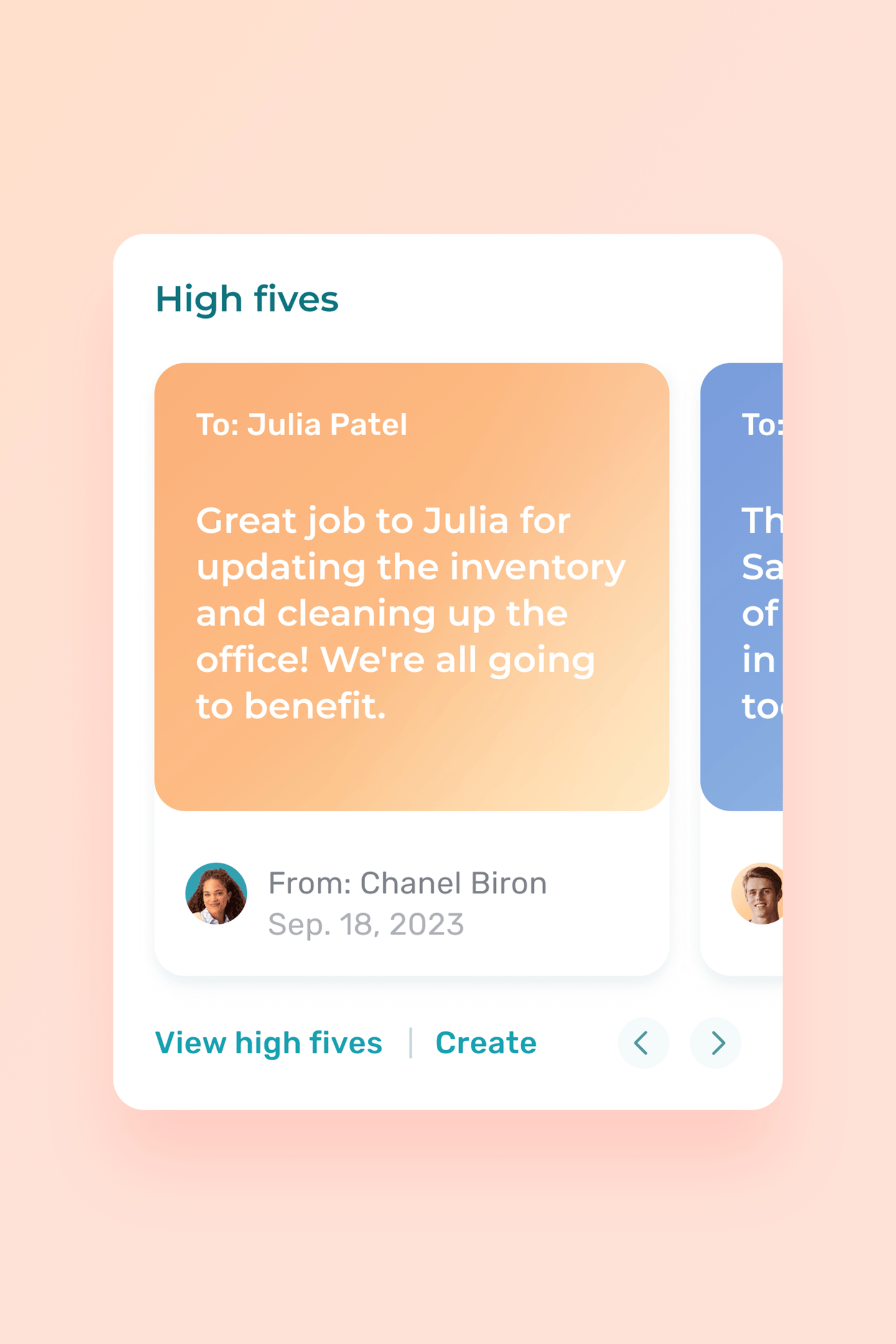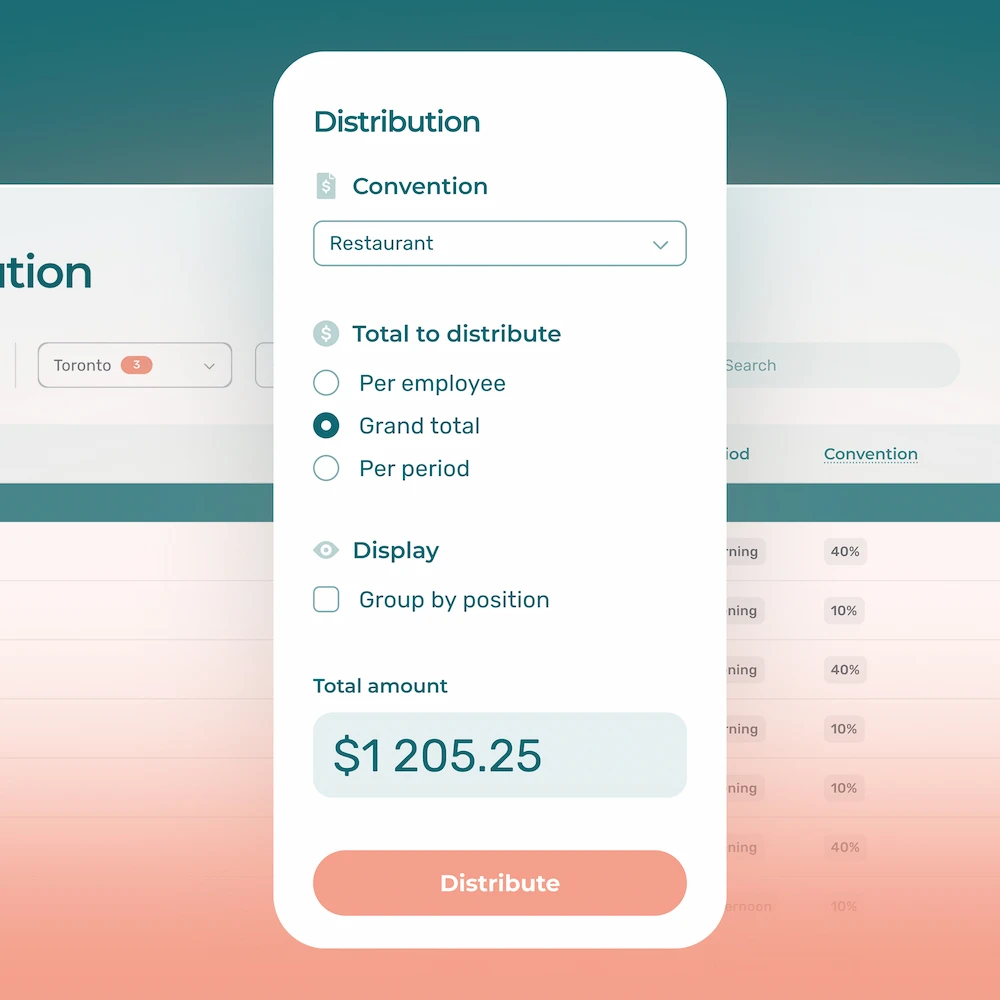Centralizing your employee management with HR software is the first step towards greater efficiency. With our new dashboard, take control of employee management with all your modules and actionable items in one central place.
We’d like to introduce you to the dashboard, a brand new view that brings together all the information you need to manage your organization in Agendrix.
In concrete terms, this new dashboard will give you an overview and quick access to the various action items of your day-to-day management, such as employee requests, unpublished schedules, timesheets to be approved.
Why Implement a Dashboard?
Firstly, to draw your attention to anything that might require rapid intervention. Secondly, to make it easier for you to navigate between the different sections of Agendrix.
We’re well aware of the many tasks that managers must handle on a daily basis. Which is why Agendrix has always been about making things more efficient—and your life easier.
After discussing with and observing our users, we concluded that one of the best ways of supporting your work was to come up with a better overview. Here it is.
Why Managers Should Use the Dashboard
Here are a few reasons to like the new dashboard. Among other things, it’ll help you:
- Quickly view a wide range of important information from several different modules at once;
- Work more efficiency by eliminating the need to search for or navigate between the modules;
- Avoid oversights;
- React more quickly to requests and unforeseen events.
What Information Does the Dashboard Show?
The dashboard centralizes and summarizes key information pertaining to many Agendrix features in small tiles known as widgets. Here’s the list of widgets available for this release:
- Schedule conflicts to be resolved;
- Unpublished schedules;
- Daily schedule notes;
- Requests awaiting approval: leaves, open shifts, availability;
- Timesheets to approve;
- Attendance, lateness, and absence tracking;
- Shift tasks tracking;
- Payroll summary;
- Employee onboarding process;
- Upcoming birthdays and work anniversaries;
- Public high fives sent within the organization;
- HR reminders.
Note that we’re working on more widgets, and will continue to do so as we add new features to Agendrix.
How to Use the Dashboard, With Examples
Monitor Breaks and React to Absences
Thanks to the attendance tracking widget, you can quickly see which of your employees are on break and which are on the floor.
Did you happen to notice that some of your employees were missing? Since the widget shows you who’s actually on the floor, you might quickly reorganize your team’s distribution and avoid being understaffed in certain areas of your establishment.
Simplify Payroll Processing
The timesheet approval widget provides an overview of time entries that have yet to be approved for the current payroll period along with the managers in charge.
In this example, you are the person in charge of the payroll for a company with several branches. Each manager associated with a particular branch handles the payroll for their own team, which you are then sent for final approval. As the widget clearly shows you the completion status of each branch’s timesheets, following-up with your managers becomes that much easier.
Manage Leave Requests
The pending requests widget gives an overview of the various employee requests (leaves, open shifts, etc.) to handle.
During the summer, requests for time off are particularly common. In fact, four members of your team have just informed you that they will be requesting time off for the coming week. With the widget, requests for approval appear right in the dashboard as soon as they are submitted. This helps you be sure they won’t go unnoticed.
Ready to Try?
The dashboard is now available to users with the supervisor, manager, or administrator role in their organization. To access the dashboard, log on to the web version of Agendrix, then click on the Home tab in the left menu.
Happy managing!
What Widgets Are Available?
The following widgets are currently available:
- Schedule conflicts to be resolved;
- Unpublished schedules;
- Daily schedule notes;
- Requests awaiting approval: leaves, open shifts, availability;
- Timesheets to approve;
- Attendance, lateness, and absence tracking;
- Payroll summary;
- Employee onboarding process;
- Upcoming birthdays and work anniversaries;
- Public high fives sent within the organization;
- HR reminders.
Can I Create Widgets for My Company Dashboard?
It is not currently possible to create new widgets for the existing dashboard. It’s only possible to hide widgets you’re not interested in.
How Can I Hide Widgets I’m Not Interested In?
To hide widgets, click the Customize button in the upper right corner of the dashboard. Find the widgets you wish to hide in the list, click the switch in the upper right corner of the relevant widgets, then click Save.
How Do I Show a Widget That Has Been Hidden?
To show a hidden widget, click the Customize button in the upper right corner of the dashboard. Find the widget you wish to show in the list, click the switch in the top right corner of the widget, then click Save.
Is the Dashboard Available on the Mobile Application?
The dashboard is only available on the web version.
My Widgets Seem Small. Can I Increase Their Size?
It is not currently possible to adjust the size of widgets in the dashboard. Each widget has its own fixed, predefined size.
Why Can’t I See the Same Widgets and Data as My Colleagues?
The information displayed in the different widgets depends on the access rights of each user within an organization.
Your colleague may therefore have different access rights within your organization. Note that some widgets may also be unavailable depending on your role (supervisor, manager, or administrator).
Can I Export My Dashboard?
It is not possible to export your dashboard.
Can I Create My Own Customized Dashboard?
You cannot create your own dashboard. Your organization’s dashboard is a fixed element.
That being said, you can always hide widgets you’re not interested in. Furthermore, all widgets can be filtered by location and position.