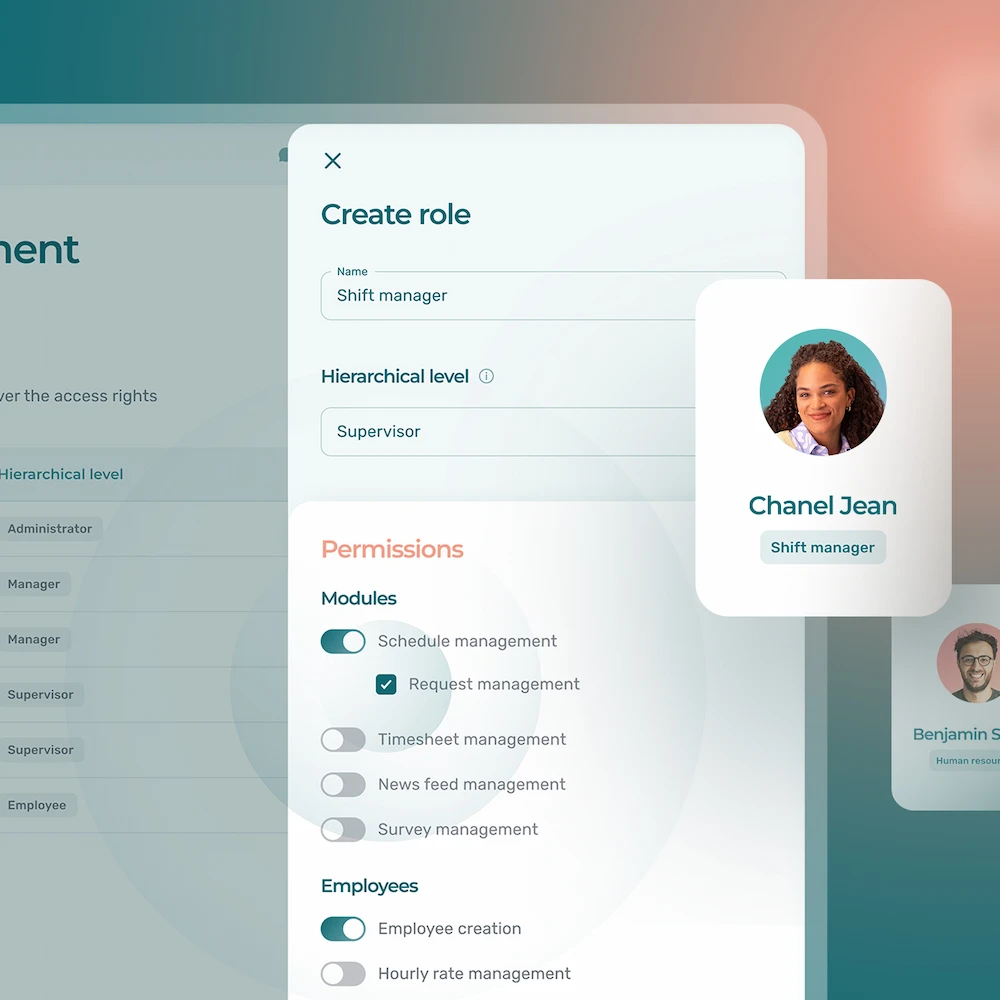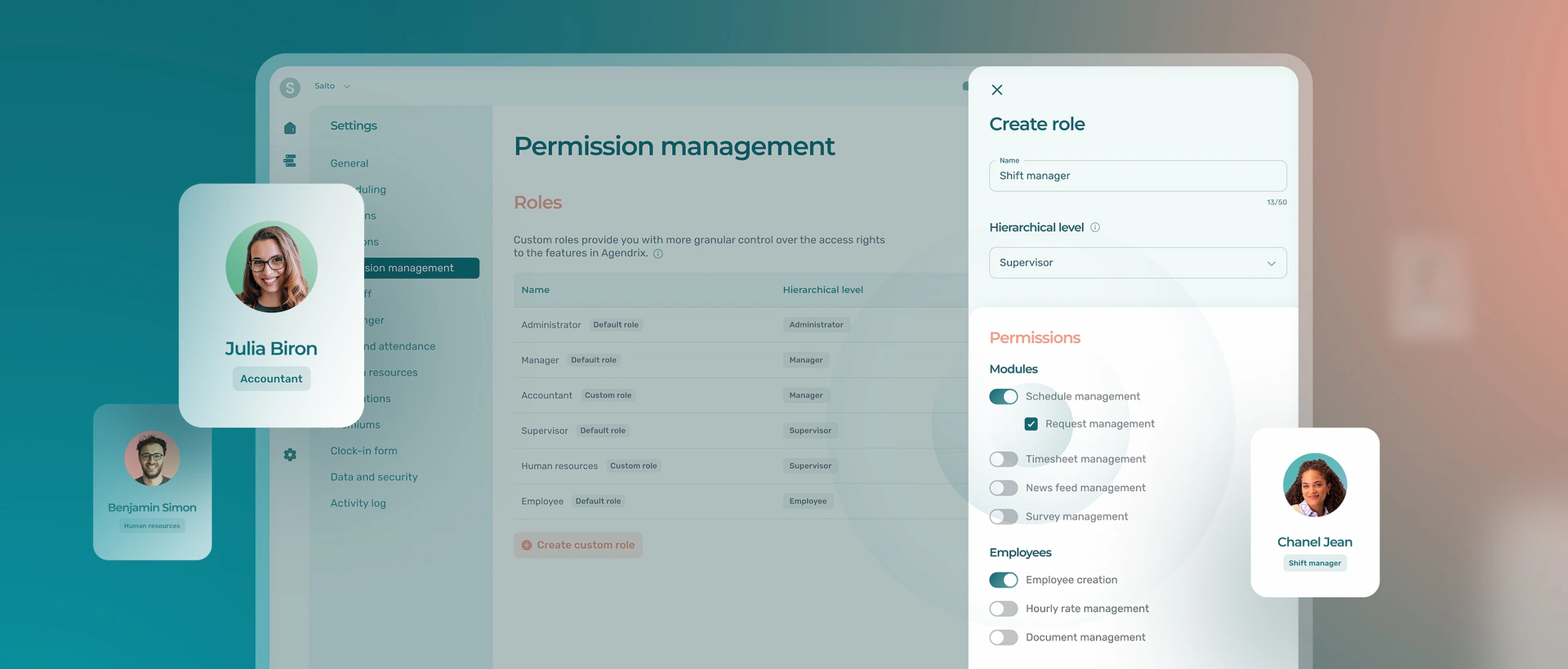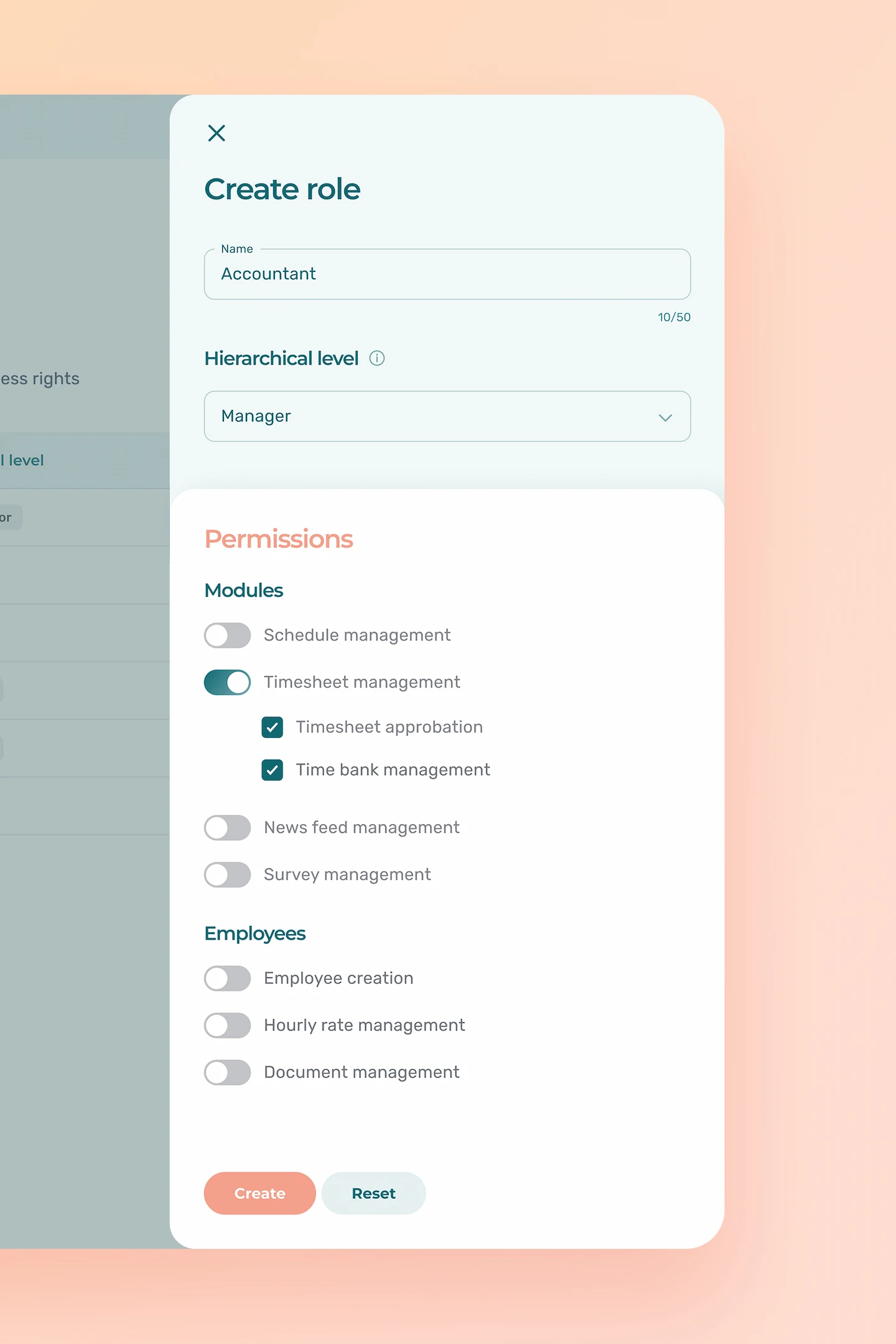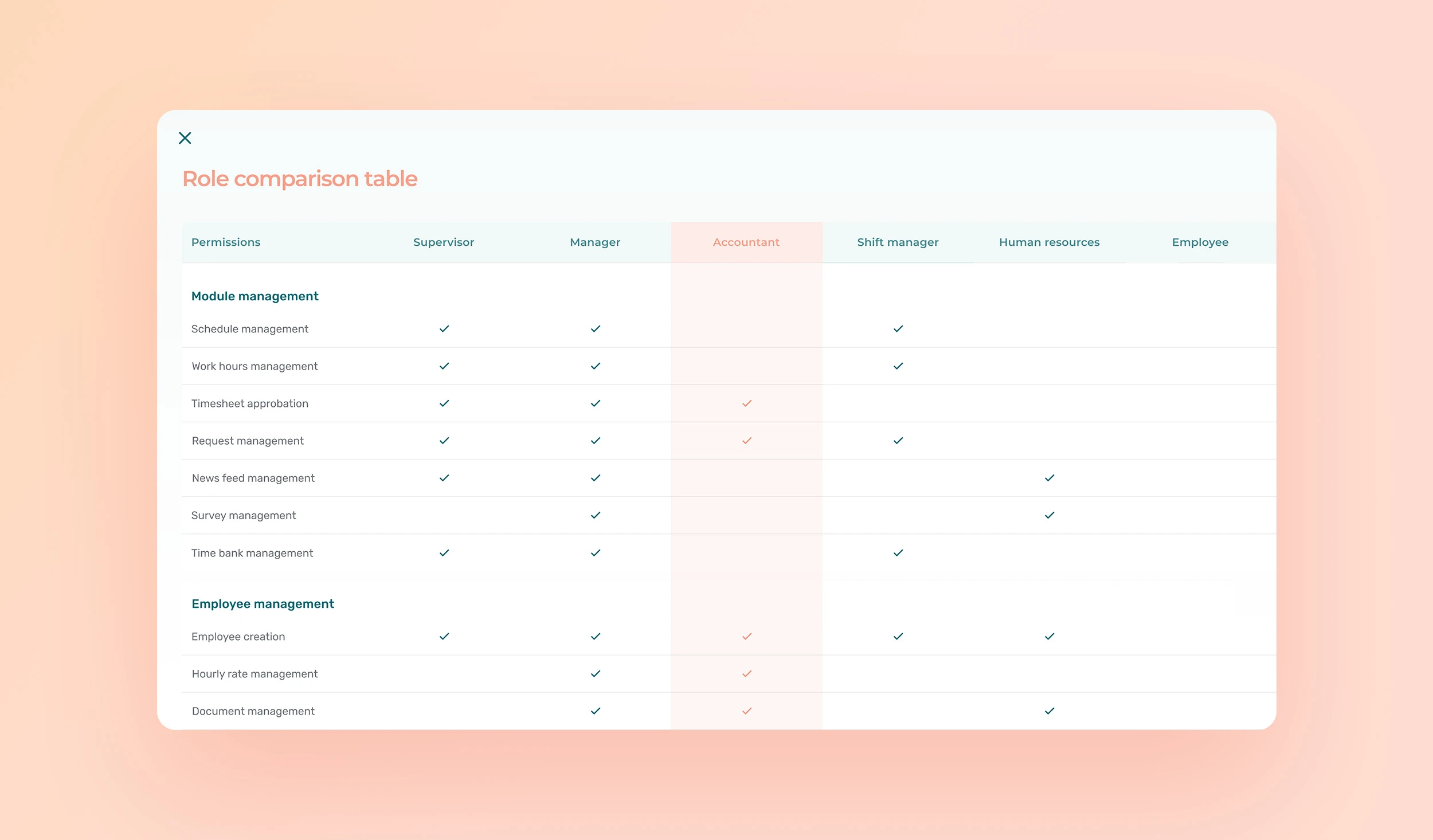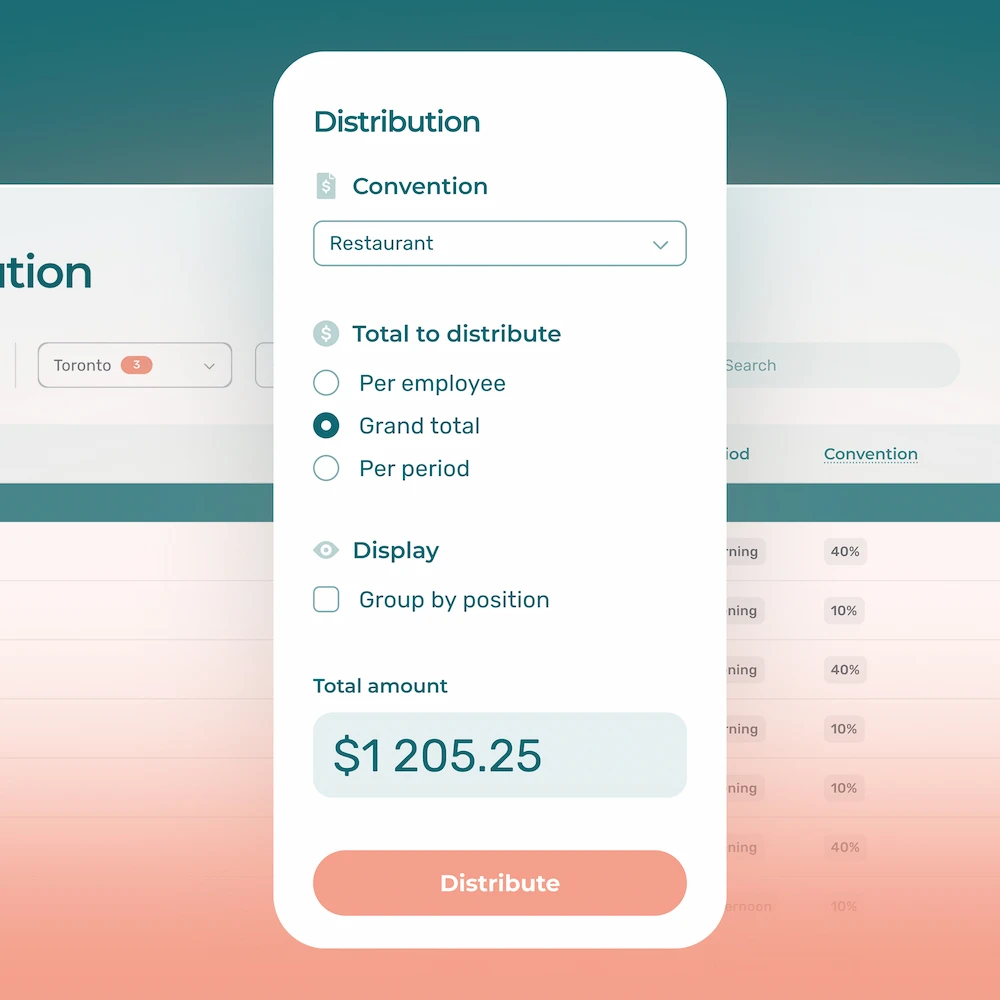Our new custom roles give you greater control over who can access which management features within your organization.
Dear administrators. The new year is off to a great start for Agendrix, with the launch of a long-awaited feature: custom management roles.
This new feature gives you the ability to create and assign new roles with the permissions of your choice, as well as to modify the permissions linked to the classic Agendrix roles (supervisor and manager) that you already know and love.
Why Introduce Custom Roles?
There was a time when Agendrix offered only a fraction of the features available today. So, for the sake of simplicity, we opted to limit the available roles to those most commonly used within the organizations we served.
As the number of features multiplied, and as adoption grew in increasingly complex organizations, we had no choice but to face the facts: we needed to offer more granular control over the permissions for a wider range of user groups. Here it is today.
How Are Custom Roles Used?
The new custom management roles have exactly the same function as the four classic roles in Agendrix, i.e., to control the access rights of various user groups according to their hierarchical level within your organization. However, they give you more flexibility than the classic roles.
Upon creating a custom role, you’ll be able to:
- Name the role;
- Select a baseline hierarchical level (i.e., supervisor to manage employees in specific positions for a given location, or manager to manage an entire location);
- Set the management permissions associated with the role.
Note that it is not possible to create a custom role based on the employee or administrator hierarchical levels. The objective of this feature was to offer greater flexibility specifically for intermediate management roles without compromising the simplicity of roles at large.
We’ve also added a new table that provides you with a complete overview of the permissions associated with each role within your organization.
Here’s the full list of customizable permissions:
- Accessing the planner and managing schedules
- Managing employee requests
- Accessing the Time and attendance module
- Approving individual time entries
- Approving timesheets
- Managing time banks
- Managing the news feed
- Managing surveys
- Creating employees
- Accessing HR documents
- Sorting HR documents
- Managing hourly rates
To Get Started With Custom Roles
The custom roles are available to the administrators of organizations subscribed to the Plus Plan.
Note that you can still try out the custom roles for free by launching a 7-day trial for the Plus Plan by following this link.
To access the custom roles in Agendrix, simply click here or follow the steps below:
- Log in to the web version of Agendrix.
- In the main menu to the left, click the Settings tab.
- In the settings submenu, click the Permission management tab.
- Scroll down to the Roles section.
- At the bottom of the section, click the Add role button.
For more information about the roles in Agendrix, refer to this article in our help center.
Happy management!
Is It Possible to Restrict the Exportation of Reports?
Yes, but.
The permission to export reports is linked to the permission of accessing the features from which they originate.
For example, a person whose role allows them to access the schedule planner will also have access to schedule-related reports; these access rights are intrinsically linked.
What Happens When a Custom Role Is Deleted?
During the deletion process, you will be prompted to select a substitution role. Upon confirming, this substitution role will be assigned to the users who held the deleted role so as to prevent them from being left without any role.
Can the Default Roles Be Deleted?
No.
The default roles (employee, supervisor, manager, administrator) are built into the inner workings of Agendrix and can therefore not be deleted.
Can Administrator-Only Permissions Be Given to Other Roles?
No.
For security and privacy reasons, the permissions associated with the administrator role cannot be customized. You can always appoint several administrators for a given organization, however.
Is It Possible to Give Access to a Feature in Read-Only Mode?
No.
Management feature access and usage rights are fundamentally linked.
Is It Possible to Create Another Hierarchical Level? For Example, Halfway Between Manager and Supervisor?
No.
Sorry.
Is There a Limit to the Number of Custom Roles That Can Be Created?
Yes.
10.