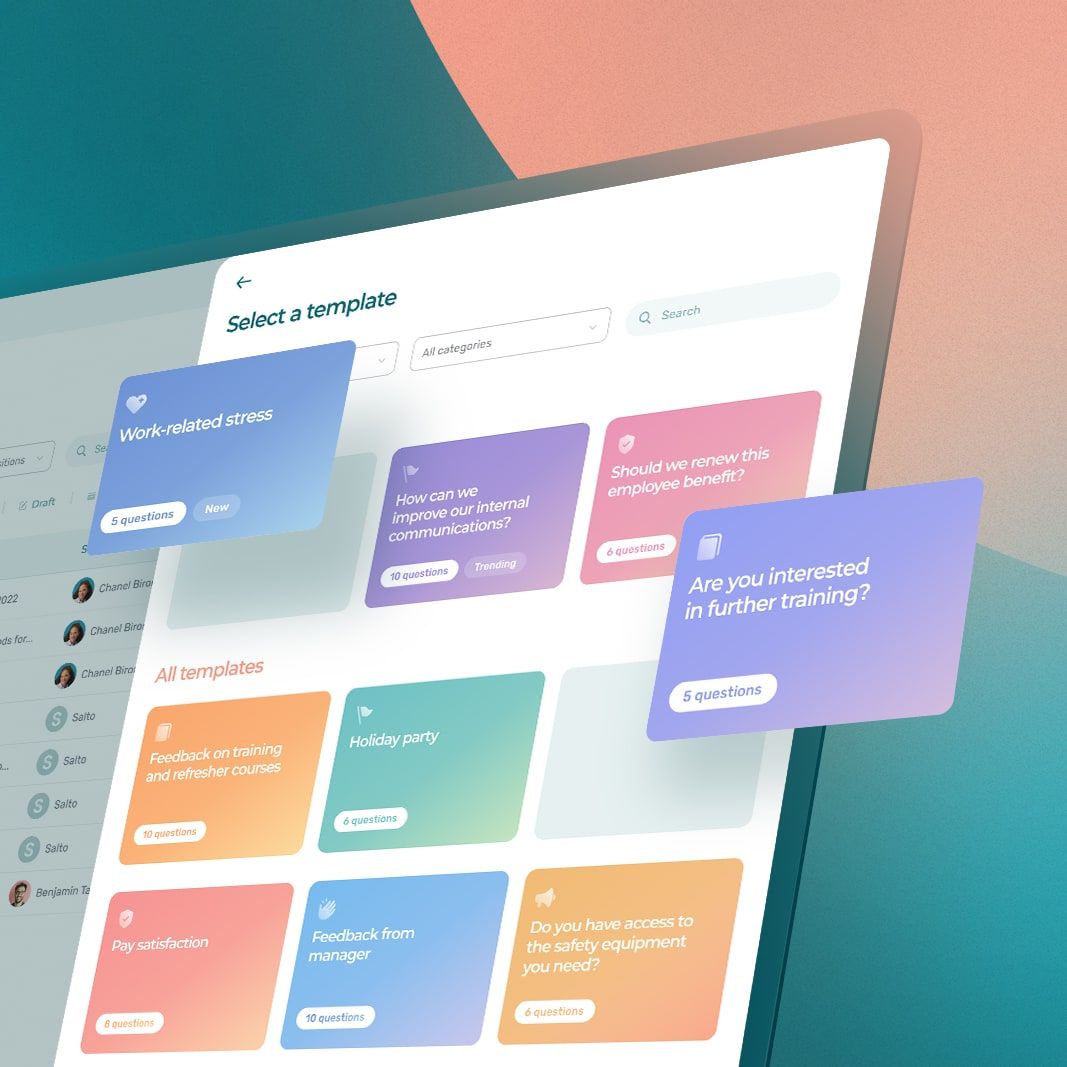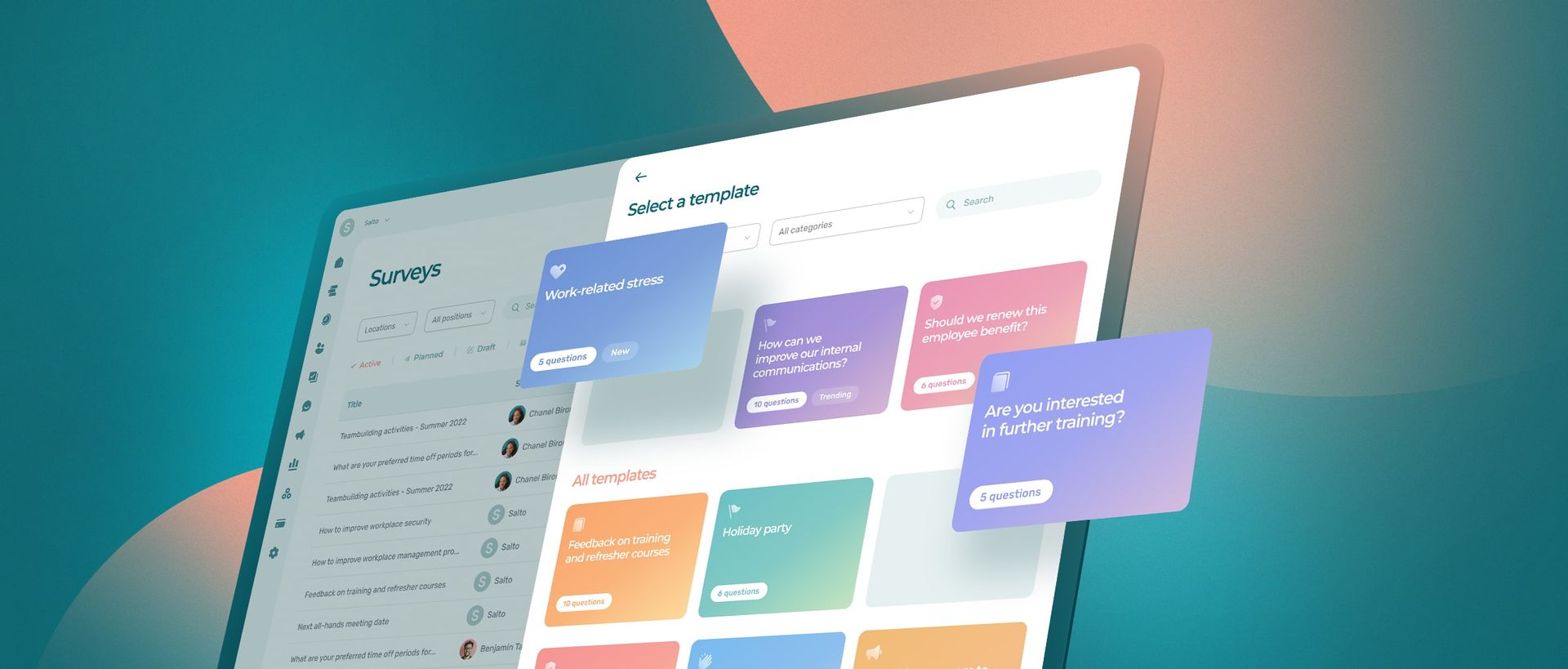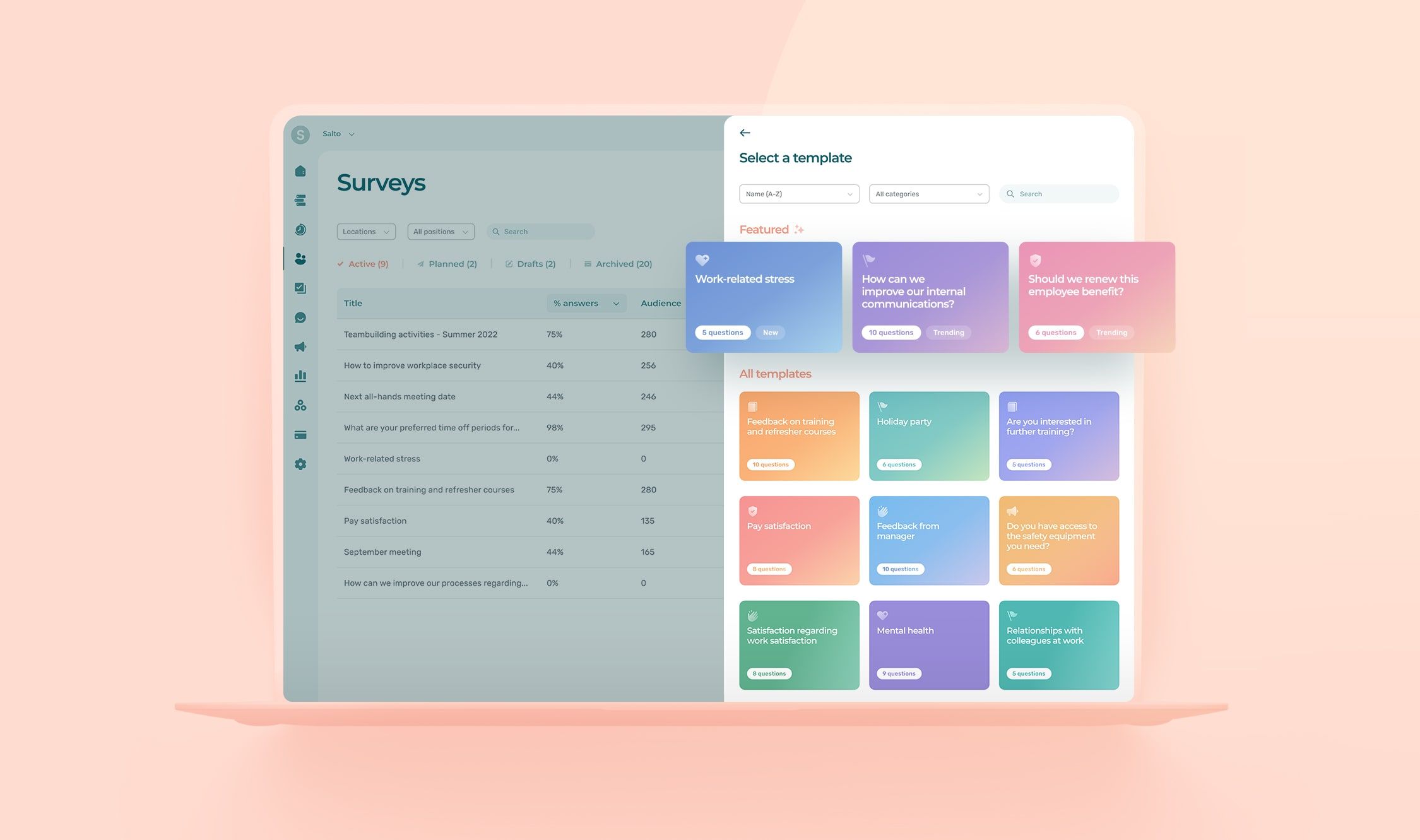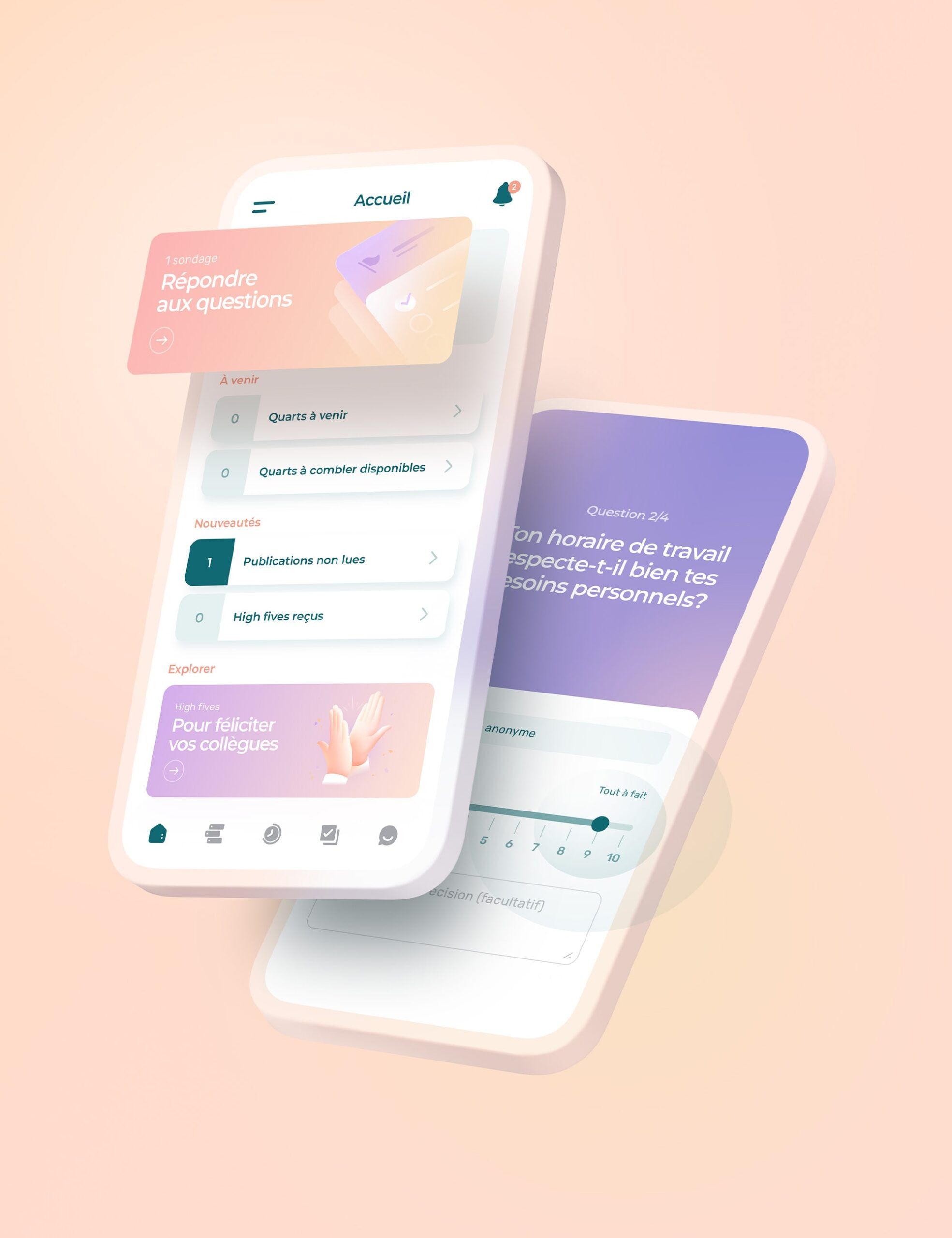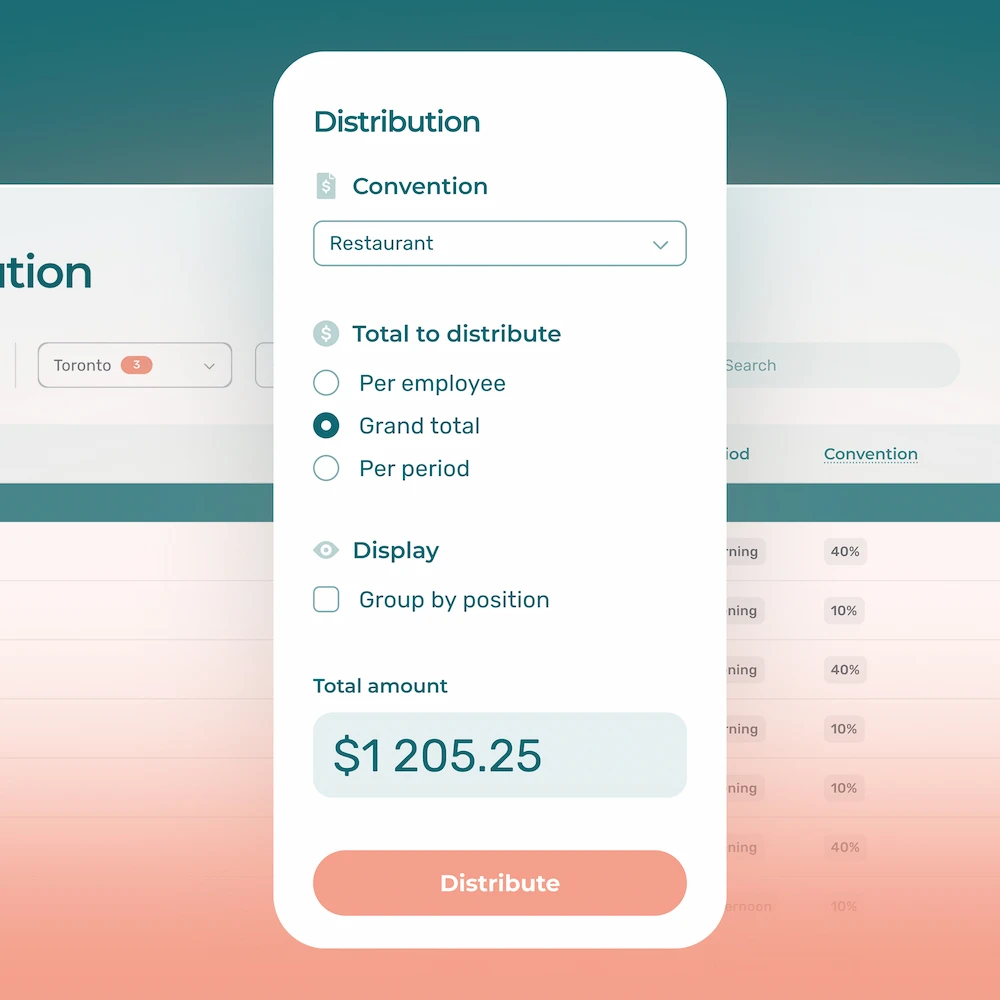Survey templates, publication options, completion reminders, results export to Excel.
Dear managers. Our HR module continues to evolve with a series of improvements to surveys. The general aim of this update is to make creating and publishing surveys as well as analyzing their results easier.
In our writings, we often reiterate just how important honest feedback is to making sure that your workplace truly meets the everyday needs of your team. Further improving our surveys was thus an obvious choice for us.
Anyhow, here are today’s improvements.
Ready-Made Survey Templates
What It Is
Templates are full surveys we’ve created for you. You can now send out any template to your team “as-is” or use one as a basis for your own surveys by editing and reordering the questions as needed. The twenty-odd survey templates we’ve made available to you today deal with various contemporary work subjects, including satisfaction, stress, recognition, and communication.
Here Are Some Template Examples:
- Job satisfaction
- Mental health and stress
- Improving internal communications
- Feedback on training
Why
Surveys are one of the most effective ways to collect feedback about your organization’s inner workings. On top of streamlining the process of creating surveys, our templates should give you a number of relevant subject ideas to explore with your team.
Send Later and Respondent Selection Settings
What It Is
The send later setting lets you add a publication date to your surveys. The respondent selector lets you send your surveys to the employees of your choice. Before this update, surveys could only be published for entire positions and locations (which is to say, groups only).
Why
In short: convenience. We recognize that having to publish surveys immediately after creation was impractical. The ability to select specific respondents should also help you send out surveys that are more personalized and therefore more revealing.
Survey Completion Reminders
What It Is
Reminders are ad hoc messages inviting employees to complete ongoing surveys. When you elect to send a reminder for a given survey, Agendrix automatically checks who has yet to complete the survey and quickly notifies those concerned.
Why
Reminders are an easy way to improve the completion rate of your surveys and thus to improve the statistical relevance of your data.
View Answers by Respondent or by Question
What It Is
Authorized managers can now view the answers of individual respondents. Note that for privacy reasons, this is limited to surveys that are not anonymous, as this would defeat their purpose. The view by question is always available.
Why
This lets you follow up on certain questions or otherwise ask those concerned for details.
Excel Results Export
What It Is
You can now export the questions and answers for a completed survey to Excel.
Why
To let you share survey results as you see fit. Before, results could only be viewed in Agendrix by your organization’s authorized managers, which was limiting.
Try Out Surveys
Surveys are part of our HR module. If you don’t have Agendrix yet, you can launch a 7-day trial for free.
If your organization is already subscribed to HR, click here to access the surveys.