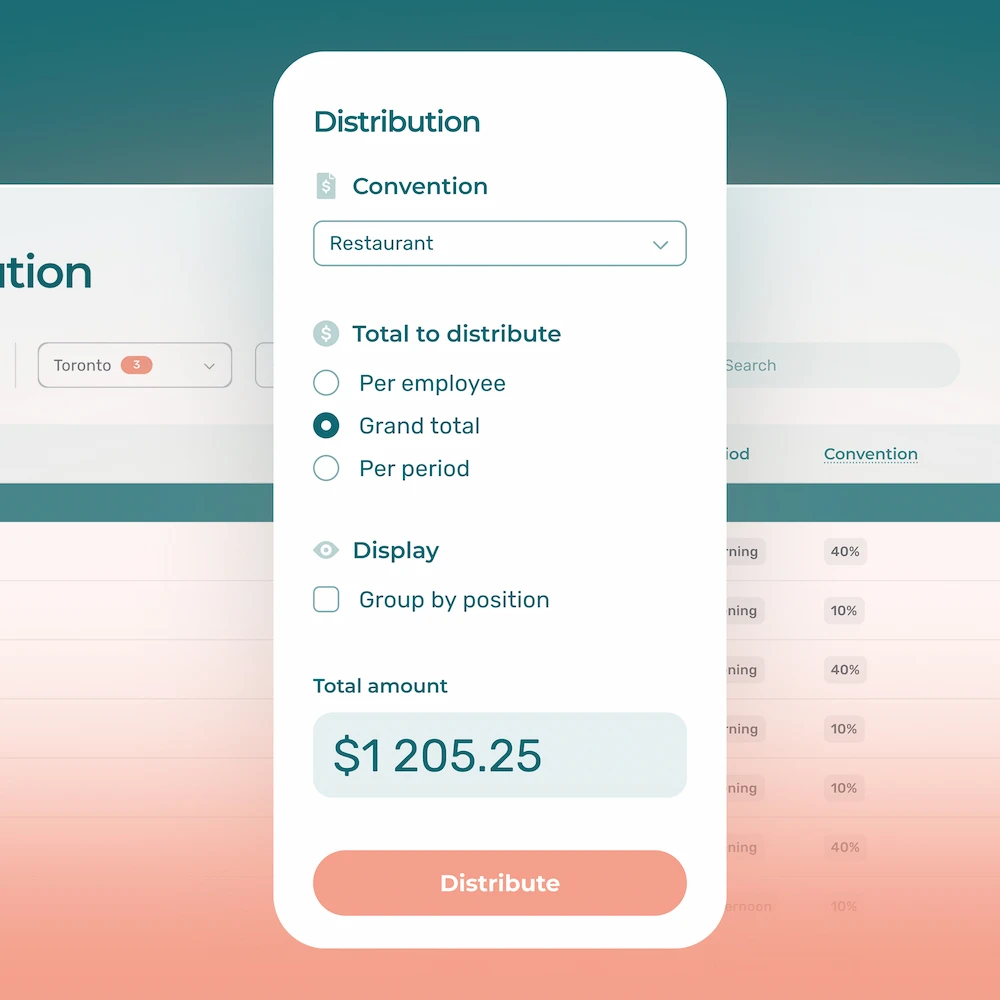Over time, we came to realize that managers often created their employees’ work schedules by simply copy-pasting existing work shifts.
This use case reflects a very real experience for our users: many work shifts end up being so similar that copying and editing them is often much more practical than creating entirely new ones.
Ever so eager to make your time count, we wanted to come up with a more convenient way of letting you create your schedules. As such, we’re pleased to announce our latest feature: shift templates.
How Does It Work?
From now on, whenever you create a new work shift, an option will let you save that shift as a template. This template will then remember all the information specific to your work shift—day, length, position, breaks, premiums, etc.—and will become available to let you quickly create new work shifts with those same characteristics.
For example, a store manager could create a “Day cashier” template for scheduling cashiers working between 8 a.m. and 4 p.m. with a 30-minute break.
This template would then be available right in the scheduler for creating similar work shifts. Gone are the days of sifting through past schedules for work shifts to copy over.
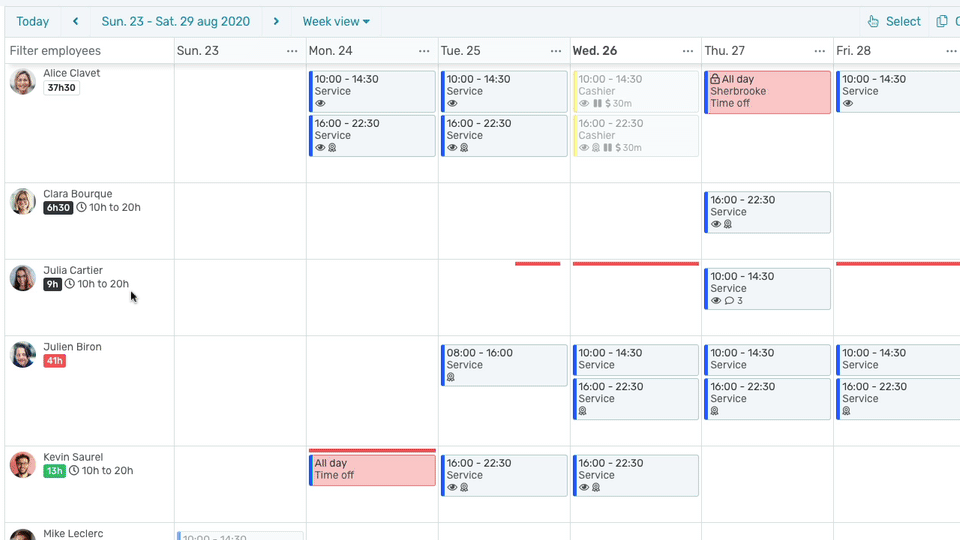
Ready to Go?
Work shift templates are included in our Essential Plan. In other words, they should be available to all managers using Agendrix. Give them a whirl!
If you have questions, don’t hesitate to get in touch with us.
Do You Have Any Documentation Regarding Shift Templates?
Yup!
The following article, available on our help center, will help you get started off on the right foot.