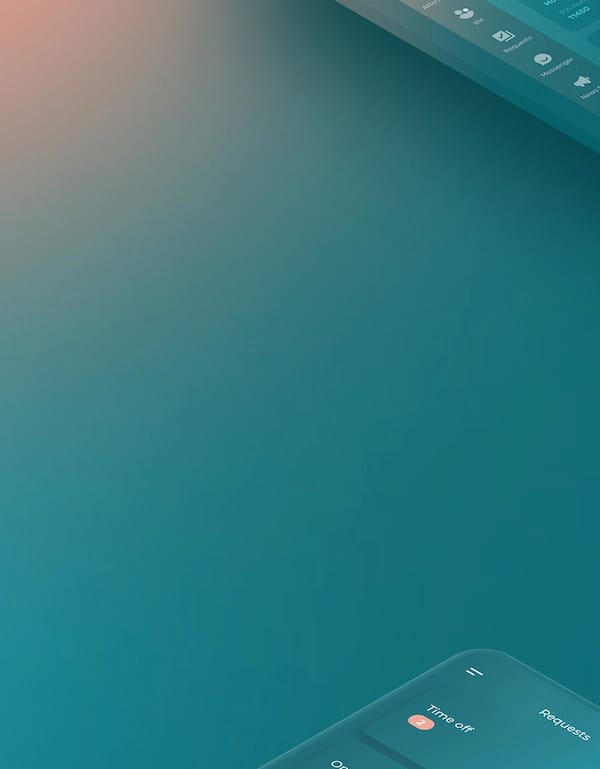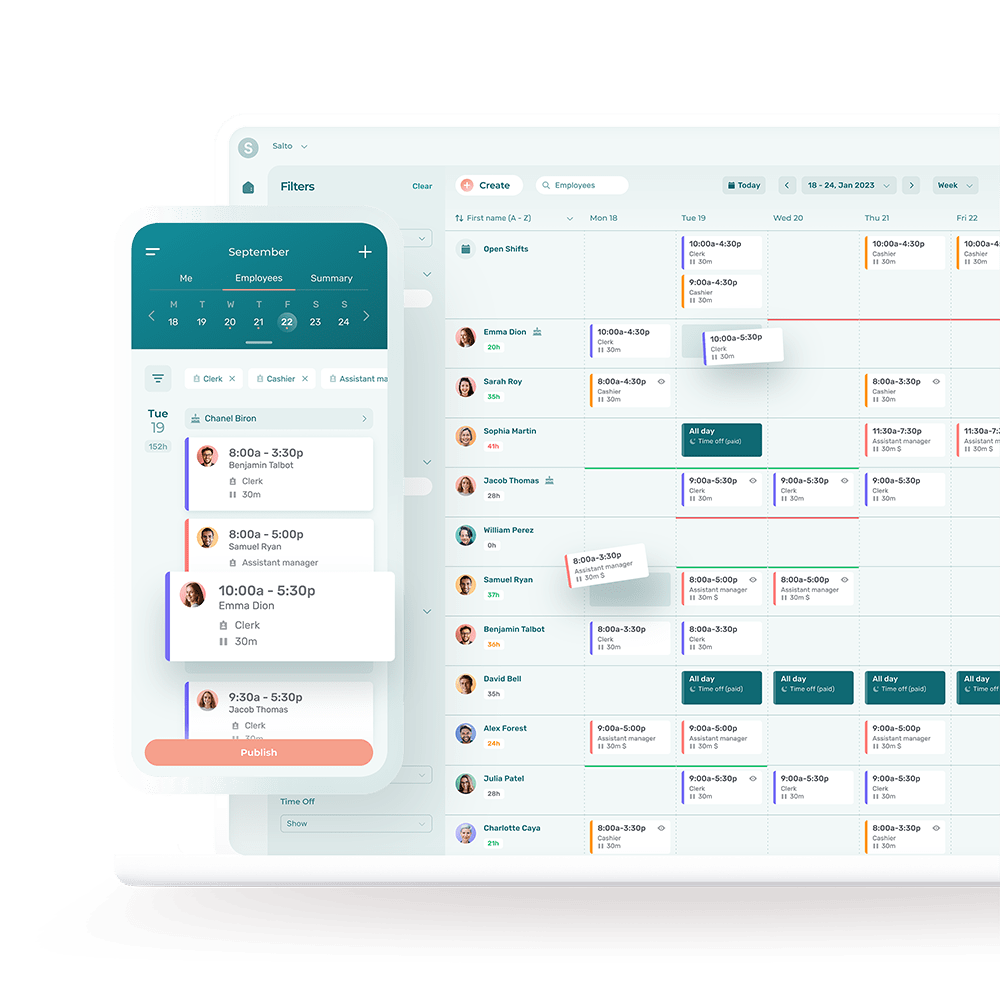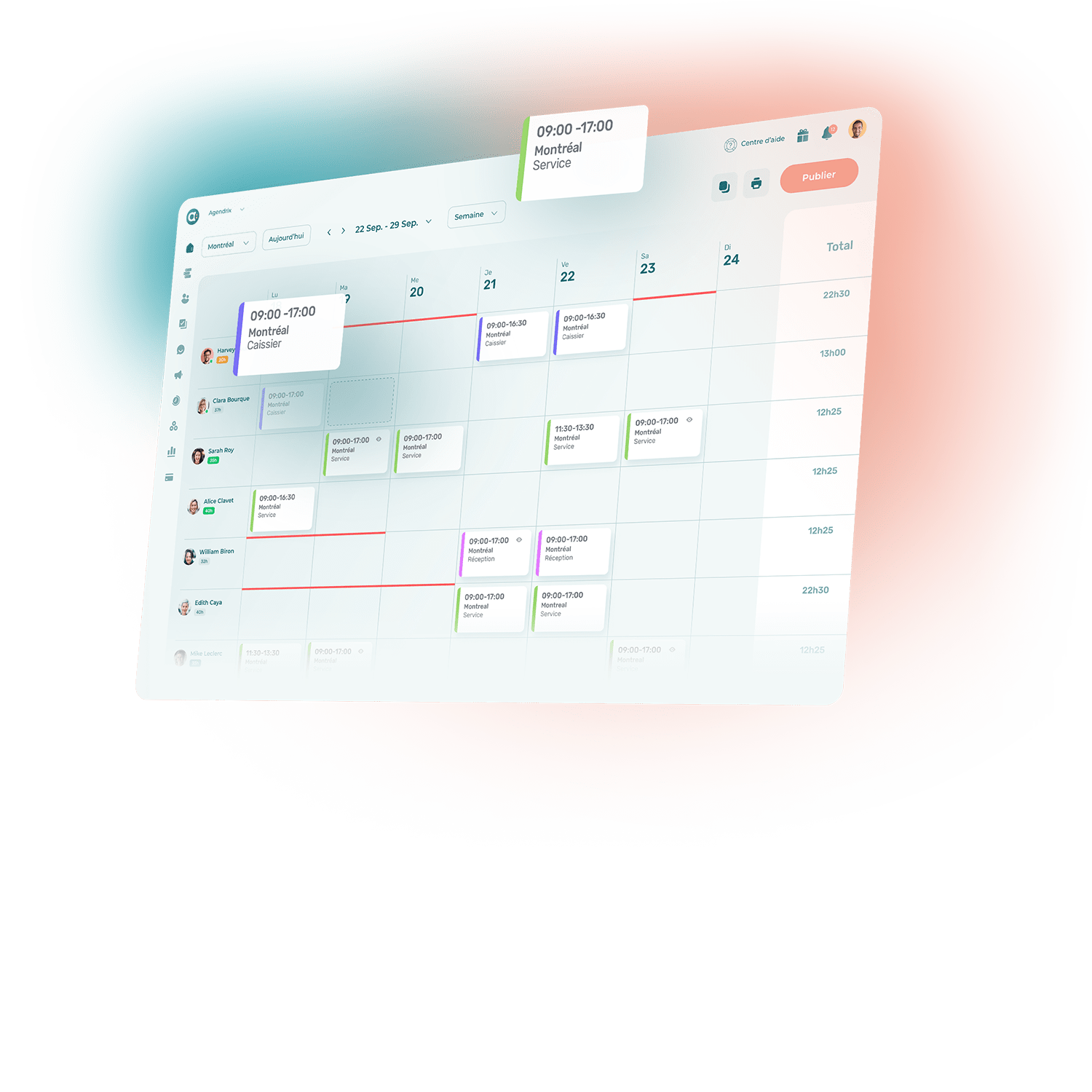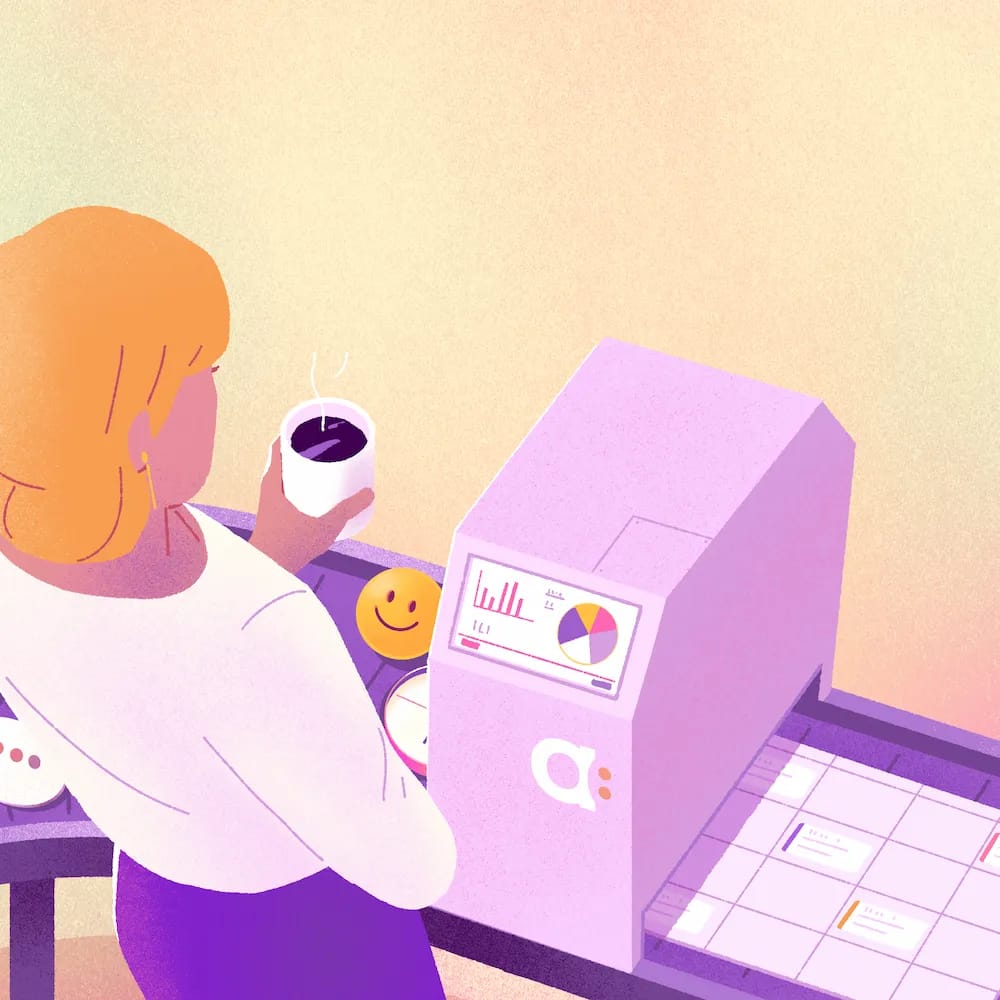Excel is pretty versatile, but managing work schedules is not its forte.
If you recognize yourself in one of the following situations, it might be time to rethink your management!
1. Your Employees Send You Their Requests Via Text, Email, or Facebook Messages
Your staff has many ways of sending you requests and comments. Great, right?
You then end up with a bunch of constraints to note and remember. An employee tells you she’ll be unavailable starting next week. Another wants to take a day off in two weeks for his sister’s birthday. Two others want to swap shifts, whereas the last needs a replacement. This is but a few requests, but it’s more than enough to complicate things!
2. Scheduling Is a Hassle
It is now time to make your schedule, and you can feel the headaches coming.
You have to contend with your staff’s constraints, of which you were informed through multiple channels including email, text messages, and voicemail. You are faced with the challenge of putting it all together into next week’s schedule.
Meanwhile, you can’t remember what Christina asked you in person, so you take some more time to text her about it.
You now have to try to compile your staff’s time off requests, availability, unavailability, desired working hours, preferences, and planned working hours into one coherent schedule.
You use a previous schedule as a template to expedite things, and therefore need to make sure the shifts you carried over fit into this week’s planning.
After multiple adjustments, your schedule is nearly ready. All you have left to do is check whether you have enough employees in every position throughout the week as well as make sure hours are thoroughly distributed among your employees and that everyone’s constraints are met.
At this point, you just want it to be over. You wince and save your schedule.
3. Several Versions of Your Schedule Are Floating Around
It is now time to send your schedule. Hey presto, it’s on Facebook!
But the fun is just starting.
A day later, you wonder if everybody’s seen it. In comes Mark, kindly reminding you that you forgot his sister’s birthday. And so you factor it in your schedule and upload the latest version (2.0) on Facebook.
That nagging doubt then comes back: “Did everyone see this version?” You are uncertain. Versions 3.0 through 7.0 will follow throughout the next few days.
4. You Frequently Text or Call Your Staff to Change Their Shifts
During the week, you realize that you have one employee too many on Thursday, but are missing one on Friday. Here you go on yet another communication spree with your staff!
It’s Wednesday. You need to fill in a shift on Friday. Looking over what you think is the latest version of your schedule, you realize that some of your employees might be available. You text one and call another, but neither of them answer. The wait adds to your stress. Time passes, and you’re left without a solution.
5. Your Schedule is reminiscent of a Picasso
You pin a fresh schedule to the wall to replace its oft-amended predecessor, just to make things “clear.” Now, the “good” news is that next week, you’ll have to go through the whole ordeal again!
Save yourself the trouble.
If you see yourself in any one of these scenarios, you need to move away from Excel to manage your work schedules.
Here’s a proper employee scheduling software specifically designed for you.